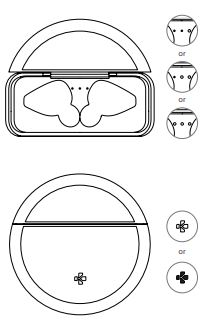MyKronoz ZeBuds Pro
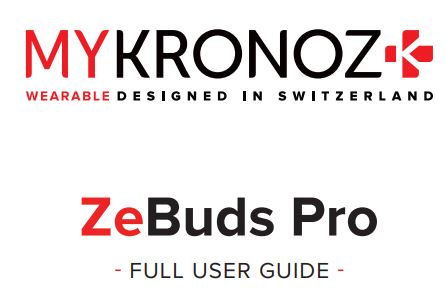
OVERVIEW
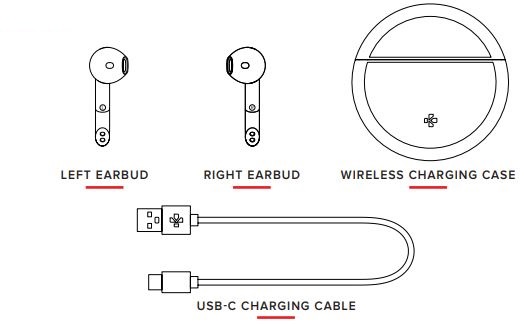
CHARGING
Before the first time use, make sure to fully charge your ZeBuds Pro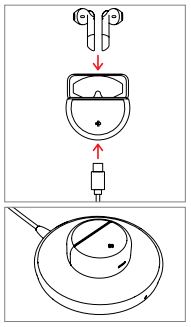 inside their charging case with the USB-C cable for about 2 hours.You can also charge your ZeBuds wirelessly into their charging case with a Qi-certified charging pad.Make sure to place the center of the charging case on the center of the wireless charger.ZeBuds Pro and its charging case will reach maximum battery capacity in order to provide you with up to 20 hours of playtime.ZeBuds Pro can deliver about 4 hours of battery life. When reaching a low battery level, you will hear an audio indication in your earbuds inviting you to put them back in the charging case to recharge them.It will take about 90 minutes to fully charge your earbuds in the charging case. Once the charging case is fully charged, you can recharge your earbuds up to 4 times until it reaches a low battery.
inside their charging case with the USB-C cable for about 2 hours.You can also charge your ZeBuds wirelessly into their charging case with a Qi-certified charging pad.Make sure to place the center of the charging case on the center of the wireless charger.ZeBuds Pro and its charging case will reach maximum battery capacity in order to provide you with up to 20 hours of playtime.ZeBuds Pro can deliver about 4 hours of battery life. When reaching a low battery level, you will hear an audio indication in your earbuds inviting you to put them back in the charging case to recharge them.It will take about 90 minutes to fully charge your earbuds in the charging case. Once the charging case is fully charged, you can recharge your earbuds up to 4 times until it reaches a low battery.
LED INFORMATION
Battery statusThere are 3 LED indicators in the charging case to indicate its built-in battery level.
- 3 LEDs ON = between 75% and 100%

- 2 LEDs ON = between 25% and 75%
- 1 LED ON = below 25% and requires your attention
- LED OFF = 0% battery
Charging statusThere is 1 LED indicator in front of the charging case to indicate the charging status of the case itself.
- Start charging The LED indicator will start flashing slowly for 15 seconds before it turns off.
Note: Each time you open or close the charging case, the indicator light stays on for 3 seconds before going off.
PAIRING
In order to pair your ZeBuds Pro with your smartphone, please follow the below instructions:
- Search for the MyKronoz App in the App Store or Google Play store, download and install the App on your mobile device.
- Open the MyKronoz App on your mobile device. Sign up if you are a new member or log in with your existing account.
- Ensure the Bluetooth® is enabled on your mobile smartphone.
- Then follow the on-screen instructions.
- When your ZeBuds Pro is successfully paired, you will be notified on your mobile device’s screen and the white LED on either earbud will stay solid-state for one second then turn off.
- You’re now ready to enjoy your new ZeBuds Pro.
Note: Thanks to the MyKronoz mobile app you’ll also enjoy new features and performance improvements.
HOW TO PAIR WITH ANOTHER SMARTPHONEAndroid user: To pair your ZeBuds Pro with another phone, please unpair ZeBuds Pro from MyKronoz mobile app first, then perform a new pairing procedure with another smartphone as mentioned above. iOS user: To pair your ZeBuds Pro with another phone, please forget ZeBuds Pro from your iOS device’s Bluetooth list, then perform a new pairing procedure with another smartphone as mentioned above.
OPERATIONS
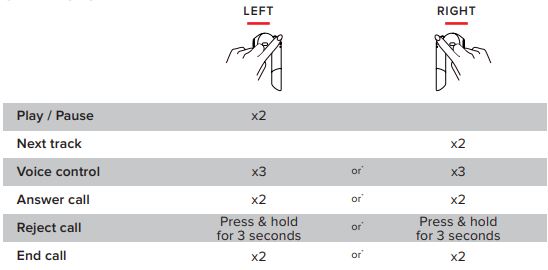
*use either earbud to conduct these operations
TROUBLESHOOTING
Bluetooth® disconnection issuesZeBuds Pro are Bluetooth® 5.0 earphones, which provide a more stable connection with compatible mobile devices and less interference.
- Make sure that both devices are within Bluetooth®range.
- Ensure both earphones have enough battery power.
- Make sure to install all available updates to the MyKronoz app.
- Put the earbuds back in the charging case. Then take the earbuds out of the case. Reboot your Bluetooth® device and pair the earbuds once again after restarting.
Bluetooth® connection issues
- Insert both ZeBuds back into the case and open the case to enter pairing mode again.
- Make sure the mobile device is within 10m of ZeBuds when trying to pair initially.
- Double-tap on the top section (touch area) of 2 earbuds at the same time to reconnect both earbuds together. If it works, the 2 earbuds will start blinking very quickly, then the light stays on for 2 seconds. After that, the lights blink at normal speed.
Can’t hear another end on phone calls / Poor Audio Quality
- Adjust the volume on the connected mobile device.
- Move to another area with a better quality signal.
- Make sure your ZeBuds are fully and properly inserted into your ears.
- Ensure the mobile device is within 10m of ZeBuds while on a call.
TECH SPECS
EARBUDS:Bluetooth® 5.0 – Dimensions: 17.8*43*19mm – Weight: 4 g each – Battery capacity: 40 mAh Battery life: up to 4h of playtime – Charging time: 20 min for 1h listening / 1h30 full charge Dual microphone – Speaker impedance: 32 – Frequency: 20Hz/20KHz – IPX4 water resistant – Operating temperature: -10°C to +60°C
WIRELESS CHARGING CASE:Dimensions: Ø 55,5 x 22mm – Weight: 48 g – Battery capacity: 380 mAh – Battery life: 16h of extra playtime – Charging time: 1h30 for full charge – Wireless charging (Qi compatible or via USB-C cableCompatible with iOS and Android devices. 1-year international warranty.
WHAT’S IN THE BOX
- ZeBuds Pro with wireless charging case
- 1x USB-C charging cable
- 1x Quick start guide
SAFETY INSTRUCTIONS
- To prevent possible hearing damage, do not listen to high volume levels for long periods of time.

- The use of earbuds will prevent your ability to hear other sounds.
- Use your earbuds with caution when engaging in any activity that requires your full attention.
- This package contains small parts that may be hazardous to children and should be kept out of reach from children. This product is not a toy never allows children to play with this product.
- Never try to dismantle the product yourself, or push objects of any kind into the products, as this may cause short circuits, which could result in a fire or electric shock.
- None of the components can be replaced or repaired by users. Please contact customer service for any assistance.
- Avoid exposing your product to rain, moisture, or other liquids to protect against damage to the product or injury to you.
- Do NOT submerge the earbuds in water.
- Do NOT expose the earbuds to moving water (e.g., from a faucet, etc.).
- Do NOT wear the earbuds while showering or bathing, or when participating in water sports, e.g., swimming, waterskiing, surfing, etc.
- Leaving the product in hot or cold places, such as in a closed car in the summer and winter conditions, will reduce the capacity and lifetime of the earbuds.
- Read all the instructions before using the charging case.
- Do not expose the charging case to water, rain, liquids, or snow.
- Use of a power supply or charger that is not recommended may result in a risk of fire or injury.
- Do not use the charging case in excess of its output range.
REGULATORY NOTICES
USA FCC STATEMENTThis device complies with part 15 of the FCC Rules. Operation is subject![]() to the following two conditions: (1) This device may not cause harmful interference, and (2) this device must accept any interference received, including interference that may cause undesired operation.
to the following two conditions: (1) This device may not cause harmful interference, and (2) this device must accept any interference received, including interference that may cause undesired operation.
CAUTIONSAny changes or modifications not expressly approved by the party responsible for compliance could void your authority to operate the equipment.
FCC NOTICEThis equipment has been tested and found to comply with the limits for a Class B digital device, pursuant to part 15 of the FCC Rules. These limits are designed to provide reasonable protection against harmful interference in a residential installation. This equipment generates, uses, and can radiate radio frequency energy and, if not installed and used in accordance with the instructions, may cause harmful interference to radio communications. However, there is no guarantee that interference will not occur in a particular installation. If this equipment does cause harmful interference to radio or television reception, which can be determined by turning the equipment off and on, the user is encouraged to try to correct the interference by one or more of the following measures:· Reorient or relocate the receiving antenna.· Increase the separation between the equipment and receiver.· Connect the equipment into an outlet on a circuit different from that to which the receiver is connected.· Consult the dealer or an experienced radio/ TV technician for help.
FCC ID: 2AA7D-ZEBDSPO
RF EXPOSURE STATEMENTSThis equipment complies with the FCC radiation exposure requirement set forth for an uncontrolled environment. End-users must follow the specific operating instructions for satisfying RF exposure compliance.
CANADA IS STATEMENTThis device complies with Industry Canada license-exempt RSS. Operation is subject to the following two conditions: (1) this device may not cause interference, and (2) this device must accept any interference, including interference that may cause undesired operation of the device. This Class B digital apparatus complies with Canadian ICES-0003.
RF EXPOSURE STATEMENTSThis device complies with the ISED RSS-102 RF exposure requirement set forth for an uncontrolled environment and is safe for intended operation as described in this manual.
CE DIRECTIVE![]() KRONOZ LLC hereby declares that the device is in compliance with the essential requirements and other relevant provisions of directives 2014/53/EU and 2012/19/EU. The original EU declaration of conformity may be found at [PDF]
KRONOZ LLC hereby declares that the device is in compliance with the essential requirements and other relevant provisions of directives 2014/53/EU and 2012/19/EU. The original EU declaration of conformity may be found at [PDF]
DISPOSAL AND RECYCLING INFORMATION![]() After the implementation of the European Directive 2012/19/EU in the national legal system, the following applies: electrical and electronic devices may not be disposed of with domestic waste. Consumers are obliged by law to return the electrical and electronic devices at the end of their service lives to the public collecting points set up for this purpose or point of sale. Details to this are defined by the national law of the respective country. This symbol on the product, the instruction manual, or the package indicates that a product is subject to these regulations. By recycling, reusing the materials, or other forms of utilizing old devices, you are making an important contribution to protecting our environment.
After the implementation of the European Directive 2012/19/EU in the national legal system, the following applies: electrical and electronic devices may not be disposed of with domestic waste. Consumers are obliged by law to return the electrical and electronic devices at the end of their service lives to the public collecting points set up for this purpose or point of sale. Details to this are defined by the national law of the respective country. This symbol on the product, the instruction manual, or the package indicates that a product is subject to these regulations. By recycling, reusing the materials, or other forms of utilizing old devices, you are making an important contribution to protecting our environment.
©2019 Kronoz LLC, all rights reserved. Kronoz LLC, Avenue Louis-Casaï 18, 1209 Geneva, Switzerland All brands or product names are or may be trademarks of their respective owners. Pictures and specifications are not contractual. Designed in Switzerland – Assembled in China

![]()
© 2020 KRONOZ LLC. All rights reserved.
[xyz-ips snippet=”download-snippet”]