naim Uniti Atom

What’s in the Box
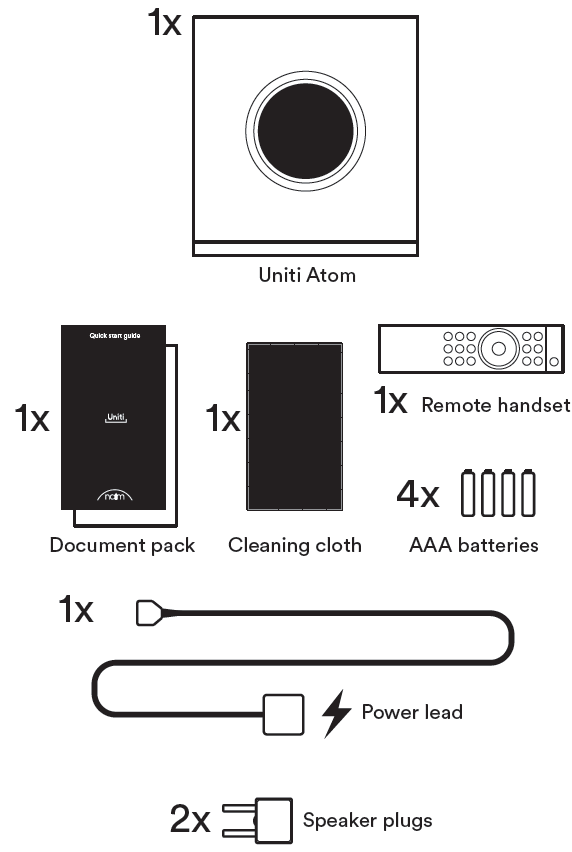
Get To Know Your System
Uniti Atom is a complete music centre, you’ll be listening to more music than ever before. These front and back diagrams show the operational features and sockets.
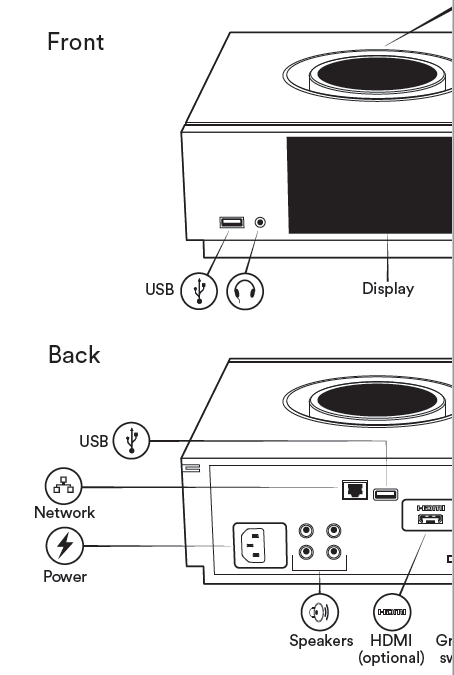

Remote

Simple setup
You will also need speakers with cables, a router with Wi-Fi which is connected to the internet and a smart phone or tablet. Alternatively, a network cable can be used for a wired connection. Network cable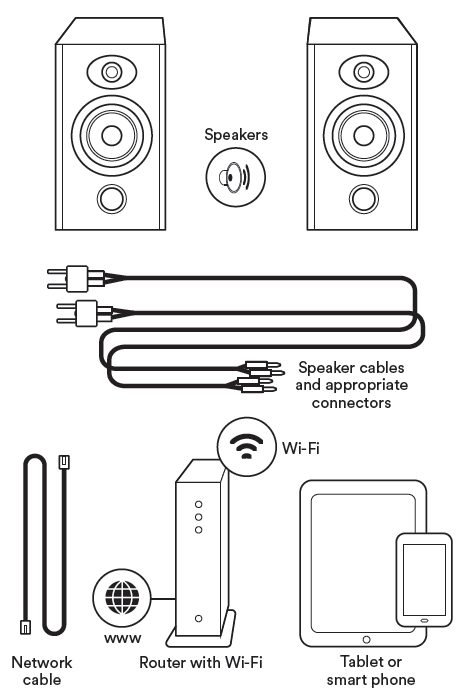
Connection and power
(A) Connect the speakers to the rear of the unit. (B) Ensure you have a powered and connected Wi-Fi router within range. (C) Load batteries into the remote and (D) connect the power lead to the unit’s power socket and to the mains. (E) Then switch on the unit by pressing the power button to the right of the unit’s display.
Pairing the remote
Once your unit is powered and on, you will need to pair the remote. To do this hold the remote close to the unit’s display screen and press the remote’s home button for three seconds. The remote is now paired to the unit and ready to use. 5cmHome button, press and hold to pair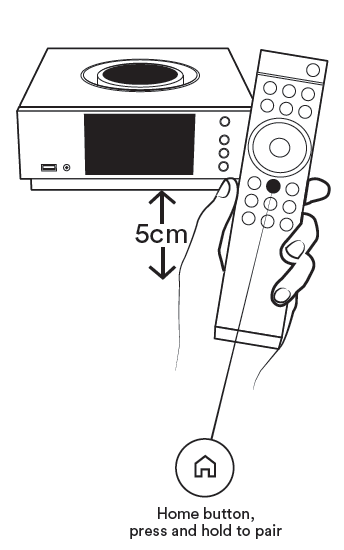 Download Naim app
Download Naim app

Playing music
Access all of your music including your favourite streaming services and Internet radio stations, play your stored music from a Naim server (such as a Uniti Core) and be the source for your multiroom system. Uniti Atom also includes digital, analogue and HDMI (optional) connections so you can connect your external sources.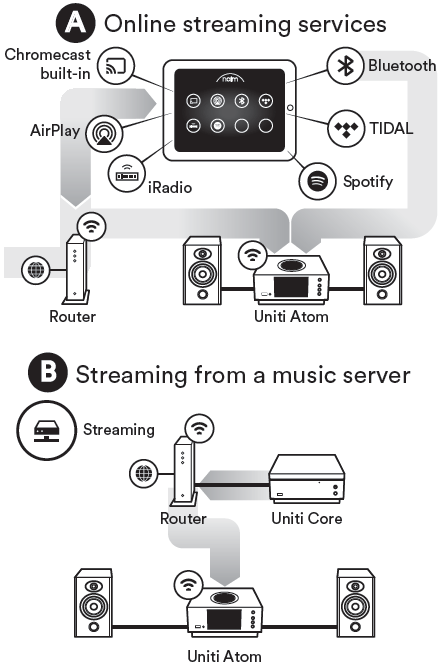
CD Music server for multiroom streaming
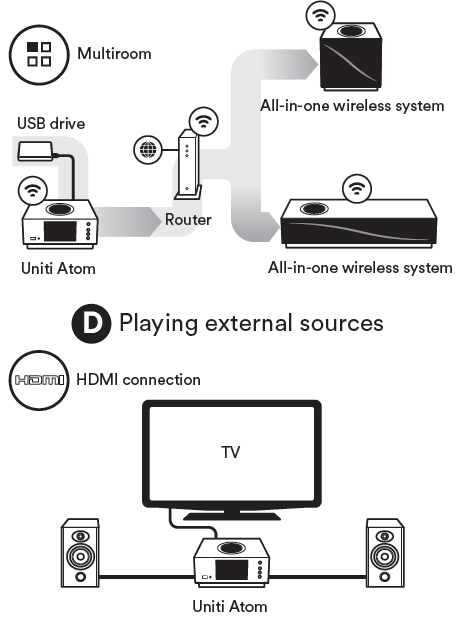
Further help and FAQs
Visit the Naim website for further support, including useful video tutorials and interactive setup and support guides. www.naimaudio.com/naim-support
Contact
Support helpline:+44 (0) 333 321 9923 (UK)+1 800 961 5681 (USA and Canada)
References
[xyz-ips snippet=”download-snippet”]

