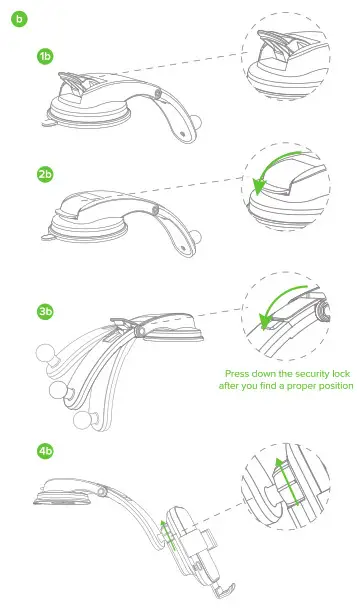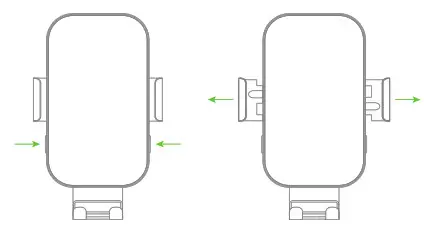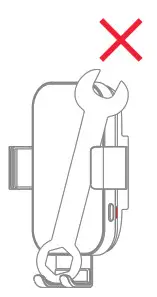Wireless Car Charger
User manualModel: NC6
Warranty Card Customer Information
| Model |
| Order Number |
| Purchase date |
| Customer name |
Warranty Record
| Record date | Malfunction& solution | Finish date | Customer signature |
Terms of warranty service
Before filling out the Warranty card please read the following terms and conditions:
- The warranty applies only to products purchased from navelwort
- The manufacturer is not liable for warranty in the following cases: if the product was used for business, as well as for other purposes that do not correspond to its intended purpose; violation of the rules and conditions of use, installation of the product set out in the user manual and other documentation; if the product has traces of attempts of unqualified repair, if the defect is caused by a change in the design or scheme of the product, the connection of external devices not provided by the Manufacturer, damage caused by moisture, high or low temperatures, corrosion, oxidation, ingress of foreign objects, substances, liquids, insects or animals.WARRANTY PERIOD -12 MONTHS FROM THE SALE DATE DURATION OF SERVICE -12 MONTHSIf it is not possible to reliably establish the date of sale, the warranty period is calculated from the product’s manufacturing date and it’s 18 months.Need help?
User’s manual:The charger is compatible with the following devices, Supporting Qi wireless charging 15W Fast Charge: LG V30/ N/30S/ V35/ V40 ThinQ/ LG 613 Thing/ G8S/ G7 Thing/ G7 One 10W Fast Charge: Samsung Galaxy S20/520+/S10/S10+69, Note 10/10f/9/8 and more 7.5W Fast Charge: Phone 11 Pro Max/11 Pro/11/Xs Max/Xs/XR/X/SPlus/8/SE 2020 5W Standard Charge: Other Oi-enabled smartphonesThis wireless charger supports the quick charge function. We recommend using the QC 2.0/3.0/PD adapter (Not Included in the product kit)We recommend using a charger with the cable included in the product kit.Product kit:
- Wireless car charger -1 pc
- The mounting bracket on the front panel -1 pc
- Spring dip on the air vent -1 pc
- USB-C cable- 1pc
- User manual warranty card -1 pc
Safety Instructions:
Read carefully the instructions before use. The appearance and specifications of the device are subject to change and may differ from the images in this manual without prior notice. ! Do not use a wireless charger with a damaged cable or power adapter – this may result in serious injury or death. ! Do not con a wireless charger to malfunctioning and loose power sockets. ! It Is forbidden to leave on a surface, connected to the electrical network wireless charger metal objects. ! Do not touch the wireless charger, cable, power adapter, sockets with wet hands.The wireless charger is based on the principles of non-harmful electromagnetic induction on human health.
Do not use this charger in places with strong exposure to an electromagnetic field – this can lead to Incorrect operation or damage the device.
- Wireless charging area
- Side dips
- Button for opening/ closing side clips
- Led indicator
- Input Type-C
- Spring clip on the air vent
- The mounting bracket on the front panel
- USB-C cable
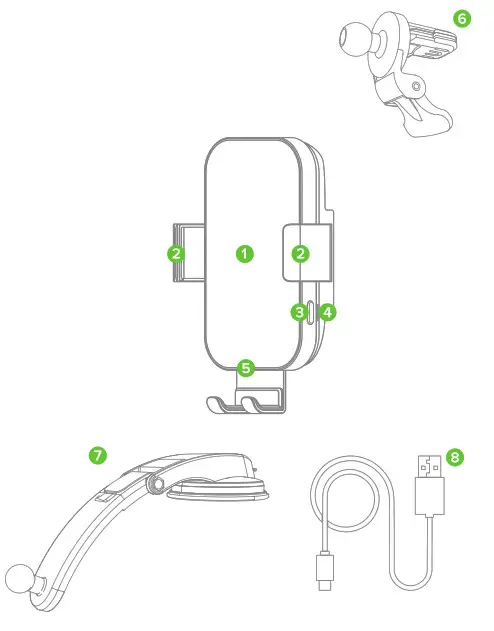
Use steps:
- Connect the wireless car charger to any of the mounts (a,b). A) Spring clip on the air vent: – Adjust the support component(la)to a proper position (3a), which will let the clip insert into the air vent more easily. – Press the clip button(2a) and insert the clip into the air vent. – Release the clip button. – Adjust the position of the wireless car charger and support component. The support component should lean against the air vent. That’s order to prevent your phone from sliding down when driving. – Lock the fastening position, tighten the plastic nut of the articulated device(4a). B) Mounting bracket on the front panel: – Select place on the front panel of the car (the surface of the front panel must be flat and clean). – Firmly press the Mounting of the vacuum silicone suction cup to the selected surface (lb). – Press the lever (2b), the mounting is securely locked. – Adjust the position of the wireless charger and press down the security lock on the arm (3b). – Lock the fastening position, tighten the plastic nut of the articulated device (4b).


- Connect the wireless charger to the car power adapter (Not Included in the package) using the USB A- USB C cable (included in the package).

- Press the button =for open/ close the side clips, on one side, the phone holders will open automatically.

- Place your mobile device supporting the Qi standard right in the center of the wireless charger. Touch recognition will work and the phone holders will automatically close tightly holding your phone. The LED indicator will turn green. Wireless charging of your phone has begun.

- LED indicated light shows the working status: Green lights on to show normal work. Red and Green flash alternately: a) The wireless charger platform has foreign metal objects – please check it and remove; Or b) Your device has a wrong charging model or does not support Qi standard.

- Press the button: to open/ close the side clips> on one side, the phone holders will open automatically, then you can take your phone out. In addition, you can still open the phone holder 1-3 times within 1 hour even if your car is shut off.Technical Specifications:Name: Wireless car charger holderStandard: QiInput: 5V/2A; 9V/2AWireless charger output: 5V/1.5A; 9V/1.67APower: 5W/7 .5W/10W/15W (max)Transmission distance:55 mm;Interface: Input Type-CMaterial: PC+ABS+Silicone+Aluminium AlloyColor: BlackSize: 140x160x67 mmWeight: 382gCertificate: ROHS FCC, EAC
Customer feedback:
[xyz-ips snippet=”download-snippet”]