
TURN200BNwith built-in speaker
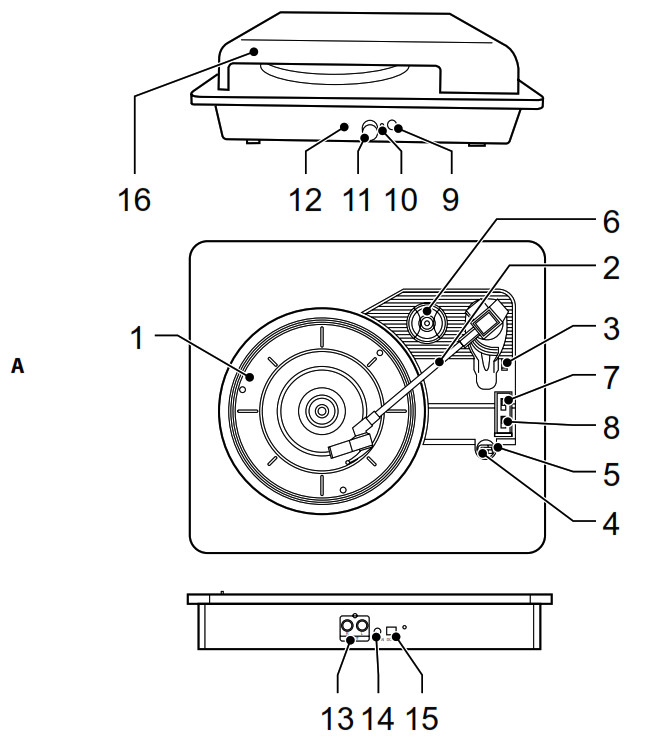

Specifications:
- RMS: 3 W
- Peak power: 9 W
- Bluetooth version: 4.2
- Bluetooth frequency range: 2400 – 2483.5 MHz
- Max. RF transmission power: 0 dBm
- Speed: 33, 45, 78 rpm
- Turntable type: Manual
- Type of drive: Belt-drive
- Connections: 3.5mm aux input, RCA output (Red, White)
- Maximum Playtime: 4 Hours
- Internal battery: 1200 mAh Lithium-ion
Description (fig. A)
| 1.Turntable2.Tonearm3.Tonearm lifter4.Tonearm rest5.Tonearm lock | •Place the vinyl record onto the turntable.•Remove the stylus cover by gently sliding the cover away from the tonearm.•Push the tonearm lock aside to unlock the tonearm.•Use the tonearm lifter to lift the tonearm or manually lift the tonearm.•Place the tonearm onto the outer edge of the vinyl record. The turntable starts to rotate and play the vinyl record automatically.•The turntable stops when the tonearm reaches the end (inner edge) of the vinyl record.•Lift the tonearm. Place the tonearm into the tonearm rest.•Engage the tonearm lock to lock the tonearm.•Remove the vinyl record from the turntable. Note: Before transport, make sure that the tonearm is locked. |
| 6. 45 rpm adapter | •Use the 45 rpm adapter to listen to the 45 rpm vinyl records. |
| 7. Automatic switch-off | •Set the switch to the “ON” position to enable the automatic switch-off function.•Set the switch to the “OFF” position to disable the automatic switch-off function. |
| 8. Speed selector | •Use the speed selector to select the speed (33/45/78 rpm). |
| 9. Mode button | •Press the button to set the mode: Bluetooth / AUX / turntable. |
| 10. LED indicator | •The indicator lights blue in Bluetooth mode.•The indicator lights red in AUX mode or turntable mode.•The indicator lights red when the device is being charged. |
| 11. On/off dial Volume dial | On/off dial•Turn the dial clockwise to the “ON” position to switch on the device.•Turn the dial counterclockwise to the “OFF” position to switch off the device. Volume dial•Turn the dial clockwise to increase the volume.•Turn the dial counterclockwise to decrease the volume. |
| 12. Headphone jack | •Connect the headphones to the headphone jack. Warning: Do not use headphones at high volume levels to prevent hearing damage. |
| 13. RCA output (red/white) | •To use an external amplifier, connect the RCA cable to the RCA output of the device and to the external amplifier. Make sure that each plug of the RCA cable is connected according to the corresponding colour (red/white). |
| 14. AUX input | •To play audio files from an audio device, connect an AUX cable to the AUX input of the device and to the audio device.•Use the controls on the audio device to control the sound. |
| 15. DC input (5V/1.0A) | Fully charge the battery before first use. The charging duration is 3-5 hours.•To charge the device, connect the USB cable to the DC input of the device and to the USB port of the USB charger (5V/1.0A).•The LED indicator lights green when the device is being charged. The LED indicator goes off when the device is fully charged.•If the device is fully charged, disconnect the USB cable from the DC input of the device and the USB port of the USB charger.Note: The device can be operated during the charging process, but it may take longer to fully charge the device. |
| 16. Dust cover | •If you play vinyl records, open the dust cover.•If you do not play vinyl records, close the dust cover. |
| •Speaker | •The speaker is located on the bottom of the device. |
Use
Bluetooth mode
- Switch on the device.
- Select Bluetooth mode with the mode button.
- The Bluetooth indicator flashes blue. The device is in pairing mode.
- Activate Bluetooth on your Bluetooth device.
- Search for new devices on the Bluetooth device.
- Select the device: “TURN200BN”. If a password is required, enter “0000”.
- If the pairing is completed, the LED indicator will light blue.
Replacing the turntable stylus (fig. B)
The turntable stylus lasts for approximately 50 hours under normal operation. It is recommended to replace the turntable stylus as soon as you notice a change in the sound quality. The use of a worn-out turntable stylus can cause damage to the vinyl records. 78 rpm vinyl records will wear out the turntable stylus more quickly than 33/45 rpm vinyl records.Warning!
- Before replacing the turntable stylus, make sure that the device is switched off.
- Do not bend or touch the turntable stylus.
To remove the old turntable stylus:
- Carefully place a screwdriver at the tip of the turntable stylus and push the turntable stylus downward (A).
- Remove the old turntable stylus by pulling it down and forward simultaneously.
To install the new turntable stylus:
- Hold the turntable stylus at the front edge and insert the rear edge of the turntable stylus into the tonearm (B).
- Push the turntable stylus upward to lock it into position (C).
Technical data
| Frequency range | 2400-2483.5 MHz |
| Maximum transmission power | 4 dBm |
Safety
General safety
- Read the manual carefully before use. Keep the manual for future reference.
- The manufacturer is not liable for consequential damages or for damages to property or persons caused by non-observance of the safety instructions and improper use of the device.
- The device can be used by children from 8 years and above and by persons with a physical, sensory, mental, or motor disability, or lack of experience and knowledge if they are supervised or instructed on how to use the device in a safe way and understand the hazards involved. Children shall not play with the device. Cleaning and user maintenance shall not be made by children without supervision.
- Only use the device for its intended purposes. Do not use the device for other purposes than described in the manual.
- Do not use the device if any part is damaged or defective. If the device is damaged or defective, replace the device immediately.
- The device is suitable for indoor use only. Do not use the device outdoors.
- The device is suitable for domestic use only. Do not use the device for commercial purposes.
- Do not use the device in locations with high humidity, such as bathrooms and swimming pools.
- Do not use the device near bathtubs, showers, basins, or other vessels containing water.
Electrical safety

- To reduce risk of electric shock, this product should only be opened by an authorized technician when service is required.
- Disconnect the product from the mains and other equipment if a problem should occur.
- Do not use the device if the mains cable or mains plug is damaged or defective. If the mains cable or mains plug is damaged or defective, it must be replaced by the manufacturer or an authorized repair agent.
- Before use, always check that the mains voltage is the same as the voltage on the rating plate of the device.
- Do not move the device by pulling the mains cable. Make sure that the mains cable cannot become entangled.
- Do not immerse the device, the mains cable, or the mains plug in water or other liquids.
- Do not leave the device unattended while the mains plug is connected to the mains supply.
- Do not use an extension cable.
Cleaning and maintenance
Warning!
- Before cleaning or maintenance, always switch off the device.
- Do not use cleaning solvents or abrasives.
- Do not clean the inside of the device.
- Do not attempt to repair the device. If the device does not operate correctly, replace it with a new device.
- Do not immerse the device in water or other liquids.
- Clean the device using a soft, damp cloth. Thoroughly dry the device with a clean, dry cloth.
Vinyl records
- Hold vinyl records at the edges with clean hands.
- Do not touch the surface of vinyl records in order to maintain the sound quality.
- Do not touch the grooves of vinyl records.
- Store vinyl records upright and in their protective sleeve when not in use.
SupportIf you need further help or have comments or suggestions please visit www.nedis.com/supportContactNEDIS B.V., De Tweeling 28, 5215 MC ‘s-Hertogenbosch, The Netherlands
References
[xyz-ips snippet=”download-snippet”]

