nedis
FM Audio TransmitterUser Guide
Model: CATR130BK
for playing music through your car radio
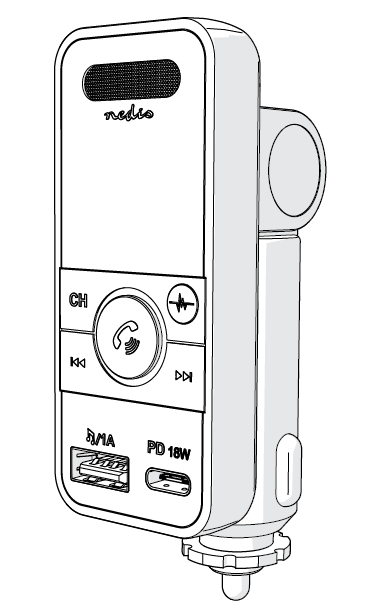

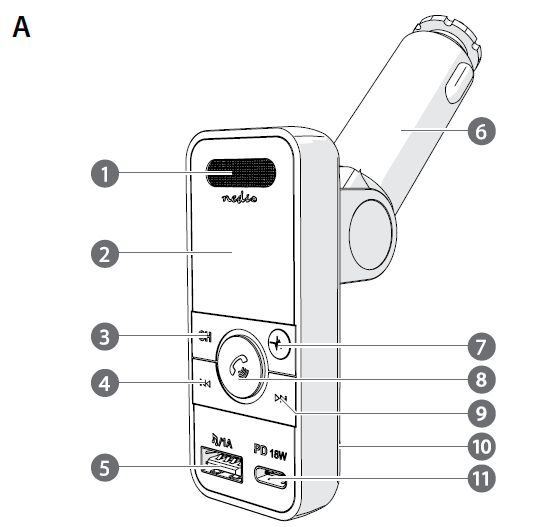
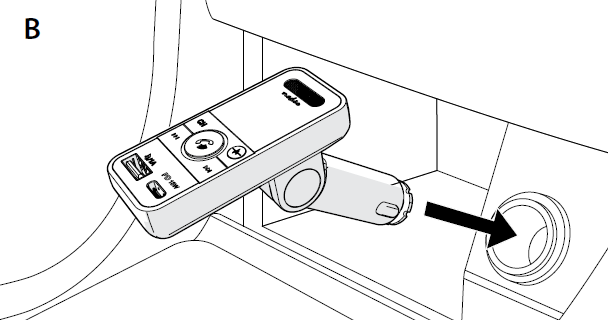
FM Audio Transmitter
For more information see the extended manual online: ned.is/catr130bk
Intended use
The Nedis CATR130BK is a FM Transmitter that transmits Bluetooth® audio signal over a selected FM frequency that can be received by any FM car radio.The product has a built-in microphone for making hands-free calls and the integrated USB charging port can be used to charge any device.The product is not intended for professional use.The product is exclusively intended for use in a vehicle with an auxiliary power outlet.
Any modification of the product may have consequences for safety, warranty and proper functioning.
Specifications
- Product: FM Audio Transmitter
- Article number: CATR130BK
- FM transmitting frequency: 87.6 – 107.9 MHz
- Bluetooth® version: 5.0
- Bluetooth® frequency range: 2402 – 2480 MHz
- Maximum transmit power: 4 dBm
- Bluetooth® profiles: A2DP, AVRCP, HFP
- Pro microphone with noise cancelling: Yes
- Voice control: Siri, Google Assistant
- Hands-free calling: Yes
- LED display: 1.1 inch
- USB Type-C™: charging output PD 18 W
- USB music output: 5.0 V / 1.0 A
- MicroSD card slot: Up to 32 GB
- File format support: MP3, WMA, FLAC
Main parts (image A)
- Pro microphone with noise canceling
- LED display
- Frequency button
- Previous button
- USB music port (1.0 A)
- Auxiliary power plug
- Freeway button
- Call / Play / Pause button
- Next button
- MicroSD card slot
- USB Type-C™ charging port
Safety instructions
WARNING
- Ensure you have fully read and understood the instructions in this document before you install or use the product. Keep this document for future reference.
- Only use the product as described in this document.
- Do not use the product if a part is damaged or defective. Replace a damaged or defective product immediately.
- Do not drop the product and avoid bumping.
- This product may only be serviced by a qualified technician for maintenance to reduce the risk of electric shock.
- Do not expose the product to water or moisture.
- Disconnect the product from the power source and other equipment if problems occur.
- Do not expose the product to direct sunlight, naked flames or heat.
- Do not place the product near heat sources, this can damage the product.
- Do not expose the product to very hot or very cold temperatures or drastic changes in temperature or humidity.
- Do not immerse the product in water for cleaning.
- Some wireless products may interfere with implantable medical devices and other medical equipment, such as pacemakers, cochlear implants and hearing aids. Consult the manufacturer of your medical equipment for more information.
- Be careful when using the product while driving. Always focus your attention on the road.
Installing the product (image B)
- Plug the auxiliary power plug A6 into an auxiliary power outlet.The LED display A2 shows the voltage of the battery of the car first and shows “BT” to indicate Bluetooth pairing mode is active second.
Note: If the car battery voltage is lower than 12 V, the display will flash. The product can still work well, but the car may have trouble starting the engine at a voltage lower than 11.8 V. The product will not function at a voltage lower than 8 V. Fully charge the car battery before using the product again.
Pair with Bluetooth
- Enable Bluetooth on the device you want to pair.
- Select “CATR130BK” from the list of available Bluetooth devices on your device.
- If asked, enter the pairing code ‘0000’.
Note:
- If the product has already been paired with another device, make sure that device is switched off or Bluetooth is disabled.
- When the product has lost connection to the Bluetooth source, it will automatically reconnect when back in range and switched on.
Connect to FM radio
- Tune your car radio to an unused FM frequency.
- Press and hold the frequency button A3 for 2 seconds until A2 shows the FM frequency.
- Use the previous button A4 and next button A9 to tune the product to the same frequency as your car radio.
Note: Select a frequency that is not occupied by a radio station to avoid signal disturbance.
Playing music
To stream music from the product to the FM radio, choose one of the following options:
- Play music directly from the mobile device that is connected to the product via Bluetooth.
- Insert a microSD card (not included) into the microSD card slot A10.
- Insert a USB flash drive that contains audio files into the USB music port (1.0 A) A5.
Note: Music from the MicroSD card or USB flash drive plays automatically.
Controlling the music
- Press the call / play / pause button A8 to play or pause music.
- Press A9 to skip to the next song.
- Press A4 to go back to the previous song.
- Press and hold A9 to increase the volume.
- Press and hold A4 to decrease the volume.
If you receive a call while playing music, the product automatically switches to the phone call.
Activating voice assistant
• Press and hold A8 for 3 seconds to activate the voice assistant on your mobile phone (Siri or Google Assistant).
Making phone calls
- To answer an incoming call, press A8.
- During a call, press and hold A8 for 3 seconds to switch to private mode.
- To end a call, press A8.
- To ignore a call, press and hold A8 for 3 seconds.
- To quickly redial the last called number, double press A8.
- Press the Freeway button A7 to activate or deactivate noise cancellation.A7 lights up to indicate noise cancellation is activated.
Charging your devices
- Connect your device with a USB (not included) to A5 or the USB Type-C™ charging port Aw.
The product automatically starts charging when you switch on the car engine.
Declaration of Conformity
We, Nedis B.V. declare as manufacturer that the product CATR130BK from our brand Nedis®, produced in China, has been tested according to all relevant CE standards and regulations and that all tests have been passed successfully. This includes, but is not limited to the RED 2014/53/EU regulation.The complete Declaration of Conformity (and the safety datasheet if applicable) can be found and downloaded via: nedis.com/catr130bk#support
For additional information regarding the compliance, contact the customer service:Web: www.nedis.comE-mail: [email protected]Nedis B.V., de Tweeling 285215 MC ’s-Hertogenbosch, the Netherlands
References
FM transmitter do auta | Naklápěcí | Hands free volání | 1.1 ” | LED obrazovka | Bluetooth® | PD 18 W / 5.0 V DC / 1.0 A | Rychlé nabíjení | Google Assistant / Siri | Černá / Šedá | Nedis
Car FM Transmitter | Tiltable | Hands free calling | 1.1 ” | LED Screen | Bluetooth® | PD 18 W / 5.0 V DC / 1.0 A | Fast charging | Google Assistant / Siri | Black / Grey | Nedis
FM-lähetin Autoon | Kallistettava | Hands free – puhelut | 1.1 ” | LED näyttö | Bluetooth® | PD 18 W / 5.0 V DC / 1.0 A | Pikalataus | Google Assistant / Siri | Harmaa / Musta | Nedis
Transmetteur FM audio pour voiture | Inclinable | Appels mains libres | 1.1 ” | Ecran LED | Bluetooth® | PD 18 W / 5.0 V DC / 1.0 A | Charge rapide | Google Assistant / Siri | Gris / Noir | Nedis
Kfz Audio FM Transmitter | Kippbar | freisprechend | 1.1 ” | LED Bildschirm | Bluetooth® | PD 18 W / 5.0 V DC / 1.0 A | Schnellladung | Google Assistant / Siri | Grau / Schwarz | Nedis
Trasmettitore FM audio per auto | Inclinabile | Chiamata a mani libere | 1.1 ” | Screen LED | Bluetooth® | PD 18 W / 5.0 V DC / 1.0 A | Ricarica rapida | Google Assistant / Siri | Grigio / Nero | Nedis
Transmisor FM Car Audio | Inclinable | Llamadas manos libres | 1.1 ” | Pantalla LED | Bluetooth® | PD 18 W / 5.0 V DC / 1.0 A | Carga rápida | Google Assistant / Siri | Gris / Negro | Nedis
Transmisor FM Car Audio | Inclinable | Llamadas manos libres | 1.1 ” | Pantalla LED | Bluetooth® | PD 18 W / 5.0 V DC / 1.0 A | Carga rápida | Google Assistant / Siri | Gris / Negro | Nedis
Maintenance – Nedis SA
Nedis | Your wholesaler of consumer electronics
Car FM Transmitter | Tiltable | Hands free calling | 1.1 ” | LED Screen | Bluetooth® | PD 18 W / 5.0 V DC / 1.0 A | Fast charging | Google Assistant / Siri | Black / Grey | Nedis
Car FM Transmitter | Tiltable | Hands free calling | 1.1 ” | LED Screen | Bluetooth® | PD 18 W / 5.0 V DC / 1.0 A | Fast charging | Google Assistant / Siri | Black / Grey | Nedis
Car FM Transmitter | Tiltable | Hands free calling | 1.1 ” | LED Screen | Bluetooth® | PD 18 W / 5.0 V DC / 1.0 A | Fast charging | Google Assistant / Siri | Black / Grey | Nedis
Nedis | Your wholesaler of consumer electronics
FM-Audiotransmitter voor Auto | Kantelbaar | Handsfree bellen | 1.1 ” | LED-Scherm | Bluetooth® | PD 18 W / 5.0 V DC / 1.0 A | Google Assistant / Siri | Grijs / Zwart | Nedis
[xyz-ips snippet=”download-snippet”]

