nedis IR Remote Control Extender
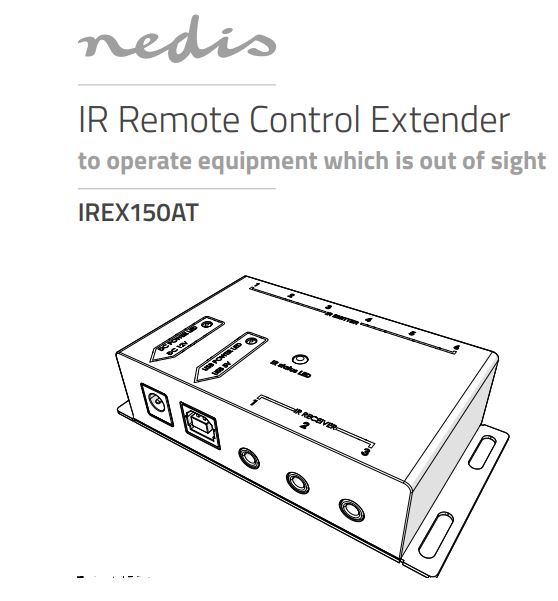

![]()
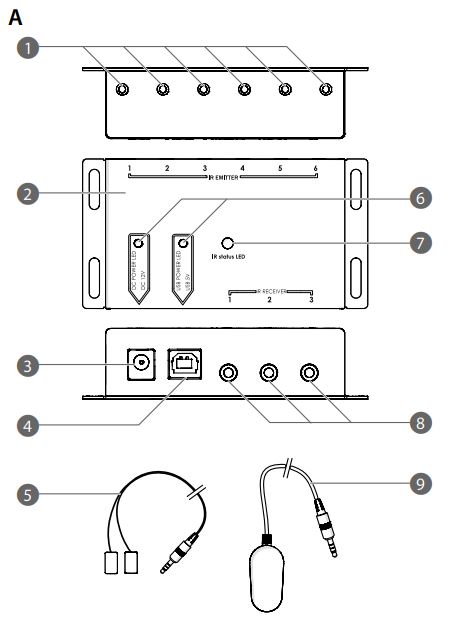
IR Remote Control Extender IREX150AT
![]() For more information see the extended manual online: ned.is/irex150at
For more information see the extended manual online: ned.is/irex150at
Intended useThis product amplifies and extends the infrared signal from a remote control to a device connected with this product, even when your devices are concealed. The product is intended for indoor use only. The product is not intended for professional use. Any modification of the product may have consequences for safety, warranty and proper functioning.
Specifications
Product IR Remote Control ExtenderArticle number IREX150ATDimensions (l x w x h) 88 x 55 x 26 mmPower supply 12 VDC; 1 AUSB power supply 5 VDC
Main parts (image A)(1) IR emitter ports (6x)(2) IR transmitter(3) 12 VDC power port(4) 5 VDC USB-B power port(5) IR emitter (6x)(6) Power indicator LEDs(7) Status indicator LED(8) IR receiver port (3x)(9) IR receiver (1x)
Safety instructions![]() WARNING
WARNING
- Only use the product as described in this manual.
- Do not use the product if a part is damaged or defective. Replace a damagedor defective device immediately.
- Do not drop the product and avoid bumping.
- This product may only be serviced by a qualified technician for maintenanceto reduce the risk of electric shock.
- Disconnect the product from the electrical outlet and other equipment ifproblems occur.
- Do not expose the product to water or moisture.
- Do not open the product. · If the power cable is damaged, it must be replaced by a special cable or assembly available from the manufacturer or its service agent.
- Only use provided parts.
Installing the product![]() Make sure all the devices you want to connect have been switched off.1. Plug the IR receiver A(9) into the IR receiver port A(8).
Make sure all the devices you want to connect have been switched off.1. Plug the IR receiver A(9) into the IR receiver port A(8).![]()
![]()
![]()
![]()
![]()
![]()
![]()
![]()
![]()
![]()
![]()
![]()
![]()
![]()
![]()
![]()
![]()
![]()
Connecting the power supply![]()
![]()
![]()
![]()
![]()
![]()
F.A.Q.1. How do I locate the IR receiver of my device?• Consult the manual of your device.• Move the emitter on the surface of the device until a signal is received from the remote control.2. Why is A(9) not responding?• Check if A(2) is pasted on the right position (IR point of your device).• Change the power supply to the 5 VDC adapter (cable not included).• Move A(9) away from the TV as the electrons may interfere from the TV.3. Which remote control can be used? · Use the remote control of your device.
Declaration of ConformityWe, Nedis B.V. declare as manufacturer that the product IREX150AT from our brand Nedis®, produced in China, has been tested according to all relevant CE standards and regulations and that all tests have been passed successfully. This includes, but is not limited to the RED 2014/53/EU regulation.
The complete Declaration of Conformity (and the safety datasheet if applicable) can be found and downloaded via webshop.nedis.com/IREX150AT#support
For additional information regarding the compliance, contact the customer service:Web: www.nedis.comE-mail: [email protected]Nedis B.V., de Tweeling 285215 MC ‘s-Hertogenbosch, the Netherlands
Nedis BV![]()
![]()
04/20
References
Nedis | Your wholesaler of consumer electronics
Dálkově Ovládaný Extender Infračerveného Signálu | 30-60 KHz | Pro 6 Zařízení | Dosah 10,0 m | Antracitový | Nedis
Répéteur de Télécommande IR | 30 – 60 KHz | Pour 6 appareils | 10,0 m de portée | Anthracite | Nedis
IR Remote Control Extender | Signal range: 10.0 m | 6 Devices | Metal | Anthracite | Nedis
Nedis | Your wholesaler of consumer electronics
Nedis | Su mayorista de confianza en electronica de consumo | Nedis
Nedis | Your wholesaler of consumer electronics
Nedis | Il tuo affidabile fornitore di elettronica di consumo | Nedis
Nedis | Your wholesaler of consumer electronics
IR Remote Control Extender | Signal range: 10.0 m | 6 Devices | Metal | Anthracite | Nedis
IR-Extender voor Afstandsbedieningen | 30 – 60 KHz | Voor 6 Apparaten | 10,0 m Bereik | Antraciet | Nedis
Nedis | Su mayorista de confianza en electronica de consumo | Nedis
[xyz-ips snippet=”download-snippet”]

