
ACGRU100GY

MANUAL (p. 2)USB Cassette Adapter
Product Features
– Rediscover your old cassette tapes on the go.– Convert your old mix tapes and cassettes to MP3 to playback on your iPod/MP3 player or burn to CD.– The portable design fits in virtually any bag and enables you to play and transfer anywhere.– Plug & play USB device, no drivers required.– Flexible battery or USB powered operation.– Comes with Tape Converter software to guide you through transfers.– Audio output enables you to listen on your stereo, headphones, or any other speaker system.
Inserting/Replacing the Batteries
If you wish, you can run the Tape to Digital Converter using batteries. To insert the batteries, slide back switch 1 (see the photo below ) to open the Tape to Digital Converter. Open the battery compartment, insert 2 AA batteries (making sure they are correctly aligned) and replace the battery compartment.
Installing the Software
Insert the CD (supplied) into the CD drive and follow the onscreen instructions. Once the software is installed,you can connect the Tape to Digital Converter to your computer using the USB cable (supplied) to transfer your audio.
Description of Parts

- Eject: Slide this switch to open the cassette holder.
- Volume: Adjusts the volume of the headphones and USB connection.
- Headphones: You can connect 1/8” headphones here.
- USB connection: Use the USB cable (supplied) to connect the Cassette Adapter with your computer.For transferring your recordings to your computer, a software package is provided on the CD (supplied).
- Play: Press to play the tape.
- Stop: Press to stop the tape.
- FF/REW: Press to fast forward or rewind the tape.Note that these buttons will be “reversed” when the tape changes direction.
- DIR: Selects the direction of tape playback. This is useful if you want to play the other side of the tapewithout having to eject it.
- Play mode: Selects what the tape does when it reaches the end of them aside. When set to the “loop” icon, the tape will automatically switch direction and begin playing on the opposite side when the other has finished. When set to the single arrow icon, the tape will simply stop when a side has finished.
Safety precautions:
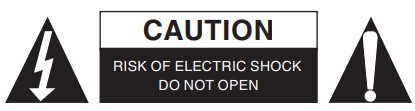 To reduce the risk of electric shock, this product should ONLY be opened by an authorized technician when service is required. Disconnect the product from mains and other equipment if a problem should occur.Do not expose the product to water or moisture.
To reduce the risk of electric shock, this product should ONLY be opened by an authorized technician when service is required. Disconnect the product from mains and other equipment if a problem should occur.Do not expose the product to water or moisture.
Maintenance:
Clean only with a dry cloth. Do not use cleaning solvents or abrasives.
Warranty:
No guarantee or liability can be accepted for any changes and modifications of the product or damage caused due to incorrect use of this product.General:Designs and specifications are subject to change without notice. All logos brands and product names are trademarks or registered trademarks of their respective holders and are hereby recognized as such. Keep this manual and packaging for future reference.
Attention:![]() This product is marked with this symbol. It means that used electrical and electronic products should not be mixed with general household waste. There is a separate collections system for these products.
This product is marked with this symbol. It means that used electrical and electronic products should not be mixed with general household waste. There is a separate collections system for these products.

Declaration of conformity
We, Nedis B.V., De Tweeling 28, 5215MC, ’s-HertogenboschThe Netherlands: 0031 73 5991055Email: [email protected]Declare that product:Brand: KONIG ELECTRONICModel: ACGRU100GYDescription: USB Cassette Adapter
Is in conformity with the following standards:55013:2001+A1:2003+A2:200661000-3-3:1995+A1:2001+A2:200560065:2002+A1:2006+A11:200861000-3-2:200655020:2007
Mrs. J. Gilad
Purchase Director

[xyz-ips snippet=”download-snippet”]

