netAlly LR10G-100 LinkRunner 10G Advanced Ethernet Tester User Guide
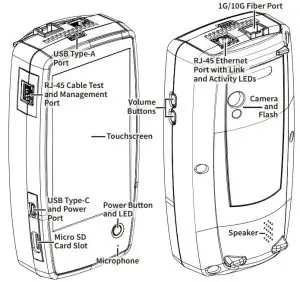
The LinkRunner® 10G is a rugged, hand-held tool for testing and analyzing wired copper and fiber Ethernet networks. This Multi-Gig Network Tester features applications developed by NetAlly for wired network measurement and validation.

View the complete User Guide from the NetAlly.com Home screen of your LinkRunner 10G.
Power Up and Connect
Your LinkRunner 10G includes a USB-C 15V/3A (45 W) power adapter. Other USB-C power adapters are not supported.
- To begin charging the internal battery, plug the included power adapter into the left-side USB-C port. The unit will fully charge in 2-3 hours via AC power. The power LED button turns red when the unit is charging and off at full charge. Press it briefly to view the battery level on the screen.
- To fully start up the LinkRunner 10G, hold down the power button for approximately one second, until the power button LED turns green.
- Connect your LinkRunner 10G to a network using the RJ-45 Ethernet port or Fiber port on the top of the unit.
Start Testing
When you power on the LinkRunner 10G with an active network connection, the AutoTest app begins running tests on your network in the background and establishes a link. Open AutoTest from the Home screen to configure your test “Profiles.” An AutoTest Profile is a series of tests and their saved connection and threshold settings. After running a profile, you can touch the individual test cards to view more details, retest, or open other apps for further analysis.

The LinkRunner 10G touchscreen supports many of the operations typical of any Android device. Use dragging and swiping motions to navigate through apps, open side menus, drag down the notification panel from the top, and drag up the Apps screen from the bottom of the Home screen.
The main navigation buttons are always shown at the very bottom of the touchscreen:

The Android operating system also allows you to add third-party apps from the NetAlly App Store. To download these curated apps, first visit our Link-Live website, and claim your unit.
Link-Live Cloud Service is a free, online system for collecting, organizing, analyzing, and reporting your test results. AutoTest data is automatically uploaded once your LinkRunner 10G is “claimed” to Link-Live and properly configured.
To start, create a user account at Link-Live.com, and sign in.
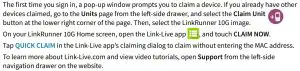
Other Helpful URLs
NetAlly.com/Products/LinkRunner10G for product informationNetAlly.com/Registration to register your productNetAlly.com/Support for technical assistance
References
[xyz-ips snippet=”download-snippet”]

