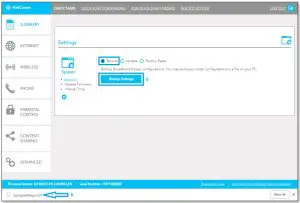NetComm casa systems NF18MESH – Backup & Restore Configuration Instructions
Copyright
Copyright© 2020 Casa Systems, Inc. All rights reserved.The information contained herein is proprietary to Casa Systems, Inc. No part of this document may be translated, transcribed, reproduced, in any form, or by any means without prior written consent of Casa Systems, Inc.Trademarks and registered trademarks are the property of Casa Systems, Inc or their respective subsidiaries. Specifications are subject to change without notice. Images shown may vary slightly from the actual product.Previous versions of this document may have been issued by NetComm Wireless Limited. NetComm Wireless Limited was acquired by Casa Systems Inc on 1 July 2019.
![]() Note – This document is subject to change without notice.
Note – This document is subject to change without notice.
Document history
This document relates to the following product:
Casa Systems NF18MESH
|
Ver. |
Document description | Date |
| v1.0 | First document release |
23 June 2020 |
Table i. – Document revision history
Back up your settings
This guide provides you with instructions to back up and restore your router configuration. It is recommended to make a backup of the current working configuration in case you lose your settings or need to perform a factory reset (i.e. reset default settings).
- Connect a computer and NF18MESH using an Ethernet cable. (A yellow Ethernet cable is provided with your NF18MESH).
- Open a web browser (such as Internet Explorer, Google Chrome or Firefox), type following address into the address bar and press enter.http://cloudmesh.net/ or http://192.168.20.1/Enter the following credentials:Username:adminPassword: <The password printed on the back of the modem>then click the Login button.NOTE – Some Internet Service Providers use custom password. If login fails, contact your Internet Service Provider. Use your own password if it is changed.

- From the Advanced menu, Under System click on Configurations.

- From the Settings page Select the Backup radio button and Click on Backup Settings Button.

- A file named “backupsettings.conf” will be downloaded to your Download directory. Move that file to any of your preferred directory to keep it safe.Note: – The backup file can be renamed to something meaningful to you but its file extension (.config) must be retained.
Restore your settings
This section provides you with instructions to restore the saved configuration.
- From the Advanced menu, Click on Configurations in the System group. The Setting page will open.
- From the Settings page Select the Update radio button and Click on the Choose file button to open the file selector dialog.

- Locate the Backup Settings file that you want to restore.
- Click to select the file, its file name will appear to the right of the Choose file button on the Setting page.
- If you are satisfied that the file is the correct backup, click on the Update Settings button to reinstall your previously saved configuration settings.
 Note – The NF18MESH will update the settings and restart. The process will take around 1-2 minutes.
Note – The NF18MESH will update the settings and restart. The process will take around 1-2 minutes.
![]() Casa systems
Casa systems
[xyz-ips snippet=”download-snippet”]