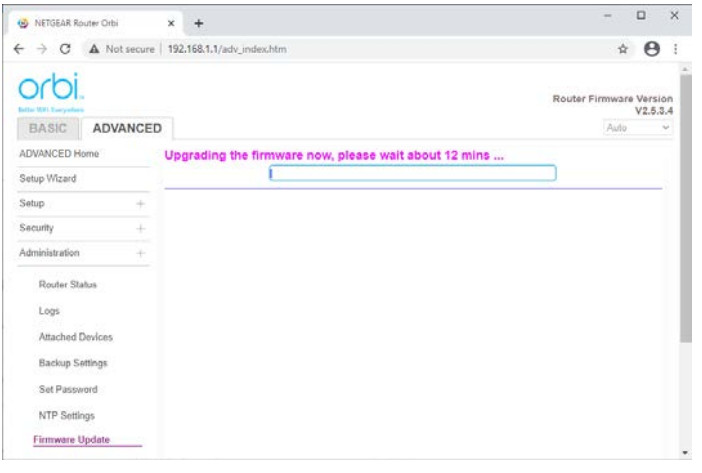NETGEAR Orbi 4G LTE Router (LBR20) FIRMWAREupgrade InstructionNew Firmware Version – PAR01A06M4GRelease Date: February 9, 2021
NOTE 1: It is highly recommended that you frequently check for new firmware versions and upgrade your Orbi 4G LTE Router for optimal performance when updates are available.NOTE 2: To install the 4G LTE FIRMWARE upgrade, you need to:
- Connect your computer or phone to your Orbi 4G LTE Router
- Ensure internet connectivity is established
- Log in via the router Graphical User Interface (GUI)
- Follow the steps outlined below.
NOTE 3: You may also see the new Orbi FIRMWARE (version 2.5.3.4) with the LTE FIRMWARE update. If you do, please update Orbi FIRMWARE to 2.5.3.4 first, then update the LTE FIRMWARE.NOTE 4: The Orbi Mobile Application does not currently support LTE FIRMWARE updates. Firmware updates must be made via the Graphical User Interface (GUI)
Orbi LTE FIRMWARE update via GUI
- With your computer or phone, please connect to your Orbi 4G LTE Router, and launch a web browser.
- Please visit ‘orbilogin.net’ or ‘orbilogin.com’. You will see the following pop-up:
 Try http://192.168.1.1 if you can’t open the page correctly.
Try http://192.168.1.1 if you can’t open the page correctly. - For Username, please enter “admin”, and for the password, please enter the unique password you have selected during your initial installation.a) Any available update will be notified via the top banner.Click the banner to be directed to the FIRMWARE update page.
 b) Alternatively, you can check and update from the menu below.(Advanced -> Administration -> Firmware Update -> LTE Update)
b) Alternatively, you can check and update from the menu below.(Advanced -> Administration -> Firmware Update -> LTE Update) c) Click ‘Check’ to initiate a search for the newest FIRMWARE available, and it will begin downloading the FIRMWARE image.
c) Click ‘Check’ to initiate a search for the newest FIRMWARE available, and it will begin downloading the FIRMWARE image. d) Click ‘YES’ to start installing the FIRMWARE image. The upgrade process will take up to 12 minutes to complete, including a system reboot when done.
d) Click ‘YES’ to start installing the FIRMWARE image. The upgrade process will take up to 12 minutes to complete, including a system reboot when done.
Post Update
Once the firmware upgrade process has been completed, log back into your Orbi 4G LTE Router to verify that the Current Firmware Version was applied.(Advanced Home -> scroll down and check ‘Mobile Info’ section)The LTE module’s (EG-18NA) current version should appear as PAR01A06M4G.
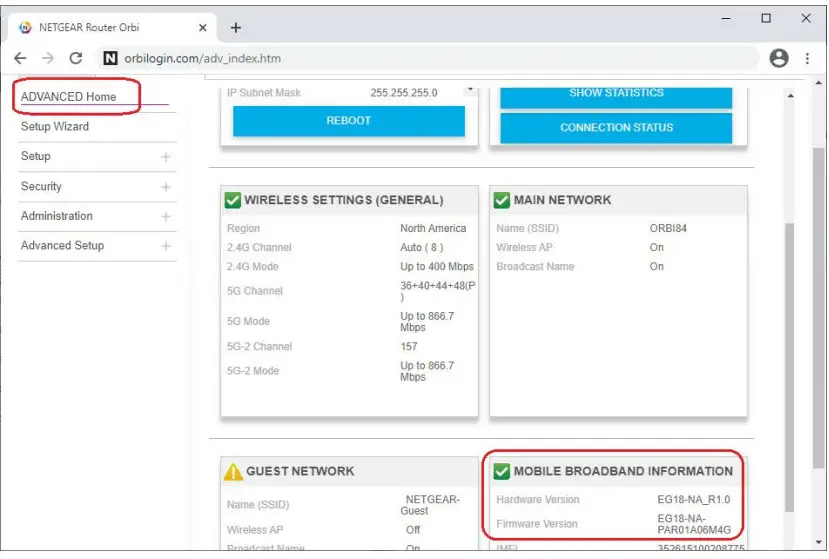
Congratulations. Your Orbi 4G LTE Router has now been updated. You may close the GUI and disconnect your computer from the Orbi 4G LTE Router.
References
[xyz-ips snippet=”download-snippet”]


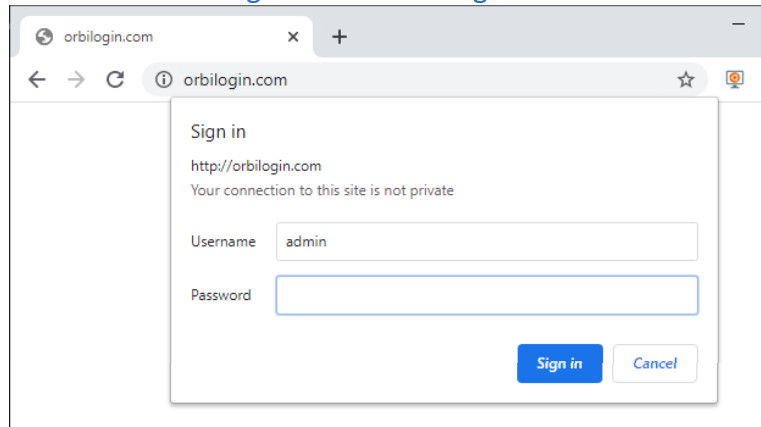 Try
Try 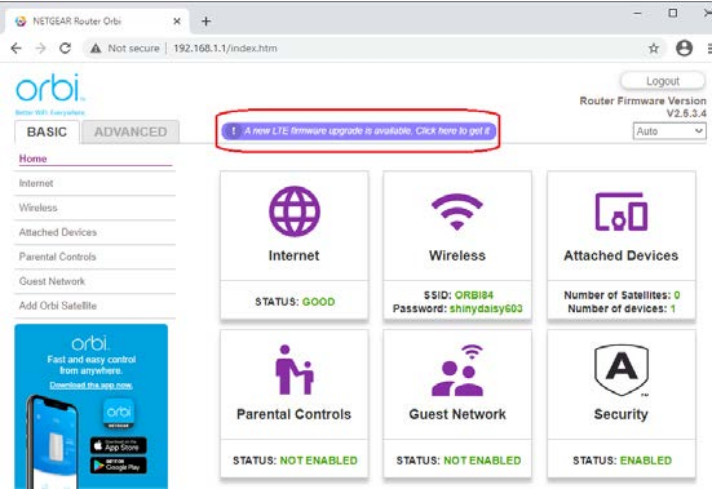 b) Alternatively, you can check and update from the menu below.(Advanced -> Administration -> Firmware Update -> LTE Update)
b) Alternatively, you can check and update from the menu below.(Advanced -> Administration -> Firmware Update -> LTE Update)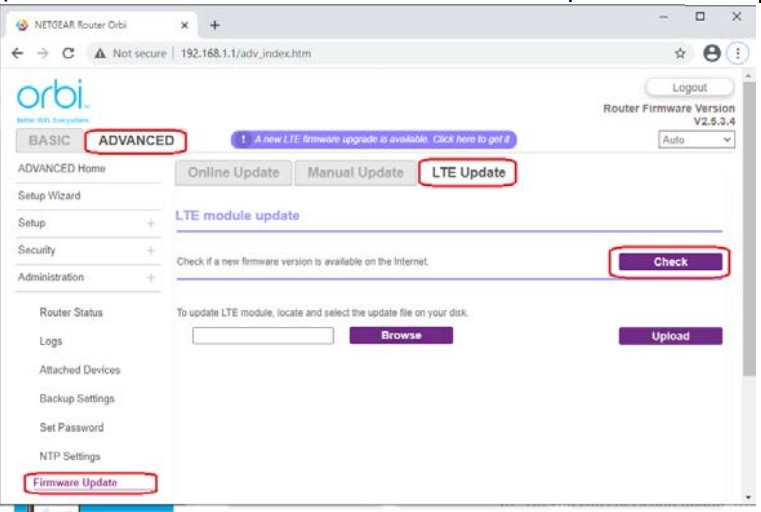 c) Click ‘Check’ to initiate a search for the newest FIRMWARE available, and it will begin downloading the FIRMWARE image.
c) Click ‘Check’ to initiate a search for the newest FIRMWARE available, and it will begin downloading the FIRMWARE image.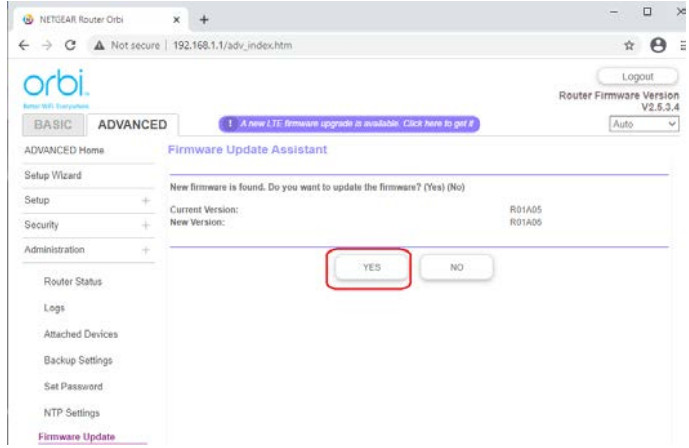 d) Click ‘YES’ to start installing the FIRMWARE image. The upgrade process will take up to 12 minutes to complete, including a system reboot when done.
d) Click ‘YES’ to start installing the FIRMWARE image. The upgrade process will take up to 12 minutes to complete, including a system reboot when done.