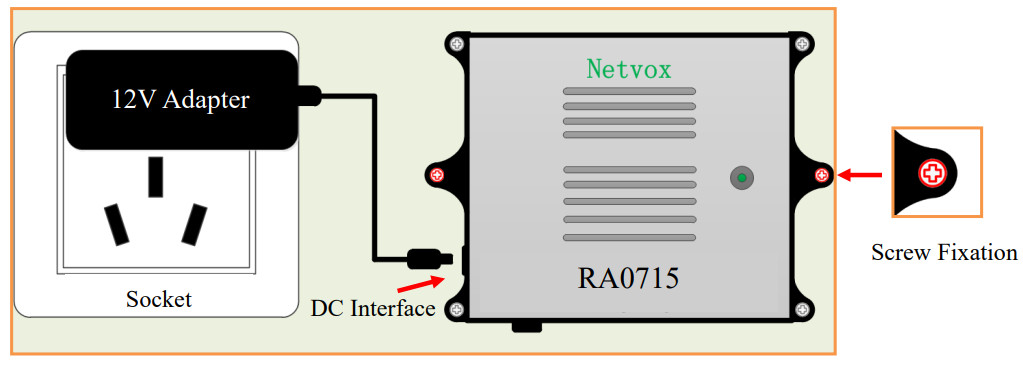Wireless CO2/Temperature/Humidity SensorModel: RA0715_R72615_RA0715YWireless CO2 / Temperature /Humidity SensorUser Manual
Wireless CO2/Temperature/Humidity SensorModel: RA0715_R72615_RA0715YWireless CO2 / Temperature /Humidity SensorUser Manual
Copyright©Netvox Technology Co., Ltd.This document contains proprietary technical information which is the property of NETVOX Technology. It shall be maintained in strict confidence and shall not be disclosed to other parties, in whole or in part, without the written permission of NETVOX Technology. The specifications are subject to change without prior notice.
Introduction
RA0715 is a Class A device based on the LoRaWANTM protocol of Netvox and is compatible with the LoRaWAN protocol. RA0715 can be connected with the sensor of the temperature and humidity and CO2. The values collected by the sensor are reported to the corresponding gateway.LoRa Wireless Technology:Lora is a wireless communication technology dedicated to long-distance and low power consumption. Compared with other communication methods, the LoRa spread spectrum modulation method greatly increases to expand the communication distance. Widely used in long-distance, low-data wireless communications. For example, automatic meter reading, building automation equipment, wireless security systems, industrial monitoring. Main features include small size, low power consumption, transmission distance, anti-interference ability, and so on.LoRaWAN:LoRaWAN uses LoRa technology to define end-to-end standard specifications to ensure interoperability between devices and gateways from different manufacturers.
Appearance
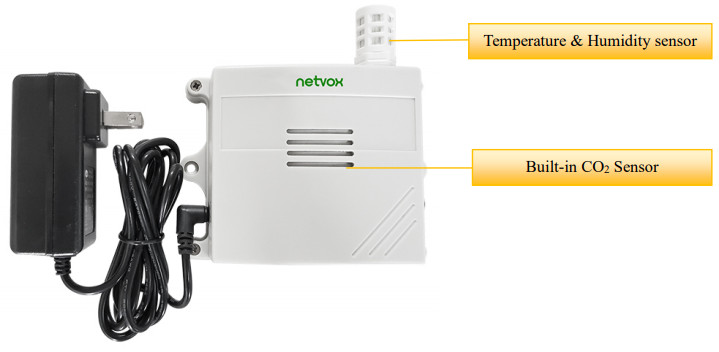

Main Feature
- Compatible with LoRaWAN
- DC 12V adapter power supply
- Simple operation and setting
- CO2, temperature and humidity detection
- Adopt SX1276 wireless communication module
Set up Instruction
On/Off
| Power On | RA0715 is connected to DC 12V adapts: for power on. |
| Turn On | Connect with power on to turn on |
| Restore to Factory Setting | Prey and hold the function key for 5 seconds, and the grecs, indicator flashes 20 times. |
| Power OR | Disconnect from the power supply |
| Note | I. The engineering test requires writing the engineering testing software separately. 2. The interval between on and off is suggested to be about 10 seconds to avoid the interference of capacitor inductance and other energy storage components. |
Nemeth Joining
| Never Join the Network | Turn on the device to search the network.
The green indicator keeps on for 5 seconds: success. The green indicator remains off: fail |
| Had joined the network (Not in the original setting) | Turn on the device to search the previous network. The green indicator keeps on for 5 seconds: success. The green indicator remains off: fail. |
| Fail to Join the Network | Suggest checking the device registration information on the gateway or consulting your platform service provider if the device fails to join the network. |
Function Key
| Press and hold for 5 Seconds | Restore to the original setting / Turn off
The green indicator flashes 20 times: success The green indicator remains off: fail |
| Press once | The device is in the network: the green indicator flashes once and the device sends a data report
The device is not in the nematic the green indicator remains off |
Low Voltage Threshold
| Low Voltage Threshold | 10.5 V |
Threshold Restore to Factory Setting
| Description | RA0715 has the function of the power-down saving the memory of network-joining information. This function acquiesces, in turn, off, that is, it will rejoin every time when it is power on. If the device is turned on by theResumeNetOnOff command, the last network-joining information will be recorded when every time it is power on. (including saving the network address information that it is assigned, etc.) If users want to join a new network, the device needs to perform the original setting, and it will not rejoin the last network. |
| Operation Method | 1. Press and hold the binding button for 5 seconds and then release (release the binding button when the LED flashes), and the LED flashes 20 times.2. The device automatically restarts to rejoin the network. |
Data Report
After power on, the device will immediately send a version packet report and two data reports including CO2, temperature,humidity and voltage.The device sends data according to the default configuration before any other configuring.ReportMaxTime: 900s* Maxime cannot be set less than 15 min* The value of the ReportMaxTime should be greater than ReportType count *ReportMinTime+10ReportMinTime: 30s (US915, AU915, KR920, AS923, IN865) ; 120s (EU868)ReportType count: 2Note:(1) The cycle of the device sending the data report is according to the default.(2) The interval between two reports must be the Maxime.(3) ReportChange is not supported by RA0715 (Invalid configuration).The data report is sent according to ReportMaxTime as a cycle (the first data report is the start to the end of a cycle).(4) The CO2 sensor operates stably. It takes about 180 seconds after power-on to send the data report.(5) The device also supports the TxPeriod cycle configuration instructions of Cayenne. Therefore, the device can perform the report according to the TxPeriod cycle. The particular report cycle is ReportMaxTime or TxPeriod depending on which report cycle was configured last time.(6) It would take 180 seconds for the sensor to sample and process the collected value after pressing the button, please be patient.The device reported data parsing please refer to the Netvox LoraWAN Application Command document and Netvox LoraCommand Resolver http://loraresolver.netvoxcloud.com:8888/page/index
Report Configuration
| Description | Device | CmdrD | DeviceType | NetvoxPayl.GoodData | ||
| ConligRepoReq | RA07I5 | Ox01 | Ox05 | Minime(=bytes Units) | Maximeabysm Unit a) | Resented45Bytes. Fixed Ox00) |
| Slams(0x00_successl | ReservedDDL)tes. Fixed Ox00 i | |||||
| or | ||||||
| ConligReponbsp | ||||||
| Resent(9ires. Fixed 0x00) | ||||||
| Ox02 | ||||||
| ReadConfigReponReq | ||||||
| Minime(=bytes Unit: a | Maxime12bytes Unit: al | Reserved15Ryter, Fixed Ox00) | ||||
| oa2 | ||||||
| ReadConfigReponRsp |
(1 ) Configure RA0715 device parameter MinTime = 30s, Maxime = 900sDownlink: 0105001E03840000000000Device Return:8105000000000000000000 (configuration success)8105010000000000000000 (configuration failure)*Note:The value of Minime should be ≥ the 30s (US915, AU915, KR920, AS923, IN865)The value of MinTime should be ≥ 120s (EU868)The value of Maxime should be ≥ 900s
(2 )Read RA0715 device parameterDownlink: 0205000000000000000000Device Return: 8205001E03840000000000 (device current parameter)
Installation
- RA0715 adopts screws to secure the unit to a wall or other surface.Note:Do not install the device in a metal shielded box or in an environment with other electrical equipment around it to avoidaffecting the wireless transmission of the device.

- RA0715 periodically reports the data including the temperature, humidity, and CO2 according to ReportMaxTime.The default Maxime is 180 seconds.Note:Maxime can be modified through the downlink command, but it is recommended not to set the time too short to avoid excessive battery consumption.
- RA0715 is suitable for the following scenarios:• Factory• Construction site• School• Airport• Station• Dust Environmental Protection Supervision
Important Maintenance Instruction
The device is a product with superior design and craftsmanship and should be used with care.The following suggestions will help you use the warranty service effectively.
- Keep the equipment dry. Rain, moisture, and various liquids or water may contain minerals that can corrode electronic circuits. In case the device is wet, please dry it completely.
- Do not use or store in dusty or dirty areas. This way can damage its detachable parts and electronic components.
- Do not store in an excessive heat place. High temperatures can shorten the life of electronic devices, destroy batteries, and deform or melt some plastic parts.
- Do not store in an excessively cold place. Otherwise, when the temperature rises to normal temperature, moisture will form inside which will destroy the board.
- Do not throw, knock or shake the device. Treating equipment roughly can destroy internal circuit boards and delicate structures.
- Do not wash with strong chemicals, detergents, or strong detergents.
- Do not paint the device. Smudges can make debris block detachable parts up and affect normal operation.
- Do not throw the battery into the fire to prevent the battery from exploding. Damaged batteries may also explode.
All the above suggestions apply equally to your device, batteries, and accessories.If any device is not operating properly.Please take it to the nearest authorized service facility for repair.
References
[xyz-ips snippet=”download-snippet”]