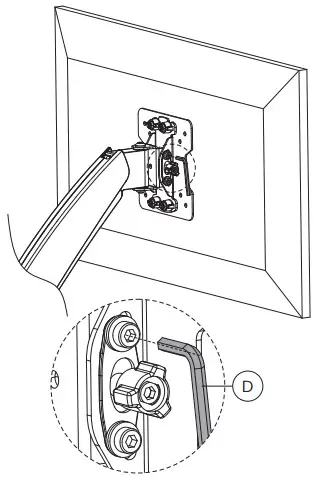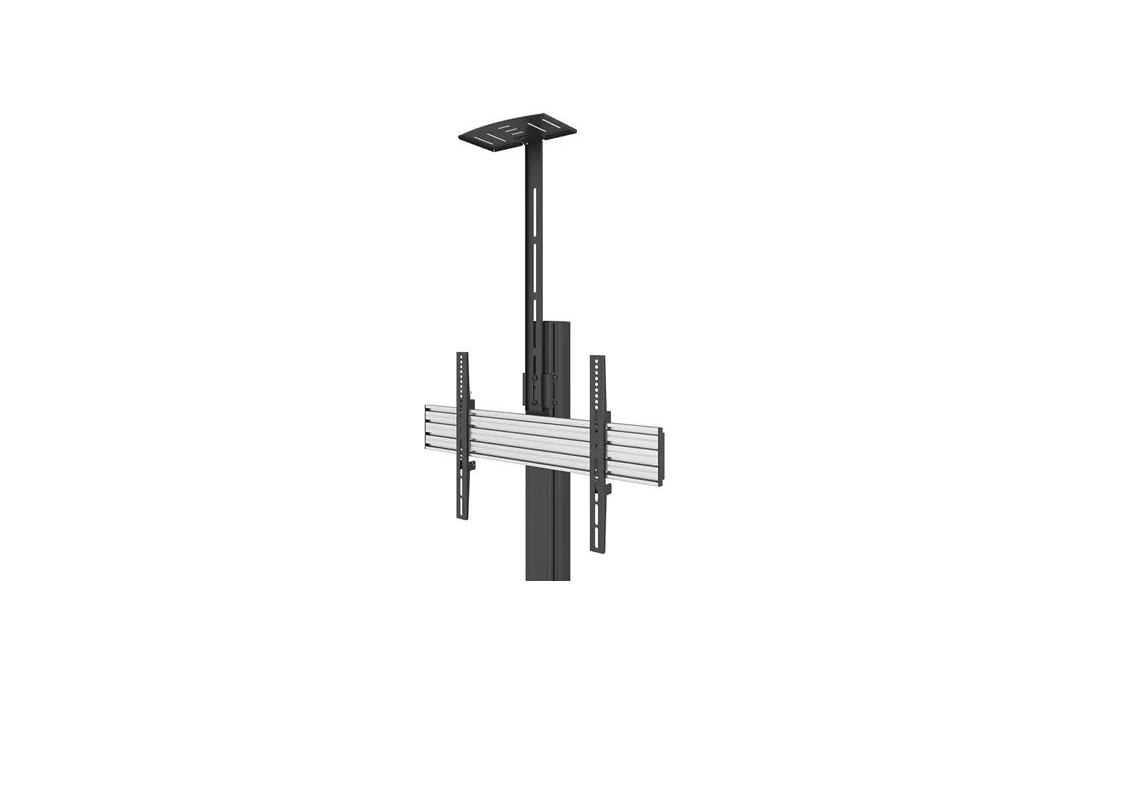Category: NEWSTAR
-

NEWSTAR FPMA-D1550SILVER Instruction Manual
NEWSTAR FPMA-D1550SILVER PARTS STEP 1Attach the pole to the base STEP 2Install the mount on a wooden floor. Install the mount on a concrete or solid brick floor. STEP 3Attach the screen onto the bracket and secure it. STEP 4Adjust the torque STEP 5Adjust the height STEP 6Run cable through the cable cover STEP 7Adjust…
-

NEWSTAR Neomounts FPMA-W955 Instruction Manual
INSTRUCTION MANUALFPMA-W955TVwall mount PARTS STEP 1Remove the covers STEP 2 AInstall the wall plate on a wooden stud STEP 2 BInstall the wall plate on a solid brick or concrete wall STEP 3Place the covers STEP 4Attach the VESA plate to the screen STEP 5Attach the screen onto the bracket and secure it STEP…
-

NEWSTAR NS-WS050BLACK Sit Stand Workstation Instruction Manual
*Notebook and mouse are not includedNS-WS050BLACKINSTRUCTION MANUAL Step 1 Turn the sit-stand workstation upside down. Cut the safety strip and remove the blocking material next to the handle. Attention: do not press the release handle until the workstation is in an upright position. Step 2 Place the sit-stand workstation in an upright position and press…
-

NEWSTAR Neomounts LED-VW1000BLACK Instructions
INSTRUCTION MANUAL LED-VW1000BLACK Video wall mount WWW.NEOMOUNTS.COM Tool Drill 200×200 – 600×400 mm 0-50 kg |0-110,2 lbs 5-20 cm LED-VW1000BLACK PARTS A. (x2) B. (x1) …
-

NEWSTAR Neomounts FPMA-D550D3BLACK User Manual
BY NEWSTAR INSTRUCTION MANUAL FPMA-D550D3BLACKMonitor desk mountWWW.NEOMOUNTS.COM STEP 1 Place the decorative cover STEP 2 A Mount the desk clamp to the rod and install the clamp to the desk STEP 2 B Mount the desk grommet to the rod and install the grommet through the desk STEP 3 Attach the arm to the rod,…
-

NEWSTAR Neomounts FPMA-D850BLACK Instruction Manual
BY NEWSTAR INSTRUCTION MANUAL FPMA-D850BLACK Monitor desk standWWW.NEOMOUNTS.COM FPMA-D850BLACK STEP 1 Attach the protective pads STEP 2 Assemble the base STEP 3 Attach the VESA plate to the monitor STEP 4 Attach the screen onto the bracket and secure it STEP 5 Place the cable on the backside of the feet and put the clip…
-

NEWSTAR Neomounts FPMA-W925 TV Wall Mount Instruction Manual
NEWSTAR Neomounts FPMA-W925 TV Wall Mount PARTS STEP 1: Install the wall plate on a wall STEP 2: Attach the arm to the rod and secure it STEP 3: Attach the screen onto the bracket and secure it OPTION A OPTION B & C STEP 4: Secure the bracket. CAUTION References Neomounts by Newstar [xyz-ips…
-

NEWSTAR Neomounts Pro Instructions
NEWSTAR Neomounts Pro Instructions Parts List Installation [xyz-ips snippet=”download-snippet”]
-

NEWSTAR Flat Screen Ceiling Mount Instruction Manual
NEWSTAR Flat Screen Ceiling Mount Caution To ensure safety, please read this manual carefully before installation and follow the instructions. store this manual in a secure place for future reference. The manufacturer shall not be legally responsible for any equipment damage or personal injury caused by incorrect installation or operation other than that covered in…