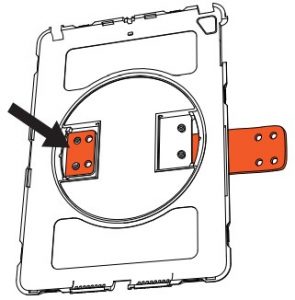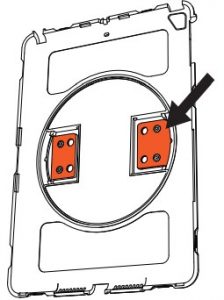NEWTRENT Gladius ipad Air User Guide

Overview
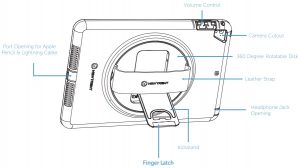 Note:- Before placing Ipad into case, it is recommended to remove previously installed screen/case protectors to ensure a snug it.
Note:- Before placing Ipad into case, it is recommended to remove previously installed screen/case protectors to ensure a snug it.
Remove the TPU cover by peeling it away from the internal hard case.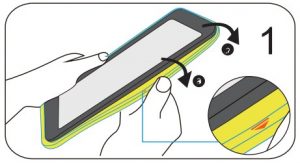
Locate the arrows around the internal hard case and release each tab on all sides to release the back cover.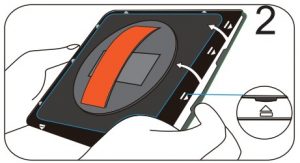
Put the Ipad in the back cover.Reminder: Clean the Ipad screen before the next step.
Install the front cover over the Ipad and clip on all sides.
Reinstall the TPU cover. Make sure all of the ports and edges and perfectly aligned for protection.
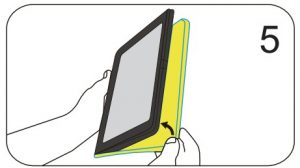
- Adjusting the arm stand
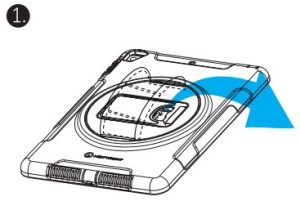
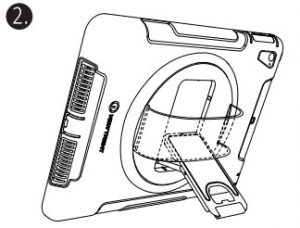
- The arm stand is located under the leather strap. Gently lift the stand out with the finger latch.
- Once the kick stand is fully extended, place the case on a flat surface.
- Adjusting and Installing the Leather Strap
- First secure the leather strap over the pins on one side. Adjust the strap length relative to your hand size accordingly.
- Secure the leather strap over the pins on the other side.
- After securing the strap, insert the Ipad into the case.
- Use the leather strap to rotate the case. Do not use the kickstand to rotate the case.
Video Instruction
Visit newtrent.com/support/video.htmlfor a video instruction of NT611GR/NT611GR-R/NT613GR.Contact Us at: www.newtrent.com/contract.
[xyz-ips snippet=”download-snippet”]