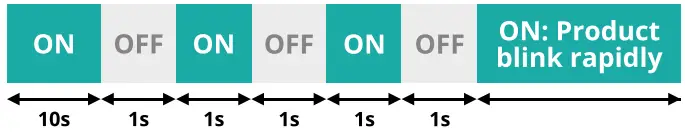BULB E14User Manual Smart Bulb
BULB E14User Manual Smart Bulb
PACKAGE CONTENTS
- Niceboy ION SmartBulb
- Manual
CONNECTION TO THE APP
- Download the app by scanning the QR code with your mobile phone or search „Niceboy ION“ on the mobile app market and download the app.Make sure your mobile phone is connected to Wi-Fi before using this feature.
- Open the „Niceboy ION“ app and register a new account or use your existing account.
- Insert the bulb into the appropriate power supply.

- Turn the light on and off 3 times to enter the pairing device. The lights will then flash rapidly. If this does not happen, repeat the process.
- Once the device is in pairing mode, proceed to the next step „Add device“
- Switch to „Autoscan“ and select the Niceboy ION SmartBulb“. If the auto scan does not find the bulb, select „Lighting“ in the manual settings and connect to the „Niceboy ION SmartBulb“.
- Make sure you know the name of your home WiFi, enter your WiFi password and click NEXT (note: only 2.4G WiFi connections are available)
FAQ
What should I do if the pairing fails??
- Make sure you are connecting to a 2.4 GHz WIFI network,
- Make sure you have filled in the correct WIFI network password.
- Make sure that you have used the correct pairing mode and that your device is in pairing mode (blinking rapidly).
- Make sure your WIFI is connected to the internet.
Do the device and router need to be in the same room when connecting?No, the device and router do not need to be in the same room.Can I control my device via Google Assistant and Amazon Alexa?Yes, the device can be controlled via both of these voice assistants
USER INFORMATION FOR DISPOSING OF ELECTRICAL AND ELECTRONIC DEVICES (HOME USE)
![]()
This symbol located on a product or in the product’s original documentation means that the used electrical or electronic products may not be disposed of together with the communal waste. In order to dispose of these products correctly, take them to a designated collection site, where they will be accepted for free. By disposing of a product in this way, you are helping to protect precious natural resources and helping to prevent any potential negative impacts on the environment and human health, which could be the result of incorrect waste disposal. You may receive more detailed information from your local authority or nearest collection site.According to national regulations, fines may also be given out to anyone who disposes of this type of waste incorrectly. ZUser information for disposing of electrical and electronic devices.(Business and corporate use)In order to correctly dispose of electrical and electronic devices for business and corporate use, refer to the product’s manufacturer or importer. They will provide you with information regarding all disposal methods and, according to the date stated on the electrical or electronic device on the market, they will tell you who is responsible for financing the disposal of this electrical or electronic device.Information regarding disposal processes in other countries outside the EU. The symbol displayed above is only valid for countries within the European Union.For the correct disposal of electrical and electronic devices, request the relevant information from your local authorities or the device seller.
 Importer to EU: RTB media s.r.o., 5. Kvetna 1746/22Praha 4, 140 00, Czech Republic, ID: 294 16 876Made in China.
Importer to EU: RTB media s.r.o., 5. Kvetna 1746/22Praha 4, 140 00, Czech Republic, ID: 294 16 876Made in China.
![]()
[xyz-ips snippet=”download-snippet”]