HIVE BEANSUser Manual / Bluetooth Earphones
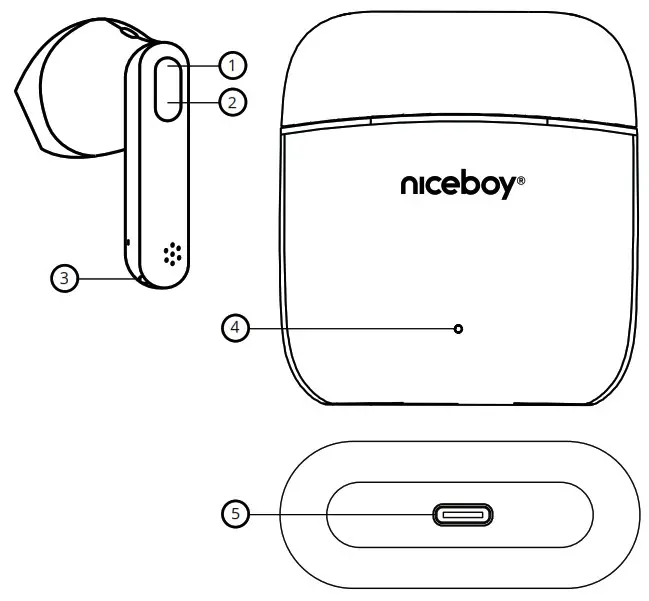
PRODUCT DESCRIPTION
- LED
- Multifunction button
- Charging pins
- LED charging indicator
- USB-C charging port
FIRST START-UP AND PAIRING
- Remove both headphones from the package and remove the protective stickers from the charging pins (3)
- Insert both headphones into the charging box and let them charge. During charging, the LED indicatorremains orange and the then diode turns off after the charging is finished.
- Remove the headphones from the box. They will switch themselves on and pair with each other.
- When the LED (1) on one of the headphones starts to alternate between white and orange flashes, the headphones are ready to connect to a Bluetooth device.
- Open the Bluetooth settings on your device and search for „Nice boy HIVE Beans“ on the list of available devices.
- Successful pairing is announced by an acoustic prompt and the LED (1) will switch off.
SWITCHING ON AND OFF
To switch the headphones on, simply remove them from the charging box, or manually switch them on by pressing and holding both multifunction buttons. To switch them off, simply insert the headphones into the charging box. They will turn themselves off and disconnect from your device. The headphones are stored correctly in the box when the LED (1) turns orange. When the headphones are fully charged the diode will switch off. To switch the headphones off, press and hold both multifunction buttons (2) for approx. 5 seconds.
Press any button once – play/pause, answer/hang upPress the right button twice – increase the volume by one levelPress the left button twice – decrease the volume by one levelPress and hold the right button for 2 seconds – next song, reject the callPress and hold the left button for 2 seconds – previous song, reject the callPress the left button three times – activate Siri / Google AssistantPress the left button four times – redial the last number dialed
CHARGING
To charge the box itself, connect the charging cable to the USB-C port (5). During charging, the LED indicator will blink (4) and will remain lit when the charging is finished.
FACTORY SETTINGS
- In the settings of your device, remove the headset from the list of all paired devices. To be sure, turn the Bluetooth function off.
- Insert the headphones into the charging box.
- Remove both headphones from the charging box. Press both multifunction buttons (2) twice at the same time. An acoustic prompt will play.
- Insert the headphones into the charging box.
- The process is now completed. After being removed from the charging box, the headphones switch automatically on, link together, and can be paired with your device again.
PACKAGE CONTENTS:
Niceboy HIVE Beans HeadphonesCharging boxSpare earbudsUSB-C cableManual
SPECIFICATIONS
| Bluetooth: | 5.0 |
| Bluetooth profiles: | HSP, HFP, A2DP, AVRCP |
| Supported codecs: | AAC, SBC |
| Degree of protection: | IPX4 |
| Transmission range: | 10 m |
| Speaker: | 10 mm |
| Frequency: | 20 Hz-20 kHz |
| Sensitivity: | 105 ± 3 dB |
| Impedance: | 32 Ω |
| Battery life (earphones): | up to 4 hours |
| Maximum battery life: | up to 20 hours |
| Earphones battery capacity: | 40 mAh |
| Charging box battery capacity: | 300 mAh |
| Voice assistants: | Siri and Google Assistant |
This product complies with all the basic requirements of relevant EU directives.
USER INFORMATION FOR DISPOSING ELECTRICAL AND ELECTRONIC DEVICES(HOME USE)
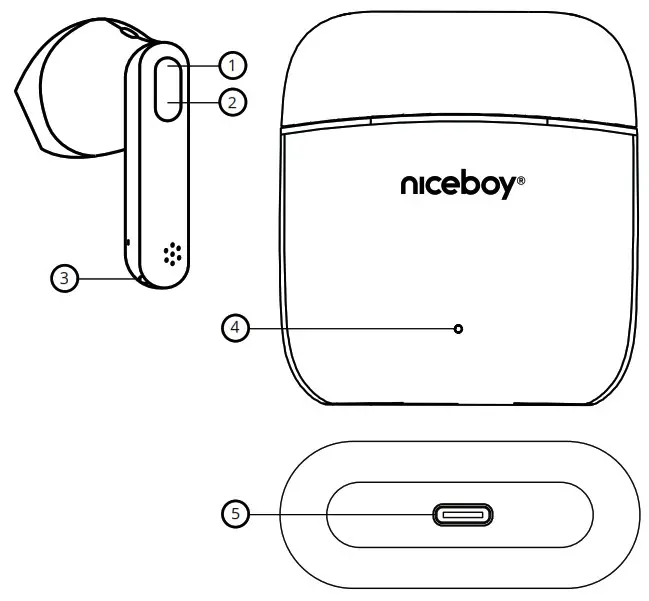 This symbol located on a product or in the product’s original documentation means that the used electrical or electronic products may not be disposed of together with the communal waste. In order to dispose of these products correctly, take them to a designated collection site, where they will be accepted for free. By disposing of a product in this way, you are helping to protect precious natural resources and help to prevent any potential negative impacts on the environment and human health, which could be the result of incorrect waste disposal. You may receive more detailed information from your local authority or nearest collection site. According to national regulations, fines may also be given out to anyone who disposes of this type of waste incorrectly. User information for disposing electrical and electronic devices.(Business and corporate use) In order to correctly dispose of electrical and electronic devices for business and corporate use, refer to the product’s manufacturer or importer. They will provide you with information regarding all disposal methods and, according to the date stated on the electrical or electronic device on the market, they will tell you who is responsible for financing the disposal of this electrical or electronic device. Information regarding disposal processes in other countries outside the EU. The symbol displayed above is only valid for countries within the European Union. For the correct disposal of electrical and electronic devices, request the relevant information from your local authorities or the device seller.
This symbol located on a product or in the product’s original documentation means that the used electrical or electronic products may not be disposed of together with the communal waste. In order to dispose of these products correctly, take them to a designated collection site, where they will be accepted for free. By disposing of a product in this way, you are helping to protect precious natural resources and help to prevent any potential negative impacts on the environment and human health, which could be the result of incorrect waste disposal. You may receive more detailed information from your local authority or nearest collection site. According to national regulations, fines may also be given out to anyone who disposes of this type of waste incorrectly. User information for disposing electrical and electronic devices.(Business and corporate use) In order to correctly dispose of electrical and electronic devices for business and corporate use, refer to the product’s manufacturer or importer. They will provide you with information regarding all disposal methods and, according to the date stated on the electrical or electronic device on the market, they will tell you who is responsible for financing the disposal of this electrical or electronic device. Information regarding disposal processes in other countries outside the EU. The symbol displayed above is only valid for countries within the European Union. For the correct disposal of electrical and electronic devices, request the relevant information from your local authorities or the device seller.
Importer to EU: RTB media s.r.o., Pretlucka 16,Prague 10, 100 00, Czech Republic, ID: 294 16 876Made in China.

[xyz-ips snippet=”download-snippet”]
