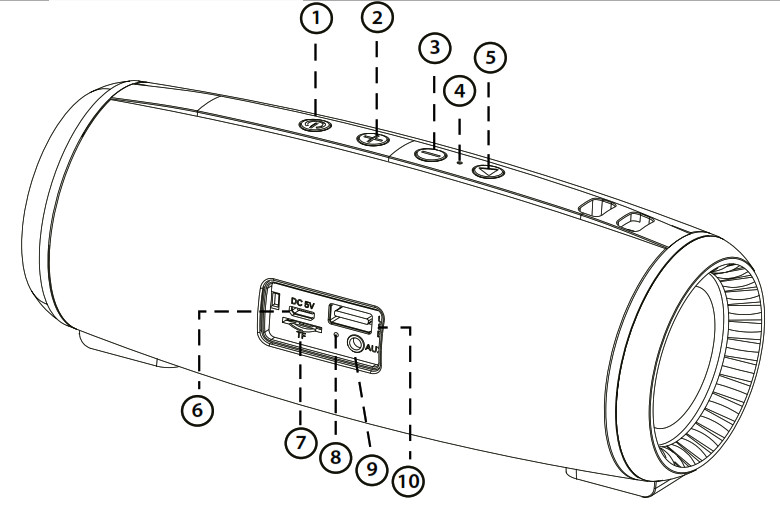RAZE 2 EGOUser Manual / Bluetooth Speaker
RAZE 2 EGOUser Manual / Bluetooth Speaker
PACKAGE CONTENTS
Wireless Niceboy RAZE 2 ego speaker, micro-USB charging cord, audio cable, textile loop, operation instructions.
PRODUCT DESCRIPTION
- Turn On/Off, Switching modes
- Next track / Turn up volume
- Previous track / Turn down volume
- Microphone
- Play/Pause, Answer/End a phone call
- MicroUSB charging port
- MicroSD card slot
- LED
- Audio input
- USB port

CHARGING
Before the first use, it is recommended to fully charge the speaker to maximize the battery service life. Full charging lasts approximately 2 hours.The speaker will remind you of the low state of its battery by beeping. To charge the speaker battery, connect the supplied micro USB cable to the charging port (6) and to any charging adapter (5V voltage; output current 1A min.) or to the PC USB port.
BLUETOOTH CONNECTION
- Turn the speaker on by pressing and holding the button (1). The speaker enters the matching mode automatically. The LED (8) flashes blue.
- Search for and select “Niceboy RAZE 2 ego” in your device’s Bluetooth settings.
- The device will connect to the speaker now. You’ll hear an acoustic notification of a successful matching and the LED will illuminate with a steady blue. To end the Bluetooth connection, press and hold the button (5).
BASIC OPERATION
The speaker can be turned off and on by pressing and holding the button (1). With a short press of the same button, you can switch between individual modes. With a short press of buttons (2) and (3) you can set the volume (in all modes), and by pressing and holding the button you can switch between the individual tracks (in Bluetooth, USB, and MicroSD modes). By pressing and holding the button (5) you can start or pause playback (in all modes).Incoming calls can be answered and ended with a short press of a button (5). By pressing and holding the same button the incoming call can be denied. Double pressing the same button redials a recently used number.
OTHER FEATURES
As well as Bluetooth connection, the speaker also offers FM radio mode and playback via USB, microSD card, and audio cable. You can switch between modes using the button (1).
FM radio mode
For audio input (9), insert the enclosed audio cable which will serve as an antenna. Use button (1) to power on the speaker and short press the same button to enter FM radio mode. Long press button (5) to power on the automatic radio station tuner. Stop the radio station tuner by short pressing the same button. You can change stations by short pressing buttons (2) and (3).
USB and microSD card play mode
After inserting the microSD card into slot (7) or USB flash drive (10), the speaker automatically switches to the right mode and starts playback.Comment: The device is capable of reading memory carriers with a maximum capacity of 32GB.
AUX play mode
Insert the provided 3.5mm jack cable into the audio input (9) and the speaker automatically switches to the right mode. To control the music, you can use the device used to connect the speaker. Speaker volume is controlled by pressing buttons (2) and (3).
PARAMETERS
| Bluetooth version: | 5.0+ EDR |
| Supported Bluetooth profiles: | HFP, A2DP, AVCTP |
| Power: | 12 W (2 x 6W) |
| Battery life: | |
| volume) | 11 hours (at 50% |
| Transmission distance: | up to 10 metres |
| Charging time: | 2-3 hours |
| Charging voltage/current: | 5V/1A |
| Frequency: | 150Hz-20KHz |
| S/N: | >86 |
 Importer to EU: RTB media s.r.o., Pretlucka 16, Prague 10, 100 00, Czech Republic, ID: 294 16 876Made in China.
Importer to EU: RTB media s.r.o., Pretlucka 16, Prague 10, 100 00, Czech Republic, ID: 294 16 876Made in China.

References
[xyz-ips snippet=”download-snippet”]