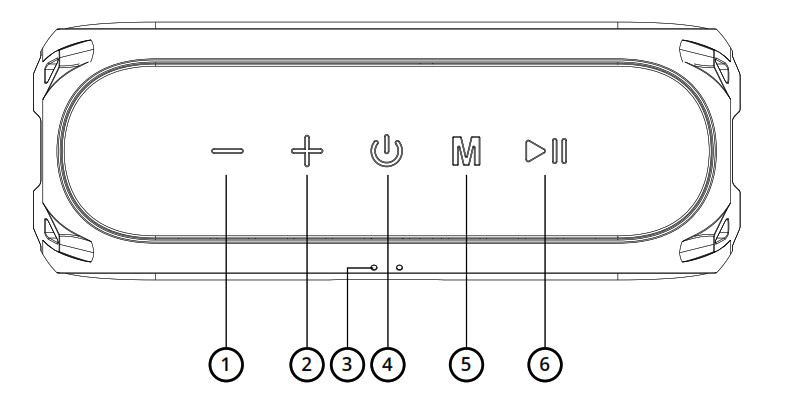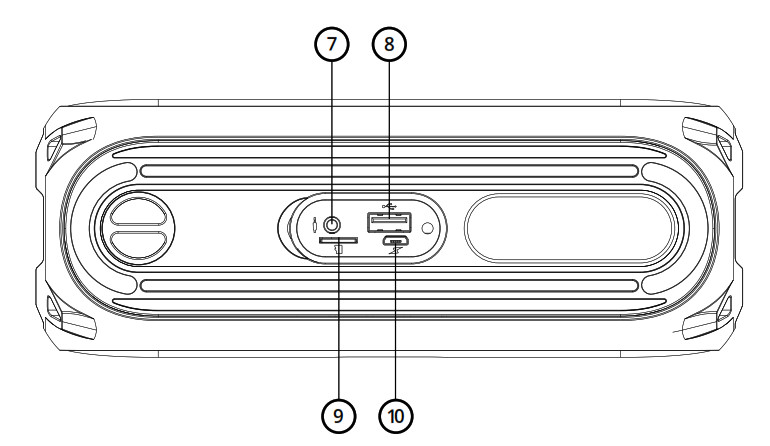RAZE 3 RADIONUser Manual / Bluetooth Speaker
RAZE 3 RADIONUser Manual / Bluetooth Speaker
PACKAGE CONTENTSBluetooth speaker Micro USB charging cable Audio cable Instructions for Use
PRODUCT DESCRIPTION
- Turn down volume / Previously played track
- Turn up volume / Next track LED indicator
- Power on/off
- Change modes
- Playback / Pause / Call accept / call decline / hang up / last called number
- AUX port 3.5 mm jack
- USB charging – output, input for USB flash disk
- SD card slot
- Micro USB charging port 4,65 mm


CHARGING
We recommend fully charging the speaker before its first use to maximize the battery’s lifespan. The speaker takes approximately 5 hours to fully charge. Low battery is announced by an audible signal. To charge the speaker’s battery connect the enclosed micro USB cable to the charging port (10) and connect to any charging adapter (voltage 5V and output a current minimum of 1A) or to a USB port on your PC. You can follow the charging progress thanks to the 2 charging LED diodes (3), after a full charge is complete both diodes will go out.
POWERING ON/OFF
Press and hold button (4) for 3 seconds to power on/off the speaker. Powering on and off is announced via an audio signal.
CONNECTING TO BLUETOOTH
- The speaker is ready for Bluetooth connection from the moment it is powered on. Pairing mode is signaled by the LED diodes (3) flashing blue.
- Activate Bluetooth on your own device. Select “Niceboy RAZE 3 radion” from the list of available devices.
- Your device will connect to the speaker. Successful pairing is announced by an audio signal and flashing of the LED diodes (3) at five-second intervals.
*Once powered on again, the speaker will automatically connect to the device with which it was last paired.
PLAYBACK
Play or pause tracks by pressing button (6). Press and hold the volume controls, located on buttons (1) and (2) to change volume. Press the volume up button to jump to the next track and the volume down button to jump to the previously played track.
AUX MODE
- Insert the enclosed 3.5 mm jack cable into the audio port (7) and the speaker will automatically switch to the relevant mode.
- Use the device with which you are connected to the speaker to control music playback. Press and hold the volume controls, located on buttons (1) and (2) to change volume. Play or pause tracks by pressing button (6).
FM MODE
Connect the enclosed micro USB cable to the charging port (10) and it will act as an antenna. Press button (5) and FM mode will be announced with an audio signal; press and hold button (6) to automatically search and save radio stations. You can stop the automatic search function by pressing and holding the same button (6). While out of the search function you can switch between radio stations by pressing buttons (1) and (2). Play or pause playback by pressing button (6).
MICRO SD CARD, USB FLASH DISK
The speaker will automatically switch over to the relevant mode once an SD card or USB disk has been inserted. Play or pause playback by pressing the button (6).Press and hold the volume controls, located on buttons (1) and (2) to change the volume. Press the volume up button to jump to the next track and the volume down button to jump to the previously played track.
TELEPHONE CALLS
Press button (6) to accept and then end telephone calls. Incoming calls may be declined on your device. Press button (6) twice to call the last number in your call list.
TRUE WIRELESS (TWS) CONNECTION
With the help of True Wireless (TWS) you can connect two Niceboy RAZE 3 radion speakers to one device and simultaneously play music through both.
- Power on both Niceboy RAZE 3 radion speakers and ensure they are not connected to any other Bluetooth device (mobile, laptop, etc.)
- Long press button (5) on one of the speakers. An audio signal will announce the successful connection of both speakers and both speakers.
- Now you may open the Bluetooth settings on your own device. Select “Niceboy RAZE 3 radion” from the list of available devices. Successful pairing is announced by an audio signal.
PARAMETERS
| Bluetooth version: | 5.0 |
| Supported codecs: | SBC, A2DP, AVRCP, HFP |
| Power: | 24W |
| Electrical impedance: | 8Ω |
| Sensitivity: | >75dB |
| Frequency range: | 65 Hz – 20 kHz |
| Bluetooth transmission distance: | 10 meters |
| FM frequency: | 87.5MHz ~ 108MHz |
| Supported data carrier: | micro SD card, USB flash disk, max. 32GB |
| Supported data carrier: | micro SD card, USB flash disk, max. 32GB |
| Supported audio formats: | MP3, WMA, WAV, APE, FLAC |
| Battery: | Li-Ion 5000 mAh |
| Watertightness: | IP67 |
This product meets all basic EU regulation requirements placed upon it.
 Importer to EU: RTB media s.r.o., Pretlucka 16, Prague 10, 100 00, Czech Republic, ID: 294 16 876Made in China.
Importer to EU: RTB media s.r.o., Pretlucka 16, Prague 10, 100 00, Czech Republic, ID: 294 16 876Made in China.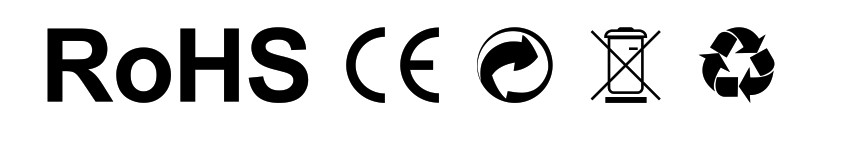
References
[xyz-ips snippet=”download-snippet”]