
VOICE CALL BT PROUser Manual / Conference Microphone
PACKAGE CONTENTS
Bluetooth phone loudspeaker Micro USB charging data cable 3.5 mm jack audio cable Wireless USB receiver Operating instructions
PRODUCT DESCRIPTION
- Power on / off, Play / Pause
- Increase volume / Next song
- Decrease volume / Previous song
- Answer / End / Reject call, Last dialed number
- Mute / Unmute microphones, TWS connection
- Micro USB charging input
- 3.5 mm jack AUX input
- USB receiver with Plug and Play function
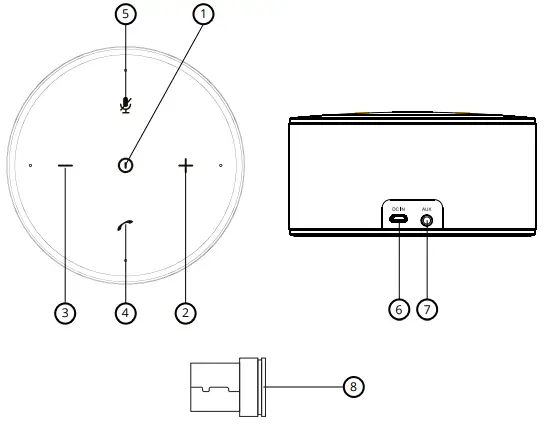
CHARGING
We recommend that you fully charge the speaker before using it for the first time to maximize battery life. It takes approximately 2-3 hours to fully charge. An acoustic signal will indicate a low battery. To charge the loudspeaker battery, connect the supplied micro USB cable to the charging port (6) and connect it to any charging adapter (5V voltage and at least 1A output current) or to a USB in a PC. The charging progress is signaled by a flashing LED below the button (1); when the battery is fully charged, the LED will stay lit. During charging, the loudspeaker can be used for calls and music playback.
POWER ON / OFF
To turn the loudspeaker on or off, press and hold the button (1) for 3 seconds.Note: To save power, the speaker turns off after 20 minutes of inactivity.
CONNECTING TO BLUETOOTH
- Press the button (1) for 3 seconds to turn the loudspeaker on. The loudspeaker is now in pairing mode for Bluetooth connectivity. Pairing mode is signaled by flashing of the operating LED inside the button (4).
- Activate Bluetooth on your device. Then select „Niceboy VOICE CALL BT PRO“ in the list of available devices.
- The device will connect to the loudspeaker. A successful pairing is signaled by an acoustic prompt and the operating LED in the button (4) will staylit.
To disconnect the Bluetooth device, hold down the button (4) for 4 seconds.
CONNECTING TO A PC USING USB
Press the button (1) for 3 seconds to turn the loudspeaker on. Connect the supplied USB receiver (8) to the USB slot on your PC. Niceboy VOICE CALL BT PRO is a Plug & Play device and sets itself up as an audio output device and an audio input device. You can also use the supplied charging cable or any other micro USB data cable to connect to a PC.
PHONE CALLS
To answer and then end the phone call, press the button (5). Press and hold the same button to reject an incoming call. The effective range of the microphones for calls is 5 meters.
PLAYBACK
To start or pause a track, briefly press the button (1). To control the volume, briefly press buttons (2) and (3). Press and hold these buttons to skip to the next or previous track.
AUX MODE
- Insert the included 3.5mm jack cable into the audio input (7) and the loudspeaker will automatically switch to the appropriate mode.
- Use the device to which you have connected the loudspeaker to control the music being played.To control the volume of the loudspeaker, briefly press buttons (2) and (3).
Note: AUX mode cannot be used for hands-free calls.
TRUE WIRELESS CONNECTION:
Two identical Niceboy VOICE CALL BT PRO loudspeakers can be connected to each other via the TWS function.
- Make sure all your paired devices have Bluetooth turned off.
- Turn both speakers on.
- Press the microphone button (5) on one of the loudspeakers.
- The LED in the button (4) flashes blue and white. Both loudspeakers are now connected.
- Turn on Bluetooth on your device and pair it with Niceboy VOICE CALL BT PRO.
PARAMETERS
| Bluetooth version: | 5.0 |
| Supported codecs: | SBC |
| Bluetooth profiles: | A2DP, AVRCP, HFP |
| Power output: | 8W |
| Bluetooth transmission distance: | 10 meters |
| Microphone: | 4x digital omnidirectional |
| Effective microphone range: | 5 meters |
| Battery: | Li-Ion 2500 mAh |
| Battery life: | 15 hours (at 50% volume) |
| Degree of protection: | IPX4 |
You can find this manual in electronic form at www.niceboy.eu in the support section. This product complies with all the basic requirements of relevant EU directives.

Importer to EU: RTB media s.r.o., Pretlucka 16,Prague 10, 100 00, Czech Republic, ID: 294 16 876Made in China.
![]()
References
[xyz-ips snippet=”download-snippet”]

