![]()
GP3 CRI User Manual

GP3 CRI User Manual
Features
- Action camera light
- Onboard sliding diffuser
- Utilises a NICHIA 219B LED(Colour Temperature 5000K,CRI>=90)
- Max output up to 270 lumens
- 5 available brightness levels
- Max runtime up to 235 hours
- Compatible with GoPro AHDBT-302 battery, also comes with a 1180mAh battery as standard accessory
- Micro-USB rechargeable with onboard charging circuit
- Universal mounting rings to secure the GP3 CRI onto the action camera mount
- Housing made of durable PC materials
- Waterproof in accordance with IPX8, 10 meters submersible
- Impact-resistant to 1 meter
Dimensions
Length: 2.26ʺ(57.5mm)Width: 1ʺ(25.4mm)Depth: 3.38ʺ(85.8 mm)Weight: 2.89oz(82g) (without mount)
Accessories
1×NLGP3 battery (1180mAh),USB charging cord, 2×fastening bolts,mount (can be used to mount both the actioncamera and the GP3 CRI)
Brightness & Runtime
| FL1 STANDARD | TURBO 270 | HIGH 175 | MID 70 | LOW 20 | ULTRALOW 1 |
 |
LUMENS | LUMENS | LUMENS | LUMENS | LUMEN |
 |
*45min | 1h45min | 4h45min | 11h | 235h |
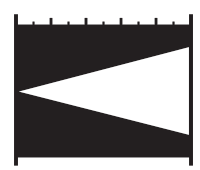 |
70m | 52m | 34m | 19m | 3m |
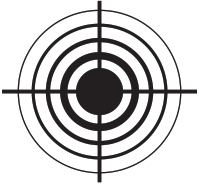 |
1200cd | 670cd | 290cd | 89cd | 2.4cd |
 |
1m (Impact Resistant) | ||||
 |
IPX8,10m (Waterproof AND Submersible) |
NOTICE: The above data has been measured in accordance with the international flashlight testing standards ANSI/NEMA FL1, using 1×NLGP3 battery (3.7V, 1180mAh) under laboratory conditions. The data may vary slightly during real-world use due to battery types, individual usage habits, and environmental factors.*Runtime for turbo mode is calculated based on theoretical arithmetic.* The runtime for Turbo mode is the testing result before starting temperature regulation.
OPERATING INSTRUCTION
Battery InstallationOpen the battery compartment and insert a Li-ion battery as illustrated in the diagram.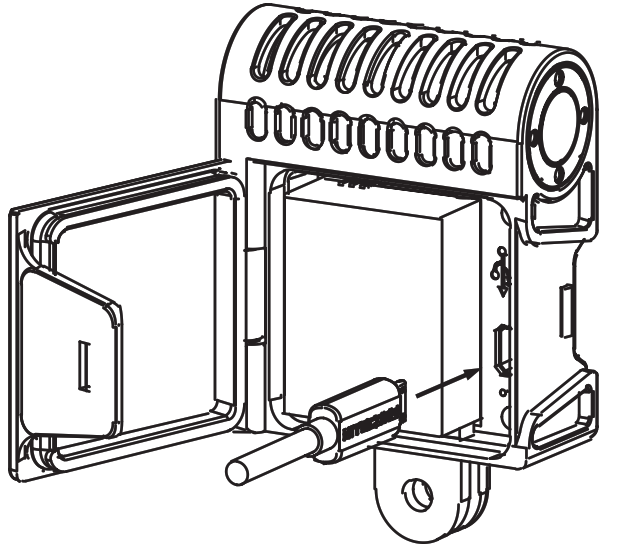 MountingPlace the GP3 CRI onto the mount as illustrated, insert both fastening bolts and screw tight to secure the light.
MountingPlace the GP3 CRI onto the mount as illustrated, insert both fastening bolts and screw tight to secure the light.
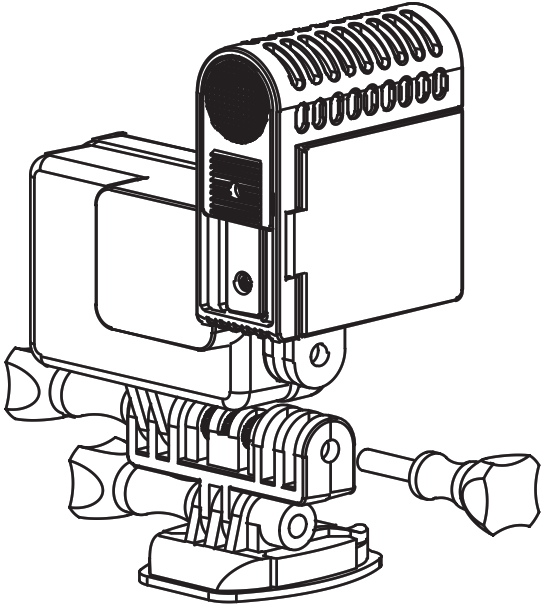
ON/OFFWith the light turned off, hold down the power button to turn the light on. When the light is on, hold down the power button to turn it off.Brightness AdjustmentWith the light turned on, click the power button to cycle through “ultralow-low-mid-high-turbo”Note: The GP3 CRI comes with memory feature.It will resume the brightness level last used when reactivated.Power TipsThe built-in power indicator located inside the battery compartment will blink in various patterns to indicate battery level when the power button is pressed:1. 3 blinks represent battery level above 50%2. 2 blinks represent battery level below 50%3. 1 blink represents battery level below 10%
Charging
1. With the light turned off, connect the micro USB port with the included cord to a power supply (adaptor, PC) to initiate the charging process. Fully charges the battery will take approximately 3 hours.
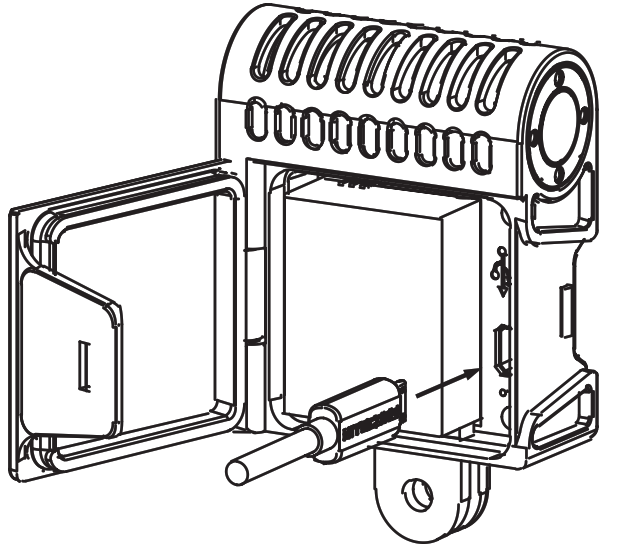
2. The blue LED indicator inside the battery compartment will blink slowly to indicate charging in progress and will blink rapidly when there is an anomaly; it will stay lit upon charging completion.Note: The GP3 CRI will not turn on during charging.
Precautions
1. Ensure to use quality battery only, remove the battery from the GP3 CRI when the product will be left unattended for an extensive period to avoid battery leakage or explosion arising from inferior batteries.2. Avoid direct eye exposure.3. Keep away from children to avoid the danger of suffocation.4. Do not disassemble, modify the GP3 CRI, doing so nullifies the product warranty.
Warranty Details
Our authorized dealers and distributors are responsible for warranty service. Should any problem covered under warranty occur, customers can contact their dealers or distributors in regards to their warranty claims, as long as the product was purchased from an authorized dealer or distributor?NITECORE′s warranty is provided only for products purchased from an authorized source. This applies to all NITECORE® products.Any DOA / defective product can be exchanged for a replacement through a local distributor/ dealer within 15 days of purchase. After 15 days, all defective/malfunctioning NITECORE® products can be repaired free of charge for a period of 60 months (5 years) from the date of purchase. Beyond 60 months (5 years), a limited warranty applies, covering the cost of labor and maintenance, but not the cost of accessories or replacement parts.The warranty is nullified if the product(s) is/are broken down, reconstructed, and/or modified by unauthorized parties, or damaged by batteries leakage. For the latest information on NITECORE® products and services, please contact a local NITECORE® distributor or send an email to ※ All images, text, and statements specified herein in this user manual are for reference purposes only. Should any discrepancy occur between this manual and information specified on www.nitecore.com. SYSMAX Innovations Co., Ltd. reserves the right to interpret and amend the content of this document at any time without prior notice.
Warranty Details
Our authorized dealers and distributors are responsible for warranty service. Should any problem covered under warranty occur, customers can contact their dealers or distributors in regards to their warranty claims, as long as the product was purchased from an authorized dealer or distributor?NITECORE′s warranty is provided only for products purchased from an authorized source. This applies to all NITECORE® products. Any DOA / defective product can be exchanged for a replacement through a local distributor/dealer within 15 days of purchase. After 15 days, all defective/malfunctioning NITECORE® products can be repaired free of charge for a period of 60 months (5 years) from the date of purchase. Beyond 60 months (5 years), a limited warranty applies, covering the cost of labor and maintenance, but not the cost of accessories or replacement parts. The warranty is nullified if the product(s) is/are broken down, reconstructed, and/ or modified by unauthorized parties, or damaged by batteries leakage. For the latest information on NITECORE® products and services, please contact a local NITECORE® distributor or send an email to [email protected].
※ All images, text, and statements specified herein in this user manual are for reference purposes only. Should any discrepancy occur between this manual and information specified on www.nitecore.com. SYSMEX Innovations Co., Ltd. reserves the right to interpret and amend the content of this document at any time without prior notice.
SYSMAX Innovations Co., Ltd.TEL: +86-20-83862000FAX: +86-20-83882723E-mail: [email protected]Web: www.nitecore.comAddress: Rm 2601-06, CentralTower, No.5 XiancunRoad, Tianhe District,Guangzhou,510623,Guangdong, China

Thanks for purchasing NITECORE!![]() Please find us on Facebook: Nitecore Flashlight
Please find us on Facebook: Nitecore Flashlight
References
[xyz-ips snippet=”download-snippet”]

