NITECORE EC11 Flashlight

Features
- Utilizes CREE XM-L2 (U2) LED
- Maximum output of 900 lumens
- A micro-textured reflector offers wide angle lighting
- Boasts a peak beam intensity of 9000 cd and a throw distance of up to 190 meters
- Dual-switch design ensures unprecedented ease of use
- Secondary red LED provides constant I flashing illumination
- Indicates battery voltage with a red flashing LED (accurate to 0.1V)
- High efficiency constant current circuit enables maximum runtime of up to 20 hours
- Direct access to ultra-low and turbo output
- Reverse polarity protection prevents damage from an incorrectly inserted battery
- Detachable anti-rolling clip
- Toughened ultra-clear mineral glass with anti-reflective coating
- Constructed from aero grade aluminum alloy
- HAIII military grade hard-anodized
- Waterproof in accordance with IPXB (2 meters submersible)
- Impact resistant to 1 meter
- Tail stand capability
Dimensions
- Length: 2.95″ (75mm)
- Head diameter: 1″ (25.4mm)
- Tail diameter: 1″ (25.4mm)
- Weight: 1.60oz (45.3 gram) (without battery)
AccessoriesQuality holster, (R)CR123 battery magazine, clip, lanyard, spare o ring
Output & Runtime
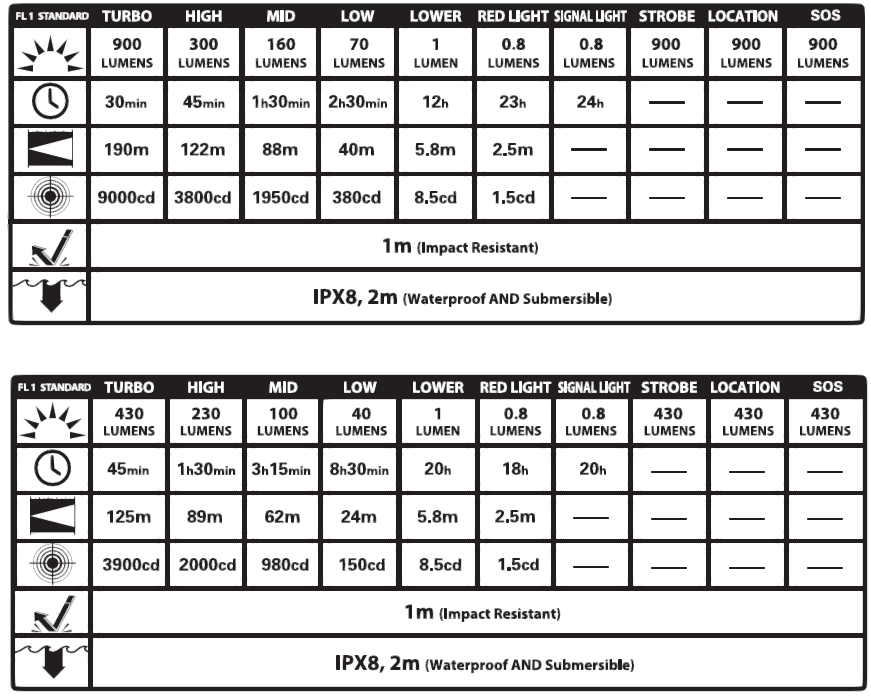
Operating Instructions
Battery installation
WARNING:
- Ensure the battery is inserted with the positive (+) end pointing towards the head. The EC11 will not be operational with an incorrectly inserted battery.
- The included battery magazine securely holds the (R)CR123 battery in place, thus stopping battery movement in the compartment.
- Please stop using and remove a depleted IMR18350 battery to avoid potential battery damage.
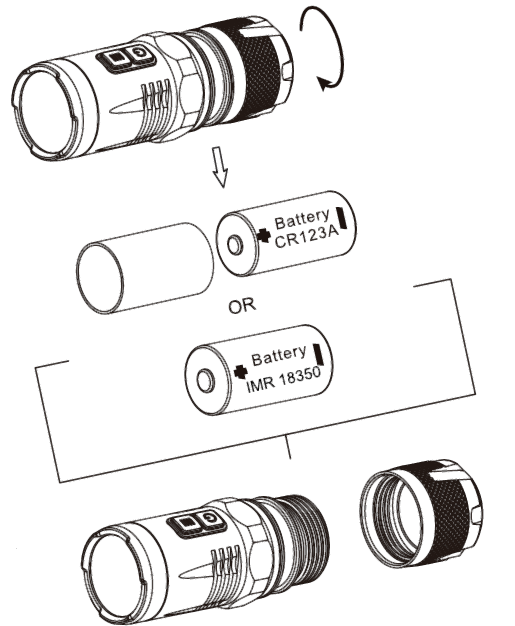
On / Off OperationTo switch ON: Press the ON/OFF button once.To switch OFF: Press the ON/OFF button once again to switch the light off and enter standby mode
Standby ModeWith the light switched on, press and hold the ON/OFF buttonli2Jtor more than one second to switch the light off and activate the secondary red LED to flash once every three seconds, thus helping the user locate the EC11 in dark conditions. When using a CR123 battery, the EC11 will operate for up to 6 consecutive days with the red LED on, or remain on standby for more than 170 days with the red LED off.
Brightness LevelsWith the EC11 switched on, press the MODE button repeatedly to cycle through the following brightness levels: ultra-low, low, medium, high and turbo. Once a mode is selected it will be saved and resumed when the EC11 is reactivated.
Instant Ultra-low OutputWith the light switched off, press and hold the ON/OFF button (!21 for more than one second to access ultra-low mode (1 lumen).
Instant Turbo OutputWith the light switched off, press and hold the MODE button (i] for more than one second to access turbo mode (900 lumens).NOTE: When in turbo mode, the EC11 will adjust output luminance automatically within 3 minutes of use to prevent overheating and extend battery longevity.
Red Light / Signal Light ModeWith the light switched off, press the MODE button Ii) to enter red light mode. In this mode, the secondary red LED will illuminate steadily.When in red light mode, press and hold the MODE button(i] for more than one second to enter signal light mode. In this mode, the secondary red LED will flash to serve as a signal light.Simply press any button to exit the red light /signal light mode.
Special modes (Strobe/Location/SOS)With the light switched on, press and hold the MODE button [i]for more than one second to enter Strobe mode. When in strobe mode, press and hold the MODE button [i]for more than one second again to cycle through Location Beacon, SOS and Strobe modes. To exit, simple press the MODE button (i]to resume the last used brightness level, or press the ON/OFF buttonto switch the light off.
Strobe ReadyWith the light switched off, press the MODE button(!] twice in quick succession to enter Strobe mode. To exit, simply press any button.
Lockout / UnlockWith the light switched on, press and hold the ON/OFF button li2] and the MODE button Ii) simultaneously for over one second to switch the light off and enter lockout mode. In lockout mode, the EC11 conserves battery power for over 170 days; the two buttons on EC11 will not work, thus preventing accidental activation of the light. To exit lockout mode, simply press and hold theON/OFF : button Ii and the MODE button[!) simultaneously for over one second again.
NOTE
- When entering lockout mode, the secondary red LED will continuously flash to indicate battery voltage. Please refer to the “Power Tips” section for more details.
- When the EC11 is kept in a backpack or left unused for extended periods, Nitecore recommends the tailcap is loosened or battery is removed to cut off the power entirely, thus preventing accidental activation of the flashlight or battery leakage .
Power Tips
After battery installation or lockout mode activation, the secondary red LED will flash to indicate battery voltage (accurate to 0.1V). For example, when battery voltage is at 4.2V, the red LED will flash 4 times, followed by a one second pause and another 2 flashes. Different voltages represent the corresponding remaining battery power levels: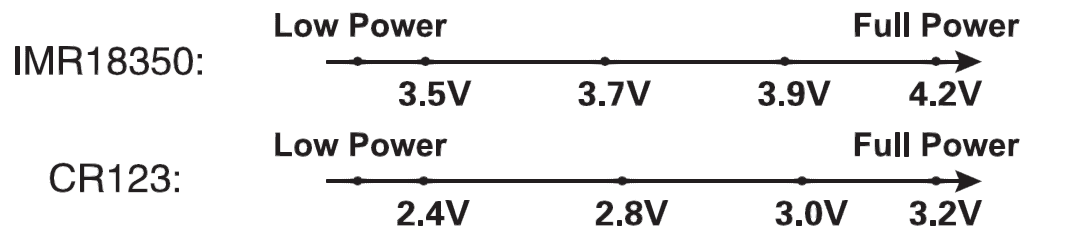
Changing / Charging Battery
Battery should be replaced or recharged when output appears to be dim or the flashlight becomes unresponsive.
Maintenance
Every 6 months, threads should be wiped with a clean cloth followed by a thin coating ofsilicon-based lubricant.
Warranty Service
All NITECORE® products are warranted for quality. Any defective / malfunctioning NITECORE® product can be repaired free of charge for a period of 60 months (5 years) from the date of purchase. Beyond 60 months (5 years), a limited warranty applies, covering the cost of labor and maintenance, but not the cost of accessories or replacement parts.The warranty is nullified in all of the following situations:
- The product(s) is/are broken down, reconstructed and/or modified by unauthorized parties.
- The product(s) is/are damaged through improper use.
- The product(s) is/are damaged by leakage of batteries.
For the latest information on NITECORE® products and services, please contact a local NITECORE® distributor or send an email to [email protected]
*All images, text and statements specified herein this user manual are for reference purpose only. Should any discrepancy occurs between this manual and information specified onwww.nitecore.com, information on our official website shall prevail. Sysmax Industry Co., Ltd. reserves the rights to interpret and amend the content of this document at any time without prior notice.
 +86-20-83882723[email protected]www.nitecore.comRm 2601-06, Central Tower, No.5 Xiancun Road, Tianhe District, Guangzhou, 510623, Guangdong, China
+86-20-83882723[email protected]www.nitecore.comRm 2601-06, Central Tower, No.5 Xiancun Road, Tianhe District, Guangzhou, 510623, Guangdong, China
[xyz-ips snippet=”download-snippet”]

