
BOX CONTENTS
- NOERDEN Smart Watch
- Battery CR2032 (pre-installed)
- Professional Watch Case Opener
- Quick Start Guide
- Warranty Card
- Safety Statement

PRODUCT SPECIFICATIONS
NOERDEN Smart Watch LIFE2/LIFE2+
- 5ATM Waterproof
- Case Diameter: 38mm
- Operating Temperature: 0ºC – 50ºC
- Weight– LIFE2: 57.5g– LIFE2+: 70.4g
- Strap– LIFE2: adaptable up to 220mm wrist– LIFE2+: adaptable up to 240mm wrist
- Color– LIFE2: black, white, red, blue and navy– LIFE2+: full black and full grey
Sensors & Technology
- Quartz Oscillator
- Activity G-sensor: day and night movement sensor
- Indicator Light
Connectivity & Compatibility
- Connectivity: Bluetooth 4.1
- Compatible Devices: iPhone 5 and above, Android devices
- Operating Systems: iOS 9.0, Android 4.3 and above
Battery
- Battery Type: button battery CR2032
- Normal Capacity: 240mAh
- Input: 3V 20mA
Smart Functions & Data
- World Time Synchronization
- Camera Remote
- Music Control
- Activity Tracking
- Sleep Monitoring
- Personal Goal Tracking
- Find My Phone
- Vibration Notifications
- Call Rejection
- Silent Alarm
- Do Not Disturb
YOUR WATCH QUICK START WITH YOUR SMARTPHONE
QUICK START WITH YOUR SMARTPHONE
 http://www.noerdenfit.cn/downloadScan the QR code to download NOERDEN APP or search for NOERDEN on the iOS or Android APP store.
http://www.noerdenfit.cn/downloadScan the QR code to download NOERDEN APP or search for NOERDEN on the iOS or Android APP store.
![]() TURN ON YOUR WATCH
TURN ON YOUR WATCH
Press and hold the button for 3 seconds. The indicator light will flash quickly and the watch will vibrate. After that, your watch is automatically switched on.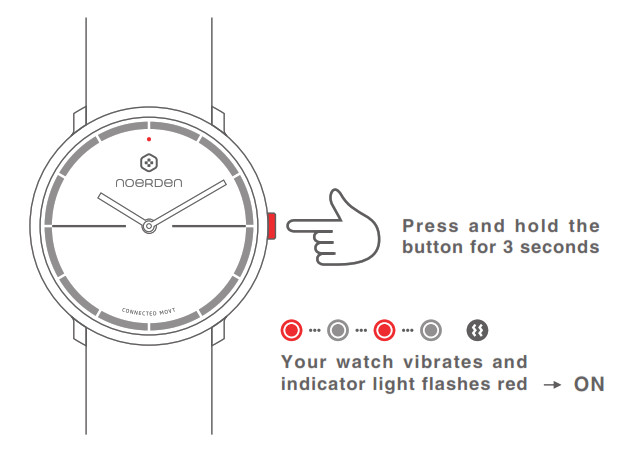
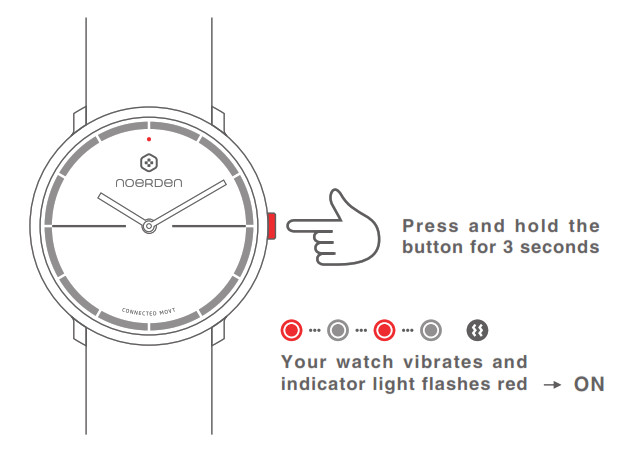
![]()
![]()
![]()
![]()
- Turn on your phone’s Bluetooth and hold your watch close to the phone until the device is connected.

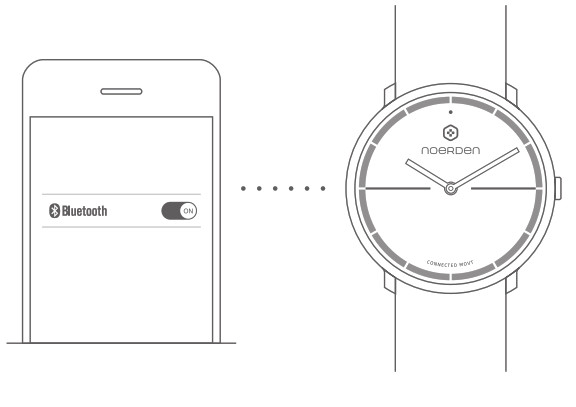
- In NOERDEN APP, go to ‘Device’ menu and click ‘Add a new device’. Follow the instructions: find your watch ‘Noerden-LW’ and connect it.

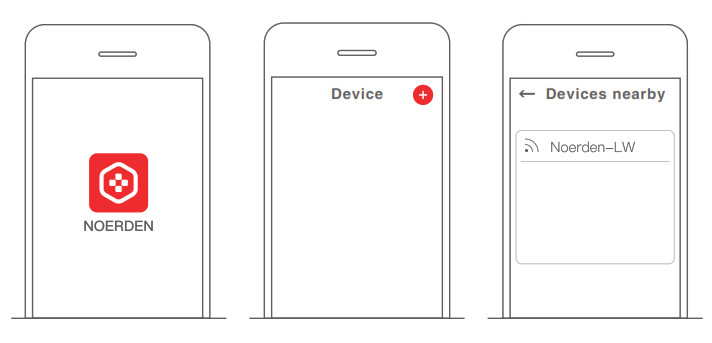
![]()
![]()
![]()
![]()
- In the NOERDEN APP, go to the ‘Device’ menu and then the ‘Smart Time Calibration’.
- Enter the time displayed on your watch onto your phone’s interface. The time will then automatically calibrate.

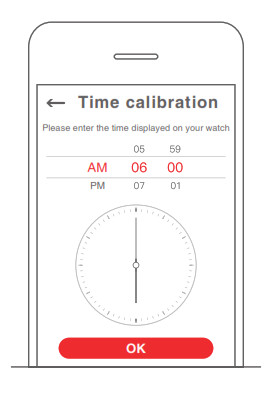
DISCOVER KEY FUNCTIONS
![]()
![]()
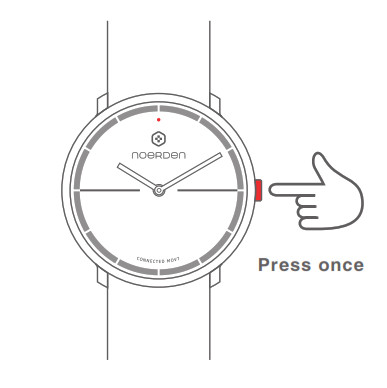
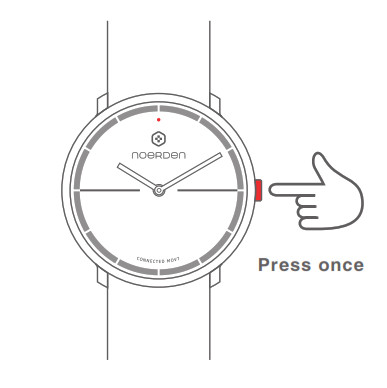
![]()
![]()
![]()
![]()
Disable Bluetooth ModeThe watch automatically starts Disable Bluetooth Mode when the bluetooth is disconnected for more than 2 hours, meaning Bluetooth is off. You can also manually enable the Disable Bluetooth Mode in the APP.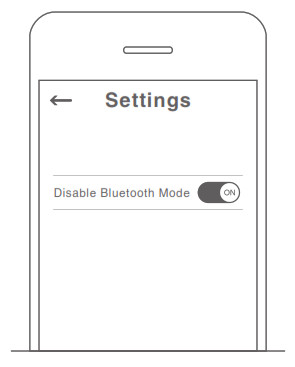
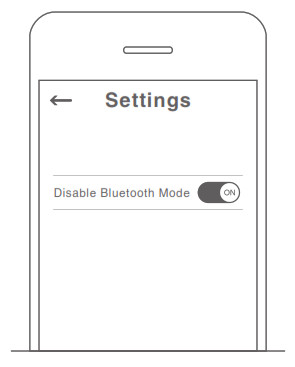
![]()
![]()
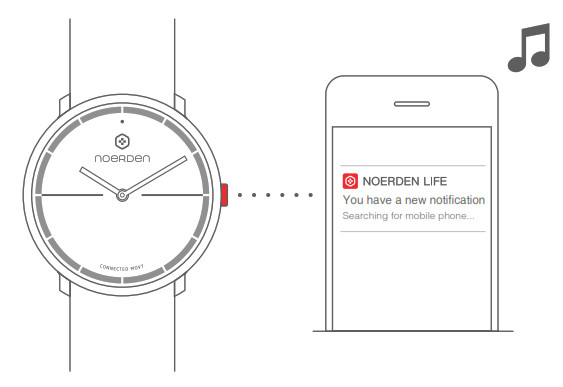
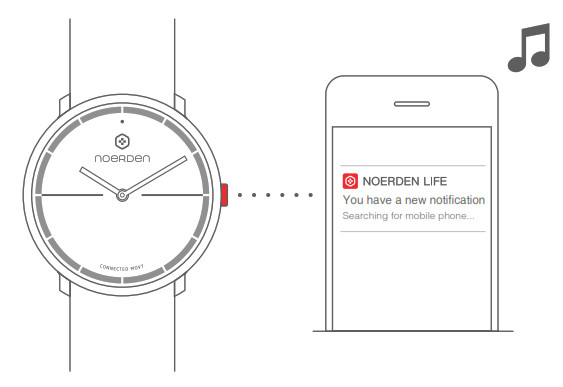
![]()
![]()
![]()
![]()
Call RejectionTo reject the call, press the button once. The indicator light will flash in red once and your watch will vibrate once.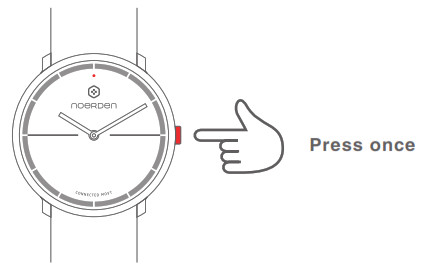
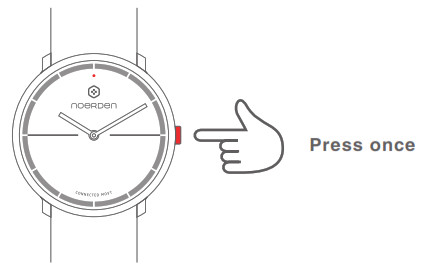
![]()
![]()
![]()
![]()


![]()
![]()
![]()
![]()


![]()
![]()
![]()
![]()
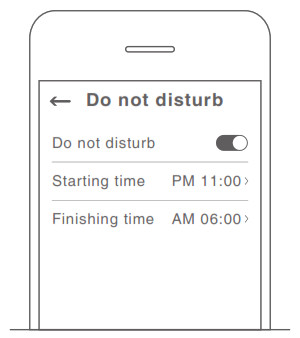
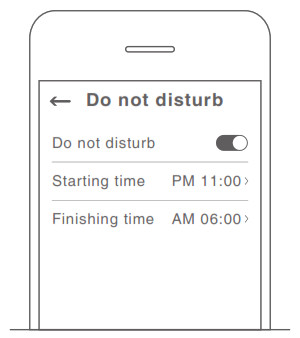
![]()
![]()
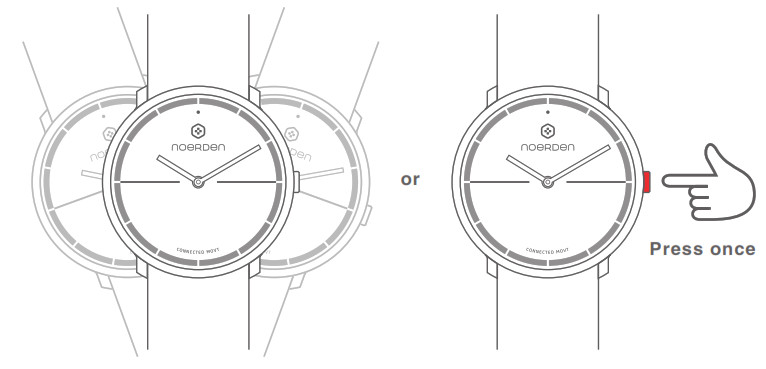
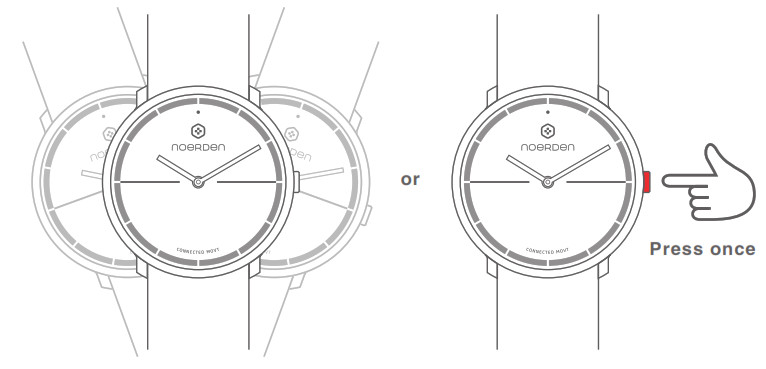
![]()
![]()
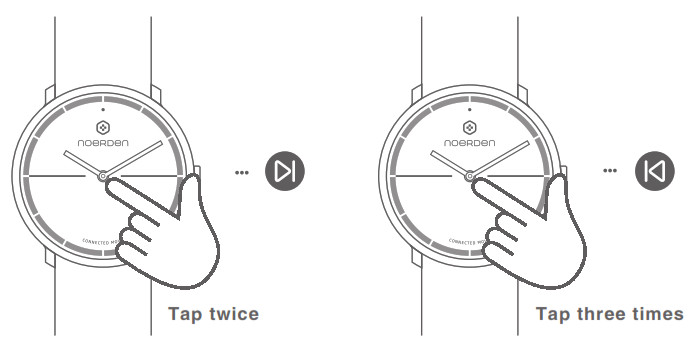
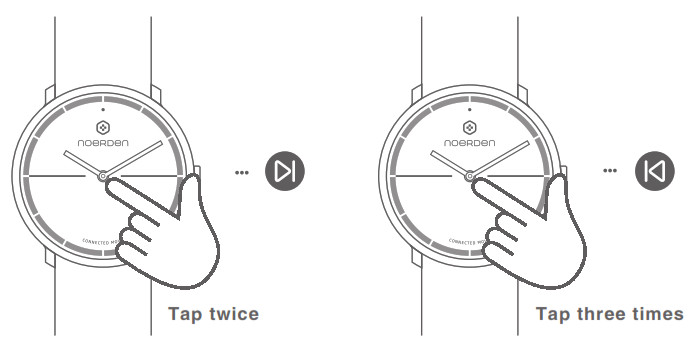
Note: Your watch must be connected to your phone via Bluetooth and you must accept the NOERDEN APP to access your music apps.
![]()
![]()
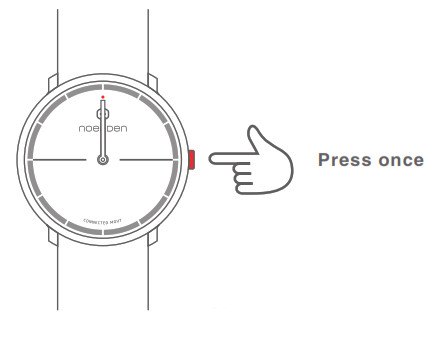
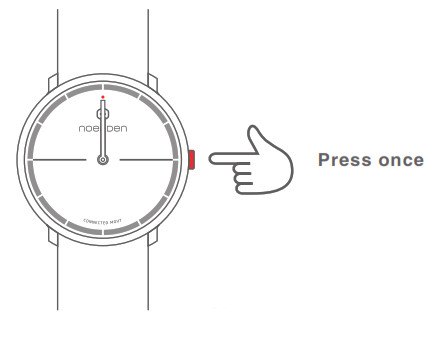
![]()
![]()
HOW TO CHANGE THE BATTERY
When the battery is low, your watch’s Bluetooth is automatically turned OFF. To continue to enjoy all smart functions, you should change the battery as soon as possible. We recommend you to go to a local watch shop to replace the battery CR2032. If you wish to do it yourself, you can follow the instructions below.
- Open the watch case with the professional case opener.


- Take off the battery retainer.

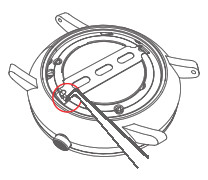
- Take out the old battery by using tweezers or a flat tool thinner than 2mm, carefully lift and remove the battery.

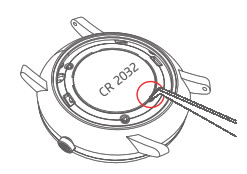
- Install the new battery (CR2032) in the same way as removing it. Once it is properly installed, the indicator light will flash red once

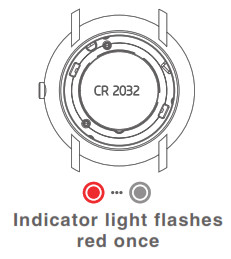
- Use a sharp headed tool to gently press the reset button once, the indicator light will then flash green once.


- Use the same method to put the battery retainer back in.
- Install the watch case and turn it until it’s tight. You can then use your watch normally again!
Note:
- The warranty will be void if the battery was not changed by a professional and water damage occurs.
- When changing the battery yourself, make sure to close the case properly. If closed improperly, you risk impairing the watch’s waterproof resistance.
- We suggest that you synchronize the data before changing your battery, in case of data loss.
CAUTIONRISK OF EXPLOSION IF BATTERY IS REPLACED BY AN INCORRECT TYPE. DISPOSE OF USED BATTERIES ACCORDING TO THE INSTRUCTIONS.
HOW TO CHANGE THE STRAP
- Move the quick-release spring bar to remove the strap.

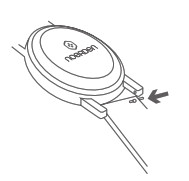
- Take your new strap and insert one side of the spring bar into the lug end.

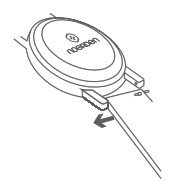
- Push the spring bar into the other side, your new strap is installed!

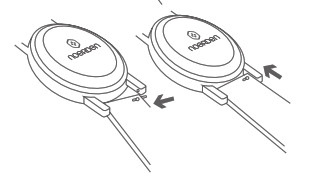
UPGRADE WATCH FIRMWARE
- To update your firmware: go to the NOERDEN APP > Profile > Settings > Check for firmware upgrade.
- Your phone will download the new firmware version and upload it to your watch.
- During the installation, the indicator light of your watch will continuously flash in red.
- When the indicator light stops flashing, the firmware has been upgraded successfully.
- Check if the time of your watch is accurate, otherwise perform the time calibration.

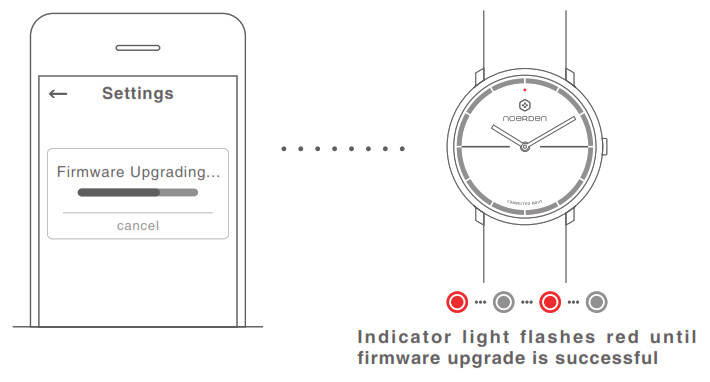
RESET
Press and hold the button for 6 seconds. The indicator light will flash in red once and the process will start.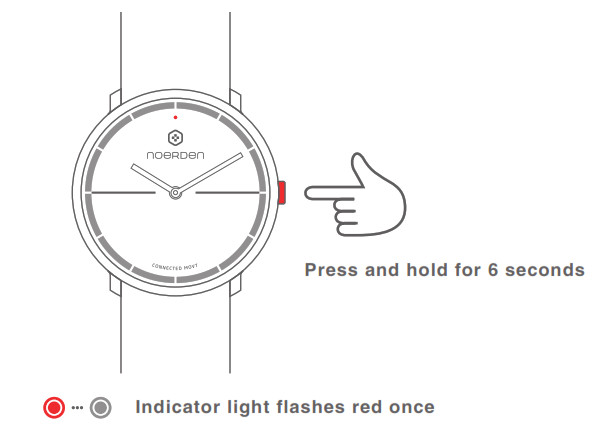
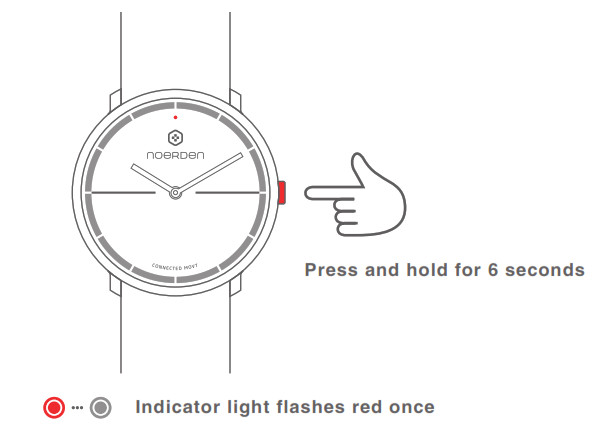
DECLARATION OF CONFORMITY
The undersigned, Noerden (Shanghai) Information Technology Co., Ltd declares that the electrical radio equipment types of the Noerden Smart Watch, Models LIFE2/LIFE2+, comply with the 2014/53/EU directive. The complete text is available at www.noerden.eu/support
www.noerden.euFor more information,go to the FAQ pageon our website.
References
[xyz-ips snippet=”download-snippet”]


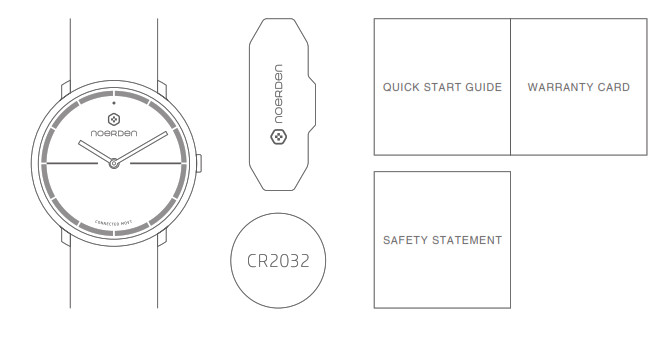
 QUICK START WITH YOUR SMARTPHONE
QUICK START WITH YOUR SMARTPHONE