 NOISE SHOTS XOUser ManualPlease read carefully before using the product
NOISE SHOTS XOUser ManualPlease read carefully before using the product
PACKAGE CONTAINS
- Noise Shots XO Earbuds
- Noise Shots XO Charging Case
- Eartips 6 (2 pre-installed on the earbuds)
- USB C-Type Charging Cable
- Pouch
- User Manual
EARBUD SPECIFICATIONS
- Size: 25.5* 21.8 * 266mm
- Weight: 4.5 grams
- Driver: ® mm
- Supported Profile: HSP, HFP, A2DP, AVRCP
- Earbud Battery: 40 mAh each
- Bluetooth Version: 5.0
- Earphone Charging Time: 2 Hours
- Working Voltage: 5V-1A
- Total Playtime with Case: Up to 36 Hours
- Playback Time (single charge): Up to 6 Hours
- Transmission Range: 10m
- Water Resistance: IPX7 Rating
- Working Temperature: -15°C~+60°C
CHARGING CASE SPECIFICATIONS
- Size: 58.7 mm x31.4mm
- Weight: 54 grams
- Case Battery: 720MAh
- Charging Port: USB C-Type
- Charging Case (Full) provide power to earphone: Up to 6 Times
- Charging Time: Up to 2 Hours
CALL FEATURES
- Accepting incoming call- Tap on the touch panel of either Left or Right earbud
- End a call- Tap on the touch panel of either Left or Right earbud
- Rejecting Incoming CALL- Long-press either Left or Right earbud for 2 seconds while incoming calls.
- Voice assistant- Tap thrice on the touchpanel of either the left or right earbud to activate Voice Assistant.
CHARGING YOUR SHOTS XO
EarbudsWhen the earbud battery is low, the LED will illuminate in red and a voice prompt “Battery Low” will be heard.Return the earbuds back to the charging case and the LED of the earbuds will illuminate in red when being charge. The LED of the earbuds will turn off when fully charged.
CHARGING CASEThe charging case can be charged via the included USB Type C cable from any USB charger or PC USB port. The LED indicator will show the battery level.
Wireless ChargingConnect a standard wireless charger to a power source. Place the Shots XO earbuds inside the charging case and then place them on the wireless charger.
| Charging Case LED indicatorduring charge | Battery Percentage |
| Flashes one time in 2 seconds | 0-25% |
| Flashes two times in 2 seconds | 25-50% |
| Flashes three times in 2 seconds | 50-75% |
| Flashes four-time 2 seconds | 75-100% |
WARRANTY
- Warranty is applicable on the Noise product including accessories on manufacturing defects (if any) for -1 Year from the date of purchase.
Things that are not covered in the warranty:
- Unauthorized tampering, modifications or repairs of the product.
- Physical damage of the product on the account of abuse, handling, storage, installation or testing including any use that is not in accordance with the product manual or documentation, or any other instructions provided along with the noise product.
- The product has suffered any misconduct.
- Any other clause is mentioned in our online return policy.
For further information on product replacement/refund related queries, please refer to the terms and conditions mentioned in our online return policy section on www.gonoise.com
WARRANTY REGISTRATIONwww.gonoise.com/pages/warranty-registration
| Service and Support | |
| Extended Warranty |


https://www.gonoise.com/pages/warranty-registration
NOTES
- Fully charge the Shots XO earbuds and the case before using it for the first time.
- Do not use a charger with an output larger than 5V-1A as it may cause battery damage.
- Do not expose Noise Shots XO to liquids, moisture or humidity or extreme temperature.
- The Shots XO earbuds are IPX7 certified, which makes them waterproof Please ensure that they are dried completely before placing them in the charging case.NOTE: Only the earbuds are IPX7 certified and not the charging case. The case contains a battery and should be kept away from water at all times.
- Do not use abrasive cleaning solvents to clean your Noise Shots XO.
- Do not throw your Noise Shots XO into the fire to dispose of it. The internal battery may explode.
- Do not attempt to disassemble your Noise Shots XO.
- Avoid dropping the Noise Shots XO and keep them away from sharp objects.
- Charge your Noise Shots XO via 5V USB ports found on phone chargers, laptops, or PCs.
- Keep out of reach of children.
- For your safety, please do not use the Shots XO while riding a bike or a cycle, driving, or walking on the road.
- Do not listen to music at high volumes for extended periods of time.
CUSTOMER QUERYFor any assistance, please reach out to us at gonoise.com/pages/register-your-complaint
OPENING SHOTS XO CASE
Rotate the lid in the clockwise/anticlockwise direction to slide open the case.
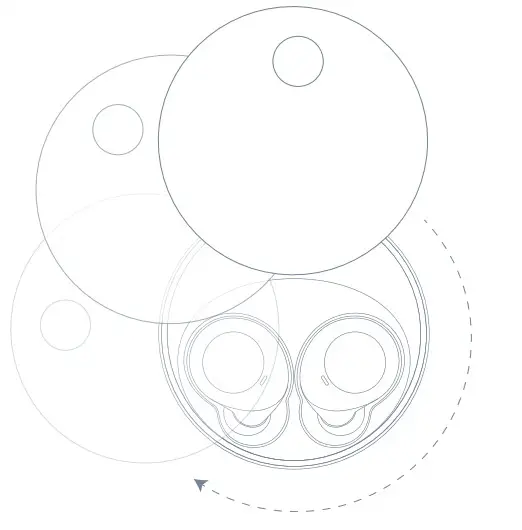
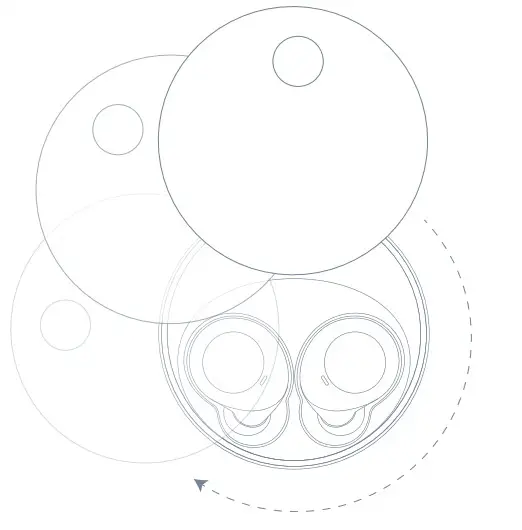
POWER ONShots XO will turn on automatically when removed from the charging case. The right earbud LED will turn White and a POWER ON prompt will be heard.
POWER OFFEarbuds will turn off automatically once returned to the Charging Case.
PAIRING
Take out the earbuds from the case and then turn on the Bluetooth of your device.
- Select the name “Shots XO – R” or “Shots XO-L” in your available devices. ( Note Only one of the earbud names, “Shots XO – R” or “Shots XO-L” would appear for connection)
- After connecting either earbud, a prompt will pop up on the screen of the device asking to pair the second earbud.
- Please select PAIR. the pairing procedure will be completed.Note: The Earbuds will automatically power off if they do not connect any Bluetooth device within 5 minutes. Important: If the pairing process is unsuccessful, place both earbuds into the case. Remove the earbuds from the case and restart the pairing process.
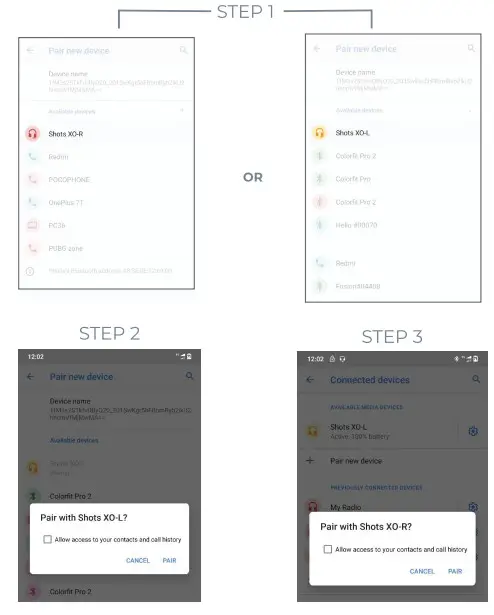
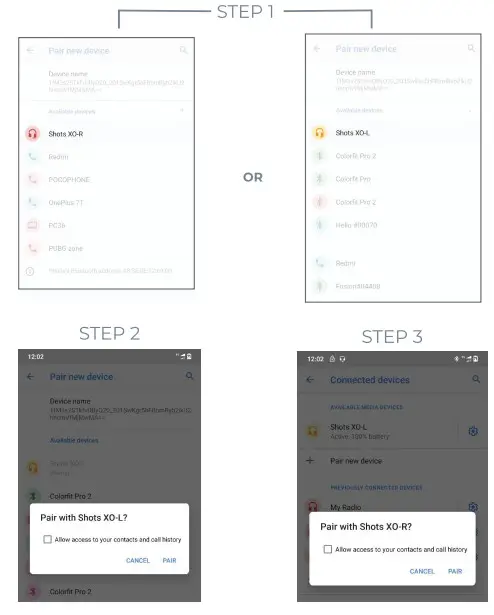
RESET
- Ensure your Shots XO (charging case)is charged before starting the reset process.
- Forget/Delete your Noise Shots XO from the list of Saved Devices on your phone’s Bluetooth.
- Place both earbuds into the case.
- Tap both the earbuds three times at the same timeNote: Both LED earbuds will blink once in white and then turn red.
- Take out the earbuds from the chargingNote: LED will flash white quickly and will turn on when they are synchronized successfully.
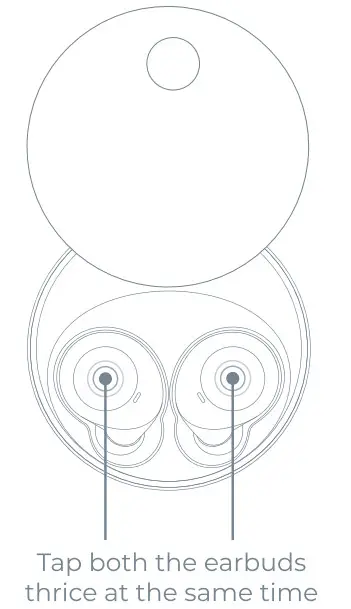
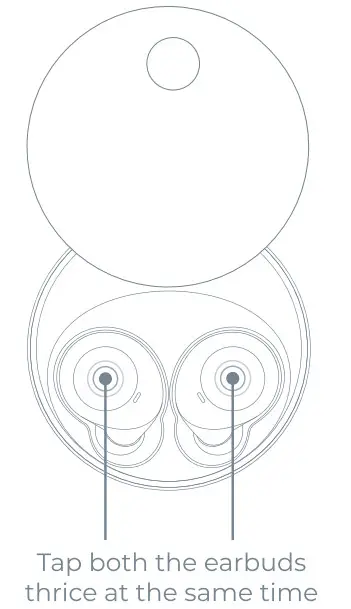
HOW TO WEAR
Insert the earbud into your ear gently.Rotate the earbud until the wingtip fits under your ear ridge comfortably.
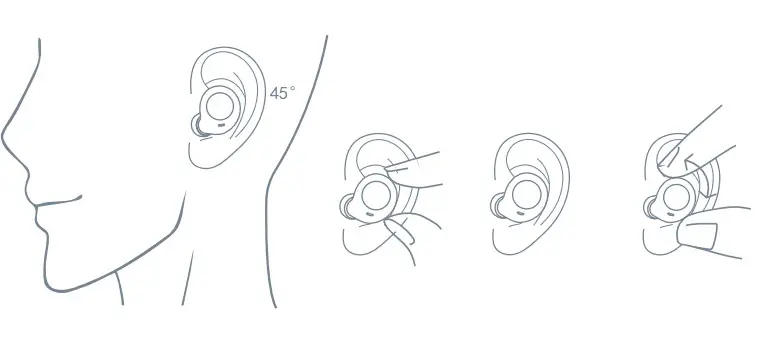
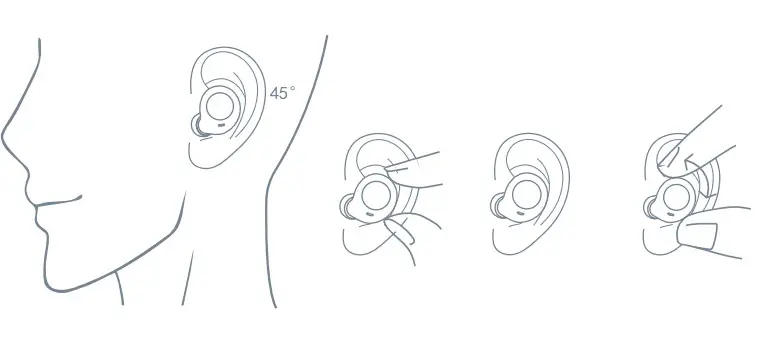
FUNCTION OVERVIEW
- Forward to the next song – Tap twice on the touch panel of the Right earbud while the music is playing.
- Backward to the previous song – Tap twice on the touch panel left earbud while the music is playing.
- Pause/ Resume: Tap on the touch panel of either Right or left earbud while the music is playing.
- Volume Increase – Long press and release the touch panel of the Right earbud while music is playing.
- Volume Decrease – Long press and release the touch panel of the Left earbud while music is playing.



[xyz-ips snippet=”download-snippet”]


