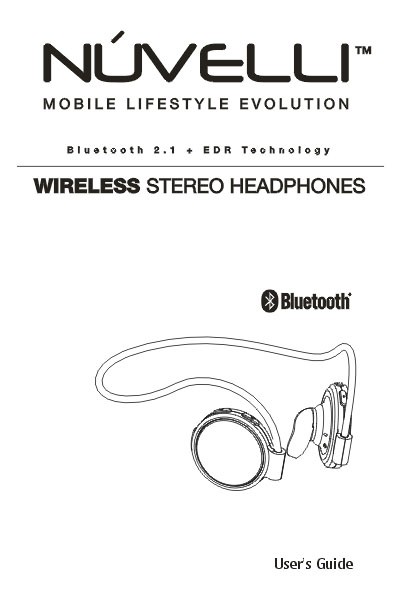
Bluetooth Accessories | NUV2882Wireless Stereo HeadphonesUser’s Guide
Package Contents
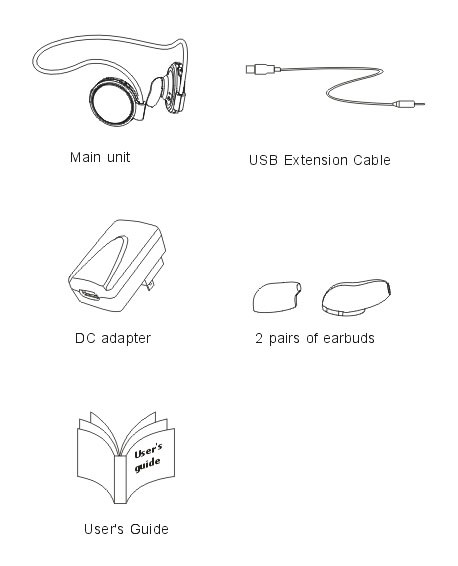
Main unitUSB Extension CableCharge AC/DC adapter2 pairs of EarbudsUser’s Guide
The accessories may be subject to change for the sake of product improvement. Changes may be made without prior notice.
Functional Parts
FrontRearVol+Vol+LED indicatorAC/DC JackForwardBackwardEarphoneMFB *BottomMicrophone* Multi-function button: Power/Pairing/Talk/Reject/Play, etc.
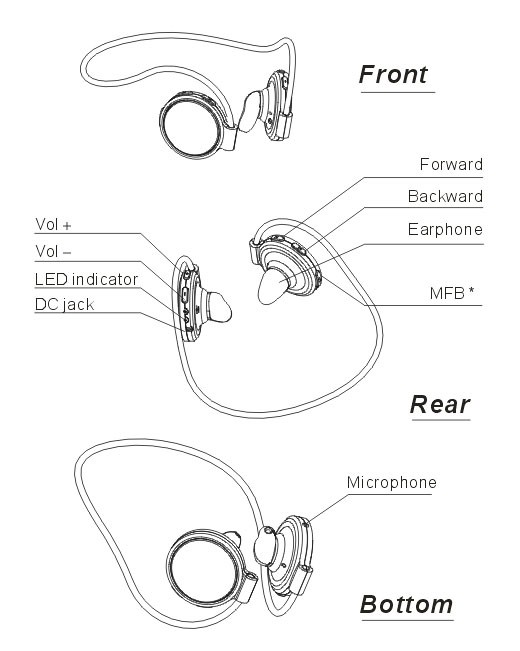
Welcome
Thank you for your purchase of our NUV2882 Portable Stereo Headphones. This User’s Guide will help you to learn the basic features. Please read it carefully before using it.
You will find the NUV2882 to be convenient, compact, and easy to use. It’s both a handsfree headset and a pair of wireless stereo headphones, perfect for all your favorite music files. Please note that your Bluetooth® music source must be able to transmit A2DP stereo – if not, you may need an accessory audio adapter. If you’re not familiar with some of the technical terms in this Guide, please consult the glossary on page 15. Wearing the NUV2882
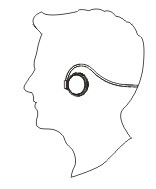
Operating Instructions
DemonstrationBluetooth® mobile phoneUSB Bluetooth® Stereo DongleBluetooth® enabled PDABluetooth® Audio Adapter

Operating Instructions
ChargingUse the USB cable included in the package to connect the NUV2882 with any USB port.Charging will start automatically when the NUV2882 is connected and the red indicator light will turn on. It will be completed when the red LED turns off and blue LED turns on.Note: Make sure you charge the unit for at least 3 hours before first use.
Power on/off
Press and hold the MFB for about 4 seconds to turn on, and two seconds to turn off. When the NUV2882 is turned on it will be in Standby mode.Please note that the NUV2882 needs to be paired with another Bluetooth® source before it can transmit voice or music. See the next section.about 4 seconds
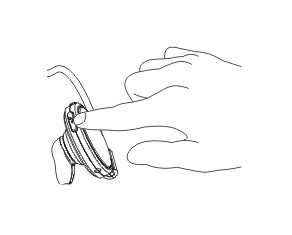
Operating Instructions
Pairing
“Pairing” means creating a trusted relationship between two or more Bluetooth® devices. The devices must be paired before they can communicate with each other. Pairing identification is stored for later use, and the devices will automatically recognize each other the next time they are connected. The NUV2882 will store up to 7 device IDs in memory, although it can only connect to one device at a time.
Note: Make sure the NUV2882 is “off” before starting the Pairing procedure.
How to pair with cellphones
- Place the NUV2882 within 30 cm of the device to be paired with.
 about 8 seconds<30cm>Code: 0000
about 8 seconds<30cm>Code: 0000
Operating Instructions
2. Press and hold the MFB for about 8 seconds, until the red and blue LEDs flash alternately. The NUV2882 will now be in Pairing mode.3. Initiate the Bluetooth® search function in the cellphone. Please refer to the user’s manual of the cellphone for more information.4. Select “NUV2882” in the device list on the phone and follow the instructions to proceed.5. Follow the instruction to enter the pairing code “0000” The red LED indicator will stop flashing if the pairing is successful. The NUV2882’s device ID will be stored in the device list of the phone so that no pairing will be required for the next use.
Volume adjustment
At any time during a phone call, or while playing music, the volume can be changed with the Vol+ or Vol- keys.There will be a separate tone when at max. or min. volume.
Operating Instructions

Volume downVolume up
Stereo MusicAfter pairing with a Bluetooth® device that supports the A2DP profile, such as a PC or a cellphone, the music output of those devices will be transmitted to the NUV2882 and the music play can be controlled from the NUV2882 (please refer to the attached control overview).
Answering/Ending phone callsIf you are playing music from the cellphone, the music play will be paused when there is an incoming call. A beep tone will also be heard to notify that there is an incoming call. Press the multi-function button once to answer the call and press it once again to end the call. When the call is ended, the music play will be automatically resumed.
Operating Instructions
Controls overview
|
Status |
MFB | Volume | Volume | |||
|
Press briefly |
Press briefly and hold | Press briefly | Press and hold | Press briefly |
Press and hold |
|
| Power off | No function | Power on around 4 seconds | No function | No function | No function |
No function |
|
Enter pairing mode around 8 seconds |
||||||
|
Standby |
No function or Last Number Redial(double press) | Power of around 4 seconds | Volume increase | Voice-activated dial | Volume decrease | Voice-activated Dial |
|
Pairing |
No function |
Power off | No function | No function | No function | No function |
| Incoming Call | Answer call | Reject call(around 2 Seconds | No function | No function | No function |
No function |
| Active call | Cancel call | Power off | Volume increase | Mute | Volume decrease |
Mute |
|
Status |
Backward |
Forward |
||
|
Press briefly |
Press and briefly | Press briefly | Press and hold | |
|
Power off |
No function | No function | No function | No function |
|
Standby |
No function | No function | No function | No function |
| Pairing | No function | Power off | No function |
No function |
| Incoming Call | No function | No function | No function |
No function |
| Active call | No function | No function | No function |
No function |
Note:
- Voice transferIn a phone call, you can transfer voice from the car kit to your mobile phone by pressing Vol+ or Vol- in the same time you hear a beep. And then you can talk directly on your mobile phone instead of the car kit. To transfer the voice back to the car kit, press Vol+ or Vol- again.
- The voice-activated dialing function only works with cellphones that support this function. Some cell phones may not support some or all of the above functions. Please refer to the user’s manual of your cellphone for more information.
Low-power promptThe red LED will flash and a beep sound will be heard from the unit when the power level is low. Please recharge the unit.
Operating Instructions
Controls overviewThe functions below only apply to devices supporting the A2DP / AVRCP profile. Consult the user’s manual for more information. Here is the control overview for playing stereo music.
|
Status |
MFB |
Volum+ |
Volum+ |
|||
| Press briefly | Press and hold | Press briefly | Press and hold | Press briefly | Press and hold | |
|
Standby |
Play or Last Number
Redial(double press) |
Power off | Volume increase | Voice-activated dial | Volume decrease | Voice-activated dial |
|
Play |
Pause or Last Number
Redial(double press) |
Power off | Volume increase | Voice-activated dial | Volume decrease | Voice-activated dial |
|
Pause |
Play or Last Number
Redial(double press) |
Power off | Volume increase | Voice-activated dial | Volume decrease | Voice-activated dial |
|
Status |
Backward |
Forward |
||
| Press briefly | Press and hold | Press briefly | Press and hold | |
|
Standby |
Previous Song | No function | Next Song | No function |
|
Play |
Previous Song | No function | Next Song | No function |
|
Pause |
Previous Song | No function | Next Song | No function |
Operating Instructions
Pairing with other Bluetooth® Devicesa. Pairing with a Bluetooth® enabled PDA1. Refer to the pairing procedure (1 ~5) shown on page 7 and 8.2. Initiate the Bluetooth?search function on the PDA.Please refer to the user’s manual of the PDA for more information.3. Select “NUV2882” in the device list on the PDA and follow the instructions to proceed. The pairing code is “0000”
b. Pairing with a Bluetooth dongle (works with PCs or laptops)1. Refer to the pairing procedure (1 ~5) shown on page 7 and 8.2. Initiate the Bluetooth® search function on the PC or laptop. Please refer to the user’s manual of the dongle for more information.3. Select “NUV2882” in the device list on the PC or laptop and follow the instructions to proceed. The pairing code is “0000”.
c. Pairing with a Bluetooth Audio Adapter ( Alpha comm Enterprises’s STB-3131 and STB-381 are strongly recommended)1. Refer to the pairing procedure (1 ~5) shown on pages 7 and 8.2. Initiate the paring function of the Bluetooth® audio adapter. Please refer to the user’s manual of the adapter for more information.3. The red LED indicator on NUV2882 will stop flashing when pairing is successful.
Important Information
(Note: Please read all this information before using the NUV2882 Bluetooth® Stereo Headphones)
- Check for any exceptions or rules, due to national/local requirements or limitations, in the usage of these Bluetooth Stereo Headphones or any other Bluetooth® devices.
- Please note that only authorized dealers® or service partners should remove and/or replace the rechargeable battery, or any other components.
- Please use original accessories only. Use of non-original accessories may result in damage, loss of performance to the headphones, injury, electric shock, or even fire.
- Please do not expose the Stereo Headphones to extremely high or low temperatures, moisture, or fluid.
- Please do not drop, throw or bend the Stereo Headphones as rough treatment will damage them.
- If the Stereo Headphones will not be used for a while, please store them in a place where it is dry, free from dust, and not prone to extreme temperature fluctuations.
- RF frequency and energy may affect some electronic systems in a motor vehicle. Please check with the manufacturer to ensure that the headphones will not affect the electronic systems in the motor vehicle.
- Some medical electronic equipment may not be shielded from RF energy. Therefore, please do not use the headphones near medical equipment without permission.
- Please turn off the Stereo Headphones before boarding any aircraft. To prevent any interference with communication systems, please do not use the Stereo Headphones while the plane is in the air.
- Please turn off the Stereo Headphones in any area with a potentially explosive atmosphere.
- Please do not allow children to play with the Stereo Headphones since it contains small parts.
- Please do not expose the rechargeable battery to extreme temperatures. If the battery is used at a low temperature, the battery capacity will be reduced.
Glossary
A2DP: Advanced Audio Distribution ProfileThis converts normal audio files, such as MP3 files in a cellphone or a computer, into streaming stereo music. Many new cellphones are being made with this feature built-in.
AVRCP: Audio / Video Remote Control ProfileThis feature allows the user to control the output of one device from a remote device. For example, if you are listening to music on your stereo headphones from your cellphone, you can control the functions of the cellphone by using the headphone controls for volume, call transfer, etc.
Audio Adapter (Dongle):Some devices don’t support transmitting via Bluetooth or don’t support stereo sound. An audio adapter, sometimes called a stereo “dongle” will allow the device o transmit in Bluetooth® stereo. Typical adapters will be used for CD players, Mp3 players, computers or iPods. They will usually plug into a standard USB port or 3.5mm jack, and allow for wireless connections between many kinds of devices.
Specifications
Technical SpecificationsCompliance: Bluetooth version 2.1+EDR ,Class 2Frequency range: 2.4-2.48 GHzTalk time: Up to 9 HoursMusic playing time: Up to 6 hoursStandby time: Up to 180 hoursCharging time:2~3 hoursSupported Bluetooth® profiles: HFP, HSP, AVRCP, A2DPDimensions(LxWxH): 44 x 38 x 22mmWeight: 26gNote: The Stereo Headphones are connected to a mobile phone or other electronic device using radio frequency signals which cannot guarantee connection under all conditions or circumstances. Therefore, please never rely solely upon the headphones for essential or emergency communications.
Conformity Declaration
FCC:This device complies with part 15 of the FCC rules. Operation is subject to the following two conditions: (1) This device may not cause harmful interference, and (2) this device must accept any interference received, including interference that may cause undesired operation.
CE:We declare under our sole responsibility that our product Stereo headphones NUV2882 and in combination with our accessories, to which this declaration relates, is in conformity with the appropriate standards, EN 301489, EN 300328, and EN 60950, following the provisions of Radio Equipment and Telecommunication Terminal Equipment Directive 99/5/EC, with requirements covering EMC directive 89/336/EEC, and Low Voltage directive 73/23/EEC.
ROHS:All products are fullycompliant with the ROHS Directive2002/95/EC.WEEE:All products are fullycompliant with the WEEE Directive2002/96/EC.


![]()

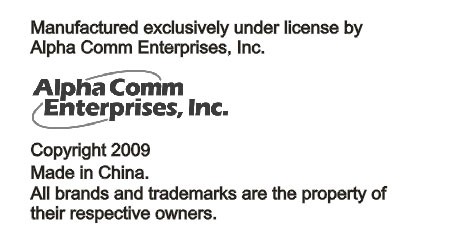
NUVELLI Mobile Lifestyle Evolution Wireless Stereo Headphones User Guide – NUVELLI Mobile Lifestyle Evolution Wireless Stereo Headphones User Guide –
[xyz-ips snippet=”download-snippet”]


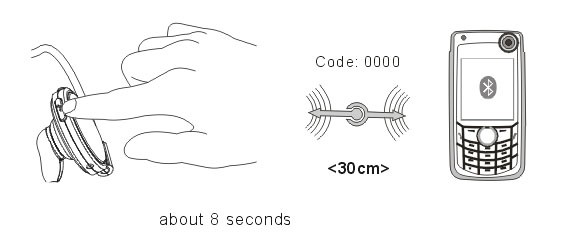 about 8 seconds<30cm>Code: 0000
about 8 seconds<30cm>Code: 0000