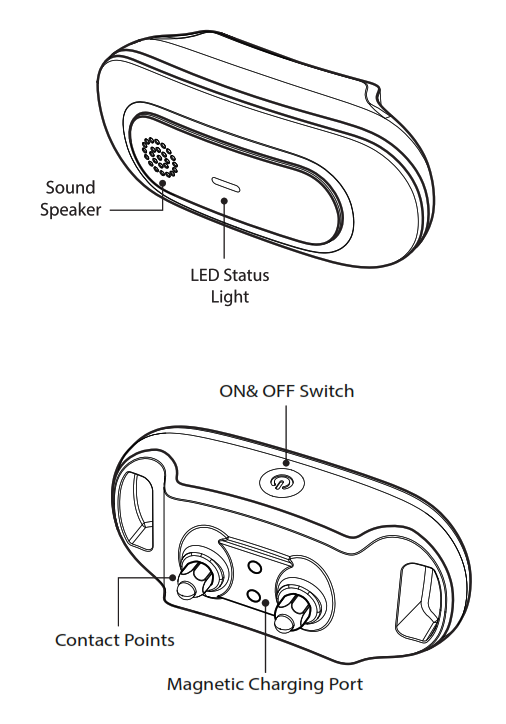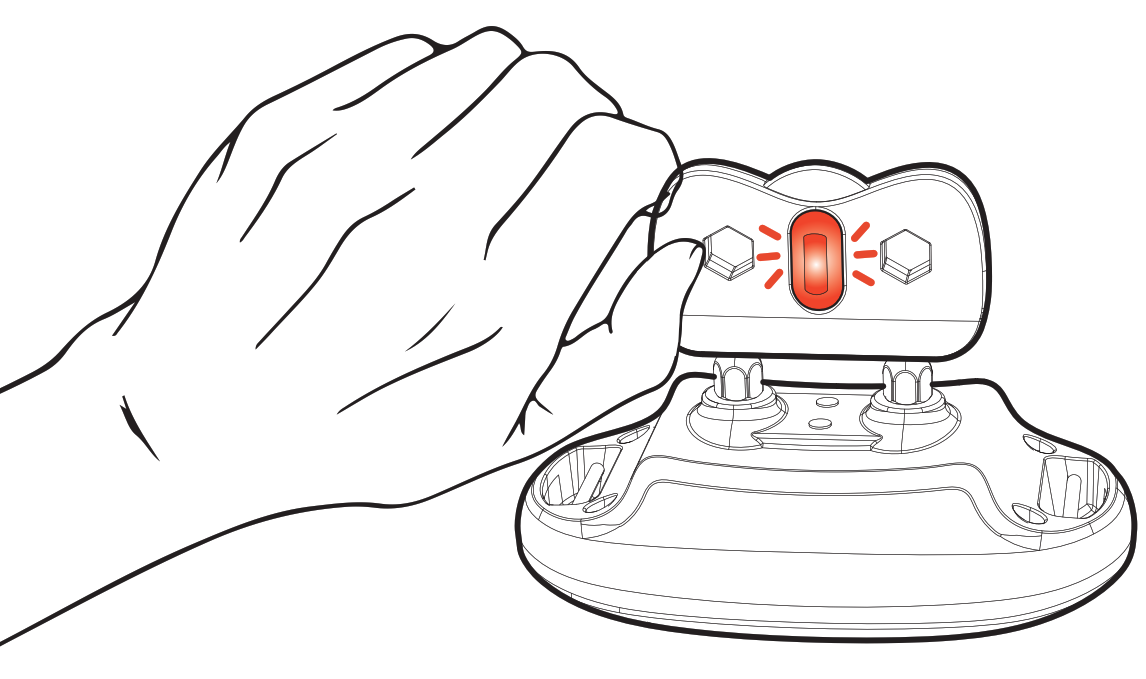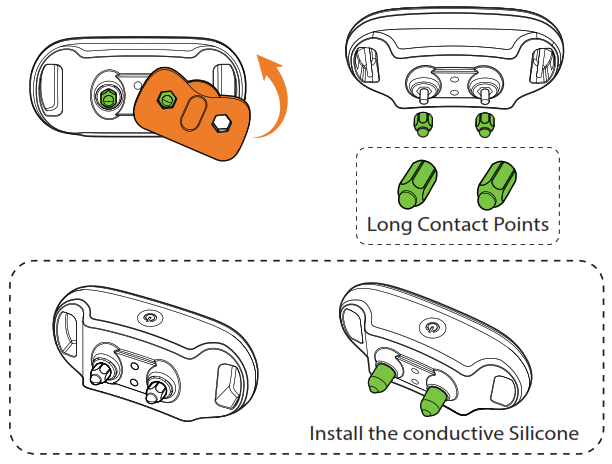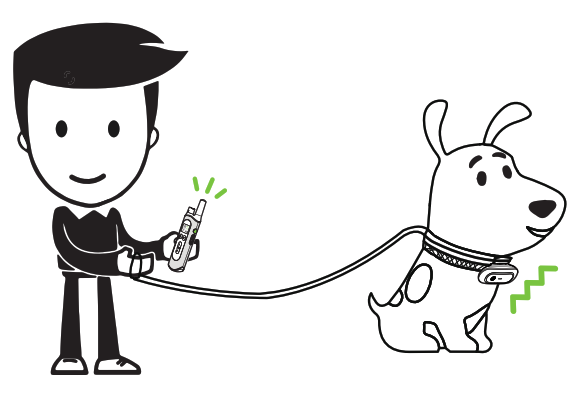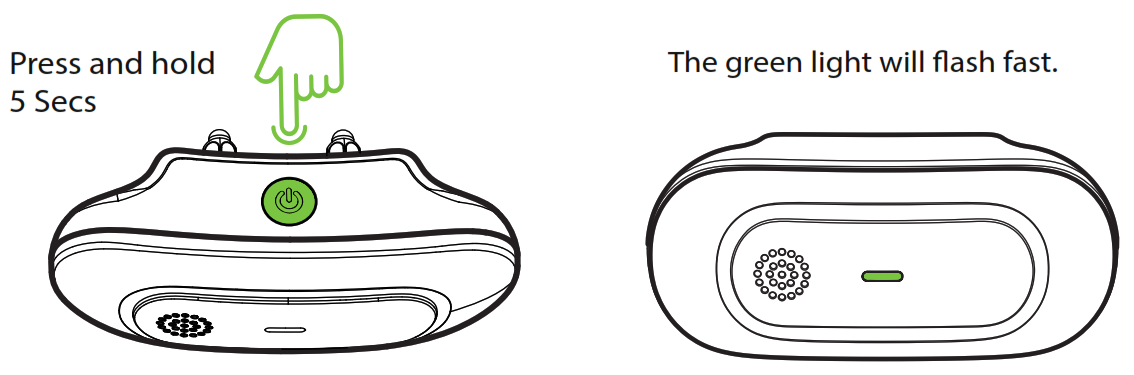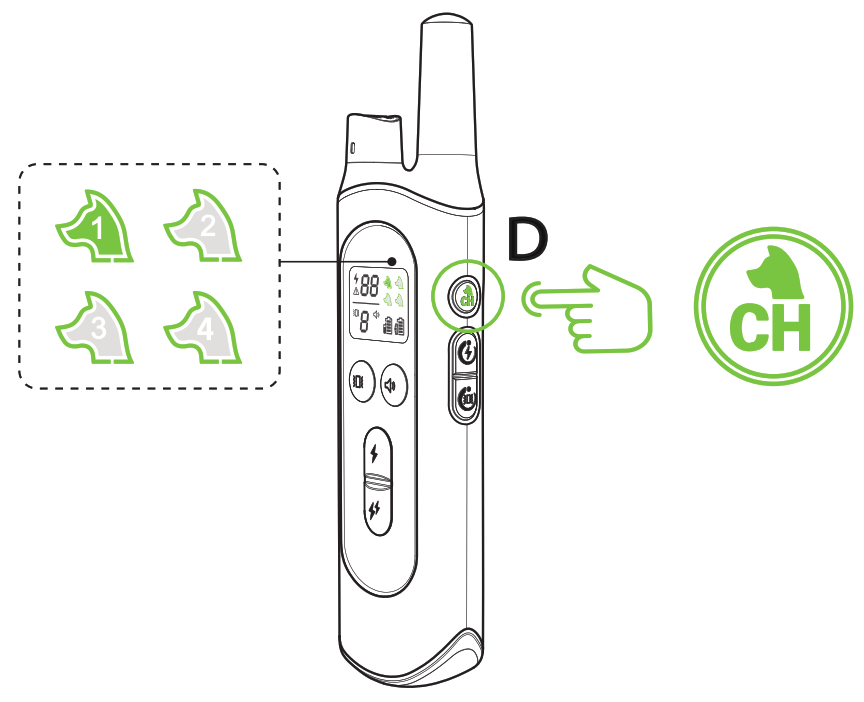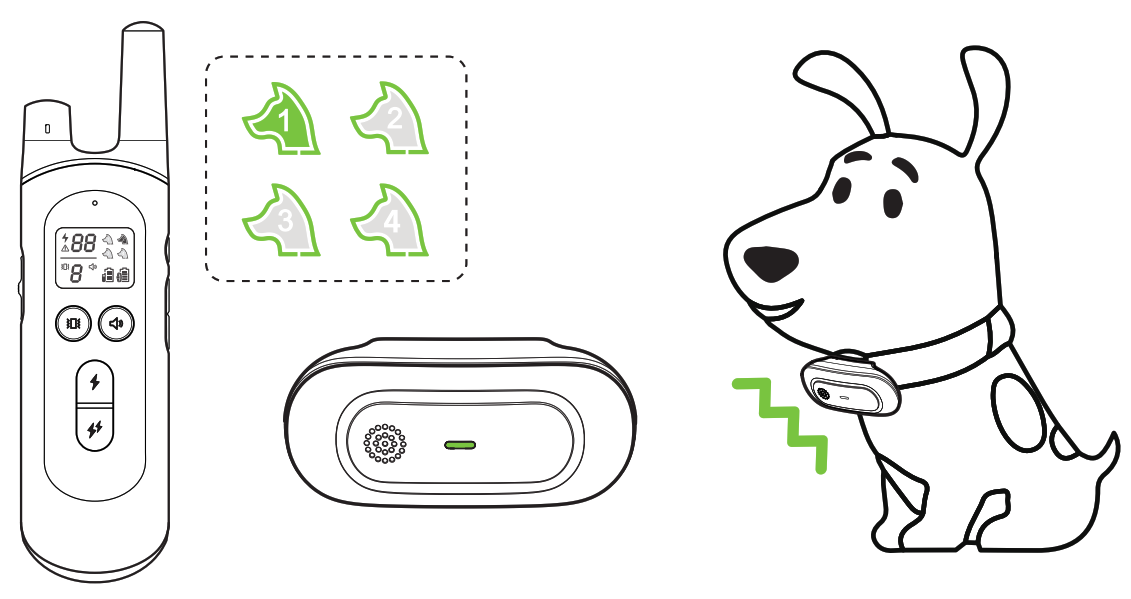NVK Dog Training Collar User Manual
NVK Dog Training Collar User Manual
NVK Dog Training Collar User Manual
COMPONENTS
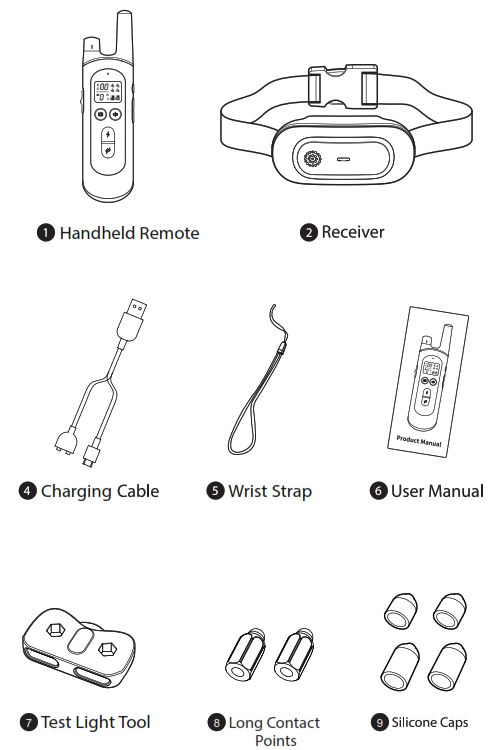
OVERVIEW
Handheld Remote Screen
Screen
 Receive
Receive
Important Safety Information
This is the safety alert symbol. It is used to alert you to potential injury hazards. Obey all safety messages that follow this symbol to avoid possible injury.
![]() WARNING indicates a hazardous situation that, if not avoided, could result in serious injury. Not for use with aggressive dogs. Do not use this product if your dog is prone to aggressive behavior. Aggressive dogs can cause severe injury to their owners and others. If you are not sure that this product is right for your dog, please talk to your veterinarian or a certified trainer.
WARNING indicates a hazardous situation that, if not avoided, could result in serious injury. Not for use with aggressive dogs. Do not use this product if your dog is prone to aggressive behavior. Aggressive dogs can cause severe injury to their owners and others. If you are not sure that this product is right for your dog, please talk to your veterinarian or a certified trainer.
![]() CAUTION, used with the safety alert symbol, indicates a hazardous situation, which, if not avoided could result in minor or moderate injury. Safety during on-leash training. It is vitally important that you and your dog remain safe while learning during on-leash training. Your dog should be on a strong leash, long enough for him to attempt to chase an object, but short enough for him not to reach a road or other unsafe area. You must also be physically strong enough to restrain your dog when he tries to chase. This pet training device is not a toy, keep away from children.
CAUTION, used with the safety alert symbol, indicates a hazardous situation, which, if not avoided could result in minor or moderate injury. Safety during on-leash training. It is vitally important that you and your dog remain safe while learning during on-leash training. Your dog should be on a strong leash, long enough for him to attempt to chase an object, but short enough for him not to reach a road or other unsafe area. You must also be physically strong enough to restrain your dog when he tries to chase. This pet training device is not a toy, keep away from children.
![]() CAUTION, used without the safety alert symbol, indicates a hazardous situation, which, if not avoided, could result in harm to your pet. Risk of skin damage. Please read and follow the instructions in this manual. Proper fit of the collar is important. A collar worn for too long or made too tight on the pet’s neck may cause skin damage. Ranging from redness to pressure ulcers; this condition is commonly known as bed sores.
CAUTION, used without the safety alert symbol, indicates a hazardous situation, which, if not avoided, could result in harm to your pet. Risk of skin damage. Please read and follow the instructions in this manual. Proper fit of the collar is important. A collar worn for too long or made too tight on the pet’s neck may cause skin damage. Ranging from redness to pressure ulcers; this condition is commonly known as bed sores.
- Avoid leaving the collar on the dog for more than 12 hours per day.
- Possible reposition the collar on the pet’s neck every 1 to 3 hours.
- Check the fit to prevent excessive pressure; follow the instructions in this manual.
- Never connect a leash to the electronic collar; it will cause excessive pressure on the contact points.
- When using a separate collar for a leash, don’t put pressure on the electronic collar.
- Wash the dog’s neck area and the contacts of the collar weekly with a damp cloth.
- Check the contact area daily for signs of a rash or a sore.
- If a rash or sore is found, discontinue use of the collar until the skin has healed.
- If the condition persists beyond 48 hours, see your veterinarian.
Charge the Collar and Remote
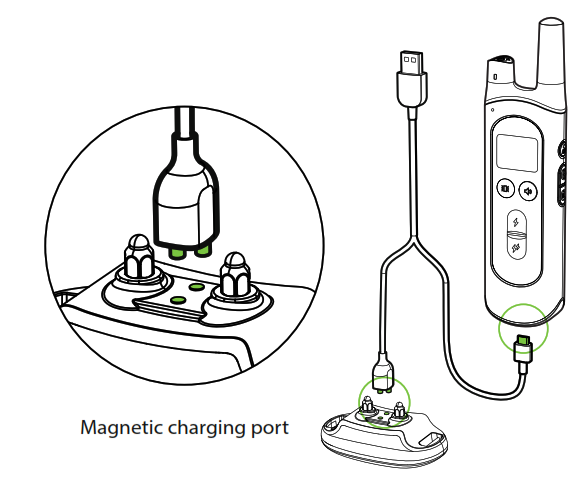 When charging is completed,the green light will appear.
When charging is completed,the green light will appear.
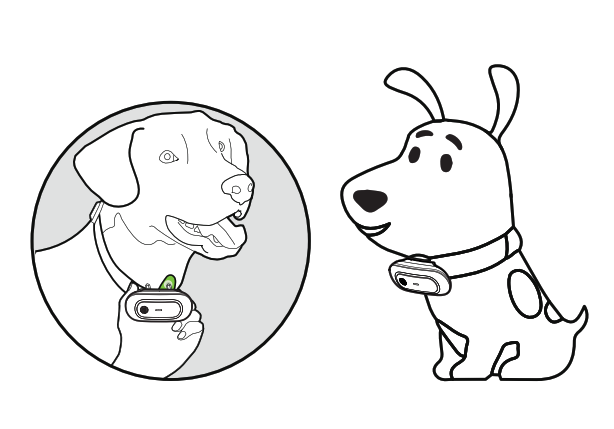
Note: The Contact Points must have direct contact with Dog’s skin on the underside of the neck. Check the tightness of the Collar by inserting one finger snugly between the collar and neck.
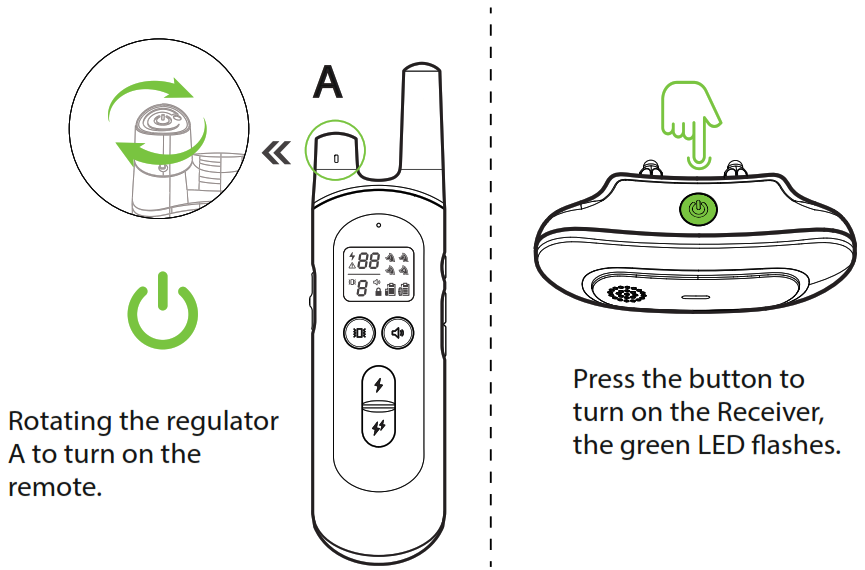
When not using the collar, turn it off to increase the battery life. Long press the button 3 secs to turn off the Receiver.
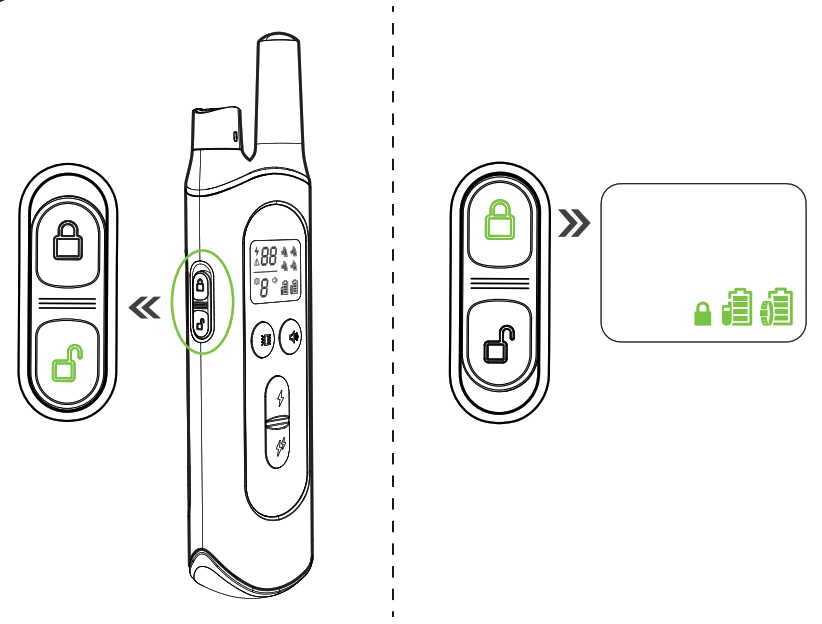 Security Keypad: lock or unlock
Security Keypad: lock or unlock
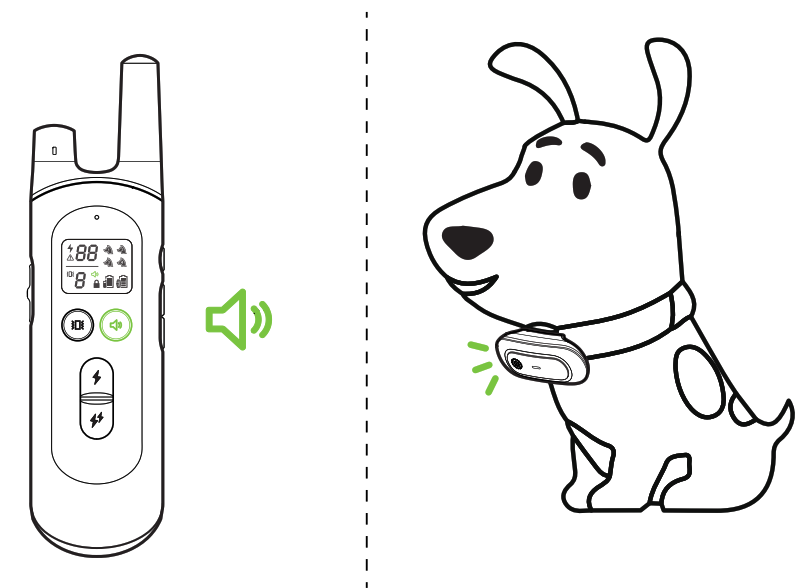
Delivers a beep tone with non-adjustable volume to the collar.
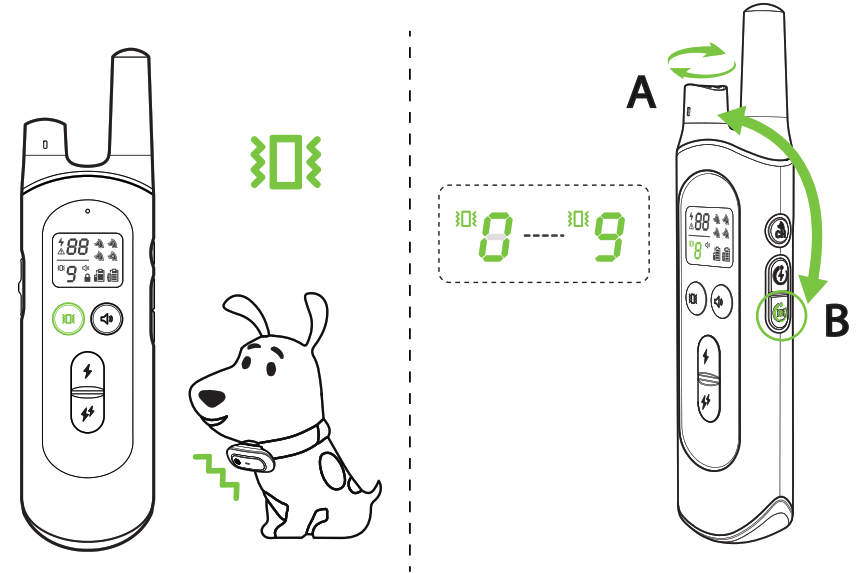 Delivers vibration to the collar. Vibration Intensity adjustment: Press and hold the vibration Level button B, at the same time, rotating the level regulator A of the remote.
Delivers vibration to the collar. Vibration Intensity adjustment: Press and hold the vibration Level button B, at the same time, rotating the level regulator A of the remote.
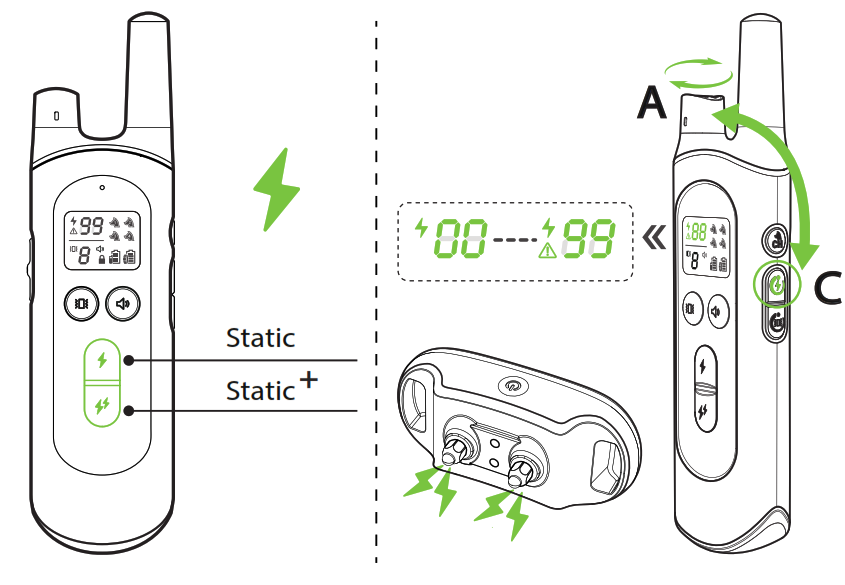
- Static button: Delivers currently selected level Static stimulation to the collar.
- Static + button: That is 10% higher than the currently selected level. Some consumers would like instant access to a higher setting where the dog may not respond to lower levels.
- Static Intensity adjustment: Press and hold the static Level button C, at the same time, rotating the level regulator A of the remote.
How to find the Best Static Level for Your Dog ?Very Important: Always start at the lowest level and choose the level that is best for your dog. Have 1 to 99 different Stimulation Levels. Follow the steps below to find the best Level:
- Step 1: Starting at Level 10 on the Digital Display, press the static button to see the dog’s reaction.
- Step 2: Move up through the stimulation levels until your pet reliably responds to the Stimulation.
- Step 3: If your dog continues to show no response at Level 50, check the fit of the Receiver Collar. If your dog has long or thick hair, change to a longer set of Contact Points, or the dog’s hair will need to be trimmed around the Contact Points.
- If all of these steps have been done and the dog continues to show no reaction, see the “How to Use Test Light Tool” section.
Main Features
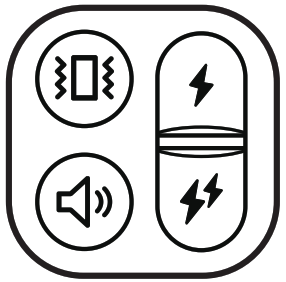 Vibration, Tone and Static training model
Vibration, Tone and Static training model
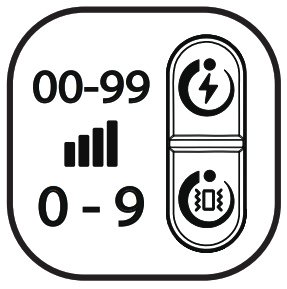 9 adjustable vibration level and 99 adjustable static level
9 adjustable vibration level and 99 adjustable static level
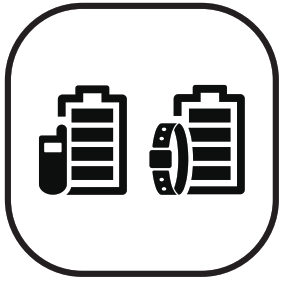 Dual batteries status display for Remote and Receiver
Dual batteries status display for Remote and Receiver
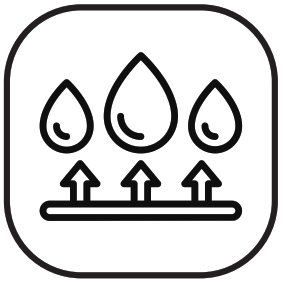 Receiver collar IPX7 waterproof (Remote non-waterproof )
Receiver collar IPX7 waterproof (Remote non-waterproof )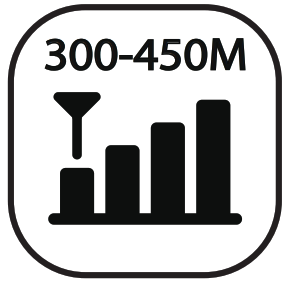 Remote range 1000-1600 feet
Remote range 1000-1600 feet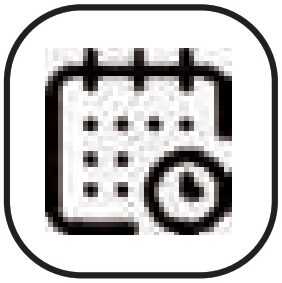 Long life Lithium Polymer battery
Long life Lithium Polymer battery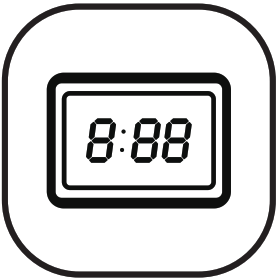 Big digital display
Big digital display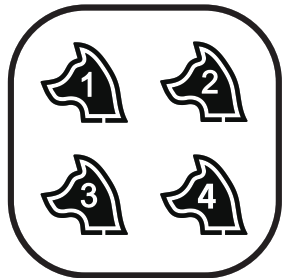 Support maximum 4 receiver collars with one remote
Support maximum 4 receiver collars with one remote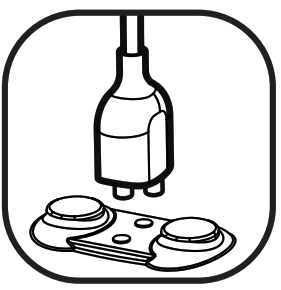 Magnetic charging port
Magnetic charging port
How to Use Test Light Tool
A : Static function test
- Make sure the Remote and Receiver Collar on.
- Hold the Test Light tool contacts to the Contact Points.
- Press a Static button on the Remote Transmitter. The Test Light will be lighted.

B: As a tool to tighten or loosen the contact points For dogs with shorter coats, use 2pcs shorter contact point. Or install the conductive Silicone onto the contact point to make it softer. It may better for your dog’s skin. For dogs with thicker coats, use 2pcs longer contact points. Or install the conductive Silicone.
Training Tips
If you are want to eliminate unwanted behavior – For example barking. Please follow these training steps.
- Put a separate non-metallic collar on your dog’s neck above the Receiver Collar, and attach an 8-10 foot leash.(Note: Be sure the extra collar does not put pressure on the Contact Points.)
- Hold the leash and the Remote Transmitter
- Choose your pet’s Recognition Level.
- As soon as your pet is barking, press the Stimulation button and give the command “No” or “No barking.”
- Release the Stimulation button immediately once your dog stops barking, and verbally praise him.
- If your pet ignores the stimulation, increase the Intensity Level by 3 to 5.
- Practice this exercise in several different areas.

Pairing
( Notes: You may skip this step because the set is already paired by the factory setting. )
- Make sure the Receiver is turned off
- Press and hold Switch for 5 secs until the green light is flashing fast.

- Press the remote Pairing/Channel Select button D to pare the receiver

- Pairing successful: the receiver will beep and the green light flash slowly.

Two, Three, Four Receiver System
( Note: Please skip this step if you only use one receiver. This setting only for multiple receivers with one remote. )
Part I: Pairing 2nd, 3rd, or 4th Receiver. Note:You should buy an additional receiver collar.)
- Receiver:1. Make sure the Receiver is turned off.2. Press and hold Switch for 5 secs until the green light flashes fast.
- Remote:3. Press and hold channel button D, at the same time, rotating the level regulator A to select the dog icon. (For examples Dog 2, the Dog2 icon will ash.)4. Press the remote Pairing/Channel Select button D to pare the receiver.
Part II: Receiver Switching:
- Able to train 4 dogs at the same time.
- Press and hold channel button D, at the same time, rotating the level regulator A to select the dog to train.
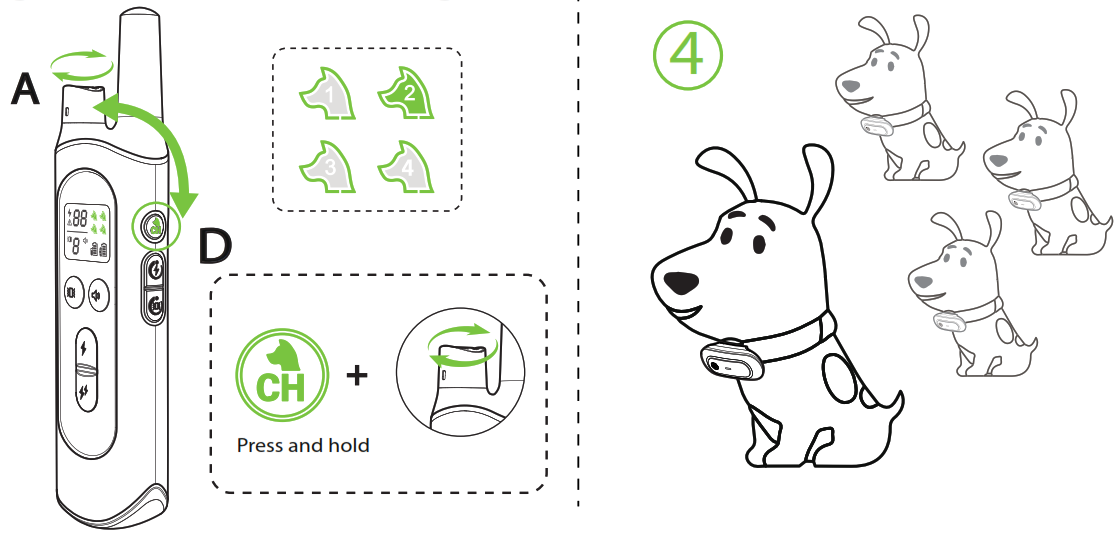 Part III:Reset all paired receiver collars.
Part III:Reset all paired receiver collars.
- Make sure the remote is “ON”.
- Press and hold Static level button C and Vibration level button B, at the same time, turning the regulator switch A OFF to ON. All paired receiver will be removed and the dog 1 icon will flash.
- Pairing the receiver again.
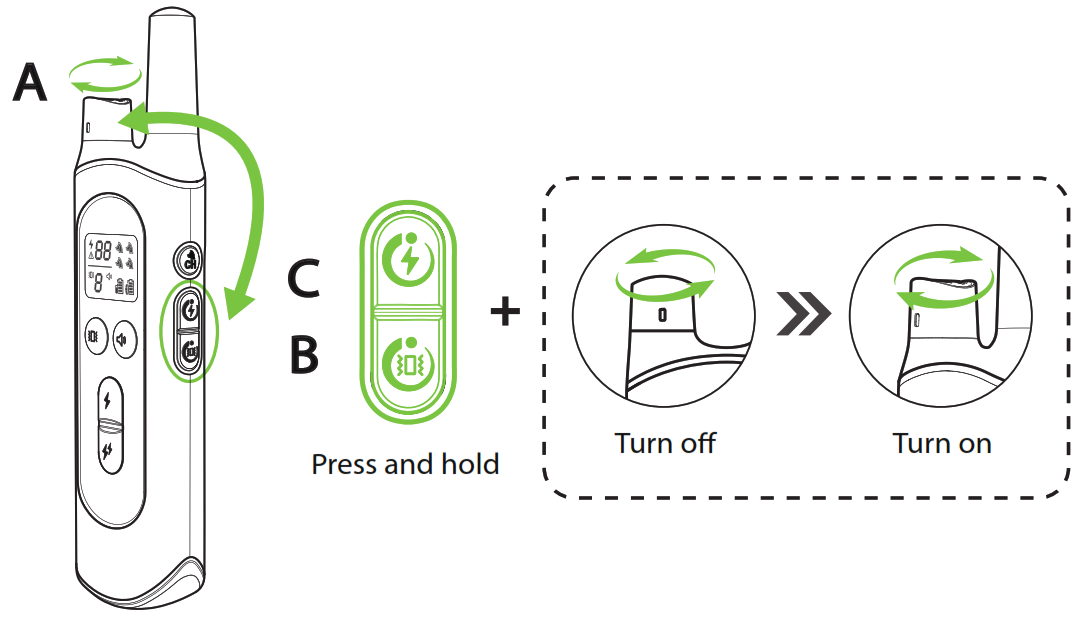
Question & Answer
How to change the longer prongs for this collar? I don’t think they are getting through my Lab’s thick hair.Answer:Just part the hair or trim it a bit. I have a dog with a very thick neck of hair. I parted it with my hands. Just be sure the remote is off then start on low setting and work your way up. If no response repeats the steps of working prongs thru the hair remember to turn off or lock the remote.
Troubleshooting
1. My pet is not responding when I press a beep vibration or static button.
- Check the Receiver Collar if it is On.
- Please check to see if the battery is low in either the Remote Transmitter or Receiver Collar.
- Verify the Receiver Collar is delivering Stimulation to your pet by placing the Test Light, enclosed in your kit, on the Receiver Collar.
- Increase the correction level. Refer to “Find the Best Stimulation Level For Your dog” .
- Make sure the Receiver Collar’s Contact Points are placed snugly against your pet’s skin.2. The Receiver Collar will not turn on.
- Make sure the Receiver Collar has been charged.3. The Receiver Collar is not responding to the Remote Transmitter.
- Verify the Receiver Collar has been turned on.
Compliance
FCC StatementThis device complies with part 15 of the FCC Rules. Operation is subject to the following two conditions: (1) This device may not cause harmful interference, and (2) this device must accept any interference received, including interference that may cause undesired operation.CAUTION: Modification or changes to this equipment not expressly approved by Radio Systems Corporation may void the user’s authority to operate the equipment.NOTE: This equipment has been tested and found to comply with the limits for a Class B digital device, pursuant to part 15 of the FCC Rules. These limits are designed to provide reasonable protection against harmful interference in a residential installation. This equipment generates, uses, and can radiate radio frequency energy and, if not installed and used in accordance with the instructions, may cause harmful interference to radio communications. However, there is no guarantee that interference will not occur in a specific installation. If interference does occur to radio or television reception, which can be determined by turning the equipment off and on, the user is encouraged to try to correct the interference by one or more of the following measures:
- Reorient or relocate the receiving antenna.
- Increase the separation between the equipment and the receiver.
- Connect the equipment to an outlet on a circuit different from that to which the receiver is connected.
- Consult customer care, the dealer, or an experienced radio/TV technician for help.
FAQS
Search for B09WTZ8K24 and you will get a link to buy a single collar
NVK dog shock collar is suitable for all sizes dogs from 10 to 110 lbs.
Same with mine. Only one battery charging.
Not
24.8 inches
This does not automatically shock. You have to push the buttons on the remote to activate either sound, vibrate or shock when your dog does an undesirable behavior.NVK Service Team
24.8 inches
This does not automatically shock. You have to push the buttons on the remote to activate either sound, vibrate or shock when your dog does an undesirable behavior.
2 years
hold down middle button then turn knob on top. That turns it up and down.
Sounds broke
This needs to rely on your usual training of dogs. The training collar is an auxiliary training function. When their behavior does not meet your expectations, you can use Shock Collar to control them.
It measures 3” side to side; 1” top to bottom and 1” deep (not including shock prongs).
Yes, they are always awake, unless you shut them off. With that said, the batteries will last about 2 weeks before needing charged.
This is normal. The screen will flash and then go blank while the collar is sending a signal to your dog.
If your dog yelps or shows any sign of discomfort, stop using the collar immediately. If you continue to use the collar, your dog could become injured.
This is normal. When you first start using the collar, your dog may show signs of discomfort. However, if you continue to use the collar, your dog will learn that it is not harmful and will not show signs of discomfort.
The first time you use this product, your dog may run away from you when he feels a vibration or hears a beep. This is normal and will not happen again once you have trained him to associate the vibration or beep with something good, such as a treat or playtime.
Make sure that there are no objects between you and your dog that could block or interfere with the signal between your remote and receiver collar. Also make sure that there are no metal objects near either device that could interfere with their signals (such as a metal fence). If this happens, move closer to your pet until you can successfully operate the remote control. If this does not solve the problem, try moving to another location where there are fewer objects between you and your pet. If this still does not solve the problem, contact Customer Service for assistance at 1-800-732-2677.
When you use the Husky’s collar, the remote control needs to be tuned to the Husky’s channel for it to work. You can also adjust the wearing position appropriately, and the strap of the collar should not be too loose.
It is not possible to control 1 collar with 2 remotes at the same time, but you can use 1 remote control which supports up to 4 dogs training, and each shock collar has an independent channel for your dog for training.
There is not a port, but a 6mm magnetic charger, keeping the collar water proof.
Don’t bother buying any of this unit, even separately. They have no customer service and do not stand behind their product.
Not at the same time unless you switch the remote from collar one to collar two. You control which ever collar the remote is set to.
[xyz-ips snippet=”download-snippet”]



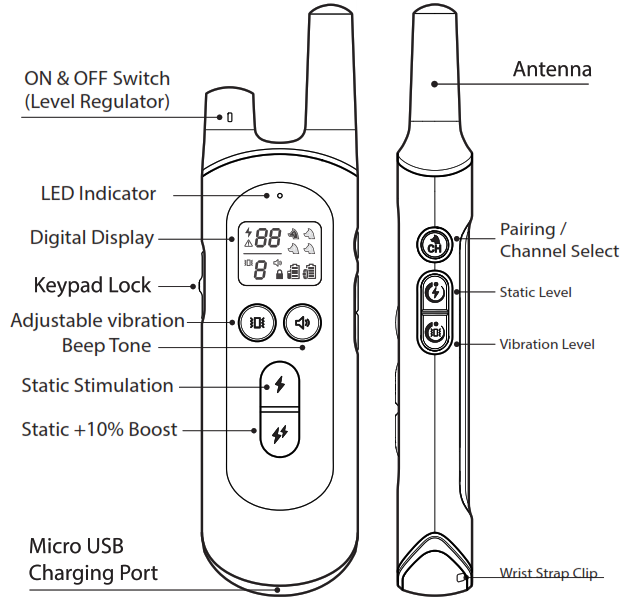 Screen
Screen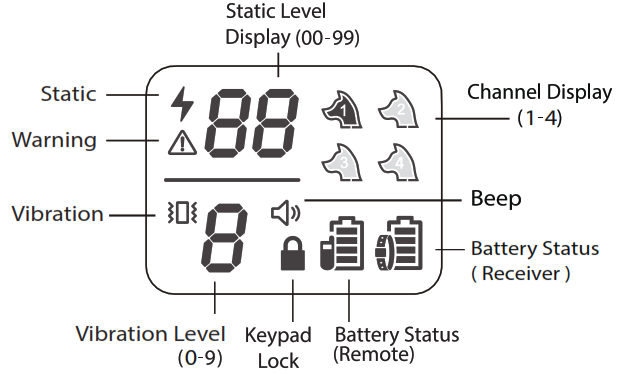 Receive
Receive