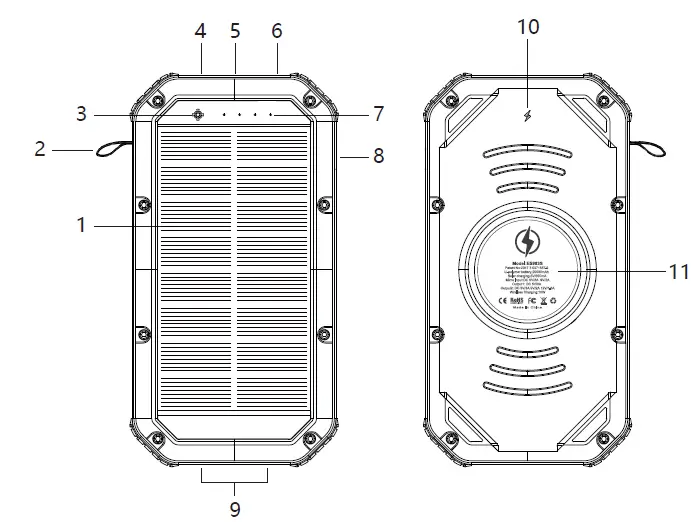OIMYE ES9838 Solar Charger Power Bank True 30000mAh

Product introduction
This product is a portable solar charger power bank. It supports QC2.0/QC3.0 Output Fast Charging Protocol, FCP/AFC/SFCP Input and Output Fast Charging Protocol, MTK PE+1.1&2.0 Output Fast Charging Protocol, USB C/PD2.0/PD3.0 Input and Output Protocol, USB C PD3.0 PPS Output Protocol, compatible with BC1.2/Apple/Samsung Mobile Phone. The charging input terminal of the product is micro USB, TYPE-C interface and solar energy input, using constant current and constant voltage charging mode to charge the built-in battery; USB2, USB3,USB4 is a normal output 5V/3A; USB1: supports QC2.0/QC3.0 DC5V/3.0A 9V/2A 12V/1.5A; TYPE-C input: DC 5V/3A 9V/2A, output: DC 5V/3.0A 9V/2A 12V/1.5A, supports PD2.0/PD3.0 PPS FCP AFC SFCK MTK bidirectional fast charging protocol. USB1 and TYPE-C are fast charging interfaces, and only 5V output is supported when two or more output interfaces are used at the same time. It can supply power and charge for various brands of mobile phones, IPAD, PSP, MP3/MP4, PDA and other digital products.
Using the latest intelligent fast charge and discharge management chip, the efficiency is up to 90%, multiple intelligent protection functions, safe/reliable use, ultra-low self-consumption.Built-in large capacity lithium-ion battery, ultra-long endurance.
Specifications
- Micro Input: DC 5V/2A 9V/2A
- TYPE-C Input: DC 5V/3A 9V/2A
- Solar Charging: DC 5V/1.5W
- Output1: DC 5V/3A 9V/2A 12V/1.5A
- Output2/3/4: DC 5V/3A
- TYPE-C Output: DC 5V/3A 9V/2A 12V/1.5A
- Wireless Output: 10W
Functions display
- Solar panel
- Lanyard
- Solar charging indicator
- USB Output port 1/2/3/4
- USB silica gel plug for protection
- Micro/Type-C input port
- Power indicator
- Power switch/shift
- LED lighting
- Wireless Charger indicator
- Wireless Charger
When the power is off, click to turn on the wireless charging function and wake up the output function of each port, and display the battery power. At the same time, when the red light flashes three times, the long light indicates that the wireless charging has started. At this time, it is detected that the correct wireless charging and receiving terminal or load will turn on the green light and breathe; when the wireless charging and indicating lamp is full, it will turn off.Double-click to turn on or off the LED lights. In the state of the LED lights on, click the button to switch to high, low, flashing, and SOS.
Adapter charging
When the external DC power supply is connected to the product through micro USB or TYPE-C, the product will charge the built-in battery. Four blue LEDs will automatically light up the current power of the product, as follows:
| Power | LED1 | LED2 | LED3 | LED4 |
| 100% | on | on | on | on |
| 75%~99% | on | on | on | flash |
| 50%~75% | on | on | flash | off |
| 25%~50% | on | flash | off | off |
| 0%~25% | flash | off | off | off |
Solar panel charging
When the product solar panel receives sunlight, the best way to receive sunlight illumination is in 45 degrees. The built-in charging circuit automatically charges the built-in battery. The solar indicator light is always green, which indicates that the solar panel is charging the battery. To view the power consumption, press the power ON/OFF button (Note: Actual display power can refer to “Power View”) to view the power consumption.
Power volume review
Normally, just short press the Power ON/OFF button at the side of the product, and the product starts to supply power to the USB output. The LED power indicator shows the power volume as shown in below table. After 30 seconds of not connecting to the load, the product shuts down and enters standby state.
| Power | LED1 | LED2 | LED3 | LED4 |
| 75%~100% | on | on | on | on |
| 50%~75% | on | on | on | off |
| 25%~50% | on | on | off | off |
| 10%~25% | on | off | off | off |
| 0%~10% | flash | off | off | off |
Charging Digital Equipment
- Short press the Power ON/OFF button to start the product to supply power to the USB output. At this time, the product and the digital device can be charged by connecting the charging cable of the digital device to the product and the digital device. (Product work instructions refer to Power volume review)
- When the product is standby, connect the digital device with the charging cable of the digital device and then connect the product. The product can automatically start charging the digital product without pressing the button.
- When the output USB ports are not connected to the charged device for 30 seconds or when the charged device is full, the product will turn off all output and power display and enter a low power standby state.
Wireless Charging
Press the button to enter the wireless charging state. When using the wireless charging function alone, the maximum output can be 10W to charge your product. When USB1, USB2, USB3, USB4 and TYPE-C are used at the same time or the current is in the range of 2.5A, the wireless charging will automatically switch to 5W. If the wireless charge is more than 3A, it will automatically turn off.
LED Lights instruction
Double-click the Power ON/OFF button to turn on the LED lights when the illumination lamp is off. Click the button to switch to high, low, flashing, and SOS.
Protection function
Input under voltage undercurrent protectionIf the adapter with actual specifications less than 5V/2.1A is used to charge the product (such as 5V/1A adapter), the product will automatically adapt to the output current of the adapter (automatically reduce the charging current of the built-in battery) to prevent damage to the adapter. The product does not support discharge output when charging, but it can discharge when solar charging input.
Input Short Circuit ProtectionIf the product input short circuit is caused by improper use or other factors (such as product charging cable breakage short circuit), the product will automatically shut off the charging circuit to prevent product damage and battery power backfilling.
Output Overcurrent ProtectionIf the output current of any USB is more than 3.2A due to improper use or other factors, the product will automatically turn off the output to protect the charged device and the product itself. When the short circuit is removed, if the flashing of the button power display is extinguished after four times, it needs to be charged and activated again to start the discharge.
Output Short Circuit ProtectionIf any USB output is short-circuited due to improper use or other factors, the product will automati-cally turn off the output to protect the charged device and the product itself. When the short circuit is removed, if the flashing of the button power display is extinguished after four times, it needs to be charged and activated again to start the discharge.
Warnings:
- DO NOT put this product under the over heating environment(such as inside the airtight car which is under great sunlight heating, Radiators, Stoves and any other equipment or devices which produce high temperature).
- The over heating would probably damage the product or even cause any potential threaten to the safety of human life.
- The product is consisted of sophisticated electronic components, non-professionals can not disassemble the product, to avoid accidentally hurting yourself or damaging the product.
- There are lithium-ion batteries inside the product. Please pay attention to the use under the local laws and regulations, can not be discarded, pay attention to recycling.
- DO NOT put the disposal battery under the over heating environment like strong sunlight , fire ,or any other similar conditions.
[xyz-ips snippet=”download-snippet”]