
Model: 100012579Wireless Silent KeyboardProduct Guide
Federal Communication Commission
Interference StatementThis equipment has been tested and found to comply with the limits for a Class B digital device, pursuant to Part 15 of the FCC Rules. These limits are designed to provide reasonable protection against harmful interference in a residential installation. This equipment generates, uses and can radiate radio frequency energy and, if not installed and used in accordance with the instructions, may cause harmful interference to radio communications. However, there is no guarantee that interference will not occur in a particular installation. If this equipment does cause harmful interference to radio or television reception, which can be determined by turning the equipment off and on, the user is encouraged to try to correct the interference by one of the following measures:– Reorient or relocate the receiving antenna.– Increase the separation between the equipment and receiver.– Connect the equipment into an outlet on a circuit different from that to which the receiver is connected.– Consult the dealer or an experienced radio/TV technician for help.This device complies with Part 15 of the FCC Rules. Operation is subject to the following two conditions: (1) This device may not cause harmful interference, and (2) this device must accept any interference received, including interference that may cause undesired operation.Radiation Exposure Statement: The product comply with the FCC portable RF exposure limit set forth for an uncontrolled environment and are safe for intended operation as described in this manual. The further RF exposure reduction can be achieved if the product can be kept as far as possible from the user body or set the device to lower output power if such function is available.FCC Caution: Any changes or modifications not expressly approved by the party responsible for compliance could void the user’s authority to operate this equipment.
Before Use
Notes: All parts have to be unpacked and the packaging material has to be removed completely. Before use, verify the package contents are complete and undamaged.
BATTERY WARNING STATEMENTDo not mix old and new batteries.Do not mix alkaline, standard (carbon-zinc), or rechargeable (ni-cad, ni-mh, etc) batteries.
Functional Introduction
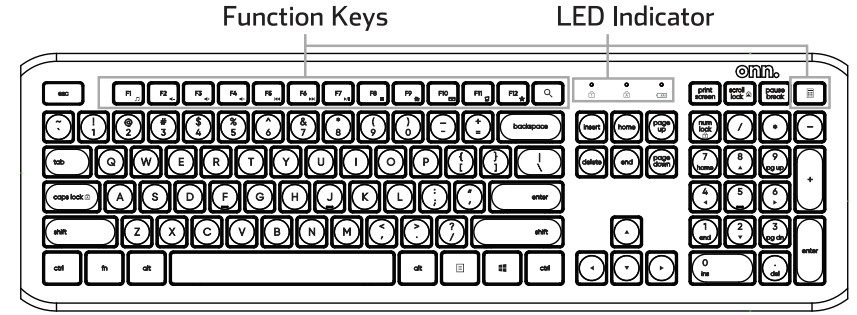
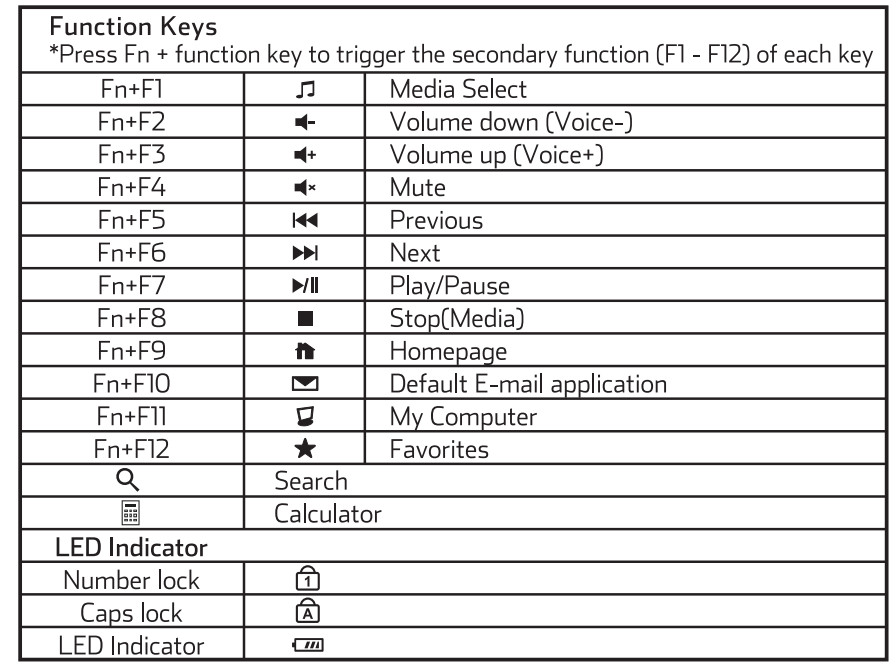
Technical Data
- Operation voltage 3V Operating Systems: Microsoft Windows 7/8/10, Mac 05 10.5 or newer version
- Full keyboard layout with 106 keys
- Low profile quiet-touch keys
- Built-in shortcuts for email, web browser and media player USB plug and play
- Working distance : 8-10 meter in open space
- Battery life :8 month (Battery life may vary depending on user and computing conditions) To prolong battery life, turn off when not in use.
Installing the batteries
Insert the battery with the correct position according to the instruction labeled on the keyboard. AAA Battery
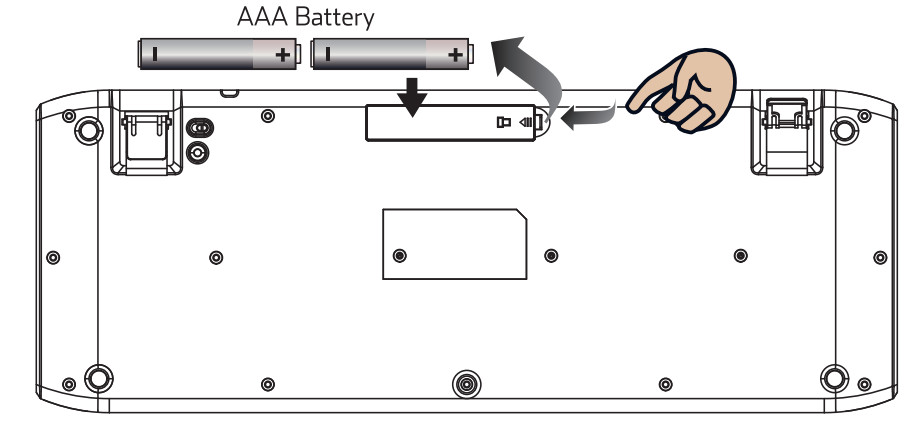
Instruction
Plug USB connector into USB port on your computer
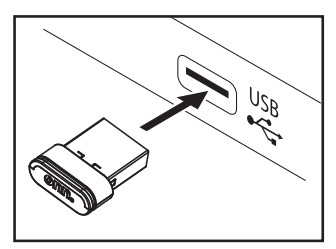
Help with set up
When not working, pair keyboard and receiver
- Re-plug receiver into USB port on computer
- Press the connect button on keyboard (Keep keyboard close to receiver)
- If it does not work after 10 seconds, repeat steps 1 and 2
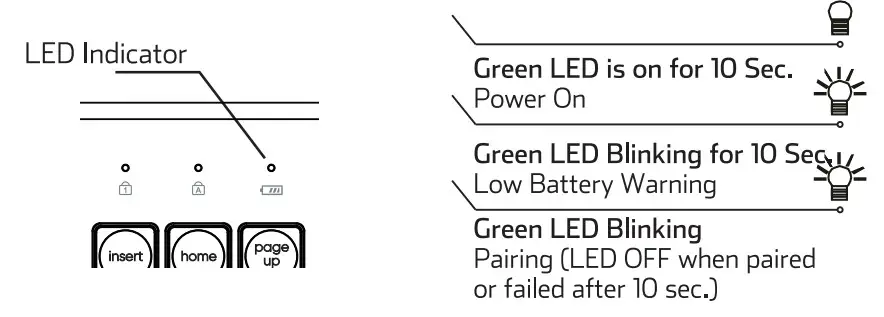
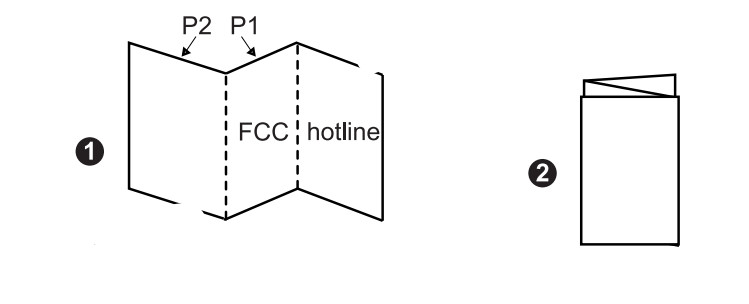 PROCESS COLORS
PROCESS COLORS
Need help?We’re here for you every day from 7 a.m. — 9 p.m. CST. Give us a call at 1-888-516-2630We ‘d love to hear from you. Scan with your Walmart app and let us know what you think.
 Project Name: 100012579(KSB_Wireless Silent Keyboard) for Walmart USA-ONN Manual_Outline _20191218.aiREV. ADATE: 2019.12.18Walmart Inc., Bentonville, AR 72716
Project Name: 100012579(KSB_Wireless Silent Keyboard) for Walmart USA-ONN Manual_Outline _20191218.aiREV. ADATE: 2019.12.18Walmart Inc., Bentonville, AR 72716
[xyz-ips snippet=”download-snippet”]

