 onn 2K Streaming Stick
onn 2K Streaming Stick

onn 2K Streaming Stick
Model: 100024646
WHAT’S IN THE BOX
Check to make sure you have everything below.
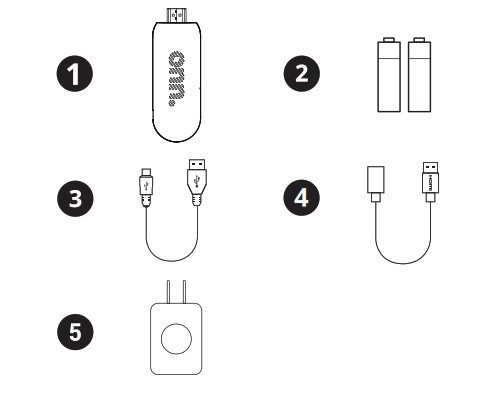
1.TV Stick x12.AAA Batterys3.USB Cable x14.HDMI Extension Cable x15.Power Adapter x1
REMOTE CONTROL
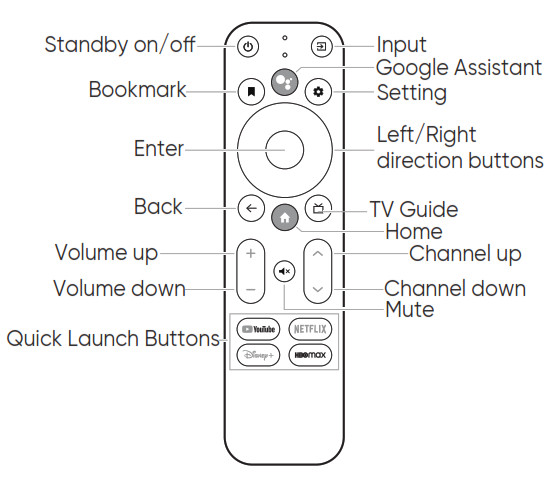
Let’s Get Started!
Here’s what you’ll need to get set up:
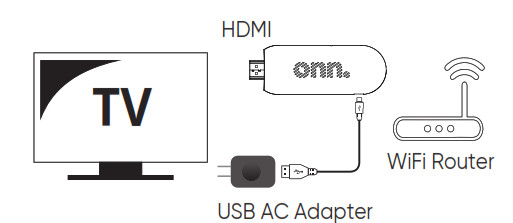
Step1: Connection
- Plug the TV Stick into an HDMI port on your TV set.Note: If it doesn’t fit ,you can also connect the TV via the HDMI extension cable.
- Use the included USB power cable and power adaptor to connect your TV Stick to a wall outlet.Note: If the TV set has a power USB port and can provide sufficient continuous power, you can also plug the micro-USB cable directly into the TV set port.
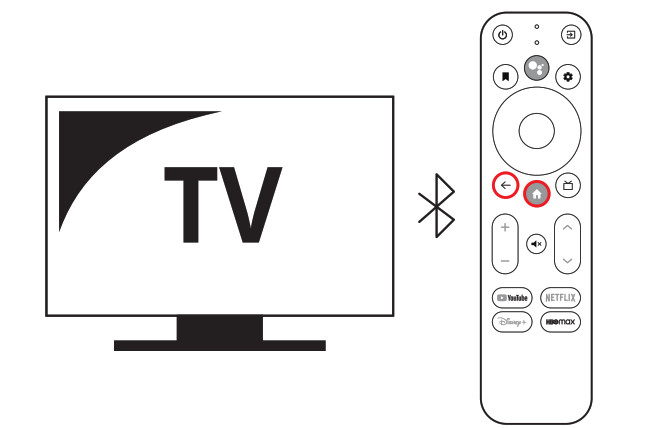
Step3: NetworkingSelect your WiFi network & key-in the password.Step4: Setup completedYour TV should now be ready!If a TV introduction (tutorial) screen appears, simply press the right arrow button on your remote control to proceed.
SAFETY INFORMATION

- Presence of live parts inside the device! Do not open. Risk of electric shock!
- No parts should be repaired by users.
- Place the device on a flat, firm and stable surface. Do not put it on a carpet or rug.
- Place the device in a well-ventilated location to prevent the accumulation of internal heat.
- Protect the device from high temperatures, humidity, water, and dust.
- Do not place any objects near your device that may damage it (e.g. liquid-filled objects or candles).
- Do not mix old and new batteries and Do not mix alkaline, standard (carbon-zinc), or rechargeable (ni-cad, ni-mh, etc.) batteries
TROUBLESHOOTING
- No display after power on.Confirm your device and TV are powered and turned on.Confirm your HDMI is plugged in and the TV is set to the correct HDMI input.
- TV has images but no sound.Make sure your TV is not in mute and volume up; then enter your A/V setting menu and select the appropriate sound channel and language.
- Failed to connect to the network.Make sure your Wi-Fi is functional and your box has a strong enough signal from your router.
- Remote Control Failure.Replace your Remote Control batteries with new ones, then re-pair it by holding the pairing key on the side of the device for more than 3 seconds.
- Please use our accessories to avoid any risk.
COMPLIANCE
FCC Statement
FCC ID: H8N-SDM8821Rating: DC5V, 1AOperation Temperature: 0~40ºC
This device complies with Part 15 of the FCC Rules.
Operation is subject to the following two conditions:
- This device may not cause harmful interference.
- this device must accept any interference received, including interference that may cause undesired operation.
This equipment has been tested and found to comply with the limits for a Class B digital device, pursuant to Part15 of the FCC Rules. These limits are designed to provide reasonable protection against harmful interference in a residential installation. the device for operation in the band 5150-5250 MHz is only for indoor use to reduce the potential for harmful interference to co-channel mobile satellite systems. Shielded cables must be used with this unit to ensure compliance with the Class B FCC limits.
COMPLIANCE
This equipment generates and uses radiate radio frequency energy, if not installed and used in accordance with the instructions, it may cause harmful interference to radio communications. However, there is no guarantee that interference will not occur in a particular installation. If this equipment does cause harmful interference to radio or television reception, which can be determined by turning the equipment off and on, the user is encouraged to correct the interference by one or more of the following measures:
- Reorient or relocate the receiving antenna.
- Increase the separation between the equipment and receiver.
- Connect the equipment into an outlet on a circuit different from that to which the receiver is connected.
- Consult the dealer or an experienced radio/TV technician for help.
COMPLIANCE
Caution:Any changes or modifications not expressly approved by the party responsible for compliance could void the user’s authority to operate the equipment.
This equipment complies with FCC RF radiation exposure limits set forth for an uncontrolled environment. This device and its antenna must not be co-located or operating in conjunction with any other antenna or transmitter.The antennas used for this transmitter must be installed provide a separation distance of at least 20 cm from all persons and must not be co-located or operating in conjunction with any other antenna or transmitter.

Manufactured under license from Dolby Laboratories. Dolby, Dolby Audio, and the double-D symbol are trademarks of Dolby Laboratories Licensing Corporation.
![]()
The terms HDMI, HDMI High-Definition Multimedia Interface, and the HDMI Logo are trademarks or registered trademarks of HDMI Licensing Administrator, Inc.
Google, Google Play, YouTube, Android TV, and other marks are trademarks of Google LLC. Netflix is a trademark of Netflix, Inc. All brands contained herein are trademarks of their respective owners.
This device complies with part 15 of the FCC Rules (SDoC).To learn more details, please visit: https://www.askey.com.tw/gpl_declaration.html
We’d love to hear from you. Scan with your Walmart app and let us know what you think.
 FAQ’S
FAQ’S
As mentioned, the Onn Android TV dongle takes the video experience up a notch. You can stream in full 4K quality with this little magic box. Both the Onn Android TV streaming Stick and dongle come with the same remote and that’s a good thing. The remote is based on the Google G10 reference design.
Onn is a decent brand from Walmart that makes budget TVs that do all the basic things you would expect when you pay the prices they are asking for.
Make sure your TV is connected to the same WiFi network as your phone or tablet.
The 2K Streaming Stick is the only one that supports 4K video playback. It also has a dual-core processor, which means it’s faster than other streaming sticks.
Please go to Settings->About->System Update->Update now.
ONN is a Walmart-only TV brand made by one of Walmart’s private label tradenames, Durabrand, and their warranty repair service is handled by an American company called Element Electronics. Onn TVs are manufactured at least partially in China and Thailand.
There are some differences between the speakers sold at places like Roku.com and Walmart’s Onn versions. According to Roku the Onn soundbar offers less power (40W versus the Roku Smart Soundbar’s 60W) different drivers, and the cheaper Roku IR remote with TV power controls.
The Android TV home screen from the Onn FHD Streaming Stick. Of course, the top-level streaming services like Netflix, Hulu, Amazon Prime and HBO Max, Disney+ and YouTube are supported. Cord-cutters will also find streaming bundle services like YouTube TV, Hulu Live and Sling TV.
You will need a Netflix subscription to watch Netflix on your TV. You can get a free trial of Netflix by visiting www.netflix.com/tv/Trial_Page and entering code 8963109 into the field provided on the page. Once you have signed up for a Netflix account, you can access the service through your TV by going to Settings->Services->Netflix->Connect with Netflix Account, then enter your account information and sign in to enjoy streaming movies and TV shows from Netflix!
“Walmart’s HDTVs are at ‘low’ prices because they are the lower-quality versions than those sold elsewhere,” Lori McDaniel, senior content manager at Offers.com, explained to GoBankingRates. “[You can] get higher-quality at low prices at a warehouse store like Costco.”
For connectivity, both Onn streamers support dual-band 802.11ac Wi-Fi like most other modern streamers (save for Roku’s $30 Express, which only offers 2.4GHz 801.11n). It also includes Bluetooth, so you can hook up a game controller or use wireless headphones for private listening.
2- Keep holding on volume down and power keys together for a few seconds in your ONN N2t. In some devices according to the Android version the combination can be the power key and the volume key up. 3- When the ONN logo is displayed, release the buttons.
Another name for Onn TV is Durabrand. Onn TV is a generic brand offered by Walmart and is manufactured by Durabrand. This is the reason why some users also call Onn TVs as Durabrand TVs.
Durabrand, a private label tradename for Walmart, is the primary manufacturer of ONN TV while Element Electronics Company handles all warranty repairs. Since the television model is a generic brand of Walmart, you can only find it in major Walmart stores.
The Roku Express is one the most affordable streaming devices out there. Plus, you get access to hundreds of free channels at no extra cost. Plus access movies and TV show with your favorite paid streaming services like Netflix and Prime Video, as well as cable alternatives like Sling. Walmart offers this same deal.
DOWNLOAD RESOURCES
- [pdf] User Guide 2K Streaming Stick, 100024646
- Read more:

References
[xyz-ips snippet=”download-snippet”]


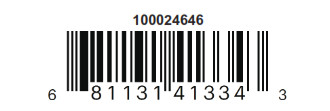 FAQ’S
FAQ’S