
onn Rugged Case for Samsung A Series User Guide

See Reverse for Customer Service and Warranty Information
The Fine Print
For Customer Service or warranty claims,call 1-800-945-4545 (Toll free US only) oremail: orwrite to Fellowes Mobile Accessories c/o
Customer Service:1789 Norwood Avenue, Itasca, IL 60143Make sure you include the following:
- A copy of your original purchase receipt (.jpg or .pdf if you are contacting us via email) with the purchase date and product clearly visible. If the product name is not on the receipt, include that along with the item number if possible.
- The reason you are contacting us along with images of the problem (.jpg or .pdf if you are contacting us via email)
- Your name
- Your address
- Your phone number
Allow 48 to 72 hours for customer service to respond to your warranty claims via email.For full warranty detail please visit www.fellowes.com/mobilewarranty
IMPORTANT: To Install, You Must Remove the Inner Frame First
01. Remove the Inner Frame
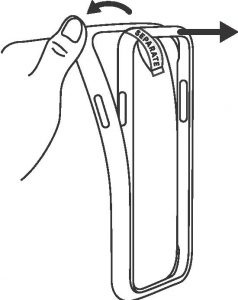
Separate the hardshell frame from the outer shell by pushing the corner of the case back and pulling the frame forward
NOTE: Once frame is detached, remove the “SEPARATE” tag by pulling on the small tab
02. Snap on the Frame
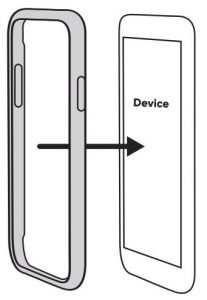
Snap the hardshell frame over the front of your device
03. Replace the Outer Layer
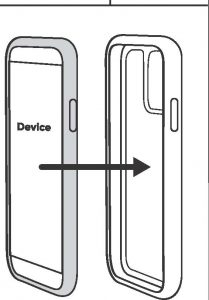
Insert your device (with frame) back into the outer shell. Start at a corner and then working your way around your phone to ensure a secure fit
[xyz-ips snippet=”download-snippet”]

