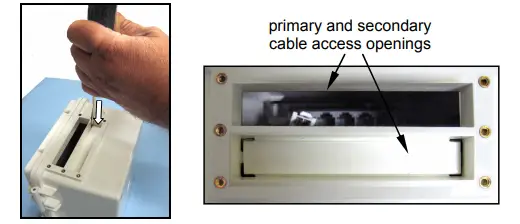Onset S-ADAPT-X5-10 Smart Sensor Expander User Manual
Test Equipment Depot – 800.517.8431 – 99 Washington Street Melrose, MA 02176 – TestEquipmentDepot.com
This procedure provides instructions on knocking out the secondary cable access opening in the U30 case and installing the Smart Sensor Expander and cable channel.
| Inside this package: | Tools required: |
|
|
|
|
|
|
|
|
|
|
|
|
|
|
|
|
|
Knock Out Secondary Cable Access Opening:
- If the U30 is powered, disconnect power source.
- If the cable channel for the existing (primary) cable access opening is installed, disconnect all cables (e.g., solar panel, Smart Sensors), unscrew the two retaining bars and remove channel and cables from the unit.
- Use a hammer and a bladed tool (e.g., screwdriver, chisel) to punch through at the four corners and at the ends of the secondary cable access opening knockout.

- Punch through along the bottom of the knockout and then tap sharply in the middle to break into the opening. Remove the hanging ‘flap’ of material.

- Peel away any residual material. File any rough edges.

Install Smart Sensor Expander:
6. Insert one of the two supplied self-tapping screws into each end of the expander, lower onto the two standoffs near the bottom of the U30 case, and screw into place.Note: The contacts of the expander jacks should be nearest to the bottom of case as shown. Be careful not to trap the battery cable behind the expander.
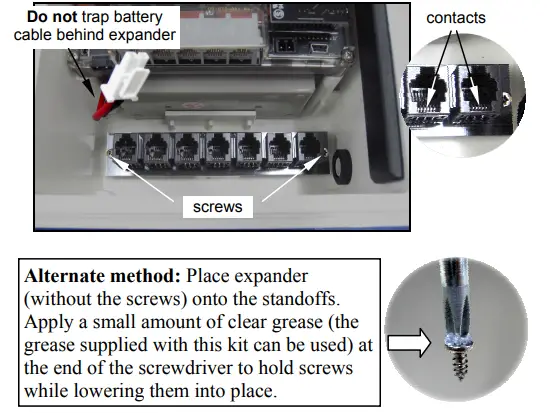
Install Expander Cable:
7. Plug one end of the supplied expander cable into the rightmost jack of the expander and the other end into the rightmost jack of the U30 module as shown.
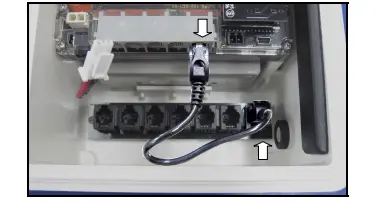
Install Cables and Cable Channel:
8. Insert the cables of any Smart Sensors that will be connected to the expander through the knocked out opening and plug them into the expander. Up to six cables can be connected to the expander.
9. Apply a small amount (about the size of a pea) of the supplied silicone grease onto your fingertip and work a light coating into the top, bottom, and two ends of the channel. Do not grease the sides with the holes.

10. Open the channel and locate it below the knocked out opening, with the hinged side on left and the taper facing in. Place the large plug into the large groove at leftmost end, centering the thick part of the plug in groove. (The plug ‘tail’ can face in or out.) Lay the sensor cables into the small grooves. Use the small plugs to fill any unused grooves (again, center the thick part of the plugs in the grooves with the ‘tails’ facing in or out).
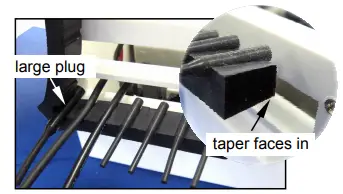
11. Close the channel, making sure the cables and any plugs remain in their grooves, and press into the opening. To reduce the amount of excess cable in the case, gently pull the cables towards you as you press the channel into place. Press channel in until it is flush with the outside of the case. (When fully seated, channel will project slightly into the inside of case.)
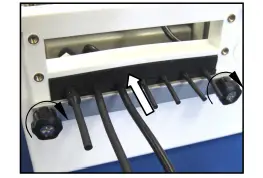
12. Screw the retaining bar into the bottom pair of threaded inserts. The bar should be flat against the case. Be careful not to overtighten the thumbscrews.

13. Re-connect cables through the top opening and re-install top channel and the two retaining bars.
Service and Support
As part of Onset’s ongoing efforts to provide 100% customer satisfaction, our Continuing Engineering Group constantly monitors and evaluates all of our products and software. In the unlikely event any significant defect is found, Onset will notify you. If you find a defect, please e-mail us at [email protected].
HOBO products are easy to use and reliable. In the unlikely event that you have a problem with this instrument, contact the company where you bought the logger: Onset or an Onset Authorized Dealer. Before calling, you can evaluate and often solve the problem if you write down the events that led to the problem (are you doing anything differently?) When contacting Onset, ask for technical support and be prepared to provide the product number and serial number for the logger and software version in question. Also completely describe the problem or question. The more information you provide, the faster and more accurately we will be able to respond.
Warranty
Onset Computer Corporation (Onset) warrants to the original end-user purchaser for a period of one year from the date of original purchase that the HOBO® product(s) purchased will be free from defect in material and workmanship. During the warranty period Onset will, at its option, either repair or replace products that prove to be defective in material or workmanship. This warranty shall terminate and be of no further effect at the time the product is (1) damaged by extraneous cause such as fire, water, lightning, etc. or not maintained in accordance with the accompanying documentation; (2) modified; (3) improperly installed; (4) repaired by someone other than Onset; or (5) used in a manner or purpose for which the product was not intended.
THERE ARE NO WARRANTIES BEYOND THE EXPRESSED WARRANTY ABOVE. IN NO EVENT SHALL ONSET BE LIABLE FOR LOSS OF PROFITS OR INDIRECT, CONSEQUENTIAL, INCIDENTAL, SPECIAL OR OTHER SIMILAR DAMAGES ARISING OUT OF ANY BREACH OF THIS CONTRACT OR OBLIGATIONS UNDER THIS CONTRACT, INCLUDING BREACH OF WARRANTY, NEGLIGENCE, STRICT LIABILITY, OR ANY OTHER LEGAL THEORY.
Limitation of Liability. The Purchaser’s sole remedy and the limit of Onset’s liability for any loss whatsoever shall not exceed the Purchaser’s price of the product(s). The determination of suitability of products to the specific needs of the Purchaser is solely the Purchaser’s responsibility.
THERE ARE NO WARRANTIES BEYOND THE EXPRESSED WARRANTY OFFERED WITH THIS PRODUCT. EXCEPT AS SPECIFICALLY PROVIDED IN THIS DOCUMENT, THERE ARE NO OTHER WARRANTIES EXPRESS OR IMPLIED, INCLUDING BUT NOT LIMITED TO, ANY IMPLIED WARRANTIES OF MERCHANTIBILITY OR FITNESS FOR A PARTICULAR PURPOSE. NO INFORMATION OR ADVICE GIVEN BY ONSET, ITS AGENTS OR EMPLOYEES SHALL CREATE A WARRANTY OR IN ANY WAY INCREASE THE SCOPE OF THE EXPRESSED WARRANTY OFFERED WITH THIS PRODUCT.
Indemnification. Products supplied by Onset are not designed, intended, or authorized for use as components intended for surgical implant or ingestion into the body or other applications involving life-support, or for any application in which the failure of the Onset-supplied product could create or contribute to a situation where personal injury or death may occur. Products supplied by Onset are not designed, intended, or authorized for use in or with any nuclear installation or activity. Products supplied by Onset are not designed, intended, or authorized for use in any aeronautical or related application. Should any Onset-supplied product or equipment be used in any application involving surgical implant or ingestion, life-support, or where failure of the product could lead to personal injury or death, or should any Onset-supplied product or equipment be used in or with any nuclear installation or activity, or in or with any aeronautical or related application or activity, Purchaser will indemnify Onset and hold Onset harmless from any liability or damage whatsoever arising out of the use of the product and/or equipment in such manner.
Returns
Please direct all warranty claims and repair requests to place of purchase.
Before returning a failed unit directly to Onset, you must obtain a Return Merchandise Authorization (RMA) number from Onset. You must provide proof that you purchased the Onset product(s) directly from Onset (purchase order number or Onset invoice number). Onset will issue an RMA number that is valid for 30 days. You must ship the product(s), properly packaged against further damage, to Onset (at your expense) with the RMA number marked clearly on the outside of the package. Onset is not responsible for any package that is returned without a valid RMA number or for the loss of the package by any shipping company. Loggers must be clean before they are sent back to Onset or they may be returned to you.
Repair Policy
Products that are returned after the warranty period or are damaged by the customer as specified in the warranty provisions can be returned to Onset with a valid RMA number for evaluation.
ASAP Repair Policy. For an additional charge, Onset will expedite the repair of a returned product.
© 2007 Onset Computer Corporation. All rights reserved.
Manual Part No: MAN-S-ADAPT-X5-10
Doc No: 11887-A
Onset and HOBO are registered trademarks of Onset Computer Corporation.
Other products and brand names may be trademarks or registered trademarks of their respective owners.
References
[xyz-ips snippet=”download-snippet”]