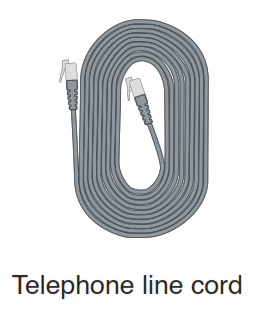Fanstel ST118B
Quick Installation Guide
Introduction
Integrating the Fanstel ST118B analog phone with Ooma Office is quick, and can be accomplished in just a few simple steps. Before you get started, please make sure that you use Ooma Office Manager (office.ooma.com) to set up the phone port on the Base Station or Linx that you will plug the phone into. Your phone will not function correctly on the Ooma Office network if it is not plugged into a phone port that has been registered and assigned to a user.
Once you have successfully installed your phone, visit www.ooma.com/fanstel for usage instructions.
Package Contents
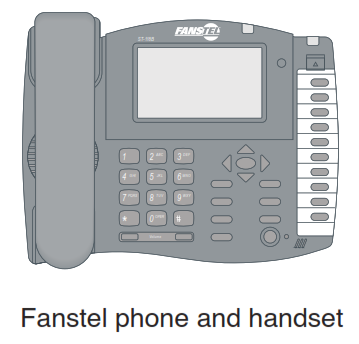


Step 1 Connect phone to Ooma Office
Assemble and connect the phone by following the instructions in the Fanstel owner’s manual. Then, connect the included telephone line cord to the TEL.LINE port on the back of the phone. Connect the other end of the cord to the Ooma Office Base Station or the Ooma Linx device.
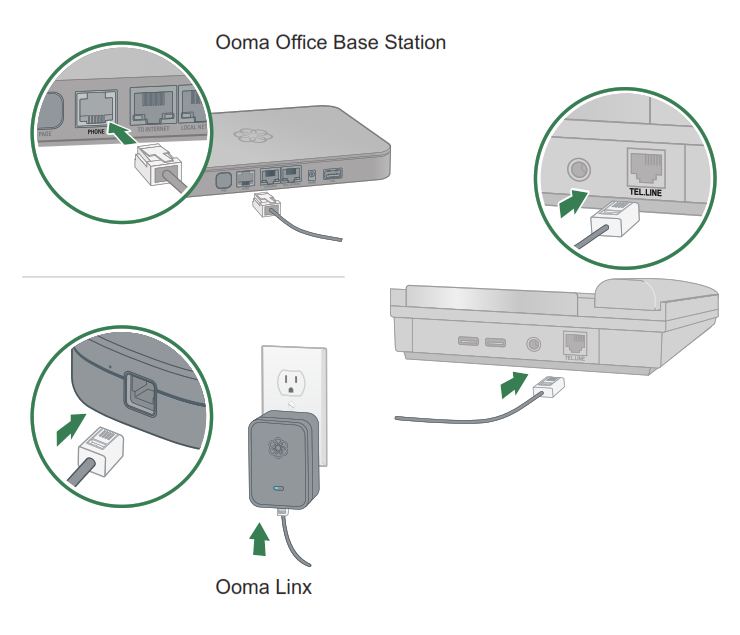
Step 2 Congratulations, you’re done!
Your Fanstel ST118B phone is now connected and ready for use. You can start making calls right away.
Note: If you pick up the phone and hear a message that says “This extension has not been set up. Please go to your online account to configure this extension,” then you will need to visit Ooma Office web portal at office.ooma.com/extensions to finish setting up and assigning your Base Station phone port or Linx device. If you need help with this process, you can learn more by visiting ooma.com/addnewuser.
Fanstel ST118B Analog Phone User Manual – Fanstel ST118B Analog Phone User Manual –