
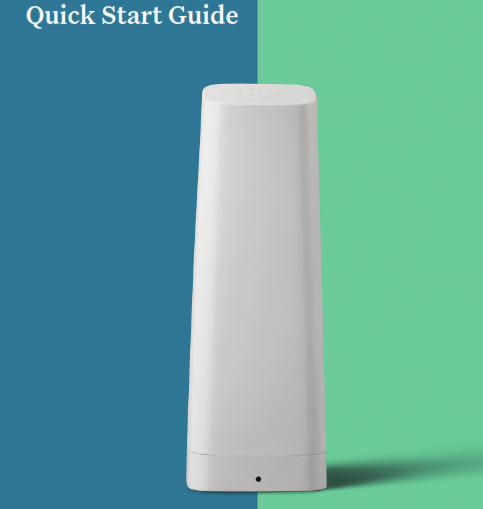
Installation is easy!
Congratulations on purchasing the Ooma Connect 4G add-on for the Ooma Base Station. The installation will take only a few minutes.Once the adapter is successfully installed, your Base Station will have full access to an LTE network. You can use this access as a backup option when your regular home network is unavailable, or as the primary means through which your Ooma Base Station connects to the Internet.
Need Assistance?Check out these resources for troubleshooting guides or additional help:Online knowledgebase: www.ooma.com/supportUser manuals: www.ooma.com/userguideCommunity forum: forums.ooma.comLive customer care: 1-888-711-6662
STEP 1 Get the Ooma Setup App
The easiest way to set up the Connect 4G is with your iPhone or Android smartphone. If you have not already done so, visit the app store on your phone and search for the Ooma Setup app. Once the app is installed, open it and log in using your Ooma phone number or account number and password. To download the app faster, scan the QR code below with your smartphone camera.
 https://www.ooma.com/ooma-setup-app
https://www.ooma.com/ooma-setup-app
If you don’t have a smartphone or cannot install the app, please contact one of our support specialists for assistance. Our support team is available at 1-888-711-6662 Monday through Friday from 5am to 5pm PST, or Saturday through Sunday from 8am to 5pm PST.
STEP 2 Register the Connect 4G
When you are successfully logged in, select the option to configure 4G adapter. Scan the QR code on the bottom of the adapter to register it to your account.Then, choose the subscription plan that best suits your household (don’t worry – you can change this later).

STEP 3 Plug the Connect 4G into the Base Station
Use the provided USB cable to plug the Connect 4G into the USB port on the back of the Base Station.If the provided cable is not long enough, you can use any USB cable up to 15’ long.
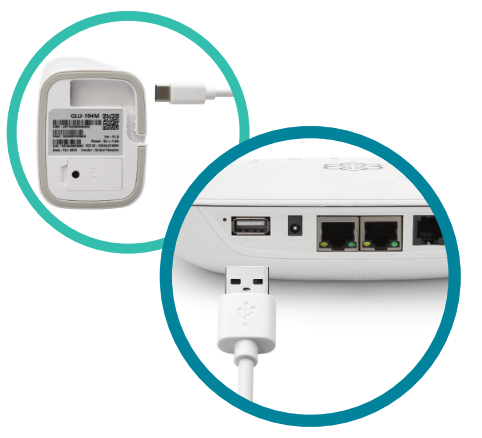
STEP 4 Restart the Base Station
Unplug the power cable from the Base Station, then plug it back in again to restart it.

Status Lights
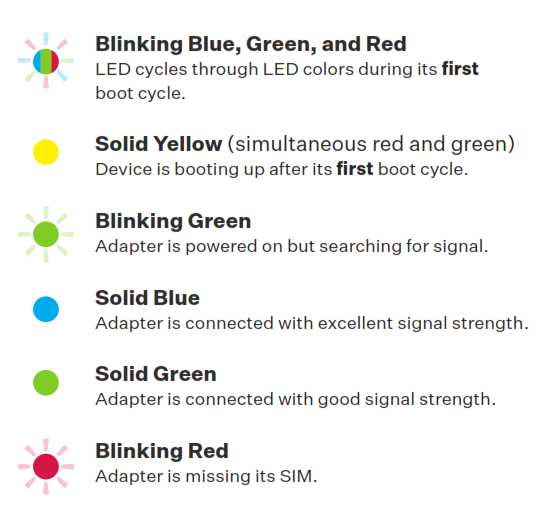
4G Placement Advisory
For the best 4G signal, the Connect 4G Adapter should be placed in an area of your house with good cellular reception such as in a room with a window. It should ideally be located as close as possible to a window. Suction cups may be used to mount the adapter directly against a window.The adapter should not be placed in a corner, against a wall, or within five feet of a large metal object like a water heater or refrigerator.
You can use the signal indicator in the Base Station Setup app to find a good spot with a strong 4G signal. Simply move the Connect 4G Adapter and wait for approximately 10 seconds. The app will show the signal strength of in the adapter’s current location.
LegalFor warranty, safety, and other legal information,visit ooma.com/legal
Ooma Connect 4G User Manual – Ooma Connect 4G User Manual –

