

Siren
Quick Start Guide
Requirements
To use your Ooma Siren with your Ooma Home Security system you need an iOS or Android device and an Ooma Telo base station.

STEP 1 Install the App
Download and install the “Ooma Smart Security” on your iOS or Android device. When the app is installed, log in using your Ooma phone number and My Ooma password. If you forgot your password, reset it at: my.ooma.com
Complete the initial setup in the app.

STEP 2 Plug in your Siren
Find a power outlet and plug your Siren in.

STEP 3 Pair your Siren
In the mobile app, press the ADD SENSOR button on the Dashboard. Select that you want to pair a Siren. Follow the instructions on your screen to pair your sensor and configure your settings.
Alarm and Status Light Indicator Reference
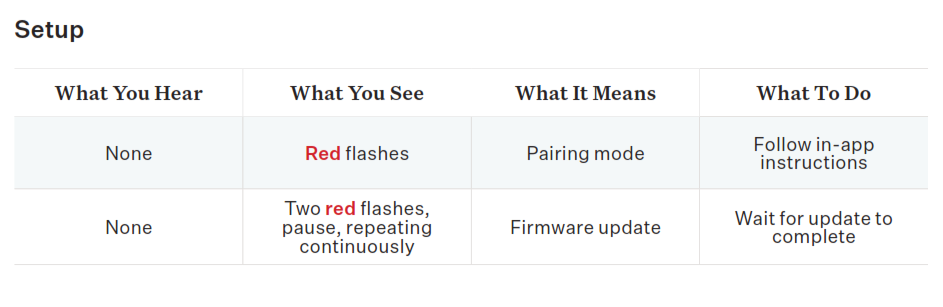
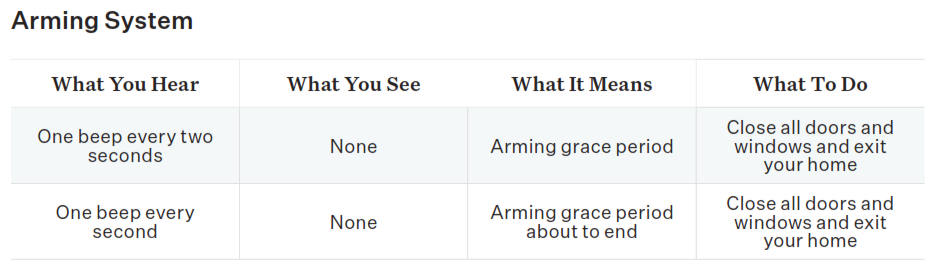
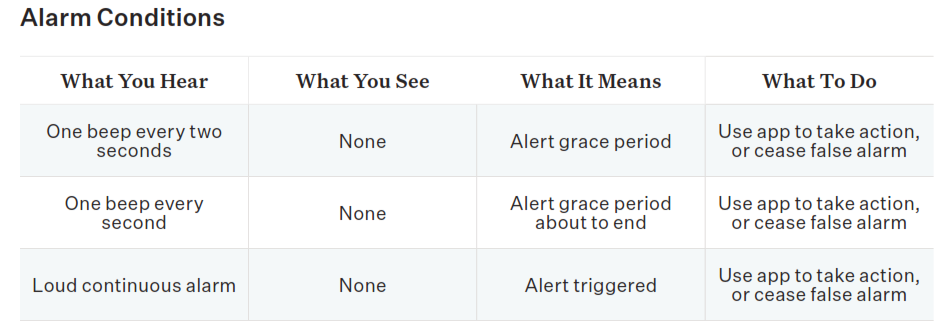
Safety InformationWhen using telephone equipment, including the Ooma Siren, basic safety precautions should always be followed to reduce the risk of fire, electric shock, damage to equipment, loss of property, severe injury to persons or even loss of life, including the following:
■ Do not use this equipment and all related accessories near or under water, for example, near a bathtub, wash bowl, kitchen sink or laundry tub, in a wet basement, near a swimming pool, under the rain, do not plunge any parts in water or any other liquid.■ Avoid using this device during an electrical storm. There may be a remote risk of electric shock from lightning.■ Do not insert the device into an extension cord, receptacle or outlet unless the prongs can be fully inserted, failure to do so may cause electric shock or excessive heat resulting in a fire.■ Do not overload power outlets and extension cords, otherwise, it can result in fire or serious electrical shock.■ To prevent overheating, situate all parts of the device away from heat sources such as radiators, heat registers, stoves, or other fixtures, appliances and products that produce heat or any area where proper ventilation is not provided.■ Unplug with caution the device from power outlets if it emits smoke, an abnormal smell, or makes an unusual noise. These conditions may cause fire or electrical shock.■ Do not disassemble the device, it contains no user-serviceable parts.■ Unplug the device from any power outlet before cleaning.■ Do not use liquid or aerosol cleaners, use a damp cloth or a microfiber cloth for cleaning.■ Unplug the device from the power outlet if the cable or power adapter prongs are damaged or frayed, if the liquid has been spilled onto the device if the device has been exposed to rain, water, or any other liquid if the internal components of the device are exposed.■ Do not use the device to report a gas leak in the vicinity of the leak as it could ignite the gas■ The device is intended to be correctly oriented in a vertical or floor mount position, the prongs are not designed to hold the power adapter in place if it is plugged upside down, for example, do not use facing down power outlets on a ceiling, under a table or in a cabinet.
Full protection for all parts of your home
Get do-it-yourself home security with the ability to call 911 remotely from your home phone number even when you are not at home. Set up your system in minutes using the Ooma Smart Security app.To learn more, and to buy peace of mind, visit ooma.com/home-security

Have a Question or Need Assistance?
Here is where you can look for help:Knowledge base: support.ooma.com/home/home-securityCommunity Forum: forums.ooma.comLive Customer Care. Speak with a support specialist at 1-877-629-1284

For warranty, safety, and other legal information, visit ooma.com/legalThis device complies with part 15 of the FCC rules. Operation is subject to the following two conditions: (1) This device may not cause harmful interference, and (2) This device must accept any interference received, including interference that may cause undesired operation.© 2019 Ooma, Inc. All rights reserved. Patent Pending. Ooma, Ooma Home, Ooma Siren, Ooma Home Security, and the Ooma logo are trademarks or service marks of Ooma, Inc.Other companies and product names mentioned herein are trademarks of their respective companies. Mention of third party products is for informational purposes only and constitutes neither an endorsement nor a recommendation. Ooma assumes no responsibility with regard to the performance or use of these products. P/N: 700-0179-200
Ooma Siren Sensor User Manual – Ooma Siren Sensor User Manual –


