 Infrared ThermometerEssentials Guide
Infrared ThermometerEssentials Guide


Warnings


![]()
![]()


Article-No. UU-P06100
Use environment:
- Altitude: 2000m
- Operating temperature: 0 to +40°C
- Relevant humidity: 10%~90%
- Degree of protection: IP20
Test on known sources before use, to make sure that equipment is functioning correctly. The laser assembly inside the equipment can be examined, repaired, or replaced by the manufacturer only.
- The equipment produces a visible laser beam that emerges from the front of the instrument.
- It is a Class 2 laser product in accordance with IEC/EN 60825- 1:2014
- Do not stare directly into the laser beam or direct it towards other people unnecessarily.
- Eye protection is normally afforded by aversion responses including the blink reflex.
- Never aim the laser beam at reflective surfaces, people, or animals. Even brief visual contact with a laser beam can result in eye injuries.
- The radiation pattern emitted from this equipment during the performance of operation and maintenance procedure:
- Wavelength: 620-690nm
- Beam divergence: 0.16 x 0.6 mrad
- Pulse duration: ≥0.25s (continuous)
- Maximum power or energy output: <1mW
Ooni Infrared Thermometer
The Ooni Infrared Thermometer provides instant and accurate readings of temperatures from as low as -26°F (-32°C) to as high as 022°F (550°C). It is a must-have tool for pizza chefs to make a perfectly cooked pizza base.For the ideal temperature for cooking pizzas, aim for 842°F (450°C) on the stone baking board inside the oven.
Key featuresBroad temperature range: -26°F to 1022°F (-32°C to 550°C), instant accurate readings, and durable and portable.

Display
- Change unit of measurement to °C.
- Toggle the laser off and on.
- Change unit of measurement to °F.
- While pulling, the LCD displays SCAN.When released, the LCD displays HOLD.Built-in 20 sec auto power-off function.




Maintenance and cleaningTo keep your readings accurate, the lens must be clear of dirt, dust, moisture, fog, smoke, and debris. To clean the lens, blow off loose particles using clean compressed air. Gently brush any remaining debris away with a moist cotton cloth. Clean the case with a damp sponge or cloth and mild soap. If you are storing your Ooni Infrared Thermometer for extended periods without use, remove the battery Questions? Reach us at and store indoors.
How to measure temperature
The closer you are to the surface measured, the more accurate the reading will be. Point the laser at the middle of the stone baking board for an accurate reading. To scan temperatures, push & hold the trigger for continuous reading. When the trigger is released, the reading will stay on the screen for 15 seconds or until the trigger is pushed again.
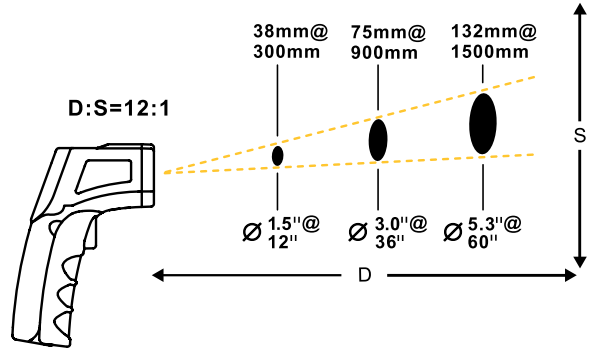
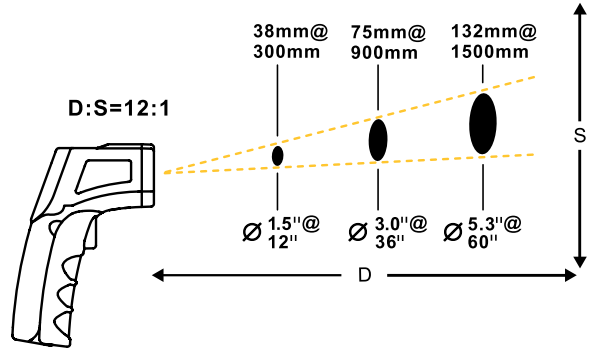
Switching off
The Ooni Infrared Thermometer will switch off automatically after 15 seconds.




References
[xyz-ips snippet=”download-snippet”]


