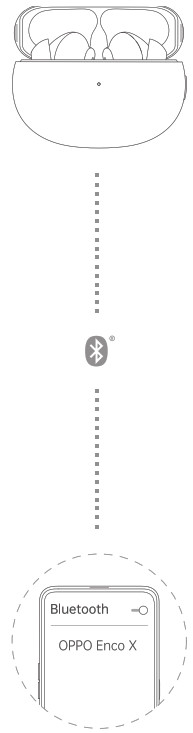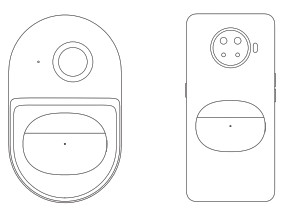True Wireless Noise Cancelling Earphones
Quick start guide
Overview and Package Contents

OPPO Enco X True Wireless Noise Cancelling Earphones are a pair of earbuds that connect to your device through Bluetooth. This box contains a pair of wireless earbuds, a charging case, 3 pairs of ear tips in different sizes (the size M ear tips come mounted on the earbuds), a USB-C charging cable, a quick start guide, and a safety guide.
Bluetooth Pairing
- If you are setting up your earbuds for the first time, open the case lid with your earbuds inside. The eorbuds will automatically stort pairing with your phone and the indicator will blink white.
- Turn on Bluetooth on your phone:• Regular pairing: Search for and select “OPPO Enco X” from the Bluetooth device list to complete pairing.• Quick pairing: Hold the OPPO Enco X True Wireless Noise Cancelling Earphones near your OPPO phone that has Bluetooth turned on. A setup prompt will appear on your phone. Follow the onscreen prompts to complete pairing.* Not oll models support quick poking. Pleose refer to OPPO’s off idol website to see which OPPO phones support quick pairing.
Automatic Reconnection
After a successful connection, the eorbuds will automatically connect to the most recently connected device when you open the case lid with the eorbuds inside.Pairing with Other Devices
- Open the case lid with your eorbuds inside, and press and hold the Function button for 2 seconds until the indicator blinks white. The earbuds are now reody for pairing.
- Complete pairing on the Bluetooth screen of your device.
Switching Devices
Touch and hold the touch control area on the stem of an earbud for 3 seconds (you will hear a sound) to switch between the two most recently connected devices.You can use the following methods to turn on the “Switch devices” feature. For ColorOS devices: On the Bluetooth screen of your device, go to “OPPO Enco X – EARBUD FUNCTIONS(HEADSET FUNCTIONS) – Long touch and hold” and follow the onscreen instructions to turn on the “Switch devices” feature. For other Android devices: Turn on the “Switch devices” feature in the Hey Melody app.
Custom Settings
You can customize functions for the left and right eorbuds on your phone, such as “Voice Assistant” and “Touch control”.
- voice Assistant may not be supported by some phone brands or maidsFor ColorOS devices:Go to “OPPO Enco X – EARBUD FUNCTIONS(HEADSET FUNCTIONS)” on the Bluetooth screen of your device to customize settings. Ave!able for phones with CdcrOS 7.0 or later. For other Android devices: Search for and install the Hey Melody app from your app store to customize settings.
- Available for phones v4th Android 6.0 or later.
- Please refer to OPPO’s official website for the list of app sons which cony the Hey Melody app.
In Ear Check
When listening with both OPPO Enco X earbuds, you can remove either one of them to pause the audio, and reinsert it to resume playback.
Ear Tip Fit
An ear tip that fits just right can provide better noise cancellation and sound quality while offering greater comfort. Try different ear tip sizes or use “Earbuds fit test” to select a pair that fits well in your ear canals. Pleose note that your left ear and right ear may require different sized tips.
Eorbuds Fit Test
- For ColorOS devices: Go to “OPPO Enco X – EARBUD FUNCTIONS(HEADSET FUNCTIONS) – Earbud fit test” on the Bluetooth screen of your device and follow the onscreen instructions to finish the test.
- For other Android devices: Complete the test in the Hey Melody app.
Touch Control
- Play the next track: Double tap either earbud.
- Switch between “Max noise cancellation” and “Transparency”: Touch and hold either earbud for 1 second.
- Increase/Decrease the volume: Slide your finger up or down the stem of either earbud.
- Answer calls/Hang up: Double tap either earbud.

Noise Control
Modes
OPPO Enco X True Wireless Noise Cancelling Earphones support 4 noise cancellation modes. You can select the modes you need. “Strong noise cancellation” and “Transparency mode” are the 2 default modes preset for your earbuds. Switch between selected modes by touching and holding the touch control area of either earbud for 1 second.
- Transparency: This mode allows outside sound in, so you can hear voices and ambient sounds around you.
- Max noise cancellation: This mode reduces unwanted noise like the roar of a jet engine or the sounds of a train, and offers you a clearer and more immersive audio experience.
- Noise cancellation: This mode is suitable for low ambient noise environments, for example, in an office or cafe. It helps you balance your ear pressure to offer greater comfort.
- Noise cancellation off: This mode has no noise cancellation effect.
Noise cancellation methodOPPO Enco X True Wireless Noise Cancelling Earphones detect ambient noise through the built-in microphones, and generate an equal-but-opposite signal through the speakers to reduce the ambient noise. Noise cancellation reduces unwanted noise and offers you a clearer and more immersive audio experience.
Notes:
- The noise cancellation effects may not be pronounced in very quiet environments.
- The noise cancellation feature works better for low frequency noises.
- The noise cancellation feature reduces noise but does not completely cancel it out.
Restoring to Factory Settings
- Place your earbuds into the charging case and leave the lid open.
- Press and hold the Function button for 15 seconds. When the indicator blinks red three times, your earbuds have been restored to factory settings.
Charging
Battery level
- When your earbuds are in the charging case, the indicator shows the battery level of your earbuds. When your earbuds ore not in the case, the indicator shows the battery level of the case.
- Different indicator colors are used to show the battery level. Specifically, red indicates low, yellow indicates medium, and green indicates full.
Charging your earbudsPlace your earbuds into the charging case to start charging them. The indicator shows the battery level of the earbuds. Charging the case The indicator shows the charging status when you ore charging your case. Yellow indicates it is charging and green indicates it is fully charged.
- Wired charging Use the USB-C charging cable included to charge the case
- Wireless chargingUse a Qi-certified charging pod to charge the case Make sure the front side of the case faces upward during wireless charging. A phone that supports reverse wireless charging can also be used to charge the case.

Specifications
| • Model: ETI51 | • Battery capacity:44 mAh (Earbuds) / 535 mAh (Charging Case) |
| • Charging case model: ETI52 | |
| • Driver: 11 mm dynamic driver and 6 mm BalancedMembrane Driver | • Playtime (50% volume)*:Max noise cancellation: 4 hours (single charge);20 hours with charging caseNoise cancellation off: 5.5 hours (single charge);25 hours with charging case |
| • Frequency response range: 20 Hz – 20 kHz | |
| • Microphone sensitivity: -38 dBV/Pa | |
| • Bluetooth codec: LHDC/AAC/SBC | • Charging time (wired charging) *:80 min (Earbuds) / 110 min (Earbuds+Charging Case) |
| • Bluetooth version: 5.2 | |
| • Bluetooth range:10 m | • Charging input (charging case): 5 V-1 A |
| • Battery type: Rechargeable lithium-ion battery |
- All these specifications are based on tests performed by OPPO laboratories. The battery capacity, audio playtime, and charging time were tested by OPPO laboratories at an ambient temperature of 25°C using an OPPO standard charger. The actual results may differ slightly based on real-world factors and the charger used.
- This guide is provided for reference only. Please refer to the actual product for its final functions and features.
Model: ETI5152070123 V1.0MADE IN CHINA
GUANGDONG OPPO MOBILE TELECOMMUNICATIONS CORP, LTD.NO.18 HaiBin Road, Wusha Village, Chang An Town, DongGuan City, Guangdong, China

[xyz-ips snippet=”download-snippet”]