Optoma UHD51A Alexa Projector Quick Start Guide Addendum

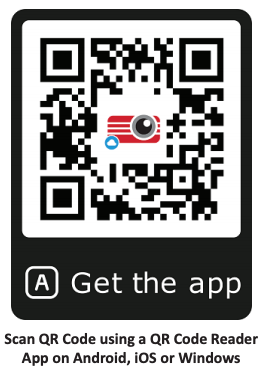 Thank you for purchasing the UHD51A Smart Home Projector. UHD51A is Amazon Alexa Enabled — use voice commands to power the projector on and off, change the volume, change the input source and control the USB 4K UHD Media Player.
Thank you for purchasing the UHD51A Smart Home Projector. UHD51A is Amazon Alexa Enabled — use voice commands to power the projector on and off, change the volume, change the input source and control the USB 4K UHD Media Player.
To setup and utilize our new and exciting “SmartProjection for Smart Home” Skill for Alexa, please download our SmartProjection App for Android, iOS, or Amazon Fire OS by scanning the QR Code to the right with your mobile device. Alternatively, search the Apple App Store, Google Play Store or Amazon App Store for “Optoma SmartProjection”.
Launch the “SmartProjection App” — select “Alexa Setup Guide”.
To view or download an electronic version (PDF) of the UHD51A Smart Home Projector setup guide or product manual, please visit:
https://www.optoma.com/support/download/
Wireless Display and Media Casting
UHD51A features Wireless Display for Android, iOS, Amazon Fire OS, Windows and Mac OS X – allowing you to easily mirror the homescreen of your Smartphone/Tablet or the desktop of your Windows or Mac computer. In addition, EZ CAST supports casting videos, music, pictures, web pages, Office documents and PDF files.
To utilize these features with mobile devices, download the EZ Cast App for Android, iOS or Amazon Fire OS by scanning the QR Code below or by launching the Wi-Fi Display Application on the UHD51A Smart Home Projector. Windows and Mac users please visit the URL below using a computer browser.

https://www.optoma.com/us/support
References
[xyz-ips snippet=”download-snippet”]

