
Quick Start Guide
Getting Started:
1. Included in packaging: OTbeat Burn, SM band, LG band, & USB cord2. Remove OTbeat Burn from packaging3. Connect USB cord into charging port of device4. LED light will appear after a few seconds
Downloading the Orangetheory App:
*Using your mobile device, download the Orangetheory App.

Note: Fully charge device before attempting to pair for the first time.
Charging Device:
1. Open rubber port cover on back of device2. Plug in mini-USB connector into device port3. Plug in regular USB connector into charging block4. Plug in charging block into wall outlet
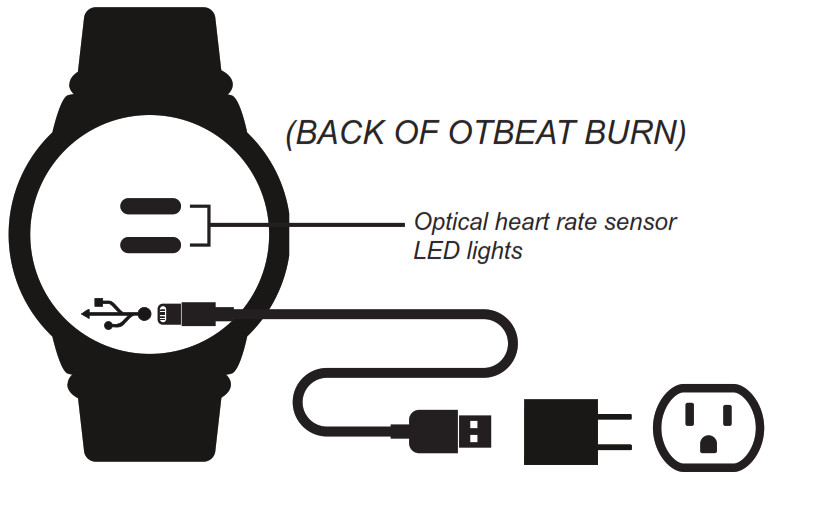
Device can be connected directly to a computer USB port.Note: The voltage differs from wall outlet to computer.
Battery is fully charged when Green LED is continuously on During charging: Red LED light will blink slowly LED indication for charging is in front of device
Proper Placement:
To transmit accurate data from your device:1. Fasten device snugly in one of the below placement options2. Wear device below, and not directly on top, of wrist bone* or elbow3. The optical sensor on the back should make good contact with skin
*For placement on wrist, measure two fingers above wrist bone
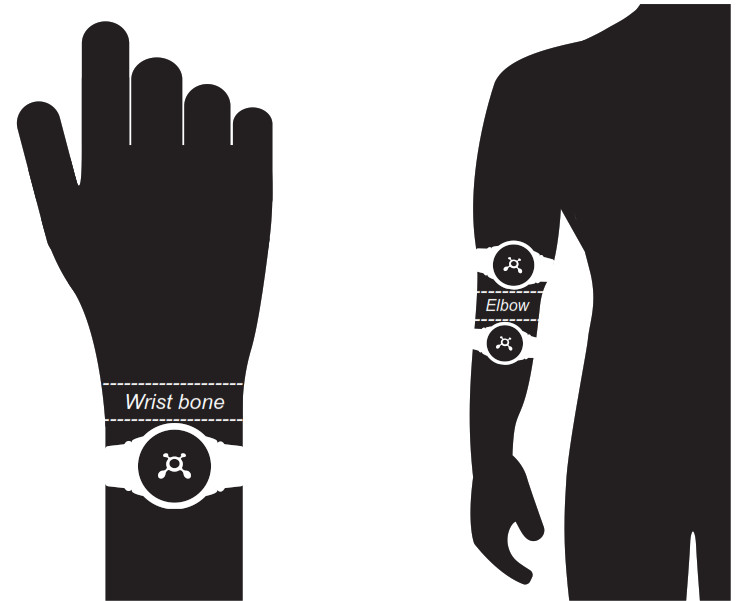
Pairing Device:
1. Once OTbeat Burn is fully charged, press center of splat to power ON the device
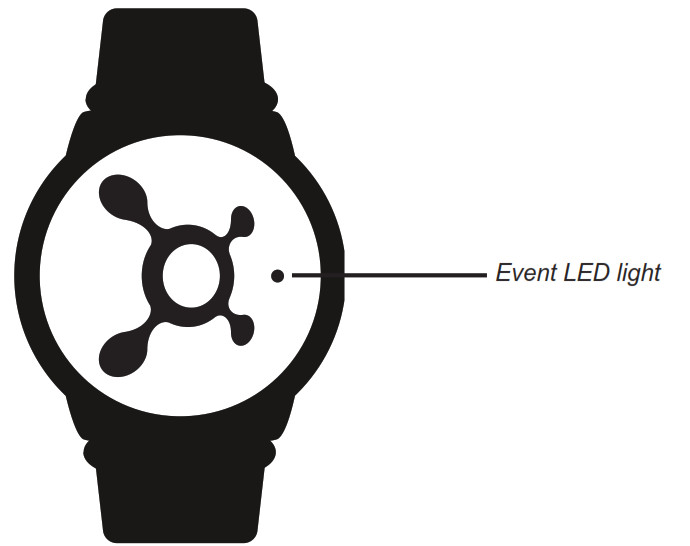
 Set power ON: Short button press (Blue LED blinks for 5 seconds)
Set power ON: Short button press (Blue LED blinks for 5 seconds)
 Set power OFF: Long button press (Red LED light continuously on for 2 seconds then turns off)
Set power OFF: Long button press (Red LED light continuously on for 2 seconds then turns off)
2. Launch the settings app on your mobile device3. Ensure your bluetooth settings are on
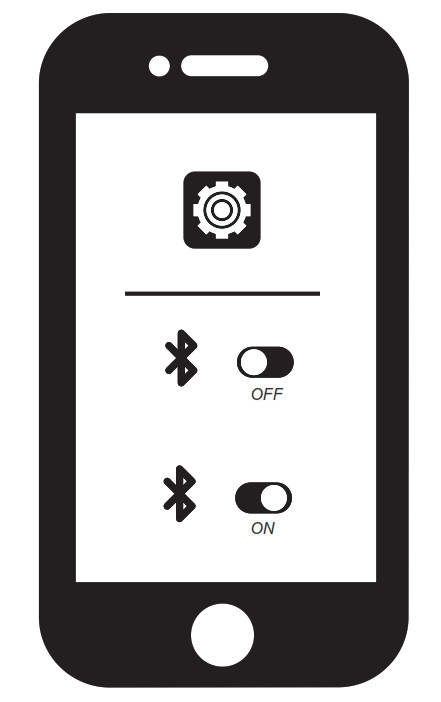
4. Open Orangetheory app on mobile phone.
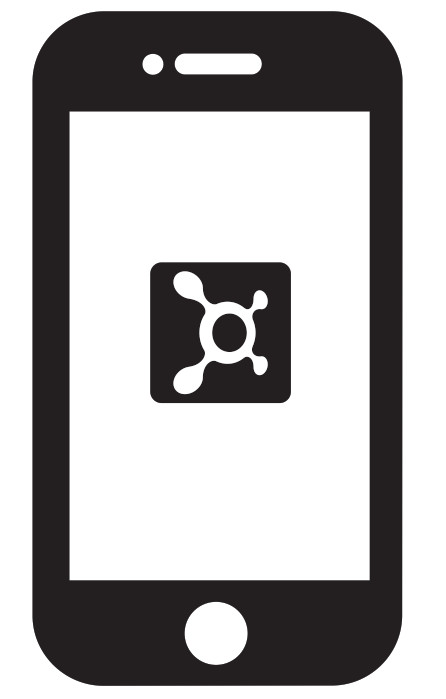
5. Use the Orangetheory app to search for device*Once device appears, OTbeat Burn is successfully connected to app

LED Guide:
Heart Rate Detection LED Indication:Alternating BLUE and GREEN: Detecting heart rateAlternating BLUE and RED: No heart rate detectedBlinking GREEN: Heart rate detectedBlinking ORANGE: Heart rate zones are changing
Bluetooth Connection State:Blue LED blinks for 5 seconds: After turning on the unitBlue LED continuously on for 5 second: ConnectedGreen LED on for 2 seconds: Connected (HR not detected)Green LED continuously on: Updating firmware
Battery LED LightDuring Charging:Red LED blinks slowly: ChargingGreen LED continuously on: Battery full
Battery State:Red LED blinks three times: Low battery at <15% (repeat every 5 min. until reach critical level)Red LED continuously on for 2 sec: Device powering off
Caring for Device:
- To ensure accurate readings, clean the sensor lens with a soft cloth
- OTbeat Burn unit and strap are waterproof to IP67 specifications and can be easily cleaned with mild soap and cool water
- Use a cotton swab and only rubbing alcohol to clean the USB charging contacts when necessary: do not contact USB charging port
- Do not use any abrasive chemicals to clean the Otbeat Burn unit, sensor, or strap. This will cause permanent damage
Technical Specifications:
|
Feature |
Description |
| Functions | heart rate detection and transmission (ANT+ or Bluetooth 4.0), battery low alert |
| Heart Rate Range | 30 to 220 BPM in 1 BPM resolution |
| Heart Rate Accuracy | +/-5 BPM |
| Transmission | ANT+ /BLE |
| Power Supply | 3.8V Li-ion Polymer rechargeable battery |
| ANT+ or BLE Transmission Distance | 15 Meters |
| Battery Life time (PPG&BLE always on) | Up to 24 hours of continuous detection |
| Water Resistance Level | IP67 |
| Storage Temperature | -20 to +60◦C |
| Operating Temperature | 0 to +40C |
| Memory capacity | 6 hours detection |
For more information visit orangetheoryfitness.com/otbeat

otbeat Burn Quick Start Guide – otbeat Burn Quick Start Guide –
[xyz-ips snippet=”download-snippet”]

