Overstock END TABLE ASSEMBLY
ASSEMBLY INSTRUCTION
Wireless charging operating manualCharging your Device with the Wireless Charger
- Your Device must have the Wireless Charging capability.
- Connect the adptor with power
- Place your Device on the round Fast Charge Panel.
- You may have to remove the cover on your device.
- Your Device will instantly start charging and the outer rim of the Fast Charge Panel Lights up GREEN. (Charging mode).
This page lists all the contents included in the box. Please take the time to identify the hardware as well as the individual components to this product. As you unpack and prepare for assembly, place the contents on a carpeted or padded area to protect them from damage.
Assemble the Leg (B) & Adapter (C) to the Top Panel (A) as below shown.
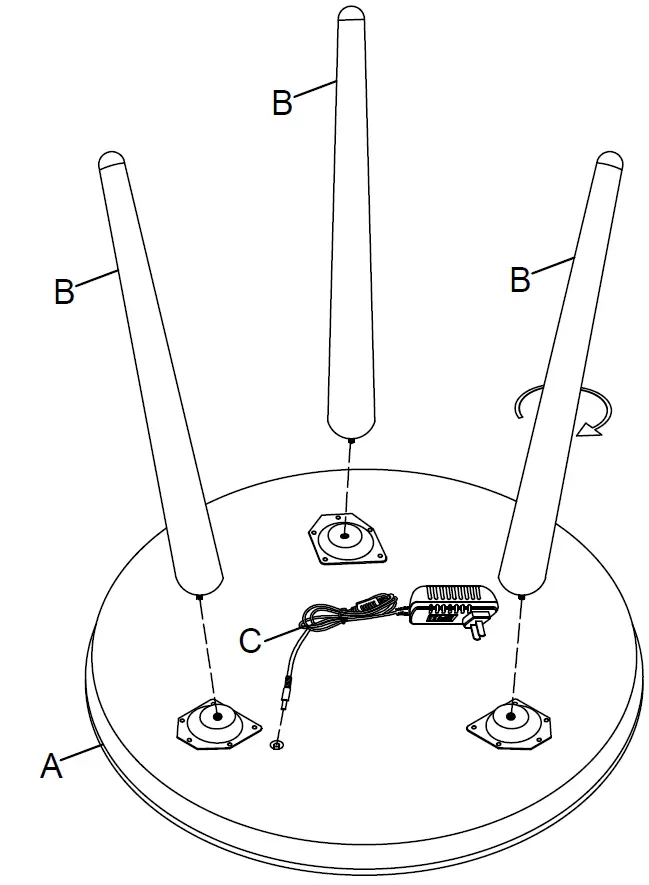
Cleaning & Care
Treat surface with care. Surface is resistant to scratches but is not scratch resistant. Clean surfaces with a dry or damp soft cloth. Do not use abrasive cleaners. Hardware may loosen over time. Periodically check that all connections are tight.
[xyz-ips snippet=”download-snippet”]

