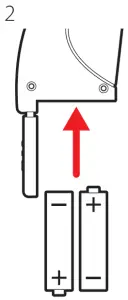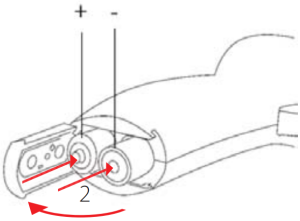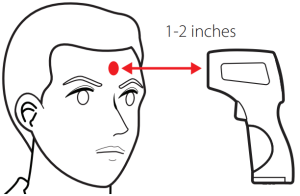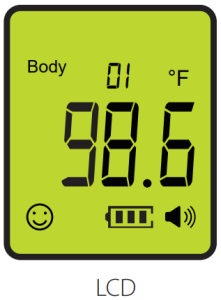packard bell PBT200 Non-Contact Infrared Thermometer

The Packard Bell Non-Contact thermometer is a safe and quick way to check temperatures and avoid contact and contamination. It measures the infrared energy radiated from the skin (forehead area) through the thermometer’s infrared sensor and converts that to the equivalent oral temperature value.
WARNING
Please read these instructions carefully before using this product and keep the instructions and the thermometer in a safe place.
- Keep out of reach of children under 12 years.
- Please follow the general safety precautions when using on children.
- This thermometer is not waterproof. Never immerse into water or other liquids.
- If damaged, do not attempt to repair the product, instead please contact customer support.
- Use of this thermometer is not intended as a substitute for consultation with your physician.
- This thermometer is not intended for pre-term babies or light-for-date babies.
- Do not allow children below 12 years to take their temperatures unattended.
- Infrared thermometers contain sensitive electronic components. Avoid direct use in an environment with electromagnetic interference (such as mobile phones, microwave ovens, etc.) which may impact their accuracy.
- Do not use abrasive cleaning agents (see Care and Cleaning).
- Do not store the thermometer in temperature extremes below -4 °F (-20 °C) or over 131 °F (55 °C). If the thermometer is stored in a location that is cooler or warmer than where it is being used, place it in the patient’s room for 10 minutes before taking a measurement. · Remove batteries when storing for long periods.
- Do not use the thermometer for purposes other than its original design.
- Avoid dropping the thermometer and protect it from severe impact and shock.
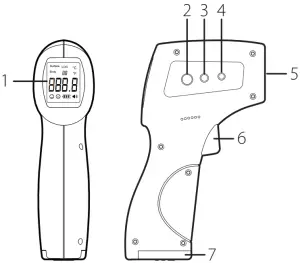
- LCD display
- SET/Settings
- Mode / + (view history data)
- Mode / (view history data)
- Infrared sensor
- Trigger
- Battery cover
Display Details
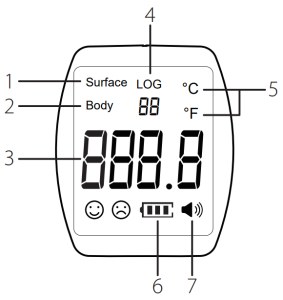
- Surface temperature mode
- Body temperature mode (default)
- Temperature reading
- Last temperature readings
- Celsius indicator / Fahrenheit indicator (default)
- Battery level
- Sound ON/OFF
Installing Batteries
- On the bottom of the thermometer, slide the battery cover to open.

- Insert 2 new alkaline AAA batteries (not included) being sure to align them properly as shown.

- Close the cover, making sure it’s locked shut.
Note:
- Do not mix old and new batteries or mix different types or brands of battery.
- Remove the batteries when storing for extended periods of time to avoid damage to the thermometer resulting from a leaking battery.

Taking a temperature reading (Body Mode)
- Press the TRIGGER to turn the thermometer ON. The LCD display will light up Green and display all icons for about 1 second.NOTE: The thermometer will shut off automatically after 15 seconds of inactivity.

- Position the thermometer 1-2 inches away from the center of the forehead.

- Press the TRIGGER to take a measurement. After 1 second, a beep will be heard and the thermometer will display a temperature reading.

- Upon measuring the body temperature, the backlight color of the LCD display will be based on the test result. Refer to the Fever Alert System section for more information.
Notes:
- It is important to hold the thermometer and the forehead steady during measurements.
- For children under 3 years of age, it is recommended to measure three times and take the average reading as the final result.
- You can similarly measure the temperature of a hot surface or liquid just by changing the temperature mode setting. Refer to the Changing Modes section for further information.
Temperature Readings History
The thermometer automatically saves up to 30 past temperature readings. To view, press [+] and [-] while on the default display to flip through the saved temperature readings.

Fever Alert System
The Fever Alert System helps you quickly understand body temperatures using different backlight colors. The LCD displays a green, orange or red backlight (happy or sad face) based on the temperature reading.
| Temperature | Display Color | Smiley Face | Beeps |
| 89.6°F – 98.96°F (32.0°C – 37.2°C) | Green | Happy | 1 |
| 99.14°F – 100.4°F (37.3°C – 38.0°C) | Orange | Sad | 1 |
| Above 100.58°F (38.1°C) | Red | Sad | 3 |
Changing Modes
Temperature Mode (Body/Surface)
The thermometer has two temperature reading modes: Body: Provides accurate body temperature readings.
Body: Provides accurate body temperature readings.
Surface: Provides accurate temperature readings of bath water, surfaces.
Press the SET button once to toggle between Body and Surface.
Temperature Unit (Fahrenheit/Celsius )
Press and hold the SET button for 3 seconds to enter the setting mode. F1 will be displayed. Press [+] to change to Celsius, or press [-] for Fahrenheit.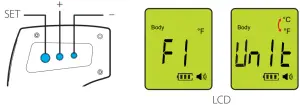
Calibration
Press and hold the SET button for 3 seconds to enter the settings mode, F1 will be displayed. Now press the SET button again and F2 will be displayed. This feature is to adjust for temperature compensation. You can adjust the calibration according to your actual average temperature.
Sound ON/OFF
Press and hold the SET button for 3 seconds to enter the settings mode. F1 will be displayed. Now press the SET button 2 more times to enter F3 mode. The default value is set as ON. You can use [] to turn the sound OFF, and [+] to turn the sound ON Note: If no button is pressed for 3 seconds, the thermometer will automatically exit Settings mode.
Note: If no button is pressed for 3 seconds, the thermometer will automatically exit Settings mode.
Troubleshooting
| Error message | Description |
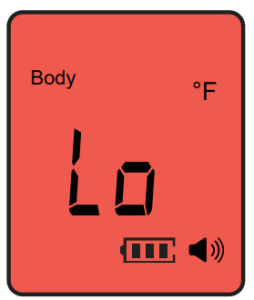 |
If the body temperature is lower than 89.6°F /32.0°C (for surface if it’s lower than 32°F/ 0°C), “Lo” is displayed with a red backlight and 3 beeps. |
 |
If the body temperature is higher than 107.6°F /42.0°C (for surface if it’s higher than 176°F /80°C), “Hi” is displayed with a red backlight and 3 beeps. |
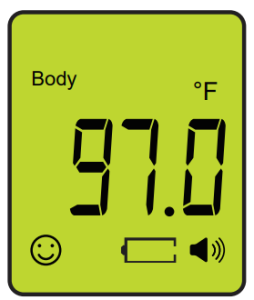 |
Low power indicator: “ |
Specifications
Model: PBT200Type: Non-contact infrared thermometerTemperature Display: Fahrenheit or CelsiusMeasuring range: 89.6°F107.6 °F (32°C – 42°C) (Body) 32°F-176°F (0°C-80°C) (Surface)Measurement distance: 1-2 inches (3-5 centimeters)Accuracy: ± 0.4°F for the range 95°-107.6°FDisplay: Liquid Crystal DisplayOperating temperature: 50°F104°F (10°C 40°C)Battery: (2) AAA Batteries
Care and Cleaning
Use a cotton swab moistened with alcohol (70% Isopropyl) to clean the thermometer casing and infrared sensor. Do not use abrasive cleaning agents. Never soak the device in water or other cleaning liquids. Wait 10 minutes after cleaning before taking a temperature measurement.
Legal Information
Designed and distributed by Southern Telecom Inc. © 2020 All Rights Reserved.
Packard Bell® is a registered trademark of PBX Holding LLC.
Images simulated and may differ from the actual product.
Made in China.
For questions or help with your product, please visit: www.customersupport123.com
Reference number: YHKY-2000 Manufacturing License(s):Hunan CFDA Production Permit No. 20200009 Registration certificate(s):HNMPA Certified 20202070418 Technical Requirements/Specifications HNMPA Certified 20202070418 Date of production: 20200428 Registrant / production enterprise: Hunan Yinghe Kangyuan Biological Engineering Co., Ltd. Address / production address: Building 16, Phase 3, Standard Factory Building, Junshan Industrial Park, Junshan District, Yueyang City, Hunan Province Phone: +86-0730-3165771 Company postcode: 414000

References
[xyz-ips snippet=”download-snippet”]