 CA-5054USER MANUAL
CA-5054USER MANUAL
CA-5054 CAR AUDIOUser’s GuideThank you for purchasing CA-5054 Panacom’s Car Audio. Please read the manual carefully before operating.FEATURESWireless BT connectionDouble USBLCD display AM/FM bandSupport MP3 formatTF cardFour RCA outputAUX-in Charge up mobileRemote ControlISO connector with AB cables50Wx4 output four channel
REMOTE CONTROL:

| 1. Power on/off2. Volume adjustment3. Mute4. Preset EQ selection5. Preset/auto store stations6. Band selection | 7. Previous/next track or station8. Mode selection9. Pause/play10. Clock11. Volume channel selection12. Number buttons |
BASIC OPERATIONS:
 /MUT: Long press this button to power on and mute, short press to power off.
/MUT: Long press this button to power on and mute, short press to power off.- MOD: press this button to choose a different model. FM– USB–SD-BT.
 : During radio mode, brief press this button to auto-search stations forward, long press to manual search station forward. During playback mode., short press to play previous song, long press to go fast forward. In BT station, brief press to answer the phone.
: During radio mode, brief press this button to auto-search stations forward, long press to manual search station forward. During playback mode., short press to play previous song, long press to go fast forward. In BT station, brief press to answer the phone. : During radio mode, brief press this button to auto-search stations backward, long press to manual search station backward. During playback mode., brief press to play previous song, long press to go fast backward. In BT station, brief press to hang up the phone.
: During radio mode, brief press this button to auto-search stations backward, long press to manual search station backward. During playback mode., brief press to play previous song, long press to go fast backward. In BT station, brief press to hang up the phone.- CLK: Brief press to display clock, long press to enter clock setting, using volume knob to adjust the clock setting.
- BND: Brief press to switch band range, long press to store
- 1/
 : During radio mode, brief press to choose number 1 preset stations. During playback mode, brief press to pause, press again to play.
: During radio mode, brief press to choose number 1 preset stations. During playback mode, brief press to pause, press again to play. - 2/INT: During radio mode, brief press to choose number 2 preset station. During playback mode, press to brief play each song for the first 10 seconds.
- 3/RPT: During radio mode, brief press to choose number 3preset station. During playback mode, press to repeat.
- 4/RDM: During radio mode, brief press to choose number 4 preset station. During playback mode, press to random play.
- 5/10-: During radio mode, brief press to choose number 5 preset station. During playback mode, press to jump to the previous 10 songs.
- 6/10+: During radio mode, brief press to choose number 6 preset station. During playback mode, press the next 10 songs.
- VOL: Volume control. During playback mode, brief press to activate the EQ setting, rotate the volume knob to choose each preset EQ.
INSTALLATION AND REMOVING
This unit is designed to prevent thieves, please fix carefully follow the process of installation.INSTALLATIONPress the curving lock sheath of the unit, put the sheath into the dashboard, and then push the unit into the sheath till it was locked. But sure that the unit is installed in an appropriate situation so that the drivers can control the car normally and prevent the car from braking suddenly the passenger will be hurt.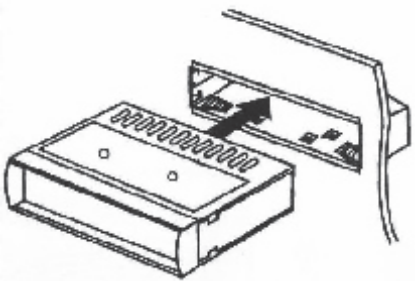 NOTICE1. Before the unit installation, please check the power output and check that if the unit works normally.2. Please use the accessory we offered only, or else beget needless breakage. If you need to alter the fabric of the car, please call your seller.REMOVING Put the keys given into the keyholes on the two sides of the unit, until the lock is unlocked, then remove the unit with the keys
NOTICE1. Before the unit installation, please check the power output and check that if the unit works normally.2. Please use the accessory we offered only, or else beget needless breakage. If you need to alter the fabric of the car, please call your seller.REMOVING Put the keys given into the keyholes on the two sides of the unit, until the lock is unlocked, then remove the unit with the keys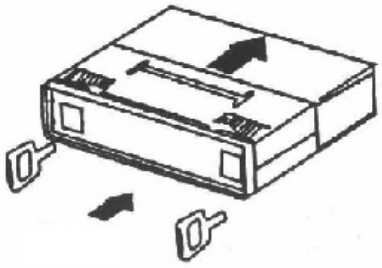
MAINTENANCE
- Make sure your car battery is 12 volts.
- Please check the installation and wire if correct, after connecting all the wires, connect the power supply to the positive of the battery.
- Please use a cramp or tape to make the head of the wire is isolated from the metal of the car.
- Please fix all the wires to avoid touch any offset objects.
CERTIFICATE OF CONFORMITY
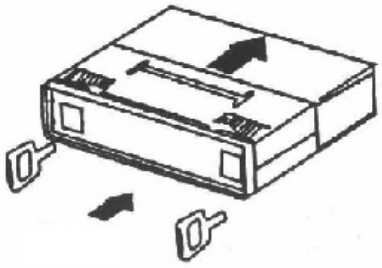
| Green+Green-BlackBack Left Speaker | Purple+Purple black-Back Right Speaker |
PERFORMANCE INDEX
| FMTurning range 87.5MHZ~108MHZAntenna terminal connect antenna linkerMiddle frequency 10.7MHZPracticality sensitivity =22db | Choice =45db(400KHZ)Signal-to-noise radio =50dbBand distortion(1khz) =5%Separation(1khz) =22dbFrequency response (100HZ~10KHZ)±6dB |
POWER AMPLIFIER SECTION:
| Output speaker outputSpeaker impedance 4Maximum power output 50WX4 | Power supply voltage 12VDc battery(Negative connect ground sire) |
INTERNATIONAL WARRANTY
Terms and Conditions
- Panacom warrants the operation of this product to be free from any manufacturing and/or material defect for a period of 6 months from the date of purchase by the user.
- This warranty is limited to the repair and/or replacement of this product, according to our own criterion, free of charge within the stipulated term and it does not extend to consequential or incidental damages to other products that may be used with this unit.
- The warranty shall be voided in the following cases: a) repair or attempt to repair by third parties not authorized by the company. b) in case of performing any type of cut in connection cables, plugs, connectors, or other adapters different from the original ones provided by the company.
- To make this warranty effective, you shall contact the Authorized Service Center of your country and they shall carry out the pertinent procedure. In order to start the necessary procedure to get a said warranty, you shall hand in the Original Purchase Invoice where the purchase date, dealer name, and product identification shall be stated clearly. 5. Transportation, freight, stay, and/or insurance expenses, if any, are not covered by this warranty.
REPAIR SERVICETo ask for customer service please call 0810-888-7262.
WARNING!
To prevent fire or electric shock, do not expose this appliance to rain or moisture. Do not remove the cover (on the back), there are no internal parts that can be repaired by the user. Consult service to qualified service personnelwww.panacom.com
References
[xyz-ips snippet=”download-snippet”]

