
SP-3151 USER MANUAL


PORTABLE SPEAKER WITH WIRELESS BT CONNECTION
FEATURES
Wireless BT connection1WS-True Wireless StereoRGB Led lightFM radioUSB/IT cardRechargeable batteryMicrophone inputUSB charging cable1SW power output
SPECIFICATIONS
Speaker slat 655:2AUX-InBattery: 1200mAh
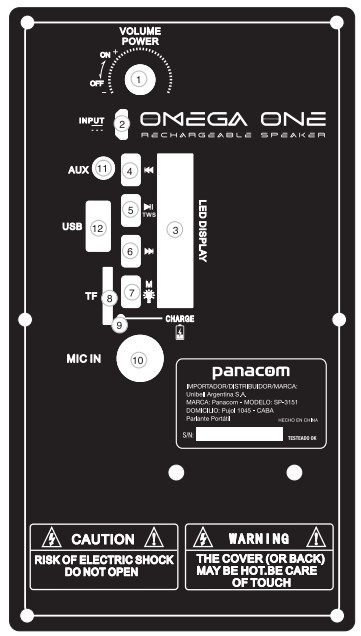
CONTROL PANEL
- Volume Power – power on/off and adjust the sound volume.
- Input 5V.
- Led display – it show the function mode
- Previous – it goes to the previous song
- Play/TWS – it play and pause the music, it can switch on/off to TWS function.
- Next – It goes to next song.
- M- mode function can interchange BT/FWAUX/USB/TF.
- TF – it reads file from TF card.
- Light – it is charging label.
- MIC IN – it Is microphone input.
- AUX – it is aux input.
- USB- it reads file from USB.
TWS Connection
- Press • MODE’ key to find BT function from any 2 speakers.
- Then press and hold “TWS” in 3 seconds,
- When having BB sound, the TWS function is
TWS Disconnection
Press • TWS’ button or” MODE ” button, the TWS function will be disconnected.
INTERNATIONAL WARRANTY
Terms and Conditions
- PANACOM warrants the operetta of this product to be free from any manufacturing tax or material defect for a period of 6 months from the date of purchase by the user.
- This warranty is limited to the repair and replacement of this product, according to our OM citation, free of charge within the stipulated term and it does root extend to consequential cc incidental damages to other productsthat may be used with this
- The warranty shall be voided in the following oases: a) repel or attempt to repair by third parties not authorized by the company. b) in case of performing any type of cut in connection cables, plugs, cameo-ton, other adapters different from the original ones provided by the company.
- To make this warranty effective, you shall contact the Authorized Service Center of your county and they shall carry out the pertinent procedure; said information is available at panacom.com. In order to start the necessary procedure to get a said warranty, you shall hand in the Original Purchase Invoice wham the ouches° date, dealer name, and product identi cation shall be stated clearly.
- Transportation, height, stay and let Insurance expenses, If any, are not covered by this fly.
REPAIR SERVICE
To ask for technical support of this product in Argentina call oases near.www.panacorn.com
[xyz-ips snippet=”download-snippet”]

