
USER MANUALT30 TripSound Rechargeable Speaker
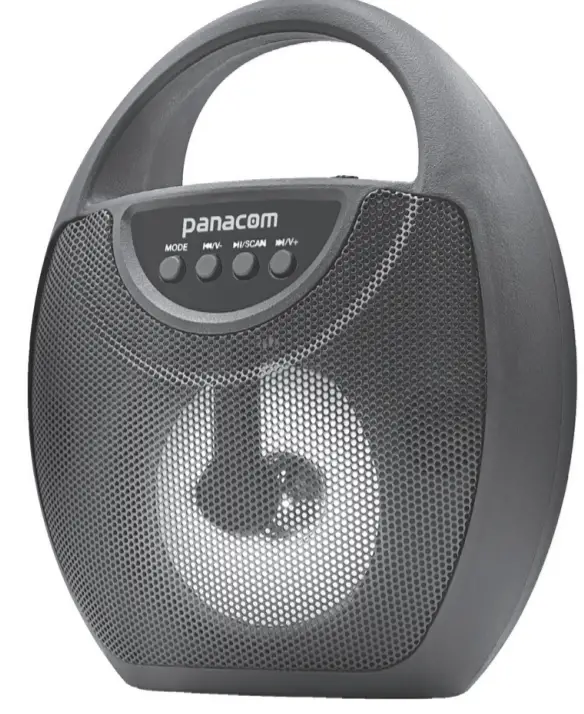 Thank you for purchasing SP-3030 Panacom’s Rechargeable Speaker.Please read the manual carefully before operating.
Thank you for purchasing SP-3030 Panacom’s Rechargeable Speaker.Please read the manual carefully before operating.
FEATURES
Wireless BT connection TWS-True Wireless Stereo FM radioUSB/IFLed lightRechargeable battery Micro USB charging port Mic inputAux in5W power output
SPECIFICATIONS
Speaker size: 4″lithium battery 800mAh
WIRELESS BT CONNECTION
A. BT Version: 5.0, with lower power consumption and over 10m meters operating range.B. ON/OFF, after the power is turned on, the display “BLUE” flashes and the speaker emits a BT modeC. Open the phone BT, search for the device name, click the device name to confirm, and then connect. After the connection is successful, BT is always on, and the speaker sends a pairing success tone.
TF/MICRO SD CARD MODE:
When the speaker is not plugged into the TF card device, it will boot into the BT mode. Inserting the TF card speaker will automatically detect the TF card playback mode. If the speaker has a TF card device, it will enter the TF card mode directly after booting.
USB MODE:
A. When the speaker is not plugged into the USB disk, it will boot into the BT mode. Inserting the U disk, the speaker will automatically detect the USB playback mode, displaying ‘PLAY’ and playback time. If the speaker has a USB disk, it will enter the TF card mode directly after booting.B. The display shows the playback time during playback, and “PAUSE” characters are displayed when paused.
FM MODE:
A) Press the button ‘MODE’, enter into FM mode. FM Frequency is 87.5Hz — 108.0MHz.B) This speaker has a built-in radio antenna, needn’t an external antenna.C) Press and hold the button ‘PLAY/PAUSE’ to automatically search the station, press the “PLAY/ PAUSE’ button to pause.
AUX MODE
A) Plug one end of the 3.5MM audio cable into the speaker AUX jack, the speaker will automatically detect the AUX mode, and the other 3.5MM plug is connected to the phone or computer.B) The “LINE” character is displayed in AUX mode. Press the “PLAY/PAUSE” button to pause.
MIC FUNCTION:
A) In the power-on mode, plug in the wired microphone, begin to work. (Note: turn on the button of wired microphone before using.)
CHARGING:
A) Plug the Micro USB cable into the speaker to connect to the 5V charger or computer to charge for inside Li-battery.B) The item has a red light on the charging indicator. When charging, the indicator light is on. When it is full, the indicator light is off.
LOW-POWER PROTECTION:
When the speaker detects that the built-in battery voltage is lower than 3.3V, it will emit a low-power alarm sound. When the battery voltage is lower than 3.1V, the speaker will automatically shut down.
MODE CYCLE:
Press MODE’ button to switch USB, TF, FM, AUx. (Note: USB, TF, AUX are only displayed when USB, TF, AUX input device is plugged in.)
TWS (TRUE WIRELESS STEREO)
Use your mobile phone to connect one BT speaker successfully firstly, Under BT mode, double click the PLAY/PAUSE button of another BT speaker to enter into TWS pairing.
INTERNATIONAL WARRANTY
Terms and Conditions
- Panacom warrants the operation of this product to be free from any manufacturing and/or material defect for a period of 6 months from the date of purchase by the user.
- This warranty is limited to the repair and/or replacement of this product, according to our own criterion, free of charge within the stipulated term and it does not extend to consequential or incidental damages to other products that may be used with this unit.
- The warranty shall be voided in the following cases: a) repair or attempt to repair by third parties not authorized by the company. b) in case of performing any type of cut in connection cables, plugs, connectors, or other adapters different from the original ones provided by the company.
- To make this warranty effective, you shall contact the Authorized Service Center of your country and they shall carry out the pertinent procedure. In order to start the necessary procedure to get a said warranty, you shall hand in the Original Purchase Invoice where the purchase date, dealer name and product identification shall be stated clearly.
- Transportation, freight, stay, and/or Insurance expenses, If any, are not covered by this warranty.
REPAIR SERVICE
To ask for customer service please call 0810–888–7262.www.panacom.com
References
[xyz-ips snippet=”download-snippet”]


