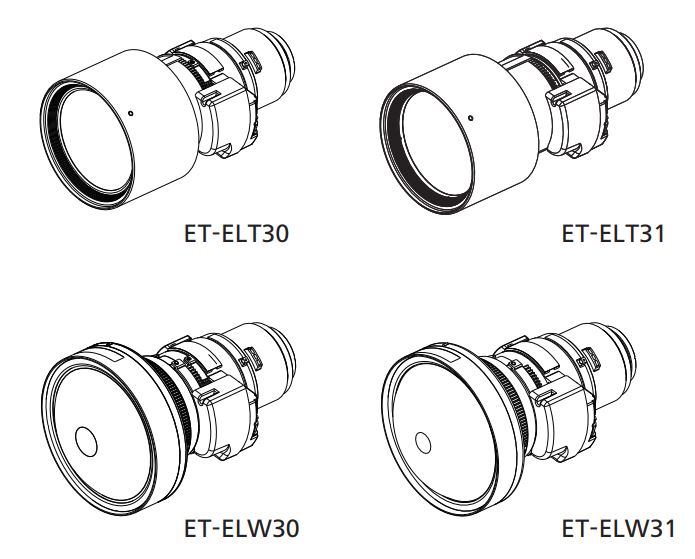Category: Panasonic
-

Panasonic Interchangeable Lens For Digital Camera Instruction Manual
Panasonic Interchangeable Lens For Digital Camera This symbol on the products, packaging, and/or accompanying documents means that used electrical and electronic products must not be mixed with general household waste. For proper treatment, recovery and recycling of old products, please take them to applicable collection points in accordance with your national legislation. By disposing of…
-

Panasonic Interchangeable Lens Digital Camera Instruction Manual
Panasonic Interchangeable Lens Digital Camera Please read these instructions carefully before using this product, and save this manual for future use. -If you see this symbol- Disposal of Old Equipment Only for European Union and countries with recycling systems This symbol on the products, packaging, and/ or accompanying documents means that used electrical and electronic…
-

Panasonic cell bluetooth cordless phone User Guide
Panasonic cell bluetooth cordless phone User Guide References Specifications – Panasonic Telephone Bluetooth Headset Compatibility – Panasonic North America Support | Official Panasonic Store – Shop Panasonic Cameras Headphones Appliances Shavers Beauty products and More [xyz-ips snippet=”download-snippet”]
-

Panasonic Zoom Lens Instruction Manual
Instruction Manual Panasonic Zoom Lens Thank you for purchasing this Panasonic Product. Before operating this product, please read the instructions carefully, and save this manual for future use. Before using your projector, be sure to read “Read this first!” (x page 3). Please save this manual for future use. Read this first! WARNING:Before replacing…
-

Panasonic LCD Projectors User Manual
Panasonic LCD Projectors User Manual Main Features High-Visibility Images in Artificial LightWith contrast up by 25 %*1 and brightness up to 4,100 lm*2, the PT-LB426 Series pays down on your investment with dynamic high-visibility images even with the room lights on, all from a compact 2.9 kg*3 body. Low Maintenance and Long LifeLow-degradation 20,000-hour*4…
-

Panasonic TX-43HX940B Specifications
Panasonic TX-43HX940B Specifications SPECIFICATIONS Dimensions (W x H x D) 962 mm x 618 mm x 197 mm (With Pedestal) 962 mm x 563 mm x 60 mm (TV only) Mass 12.0 kg (With Pedestal) 11.5 kg (TV only) DIMENSIONS JACKS Note: To make sure that the LED TV fits the cabinet properly when…
-

Panasonic PT-TW381R Series LCD Projectors User Manual
Panasonic PT-TW381R Series LCD Projectors User Manual Main Features Beautiful Pictures, No ShadowsPacking high-contrast brilliance into a compact body, the PT-TW381R Series serves interactive*1 images and can produce an 80-inch picture from throw-distances of 80 cm*2 or less with no shadows on screen.. Low-Maintenance Reliability and Low TCOCentral to high reliability and low running cost…
-

Panasonic Digital Wireless Stereo Headphones Owner’s Manual
Panasonic Digital Wireless Stereo Headphones Thank you for purchasing this product. Please read these instructions carefully before using this product, and save this manual for future use. Accessories Please check and identify the supplied accessories.To order accessories, contact the dealer from whom you have made your purchase. 1 x USB charging cord1 x Detachable cord…
-

Panasonic DLP Projectors User Manual
P RREELLIIMMIINNAARRYAS OF JUNE 2020PT-FRZ60 Series1-Chip DLP™ ProjectorsAVAILABLE FROM OCTOBER 2020 Easy-to-Manage 1-Chip DLP™ Laser Projectors Offer Clear Pictures in Bright Rooms with Flexible Integration in the Classroom or Office PT-FRZ60 Series PT-FRZ60 PT-FRZ50 PT-FRZ55 Light Output 6,000 lm*1/6,200 lm (Center)* 2 5,200 lm*1/5,400 lm (Center)* 2 5,000 lm*1/5,200 lm (Center)* 2 Resolution WUXGA •…
-

Panasonic RP-BTS35 Earphones User Manual
Basic Owner’s Manual Digital Wireless Stereo Earphones Model No. RP-BTS35 Thank you for purchasing this product.Please read these instructions carefully before using this product, and save this manual for future use. BC More detailed operating instructions are available in “Owner’s Manual (PDF format)”.To read it, download it from the website. http://panasonic.jp/support/global/cs/accessories/oi/rp_bts35/•Click the desired language. Accessories…