
PORTABLE SOUND SYSTEM 10″/25CM 400Wwith USB, TF, FM Tuner, Mic, Battery & Remote ControlENCEINTE PORTABLE AUTONOME 10″/25CM 400Wavec USB, mini-SD, Tuner FM, Micro, Batterie & TélécommandeTRAGBARES SOUNDSYSTEM 10″/25CM 400Wmit USB, TF, UKW Radio, Mikro, Batterie & FernbedienungDRAAGBAAR GELUIDSYSTEEMmet USB, TF, FM radio, Micro, Batterij & Afstandsbediening REF. PARTY-10RGBCode: 15-6114PLS
REF. PARTY-10RGBCode: 15-6114PLS Imported from China by LOTRONIC S.A.B-1480 Saintes
Imported from China by LOTRONIC S.A.B-1480 Saintes PORTABLE PA SYSTEM 10″/25CM 400WWITH USB, TF, BLUETOOTH, FM TUNER, REMOTE CONTROL & MIC
PORTABLE PA SYSTEM 10″/25CM 400WWITH USB, TF, BLUETOOTH, FM TUNER, REMOTE CONTROL & MIC
INSTRUCTION MANUAL
PLEASE READ THE MANUAL CAREFULLY AND KEEP IT FOR FUTURE REFERENCE.IMPORTANT SAFETY INSTRUCTIONS AND DANGER WARNINGS⠗ All safety instructions and warnings must be adhered to. They are part of the manual and must be kept with the manual.⠗ Any guarantee claims are rendered invalid if damage occurs due to the non-observance of these operating instructions. We assume no liability for any consequent damage.⠗ We assume no liability for personal injury or damage to property caused by incorrect handling or non-observance of the safety instructions. Any guarantee claims expire in such cases.⠗ Unauthorized conversions and/or modifications of the appliance are not permitted for safety and licensing reasons (CE).⠗ The appliance is approved for operation in dry, closed rooms only.![]() Do not operate the device nearby water, such as in bathrooms or nearby swimming pools.⠗ The appliance may not be exposed to extreme temperatures (< +5°C / > +35°C) in operation.⠗ The appliance may not be subjected to strong vibrations or heavy mechanical strain.⠗ The appliance may not be exposed to excessive moisture (due to dripping or sprayed water, for example).⠗ Do not place any recipients filled with liquids, such as glasses or vases, on top of or directly next to the appliance. They could fall over, causing water to enter the appliance. Never pour out liquids above the appliance.Do not place any small objects, such as coins or paper clips, on the appliance since they could fall inside the appliance.⠗ Do not leave the appliance unattended while operating it.⠗ Never place the appliance on an unstable or movable surface. Persons could be injured or the appliance damaged by it falling down.⠗ Do not place any naked flames such as those of burning candles on or next to the appliance.⠗ Do not place the appliance on soft surfaces such as carpets or beds. Do not cover the air vents of the appliance. Do not obstruct the air circulation with objects such as magazines, table cloths, or curtains. This prevents the dissipation of heat from the appliance and can result in overheating.⠗ Only use the appliance in a moderate climate, not in tropical environments.⠗ If you are not sure about the correct connection or if questions arise which are not answered by the operating instructions, please do not hesitate to contact support or a specialist of your choice. Consult a specialist if you are in doubt about the operating principle or the safety of the product.
Do not operate the device nearby water, such as in bathrooms or nearby swimming pools.⠗ The appliance may not be exposed to extreme temperatures (< +5°C / > +35°C) in operation.⠗ The appliance may not be subjected to strong vibrations or heavy mechanical strain.⠗ The appliance may not be exposed to excessive moisture (due to dripping or sprayed water, for example).⠗ Do not place any recipients filled with liquids, such as glasses or vases, on top of or directly next to the appliance. They could fall over, causing water to enter the appliance. Never pour out liquids above the appliance.Do not place any small objects, such as coins or paper clips, on the appliance since they could fall inside the appliance.⠗ Do not leave the appliance unattended while operating it.⠗ Never place the appliance on an unstable or movable surface. Persons could be injured or the appliance damaged by it falling down.⠗ Do not place any naked flames such as those of burning candles on or next to the appliance.⠗ Do not place the appliance on soft surfaces such as carpets or beds. Do not cover the air vents of the appliance. Do not obstruct the air circulation with objects such as magazines, table cloths, or curtains. This prevents the dissipation of heat from the appliance and can result in overheating.⠗ Only use the appliance in a moderate climate, not in tropical environments.⠗ If you are not sure about the correct connection or if questions arise which are not answered by the operating instructions, please do not hesitate to contact support or a specialist of your choice. Consult a specialist if you are in doubt about the operating principle or the safety of the product.
CHARGING THE BATTERY
Prior to using the system for the first time, please insert the supplied mains adaptor into the DC9V input on the rear panel and plug the other end on a suitable wall outlet. Make sure that the “CHARGE INDICATOR” is ON 14 hours continuously.NOTE: Please shut down the power switch after you have finished using the system.
| IMPORTANT NOTE ON LITHIUM-ION BATTERIES1. PRIOR to using the unit for the first time, please charge fully the battery2. Charge the battery regularly after each use. Don’t wait until it is discharged!3. DON’T allow the battery to discharge completely, otherwise, it will lose 20% of its capacity or even be totally damaged! If the voltage becomes too low, the internal circuits are not powered anymore and it will become impossible to recharge the battery!4. If you don’t use the unit for a longer period of time, it is recommended to charge it at 40% of its capacity and check/charge it once per month.** BATTERIES ARE NOT COVERED BY THE WARRANTY **We cannot be held responsible for damaged batteries further to the non-observance of these basic rules. |
DESCRIPTION OF THE REAR PANEL CONTROLS (SEE PAGE 2)1. Master volume control2. BASS control: Adjustment of low frequencies3. TREBLE control: Adjustment of high frequencies4. Microphone volume control5. Echo control for the microphone6. Input for a wired mic (not supplied)7. Switches the LED on the woofer on /off8. When the power adaptor is connected, the indicator lamp will be lit a and the battery will charge9. Radio antenna: when you use the FM tuner, please make sure the antenna is pointing vertically upwards to optimize the reception.10. 12V battery input: please make sure to connect the external battery with the correct polarity (+ and -). The cable section must not be smaller than 0.75mm². PLEASE NOTE THAT THIS INPUT DOES NOT ALLOW TO CHARGE THE BUILT-IN BATTERY!11. AUX input via 3.5mm Jack12. Input selector: Press this button to switch between the various inputs (AUX, USB, TF, Bluetooth, FM)13. REC button: Press this button to record the sound of the wired or wireless mic on the USB or SD.14. REPEAT: Press to toggle between repeating the current track or repeating all tracks.15. In USB/TF/Bluetooth mode: press to go back to the previous track. In FM mode: press to go to the previously stored FM station.16. Play/pause in USB/TF/Bluetooth mode. In FM mode, press and hold this button to start searching for radio stations and store them automatically in the memory17. In USB/TF Bluetooth mode: press to go to the next track. In FM mode: press to go to the next stored FM station.18. USB stick input19. ON/OFF switch of the system20. 9Vdc input connector21. TF card input22. Lights up when the LED light effect on the woofer is switched onDESCRIPTION OF THE REMOTE CONTROL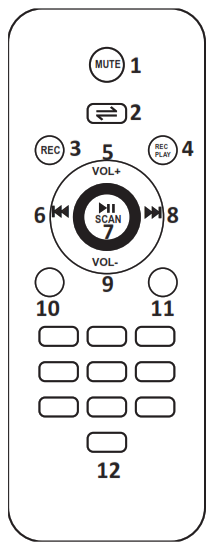 1. MUTE: Mutes the sound output2. Input selector: Press this button to switch between the various inputs (AUX, USB, TF, Bluetooth, FM)3. REC: Press to record your voice4. REC PLAY: Press to play your record5. Increase the volume6. Select the previous file7. Play/Pause/Select8. Select next file9. Reduce the volume10. Repeat tracks / random play11. Equalizer: Cycles through the various music styles: Normal – Rock – Classic – Jazz –Pop12. Number buttons for direct input of a file number. Press the number of the file to access it directly. For file numbers above 9, press 1+ the unit. Ex. For file number 15, press 1 + 5. For file number 38, press 3+8
1. MUTE: Mutes the sound output2. Input selector: Press this button to switch between the various inputs (AUX, USB, TF, Bluetooth, FM)3. REC: Press to record your voice4. REC PLAY: Press to play your record5. Increase the volume6. Select the previous file7. Play/Pause/Select8. Select next file9. Reduce the volume10. Repeat tracks / random play11. Equalizer: Cycles through the various music styles: Normal – Rock – Classic – Jazz –Pop12. Number buttons for direct input of a file number. Press the number of the file to access it directly. For file numbers above 9, press 1+ the unit. Ex. For file number 15, press 1 + 5. For file number 38, press 3+8
USE OF THE REMOTE CONTROL
⠗ Please operate the remote control within a distance of 6m and 30° between the remote and the appliance. Aim the remote at the sensor. Remove all obstacles between the remote and the sensor.⠗ The remote control might not work properly if the sensor is exposed to strong sunshine.⠗ If the remote control doesn’t work properly, please check the batteries.
INSTALLING THE BATTERIES
Remove the battery cover from the back of the remote control as shown and insert 2x AAA size batteries ensuring correct polarity. RECOMMENDATIONS FOR BATTERIESThis symbol indicates that used batteries should not be disposed of with household waste but deposited in separate collection points for recycling.
RECOMMENDATIONS FOR BATTERIESThis symbol indicates that used batteries should not be disposed of with household waste but deposited in separate collection points for recycling.  ATTENTION! The danger of explosion if the battery is incorrectly placed. Only replace by the same or equivalent type.WARNING! Do not swallow the battery. The danger of chemical burns. Keep new and old batteries out of the reach of children. If the battery compartment doesn’t close properly, stop using the product and keep it out of the reach of children. If you are in doubt whether the batteries have been swallowed or introduced into any other part of the body, contact immediately a doctor.
ATTENTION! The danger of explosion if the battery is incorrectly placed. Only replace by the same or equivalent type.WARNING! Do not swallow the battery. The danger of chemical burns. Keep new and old batteries out of the reach of children. If the battery compartment doesn’t close properly, stop using the product and keep it out of the reach of children. If you are in doubt whether the batteries have been swallowed or introduced into any other part of the body, contact immediately a doctor.
CONNECTION OF THE MICROPHONEConnect the microphone to the MIC IN socket and switch it on.Note: If you are playing music from any other input, connecting the microphone will not mute the sound output.KARAOKE FUNCTIONThis feature is available with any input. Play a track through AUX/USB/TF/FM/Bluetooth, connect a microphone and sing along.BUILT-IN REC FUNCTION1. Plug a microphone into the MIC IN input.2. Insert a USB/TF card into the corresponding port. Press Input selector button and select USB/TF mode.3. If the USB/TF card is plugged into the speaker for the first time, the system will automatically create a folder named ‘record’ to save the recorded files.4. When you are ready to record, press REC button to record the sound of the wireless or wired microphone.USB/TF OPERATIONKeep the speaker away from high temperatures, strong magnetic fields and any equipment that could generate interference. If the speaker stops working, switch it off and on again, or unplug USB/TF card and re-plug it. The speaker should be back to normal status. The maximum size of USB/TF device that can be connected is 32 GB. Supported music formats: MP3, WMAFM RADIO FUNCTION1. Turn on the unit and press repeatedly the input selector key on unit and select FM function (the display will show the frequency).2. Press the PLAY/PAUSE button on the unit or the key![]() on the remote control to activate the auto memory (the radio starts an automatic search for available radio stations and saves them automatically). The station’s number stored depends on the radio signal in your area. During the search, press the PLAY button on the remote control to stop searching.3. Use the
on the remote control to activate the auto memory (the radio starts an automatic search for available radio stations and saves them automatically). The station’s number stored depends on the radio signal in your area. During the search, press the PLAY button on the remote control to stop searching.3. Use the![]() and
and![]()
![]()
![]()
![]()
![]()
![]()
![]()
![]()
![]()
![]()
![]()
TROUBLESHOOTING
If a problem occurs, follow the steps in the table below. If the problem still can’t be solved, please contact your retailer.
| Problem | Possible cause | Solution |
| No sound when power on | 1. No input source | 1. Connect an AUX signal |
| 2. Volume down | 2. Adjust the volume | |
| No sound from the microphone | 1. Bad mic connection | 1. Plug in the mic properly |
| 2. Mic not switched on | 2. Switch mic on | |
| 3. Mic volume down | 3. Increase mic volume | |
| No sound after inserting USB/TF card | 1. Incorrect file format | 1. File format should be MP3 |
| 2. Bad connection of USB/TF card | 2. Plug in USB/TF card properly | |
| If Speaker makes loud noises | 1. Microphone switched on but maybe too close to the speaker | 1. Keep the microphone 2 meters away from the speaker |
| 2. Microphone switched on but is not being used. | 2. Turn off the microphone if not in use. | |
| 3. Microphone volume may be too loud | 3. Adjust microphone volume to lower mode | |
| 4. Mobile phone is being used too close to the speaker | 4. Keep mobile away from the speaker whilst attending a call. | |
| 5. Other wireless equipment may be placed very close to the speaker. | 5. Keep the speaker away from other wireless equipment |
SPECIFICATIONS
Input voltage ………………. 9V 1.3A via supplied 100-240V~ mains adaptorBuilt-in battery ……………….. Lithium 7.4V 1800mA hFM frequency band ……………………..87.5MHz – 108MHzBT frequency ……………………………………… 2402-2480MHzMax. RF transmission power ………………………1.41dBmDimensions ……………………………. 290 x 255 x 435mmWeight …………………………………….. 3.8kg






Hereby we, LOTRONIC SAAvenue Zénobe Gramme, 91480 SAINTESBelgique+32.2.390.91.91Certify and declare under our sole responsibility that the following product:


Place and date of issue:Saintes (Belgium), on 30/12/2019Manuel De SousaQuality Manager
[xyz-ips snippet=”download-snippet”]

