Patpet A01 No Bark Collar User Manual
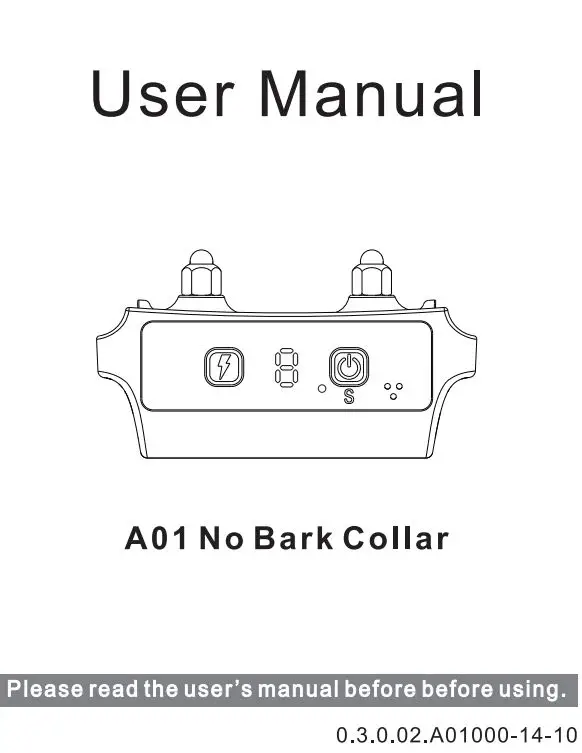
Thanks for purchasing!
TheA01 No Bark Collar is designed to let dogs live safely, happily and get along with people more harmoniously.
![]() WARNING Do not use with aggressive dogs.
WARNING Do not use with aggressive dogs.
Aggressive dog’s can cause severe injury and even death to their owner and others. If you are unsure whether this product is appropriate for your dog, please consult your veterinarian or certified trainer.
![]()
![]()
![]()
It is vitally important that you and your dog remain safe while learning on-leash training. Your dog should be on a strong leash, long enough for him to attempt to chase an object, but short enough for him not to reach a road or other unsafe area. You must also be physically strong enough to restrain your dog when he tries to chase.
CAUTION Risk of skin damage.
Please read and follow the instructions in this manual. Proper fit of the collar is important. A collar worn for too long or made too tight on the pet’s neck may cause skin damage ranging from redness to pressure ulcers. This condition is commonly known as bed sores.
- Avoid leaving the collar on the dog for more than 12 hours per day.
- If possible please change the collar position on the pet’s neck every 1 to 2 hours.
- Never connect a lead to the electronic collar; it will cause excessive pressure on the contacts.
- If rash or sore found, stop using the collar until the skin healed.
- Please take the pet to see your veterinarian.
- This product is not a toy, please keep away from children.
- This product is only applied for healthy dog.
Overview
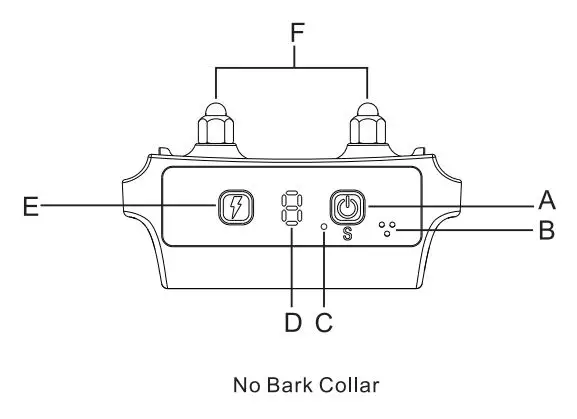
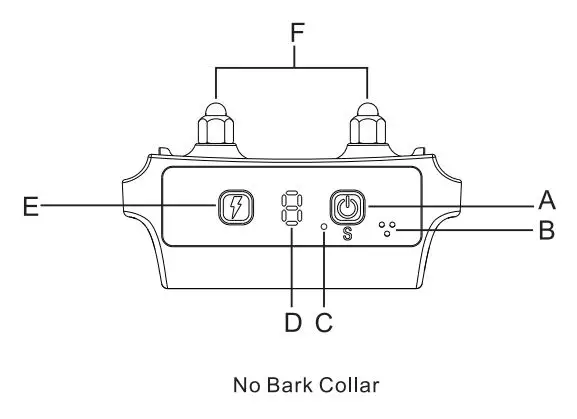
- A. On/Off Button & Sensitivity Adjust
- B. Sensor
- C. LED Indicator Light
- D. LED Display
- E. Shock Setting Button
- F. Contact Points
Setting Up the Product
Before you use the No Bark Collar, you must set up the product as below steps:
- Prepare lheA01 No Bark Collar–install battery on lheA01 No Bark Collar.(page 4)
- Function test–test function of buttons before wearing it on dog.(page 6)
- How to Use the Test Lamp–use the Test Lamp to test Shock function or use as a screw driver. (page 7)
- Fit the collar on dog, then turn ii on.(page 8)
Install battery on the A01 No Bark Collar
- Take out the battery cover from A01 No Bark ( 1 A).
- Install the battery according to the engraved mark, negative(-) first, positive(+) next(1 B).
- Push the battery cover in A01 (1 C).
![]()
![]()
- New and old alkaline batteries and Other batteries can not be mixed, can not recharging for the alkaline battery.
- If do not use theA01 no bark collar long time. Please take out the alkaline battery.


Prepare the No Bark Collar
- Take out the two contact points from the accessories, insert them into the ports of the collar, rotate clockwise to tighten them(2A).
- If the dog hair is too long, you can install the metal sheet into the ports and then screw the contact points(2B). This will work more effective.
Note: Please do not install the contact points if this function is not be expected to use.


Assembly Collar
- Unhitch the nylon belt and take off the Slide Buckle(3A).
- Thread the nylon belt through the Receiver(3B).
- Thread the nylon belt through the Slide Buckle(3C).
- Thread the nylon belt through the Side Release Buckle(3D).
- Thread the excess nylon belt through the Slide Buckle to make sure that your collar is securely tight(3E).
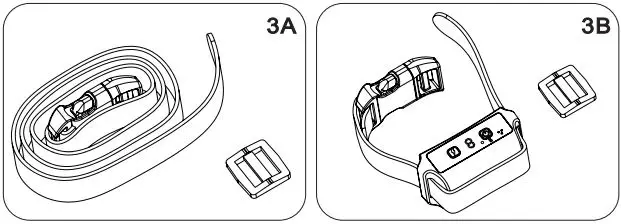
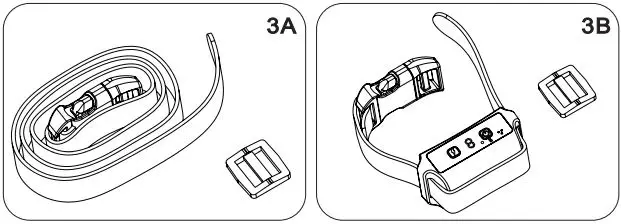
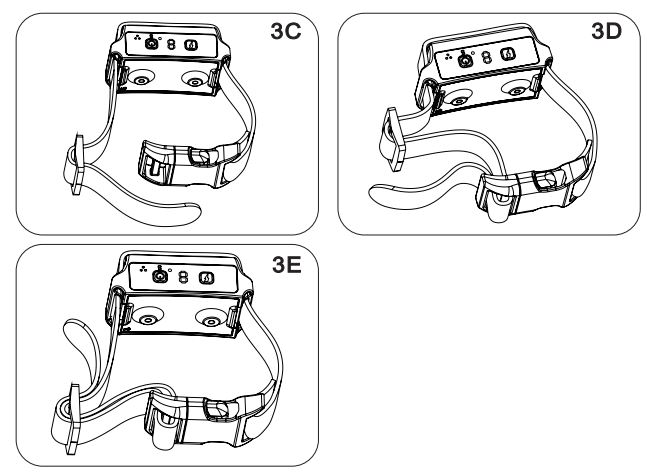
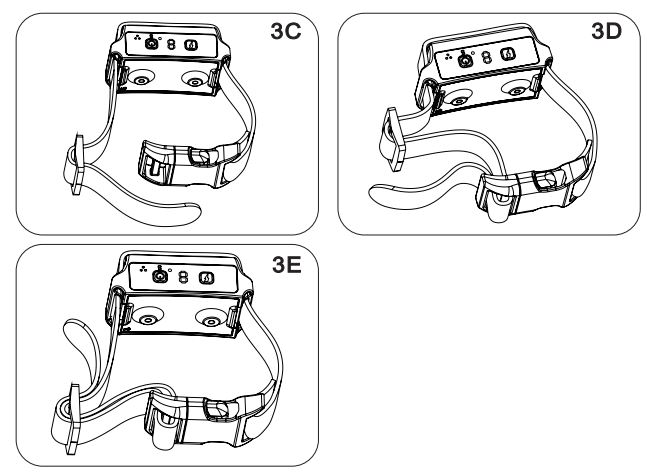
Turn on the A01 No Bark Collar
- Press the On/Off Button and the LED Display on.
- The LED Display on and, indicating the No Bark Collar is ready to detect the dog’s bark.
Turn off the No Bark Collar
- Press and hold the On/Off Button until the LED Display off (This takes approximately 3 seconds).
NOTE: To extend the endurance of the battery, please turn off the collar when not in working mode.
Function Test
- Install batteries into the bark collar and turn on it.
- Long press the shock setting button for 3 seconds to enter test model. The LED display shows “t” and flashes once every 0.5seconds.
- Tap lightly theA01 bark collar to wake up the sensor, then the buzzer will beep and the vibration will shake.
- Connecting the test light to two contact points, shout “Wo, Wo” to MIC sensor B, the shock will output, the test light will on.
- Long press the shock setting button for 3 seconds. It will exit from test mode to standby mode, and shock level will back to current shock/sensitivity level.
Work instructionAfter power on, the led display shows the current value, the indicator light flashes in green every 4 seconds, if the indicator light flashes in red once every 4 seconds it mean the device is low battery.
Select A01 bark collar working mode:
- On the collar standby mode:
- Press On/Off button, LED display shows 1-2-3 to adjust the sensitivity, the highest level is 3.
- Press shock adjust button ,LED display 0-1-2-3-4-5-6-7-A to adjust the shock level , the highest level is 7.
- LED displays 0, means no shock output.
- LED displays A, means the collar in intelligent automatically working mode. The collar starts at the lowest correction level and increase the intensity with each successive bark until the bark stops, each 80 seconds as a cycle. The current correction value becomes the shock level for the next bark detected. Once youdog has learned to reduce the barking, the initial warning corrections will automatically reduced.
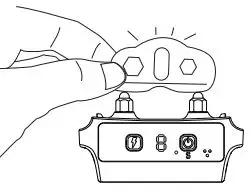
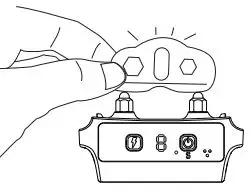
NOTE: As a built-in safety feature, if your dog barks 11 times or more than 80 seconds, the collar will automatically shut off for 1 minute.
Collar Fitting
Please fit the collar properly to avoid over tight for the dog. When properly filled, you could put a finger between the collar and the dog’s neck.
Too loose: The collar will move around the dog’s neck, thus the shock stimulation cannot work effectively.Too tight: It may cause injury for the dog skin and make the dog breathe difficulty.Caution:
- Before collar fitting, please turn off it. Make sure the collar is properly fitted, then turn on the NO Bark Collar. Do not shave the pet’s neck as this may increase the risk of skin injury.
- The collar should not be worn for more than 12 hours per day. Or it may cause skin irritation.
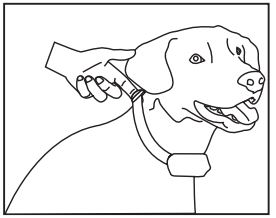
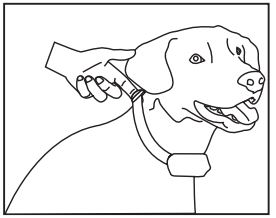
Device Information
Product Specification
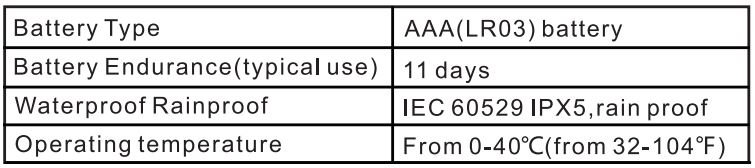
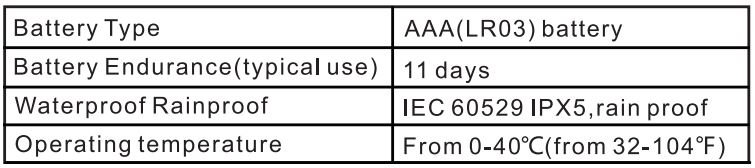
Change batteries for the unit under any below situations
- The indicator light on theA01 No Bark Collar is emitting a “L” every 4 seconds or flashes rapidly.
- The indicator light on the collar cannot be lighted on.
- The indicator light on the collar flashes in red rapidly to indicate power off soon.
Others
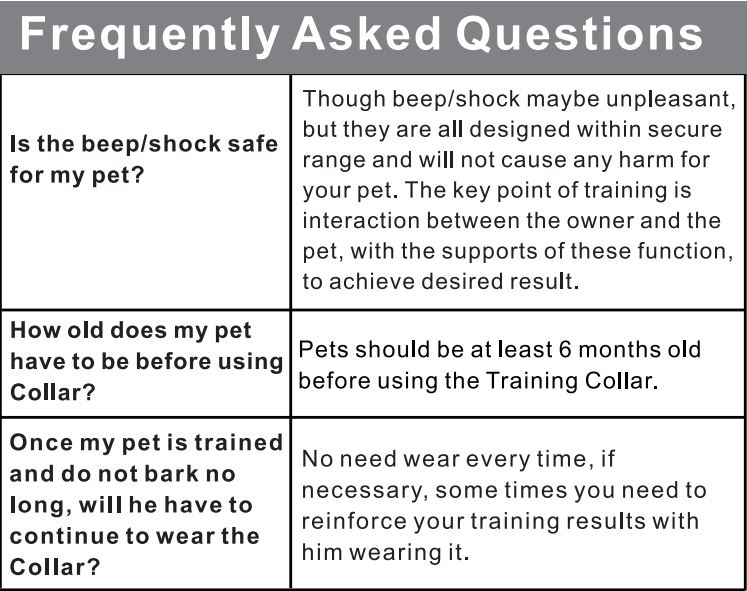
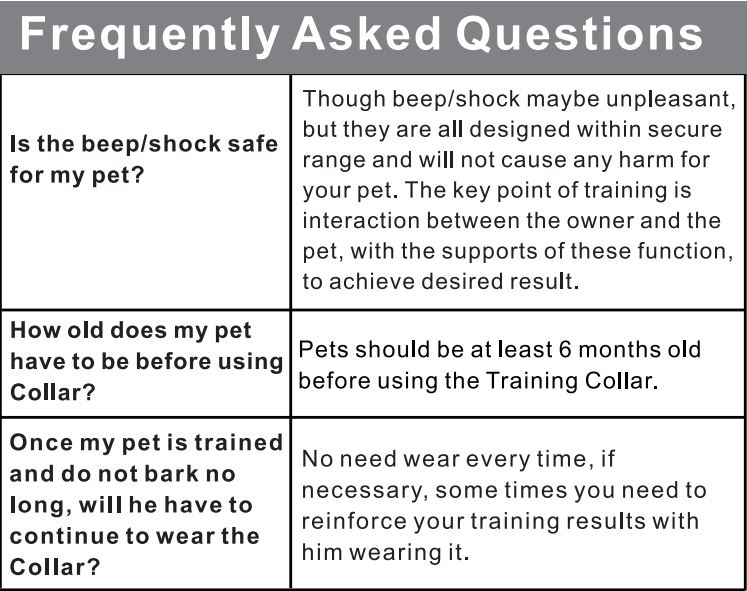
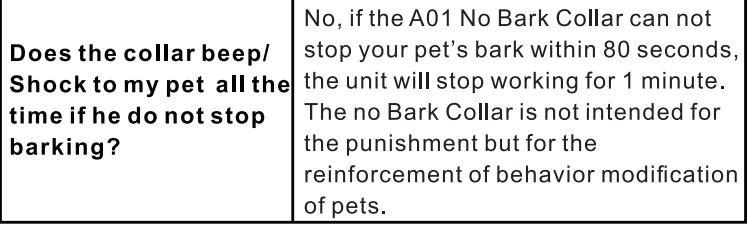
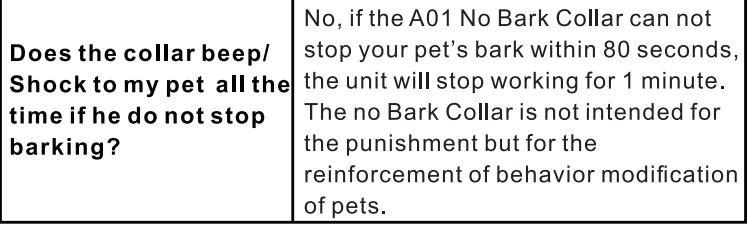
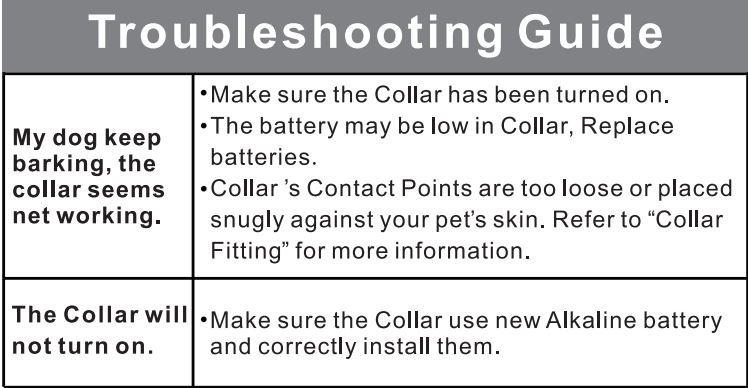
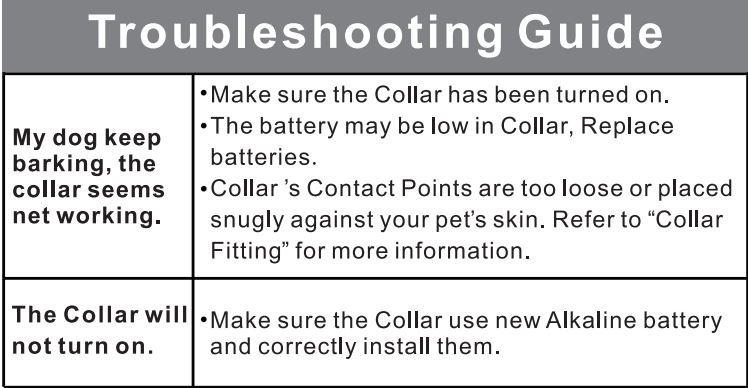
Warranty and repair information
1-Year Limited Lifetime WarrantyThe original purchaser for this unit is provided with 1-YEAR WARRANTY. The warranty begins from the date of purchase. Forthe first year, coverage is for both Parts and Labor on warranty repair services.
Accessories such as straps and batteries are covered for the first year only. After the first year, the Limited Lifetime Warranty covers Parts only and does not cover Labor Fees and Accessories. All shipping fees incurred, the cost of Accessories after the first year, and labor cost related to the repair work out of warranty, are the customer’s responsibility. Labor cost will be variable depending on the work load. The limited lifetime warranty expires 5 years after a model ceased production.
To Qualify for the WarrantyA proof of purchase is required to initiate repair work for any models within warranty time. We strongly recommend customers to keep the original receipt. If the original receipt is not available, the production date of the unit will be judged by the S/N (serial number) . S/N may differ from the actual purchasing date, is the only method of judging the approximate purchasing date with the purchase proof absent.


ComplianceFCC-USA
This device complies with part 15 of the FCC Rules. Operation is subject to the following two conditions:(1) This device may not cause harmful interference.(2) This device must accept any interference received, including interference that may cause undesired operation.
CAUTION: Modification or dismantling to this equipment notexpressly approved by Manufacture may void the user’s authority to operate the equipment.
Note: This equipment has been tested and found to comply with the limits for a Class B digital device, pursuant to part 15 of the FCC Rules. These limits are designed to provide reasonable protection against harmful interference in a residential installation. This equipment generates uses and can radiate radio frequency energy and, if not installed and used in accordance with the instructions, may cause harmful interference to radio communications. However, there is no guarantee that interference will not occur in a particular installation. If this equipment does cause harmful interference to radio or television reception, which
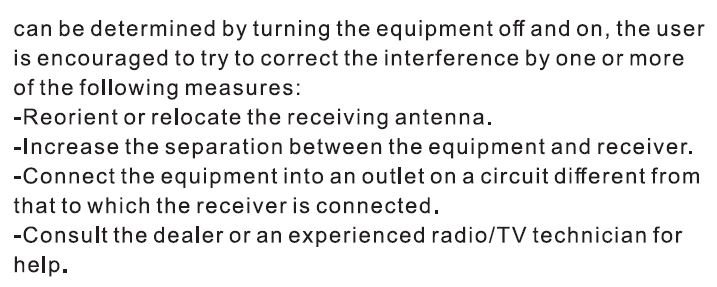
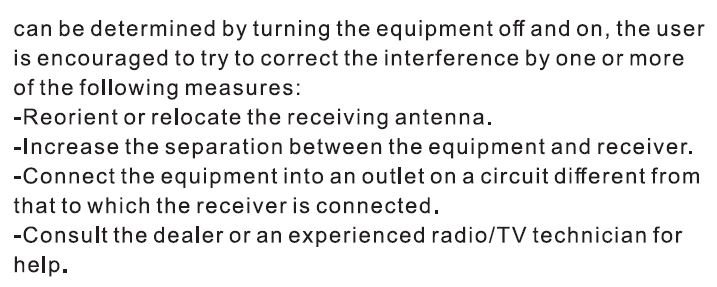


Shenzhen Patpet Technology Co., Ltd
![]()
![]()
![]()
![]()
![]()
![]()
![]()
![]()
![]()
![]()
![]()
![]()


MADE IN CHINA
References
[xyz-ips snippet=”download-snippet”]

