 QUICKSTARTPet Grooming Clipper 950
QUICKSTARTPet Grooming Clipper 950
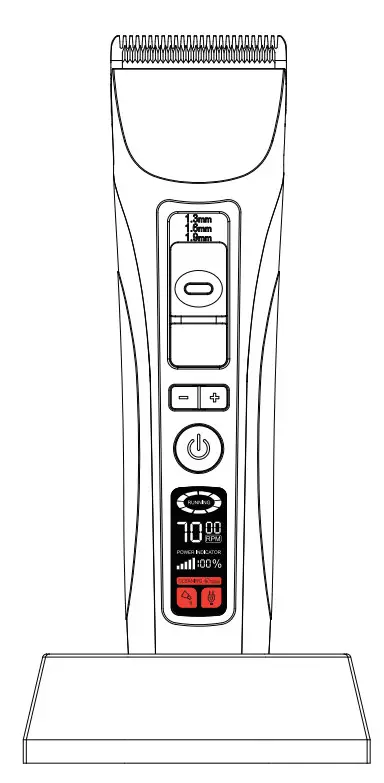
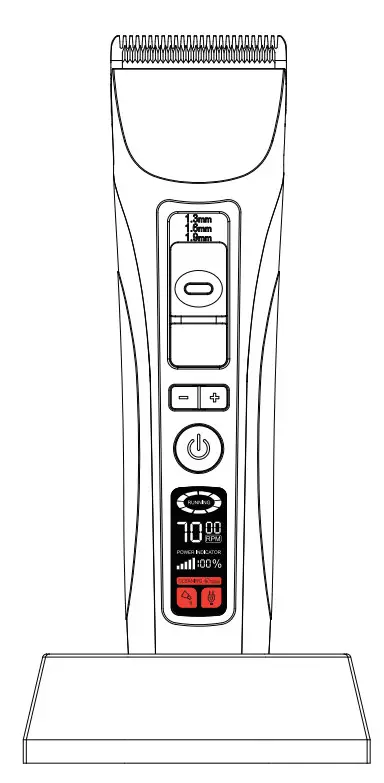
User Manual Before using please read the manual carefully and keep it properly for reference.
Product Diagram
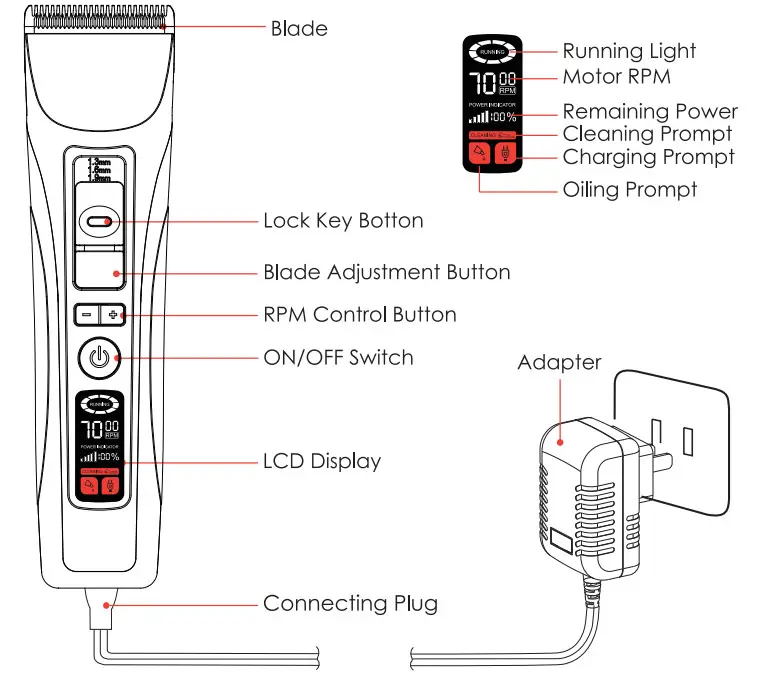
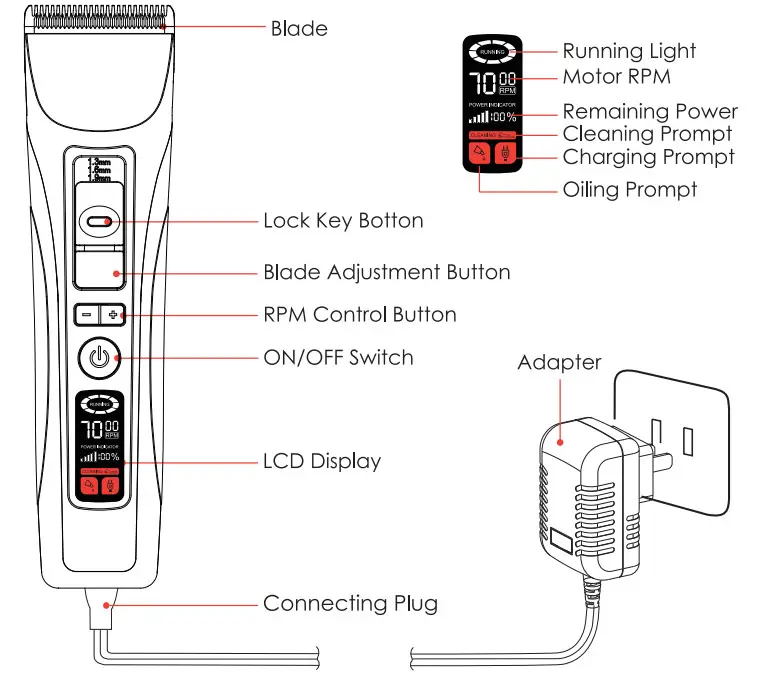
Package Contents
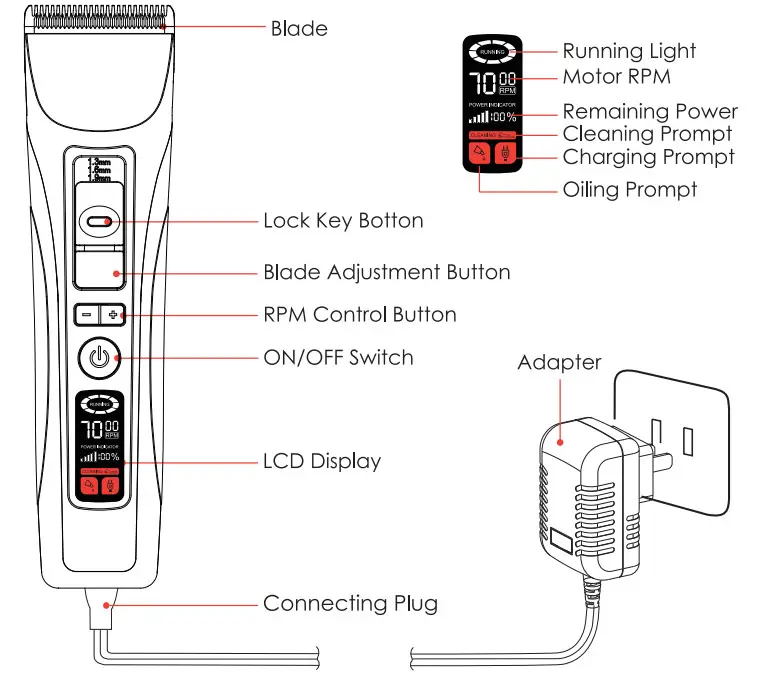
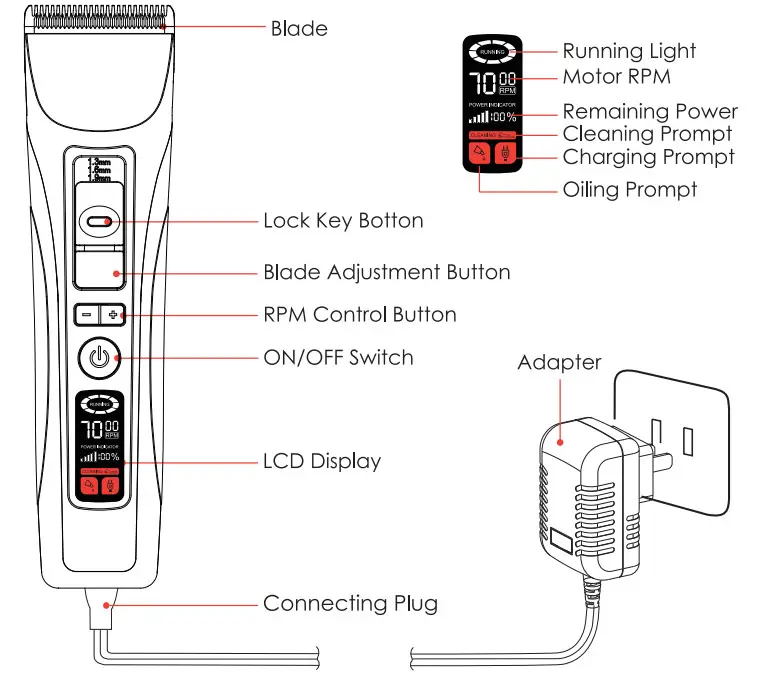
Product Specification
| Motor | Powerful & Quiet Silver Palladium Alloy Motor |
| Blade | Ceramic Upper Blade & Stainless Steel Lower Blade |
| Adapter | Input:AC100-240V 50/60Hz Output:DC 5V 1000mA |
| Battery Type | Rechargeable Li-ion battery/2200mA) |
| Charging Time | 3 Hours |
| Using Time | 240 Minutes |
Charging Method
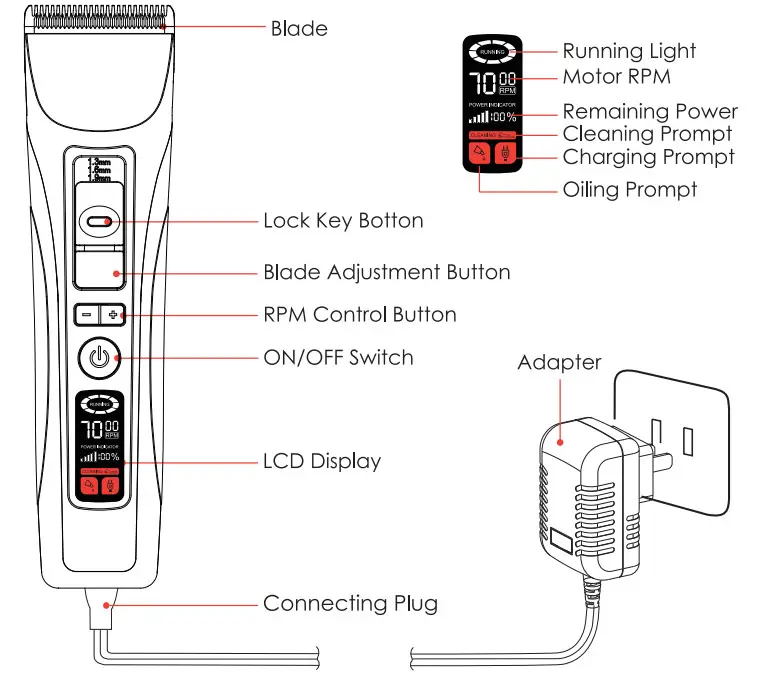
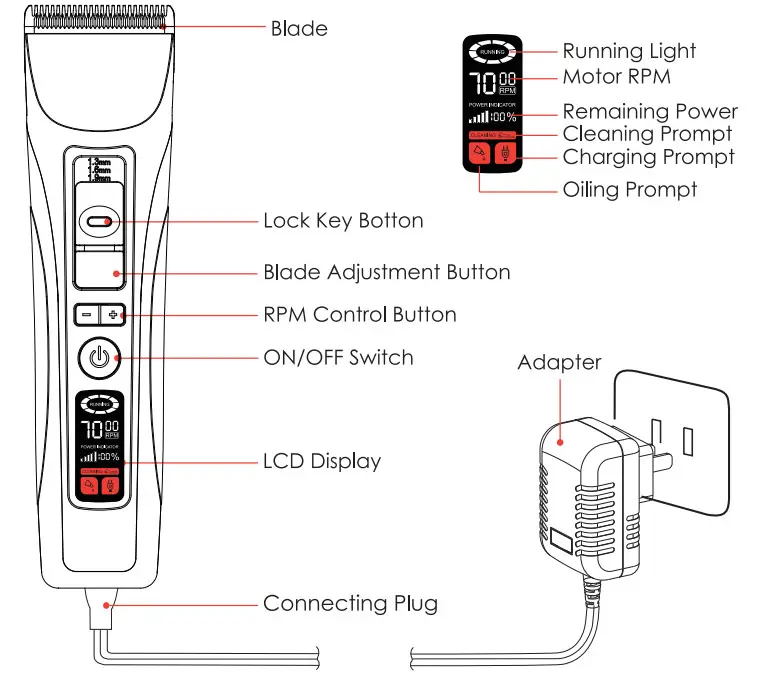
- Put the connecting plug into the slot of the charging stand.
- Put the adapter plug into the socket.
- Push the clipper into the charging stand after confirming power off.
- The charge prompt icon lights up while charging.
* The clipper can be directly connected to the adapter to charge.* The clipper can be directly connected to the adapter to use when no power.
Charging Instruction
- The best charging temperature: 5ºC-40ºC
- The battery will reach its best condition after being fully charged 3-4 times.
- It’s a normal phenomenon for the clipper to give out some heat while using and charging.
- Please use the original adapter to charge.
LCD Function Description
- RPM Control FunctionReal-time display the running speed of the product. RPM setting method: press “-” or “+” to set RPM. RPM setting range: 5000-7000.

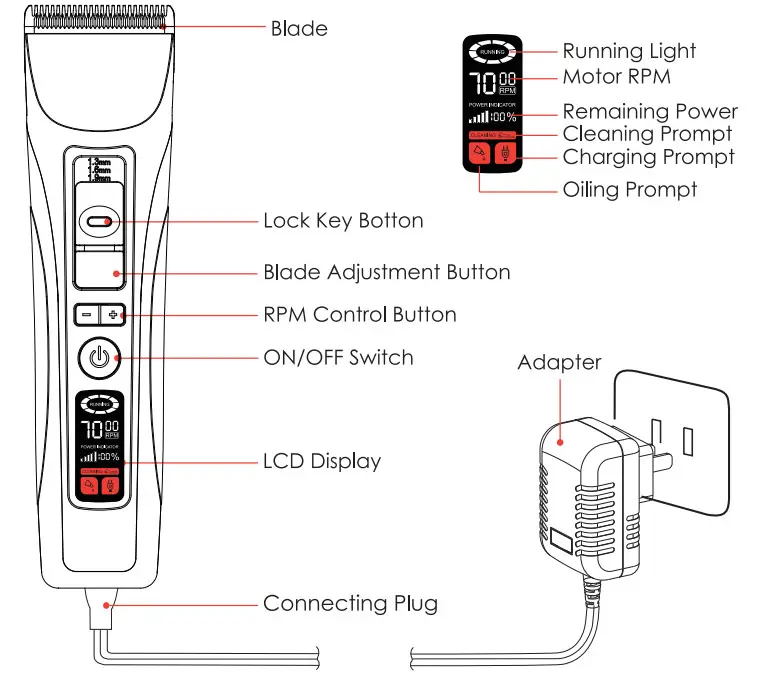
- Intelligent Constant RPM Control FunctionThe product can maintain a constant speed to running. The product can automatically compensate for the decline in the speed of cutting resistance.
- Running LightIn the starting state, the running light starts to wn clockwise, the higher speed, the faster cycle.

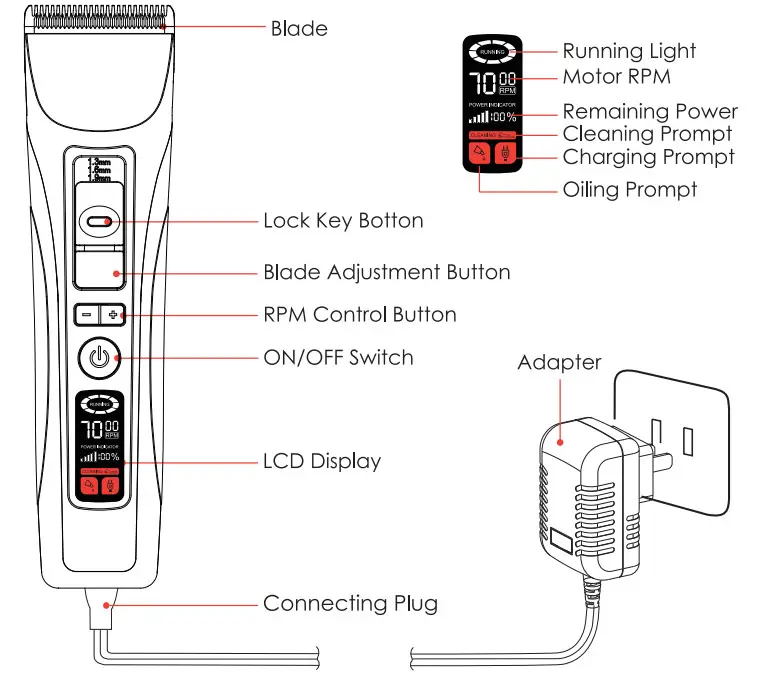
- Battery Power Real-lime DisplayReal-time display the power of the Li-ion rechargeable battery.



- Cleaning Prompt FunctionWhen the load is too large, the cleaning icon will start to blink to remind you should unload the blade to clean and oil.



- Oiling Prompt FunctionWhen the load is too large or the product has accumulated 60 minutes of running, the oiling icon will blink to remind you should oil the blade.



*If keeping alarmed after cleaning and oiling, the blade has been worn, please replace the new blade to use.
LCD Function Description
- Charging Prompt FunctionWhen the battery power is less than 5%, the charging icon starts to blink to remind you should charge the product.



* After starting, if you do not have any key operation within two minutes. the screen will close to save electricity.
Blade Adjustment Function
- To adjust upward. push the adjustment button directly to the required position.
- To adjust downward, press the lock key button down and then push the adjustment button to the required position.


Loading & Unloading Comb
- Loading CombHold both sides, match the slot and push up. (avoid losing or dropping)


- Unloading CombPush away the locked part of the comb on both sides.(do not press the front or back part to not damage the comb)
Cleaning


- Before unloading the blade, make sure you have shut it down and separated the power line and the clipper.
- Wash off the hair between the upper blade and the lower blade.(please do not take apart the spring of the blade in case it breaks down)
- Clean the hair in the clipper by brush.
- After cleaning the blade, add some lubricant between the upper blade and the lower blade. Otherwise, the cutting edge will go dull, make a weird noise, give out heat, and lower the performance.
- Replace the blade (there must be a click sound if you match it right).
*11 the blade fell apart by accident during cleaning, please contact us to install it.
Loading Blade
- Confirm the position of the blade has been adjusted to 1.9mm.
- Loading the blade on the clipper.


Cautions


- Do not tear down the chipper at random.
- Do not clean product by water flush, and keep the unit away from the damp situations.
- Do not use any corrosives such as alcohol, gasoline, etc. to clean the surface.
- Avoid being charged above 40°C or below 0°C.
* If the product is not used for a long time, please charge it once at least every three months.Disposal of BatteryThe inside is a rechargeable battery. Please take the battery out before discarding it and dispose of the battery in an environment-friendly way.
| PURCHASE DATE | TERM OF SERVICE |
| GUEST | ADD. | NAME |
| TEL. | ||
| POS | ADD. | NAME |
| NAME | TEL. |
- Production under strict quality management and check.
- Problems during the normal use, a one-year warranty is offered by presenting the WARRANTY CARD. (blade is consumable, paid to provide)
- Some paid services are following:a) problems caused by improper use;b) problems caused by improper fix or modification;c) problems caused by natural disasters;d) problems or damages caused by hitting or dropping after purchase;e) problems caused by power fault;f) problems caused by not obeying the rules;
- Please present the WARRANTY CARD for maintenance.
Quality Moving the World



Shenzhen Patpet Technology Co., Ltd![]()
![]()
![]()
![]()
![]()
![]()
![]()
![]()
![]()
![]()
Made in Chana


References
[xyz-ips snippet=”download-snippet”]
