
Table Top TV Stand V2.0
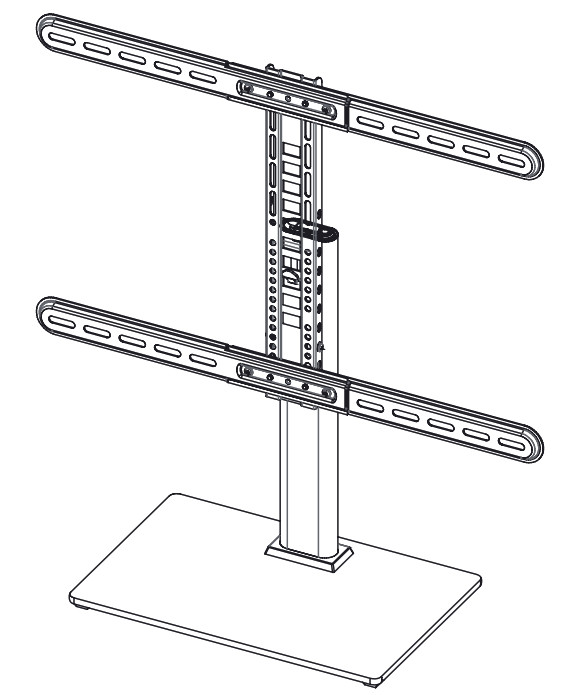
Model: PSTVS16


Thank you for choosing this Perlesmith product! At Perlesmith we strive to provide you with the best quality products and services in the industry.Please share your experience of our product with others at www.perlesmith.com/pages/reviews if you are satisfied. Should you have any issues, please don’t hesitate to contact us.Technical Support:1-800-556-6806 Mon-Fri 10am – 5pm (PST) (USA) (CAN)Other Info:[email protected] (US/CA/DE/UK/FR/IT/ES/AU)
IMPORTANT SAFETY INFORMATION
- Please read through these instructions completely before attempting installation. If you do not understand the instructions or have any concerns or questions, please contact customer service at [email protected].
- Check package contents against Supplied Parts and Hardware List to assure that all components were received undamaged. Do not use damaged or defective parts. lf you require replacement parts, contact customer service at [email protected].
- Not all parts and hardware included will be used.
- Do not use this product for any purpose or in any configuration not explicitly specified in this instruction. We hereby disclaim any liability for injury or damage arising from incorrect assembly, incorrect mounting, or incorrect use of this product.
- Please check www.perlesmith.com for more products and company information.
Check the VESA Pattern of TV before the Installation
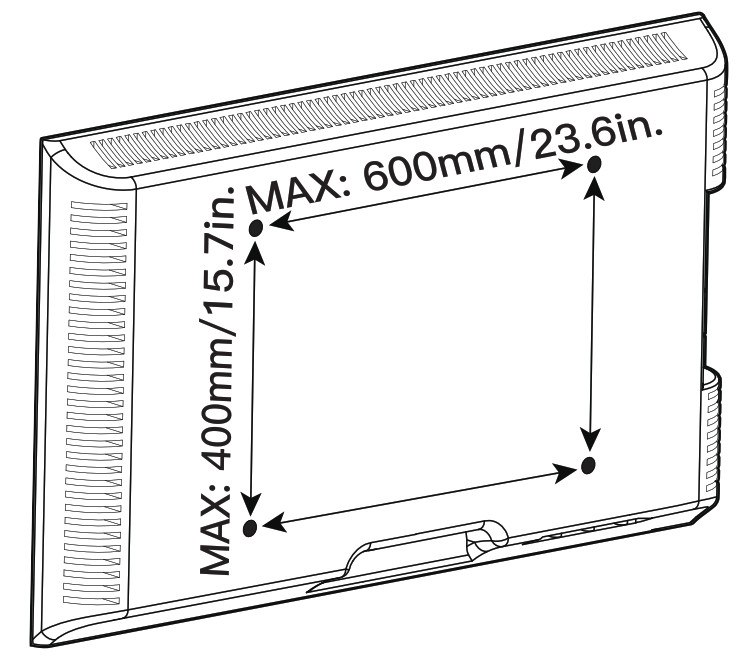
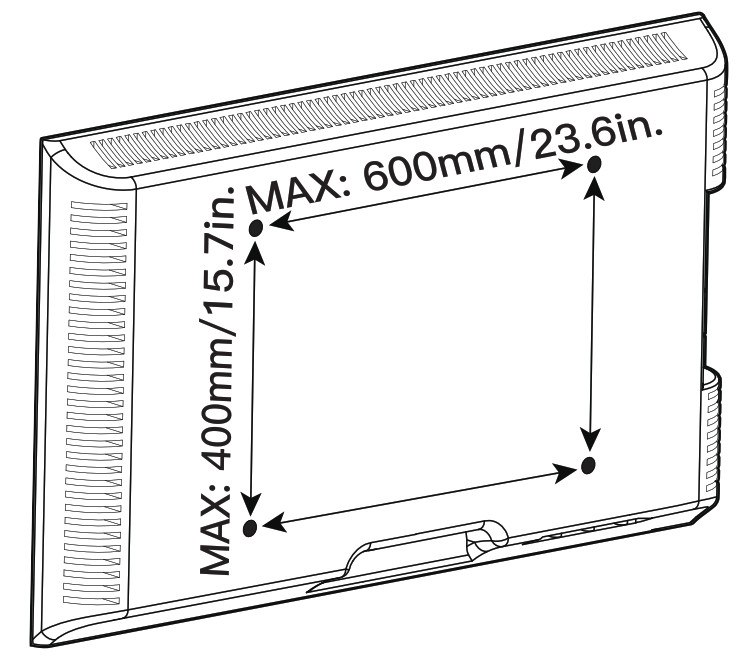
Minimum VESA Pattern: 200x100mm(8x4in.)
100 mm ≈ 4 in.200 mm ≈ 7 7/8 in.300 mm ≈ 11 3/4 in.400 mm ≈ 15 3/4 in.600 mm ≈ 23 6/10 in.
Weight Restrictions




If your TV weighs more, this mount is NOT compatible.
Tools Needed (Not lncluded)


Supplied Parts and Hardware List
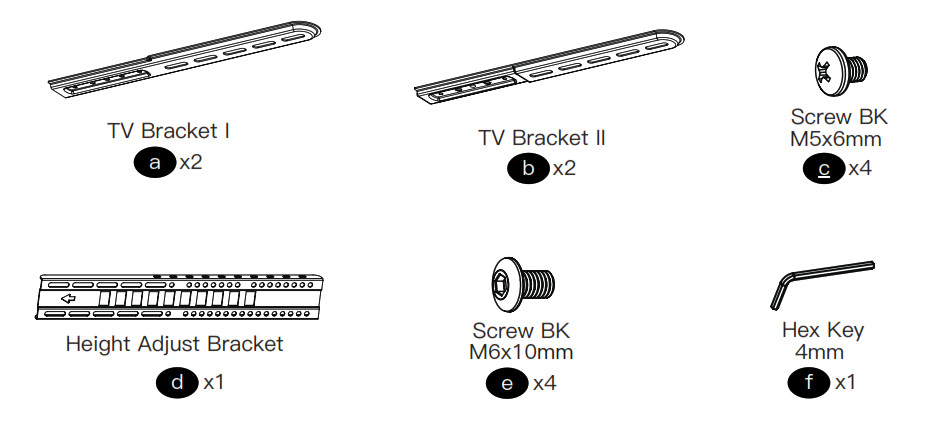
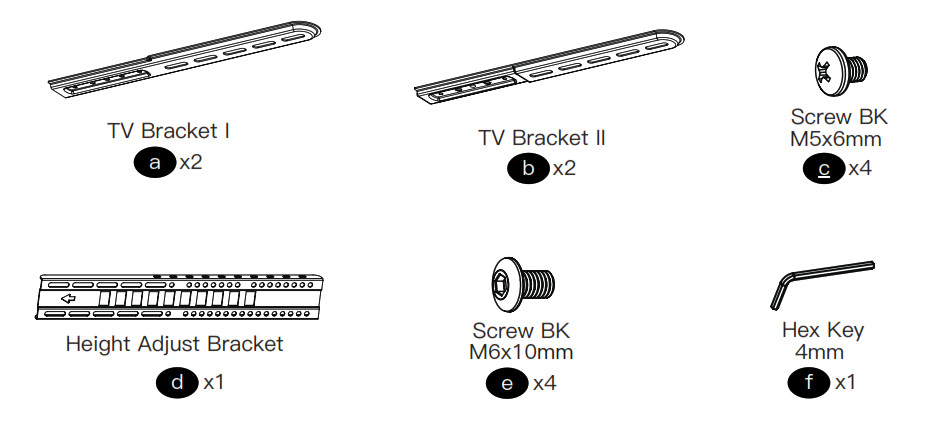




Step 1 Connect the TV Brackets I to Brackets II
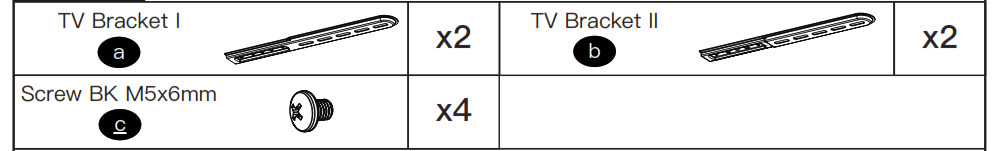
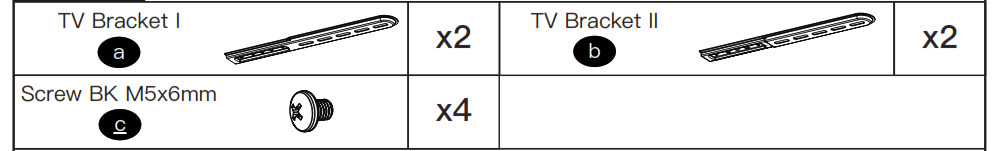
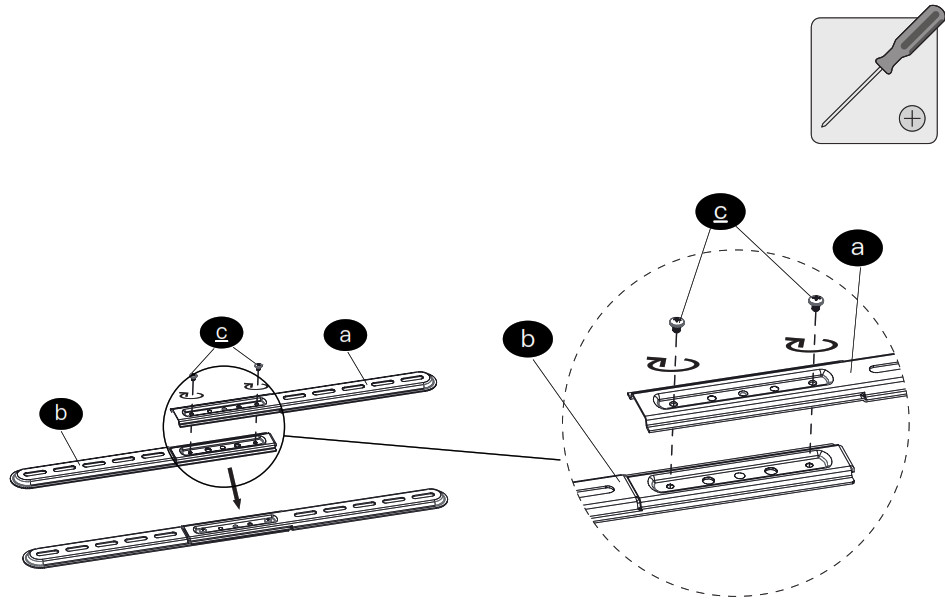
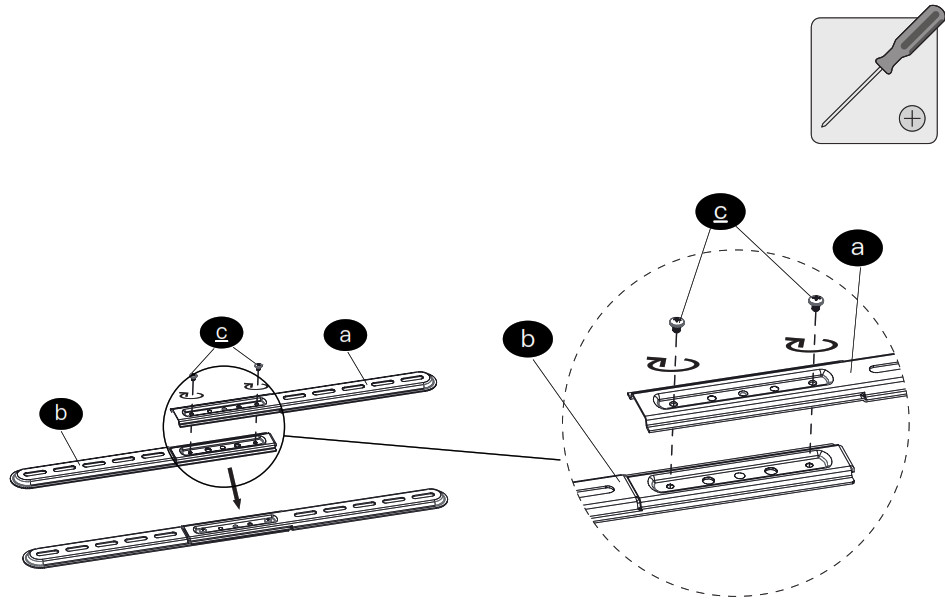
Step 2 Attach TV Brackets to TV


Select TV Screws
Only one screw size fits your TV.
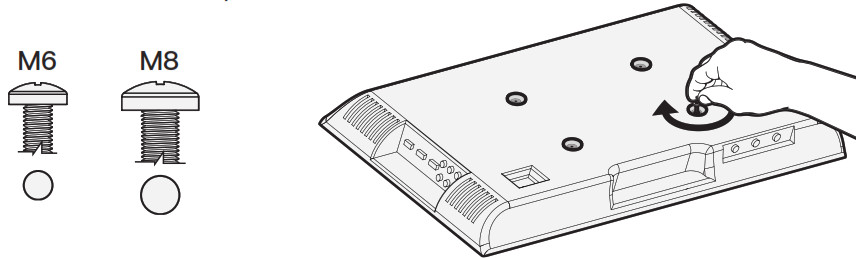
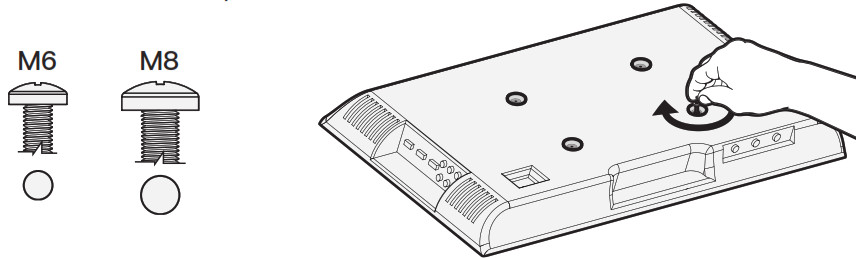
Screw length: Verify adequate thread engagement with screws or screws/spacers combination. We recommend thread engagement by at least 5 turns.-Too short will not hold the TV.-Too long will damage the TV.


Note:
- Only tighten the screws enough to securely fasten TV brackets to TV. DO NOT overtighten the screws.
- If necessary, the spacers can be used in multi-layer. If the installation fails after trying various methods, please contact customer service at [email protected].
Option A ( For Flat Back TV )


Option B (For Round Back TV)


Option C (For TV with A “Bump”)Spacers may be necessary for 2 holes ONLY.


Option DSpacers may be necessary when brackets interfere with cables or USB.
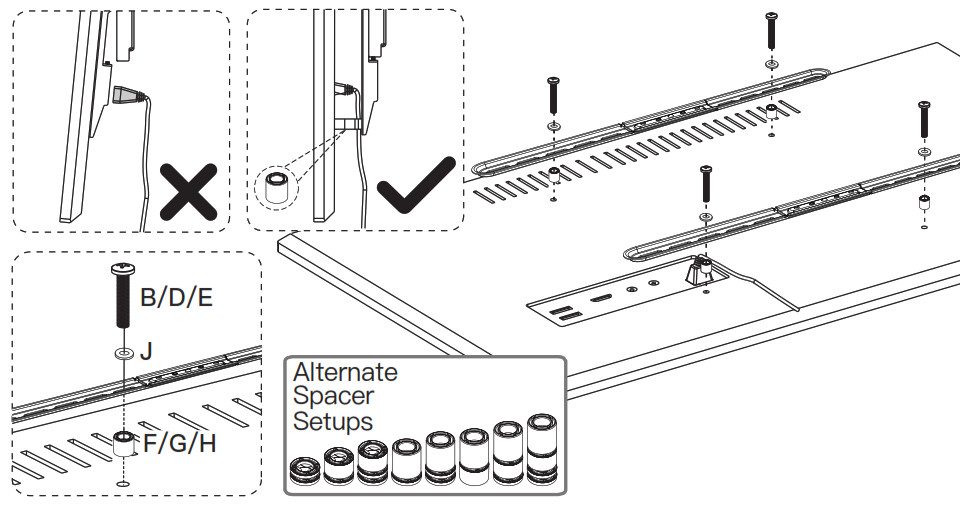
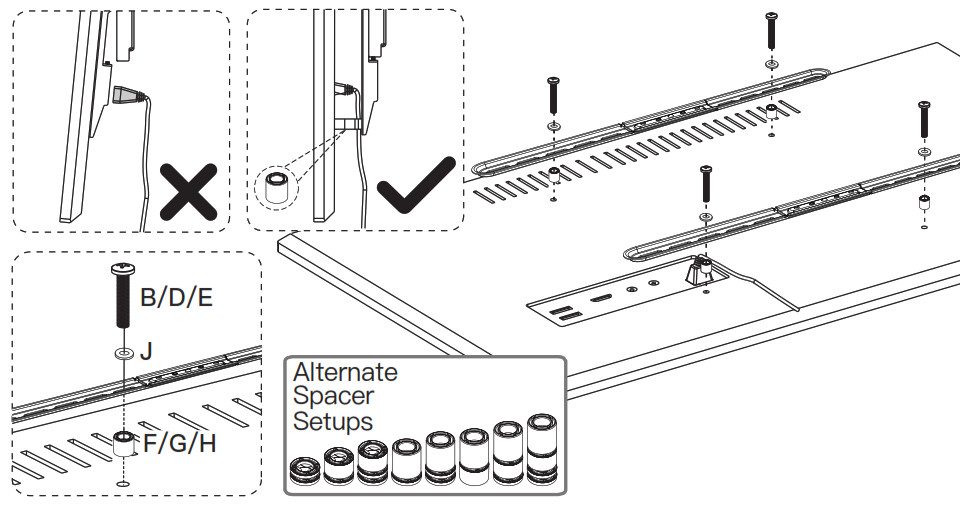
Step 3 Attach Height Adjust Bracket to TV
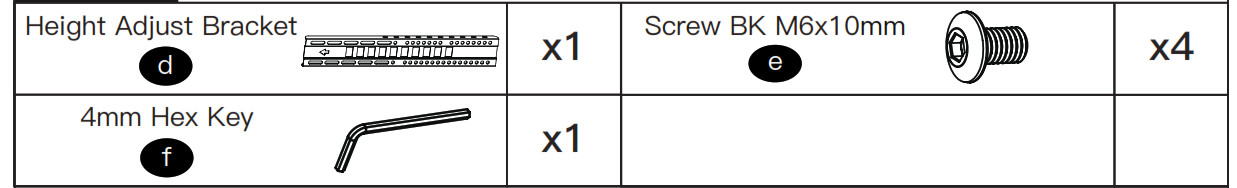
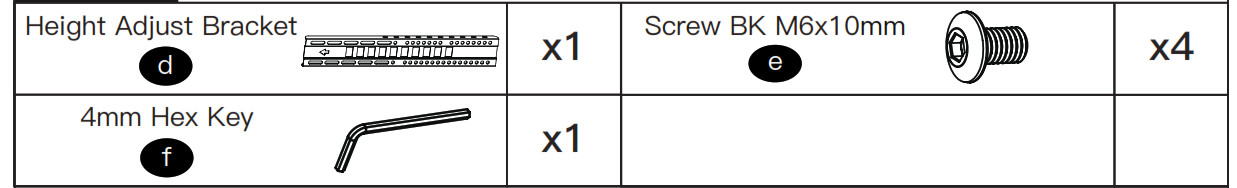
Secure the height adjust bracket d to TV via TV bracket assembly using screws e and hex key f
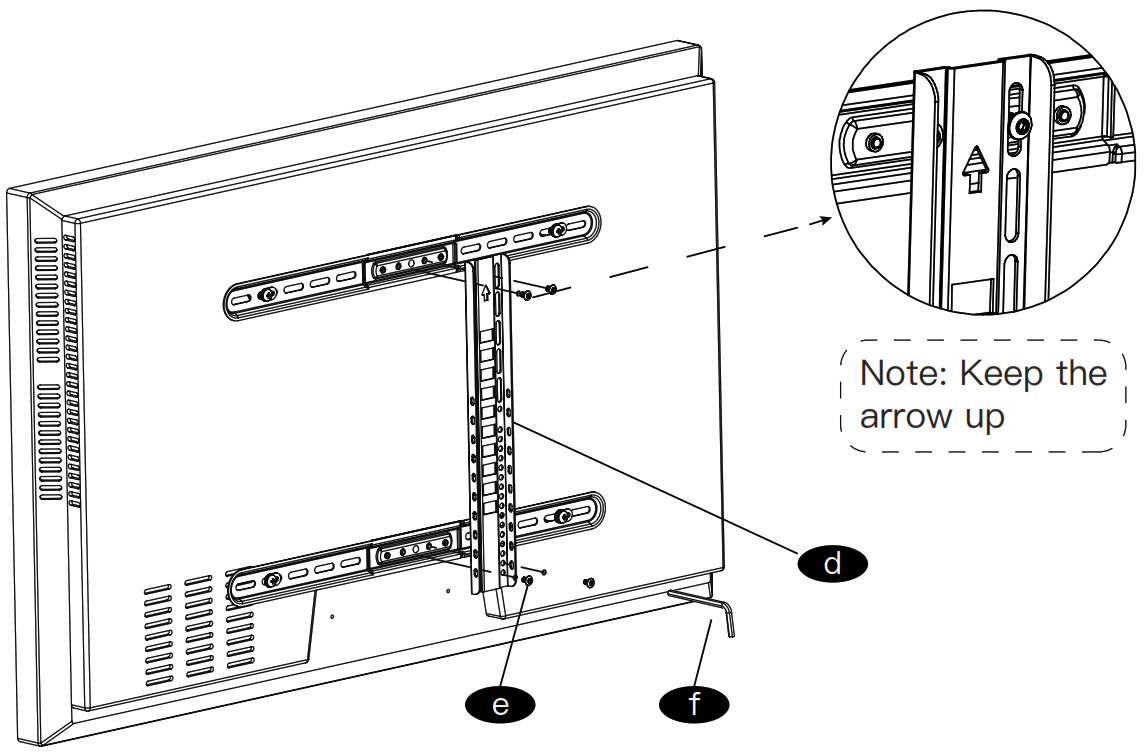
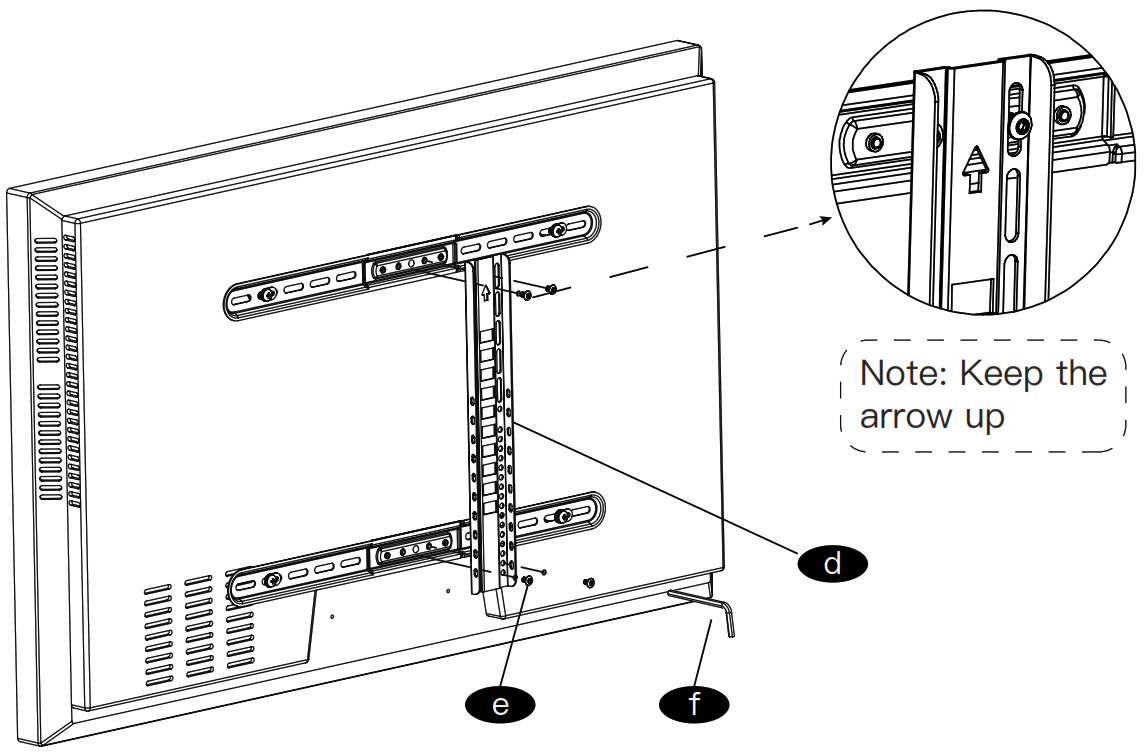
IMPORTANT: Ensure all brackets are securely fastened before moving on to the next step.
Step 4 Assemble the Base


Step 4-1 Attach the Pads to the Tempered Glass
Peel off the back paper of pads L and attach them to the rough side of the tempered glass K in the corners
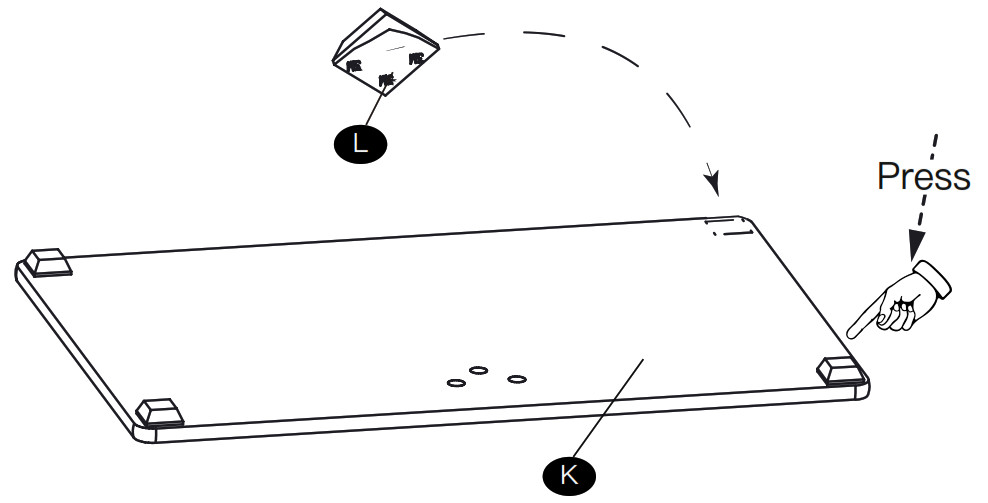
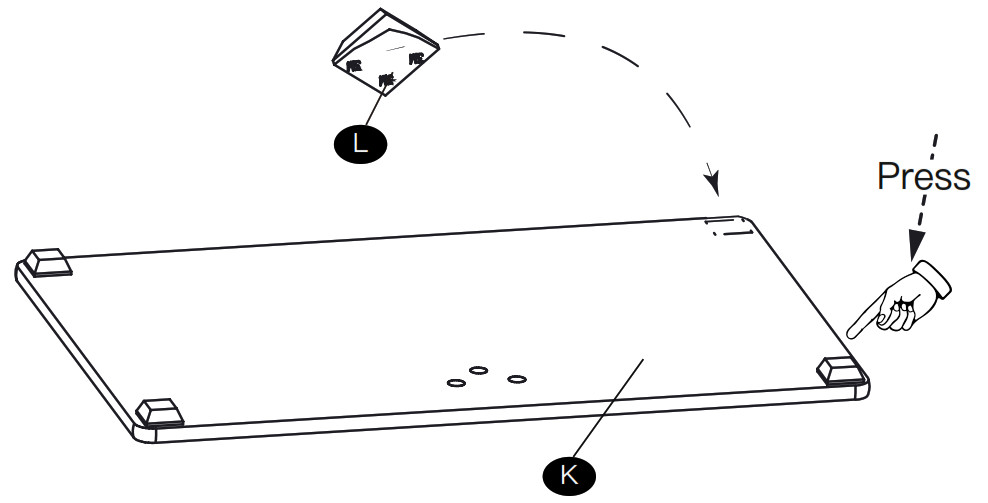
Step 4-2 Connect Column O to the Smooth Side of the Tempered Glass


Step 5 Secure TV to Column


Step 5-1 Hang TV to Column
Note: If needed, the height of the TV from the ground can be adjusted.


Step 5-2 Secure TV to Column
Insert the lock screw Q through the hole on the height adjust bracekt and that on the column, then tighten the screw using screwdriver (not included) to secure the TV to column
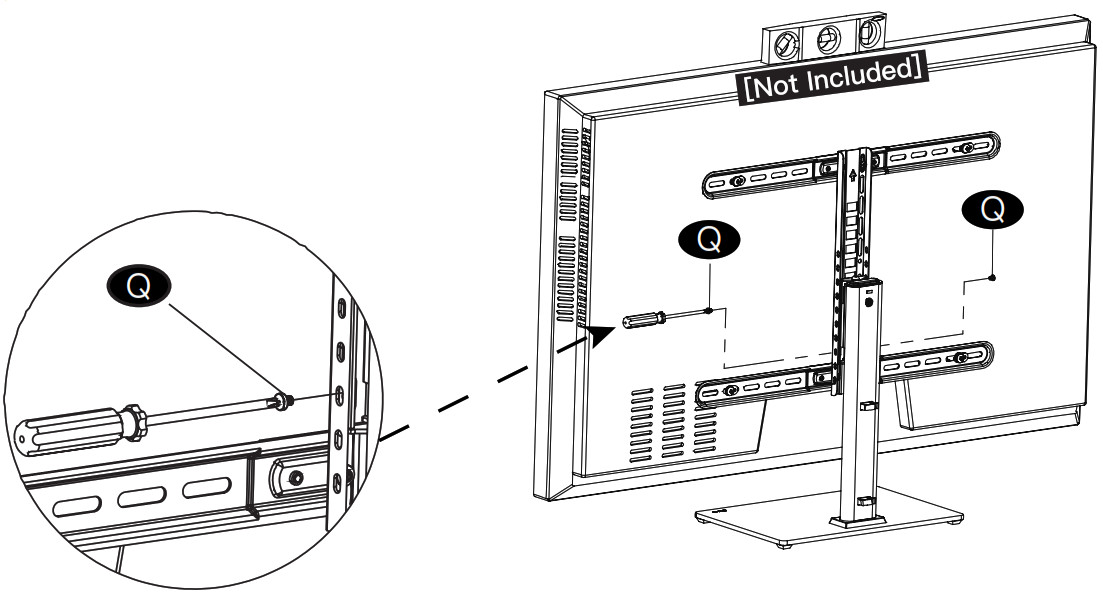
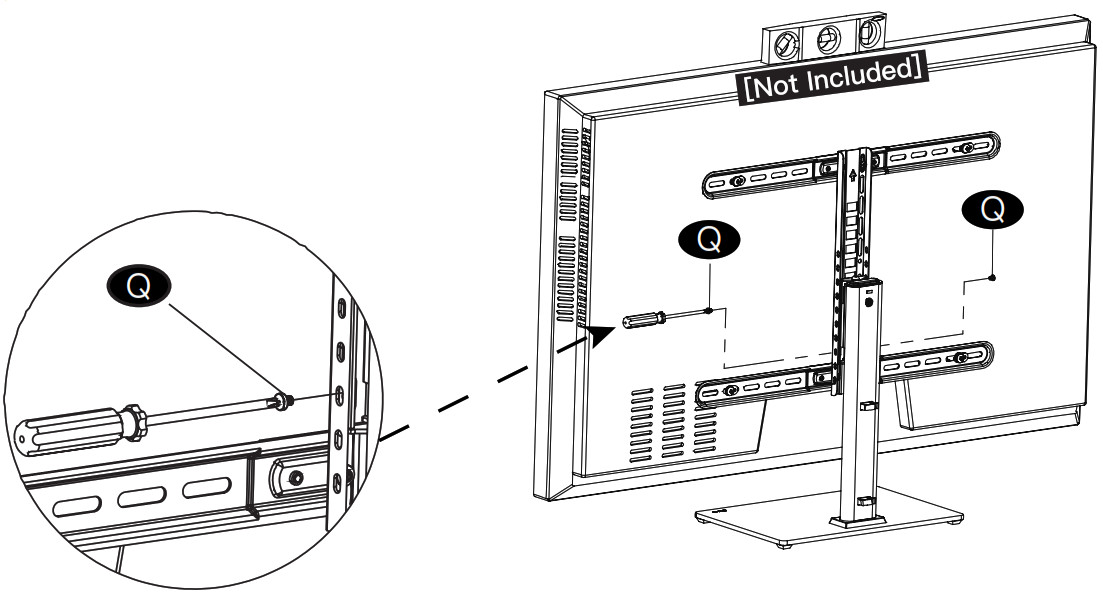
Step 6 Cable Management
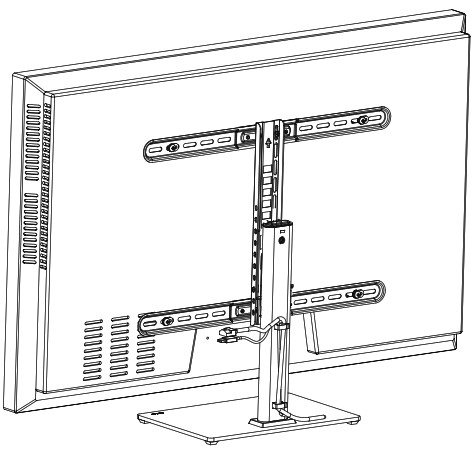
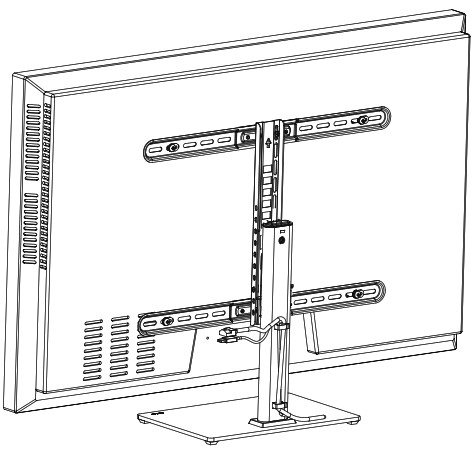



Remove Your TV
Remove lock screws Q , and need two people cooperation to hold the TV at the same time.


Remove TV from the hook on the column





Thank you again for choosing this Perlesmith product!
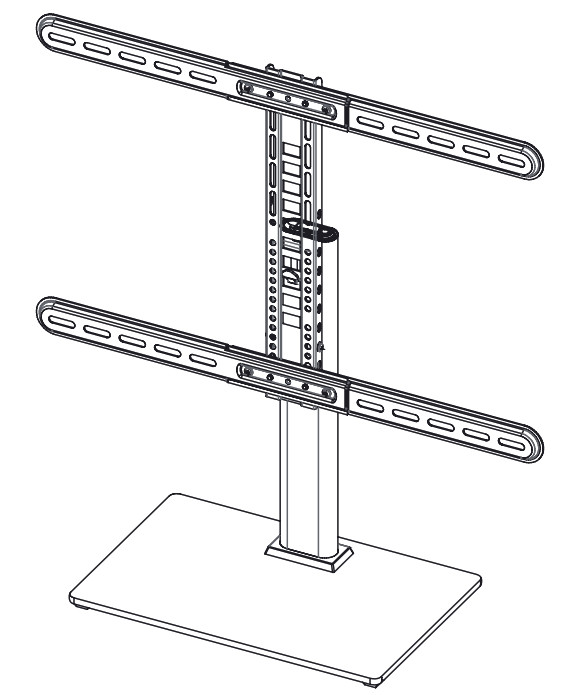
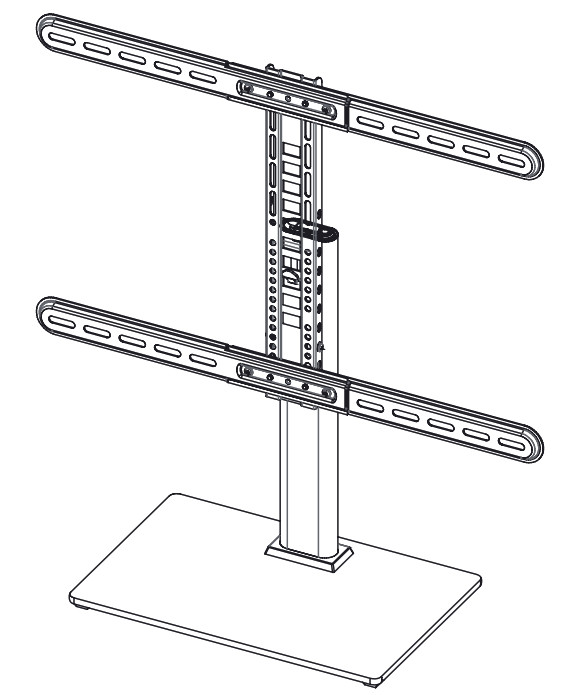
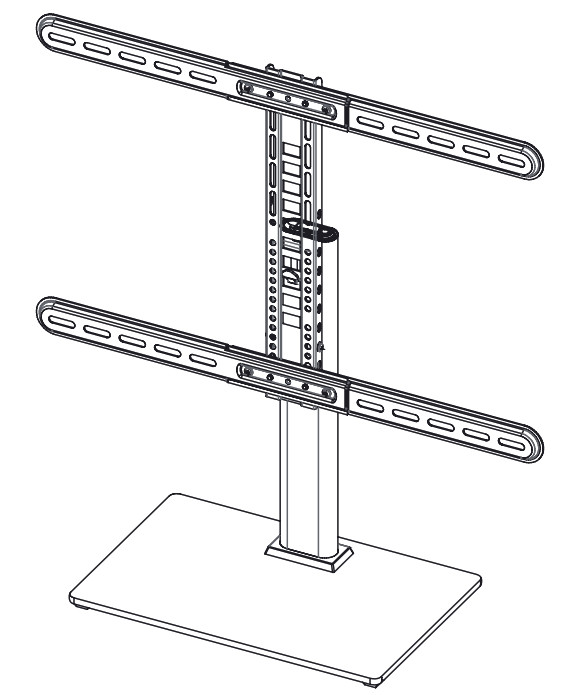
All of us at Perlesmith do appreciate your product purchase. We hope that you are as happy with your product as we are designing and manufacturing it for you. We strive to provide you with the best quality products and services in the industry. Please share your experience of our product with others at www.perlesmith.com/pages/reviews if you are satisfied. Should you have any issues, please don’t hesitate to contact us.
Technical Support: 1-800-556-6806 Mon-Fri 10am – 5pm (PST) (USA) (CAN)Other Info: [email protected] (US/CA/DE/UK/FR/IT/ES/AU)Please check www.perlesmith.com for more products and company information.
References
[xyz-ips snippet=”download-snippet”]

