PHEANOO D6 Soundbar
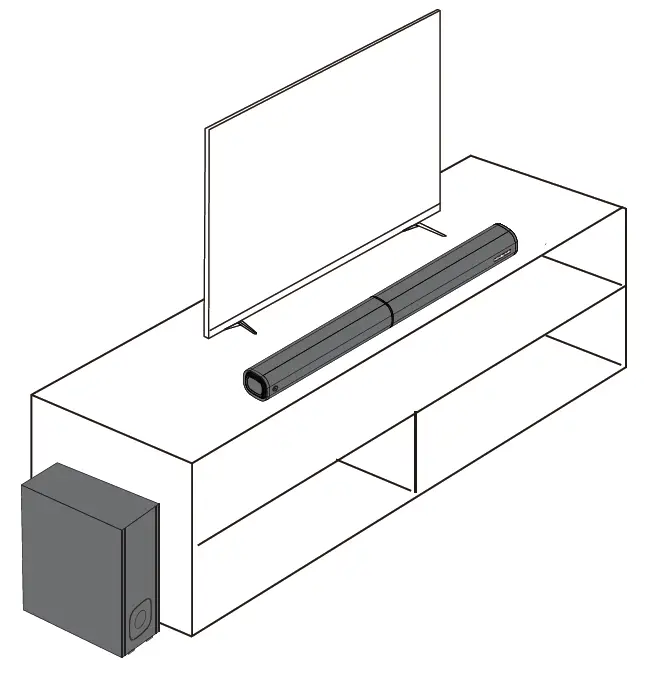 Model: D6
Model: D6
Please read this guide carefully before connecting and using your soundbar and keep it for future reference.
Soundbar & accessories
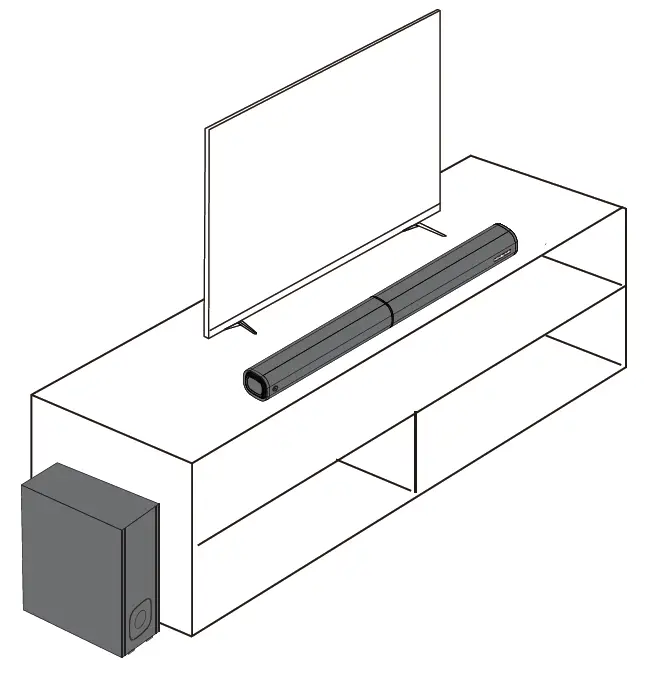
Soundbar assemble details
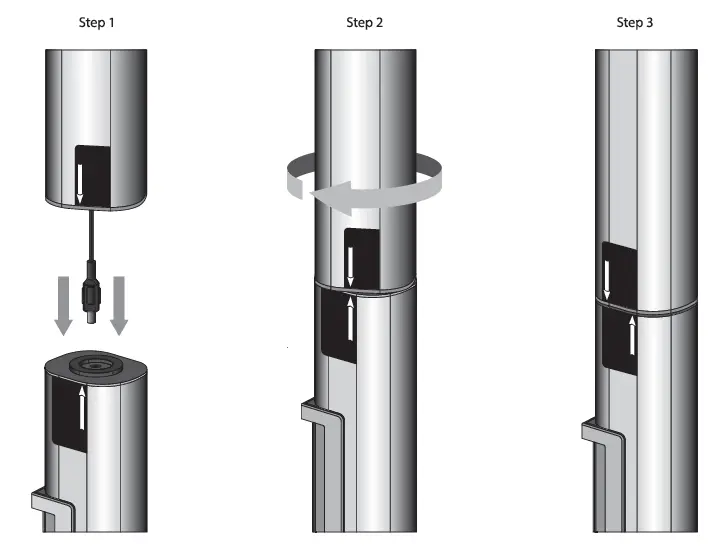
HDMl(ARC) Cable Connection
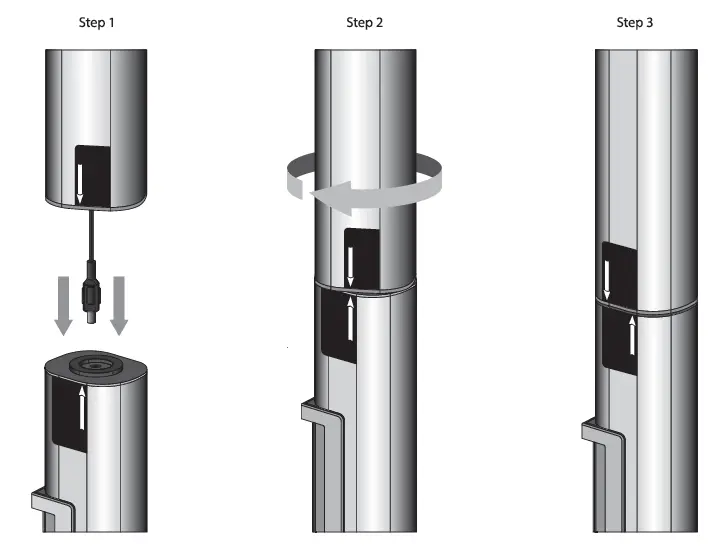
*Please any use Pheanoa’s ORIGNAL CABLES in the package.
Power on the Soundbar
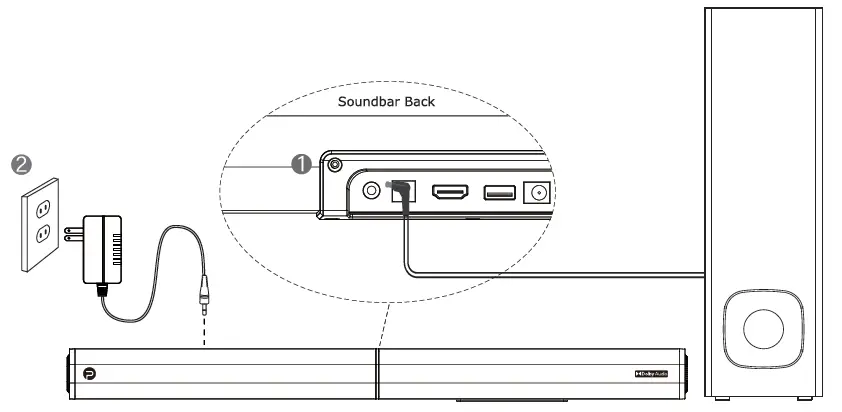
Turning on the Soundbar
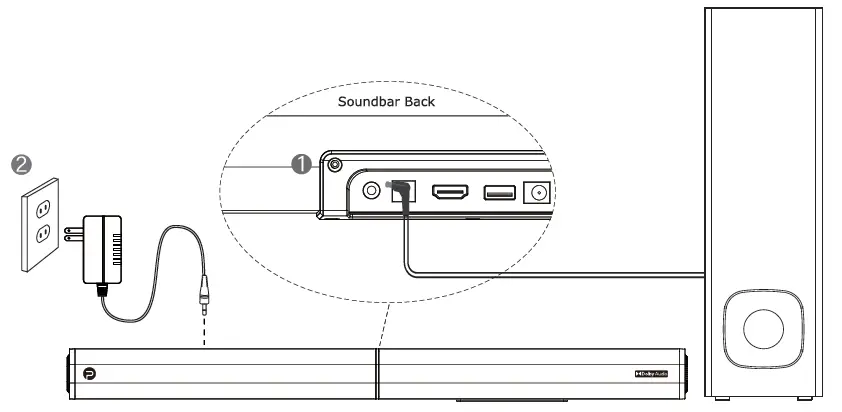
*For shipping safety, the batteries far the remote control are not included. The remote control takes two AAA batteries (triple-A).
Soundbar Sound Input Setting
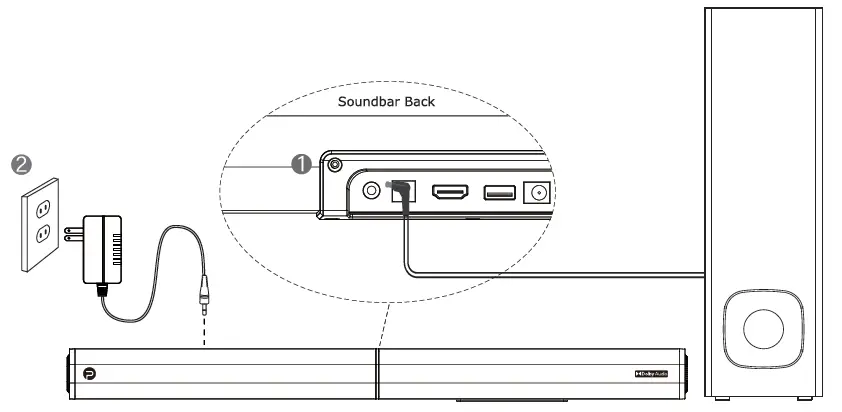
The different indicators represent different modes:Green indicator= AUX modeYellow Indicator= Optical modeBlue indicator= BT mode
Turning on the TV
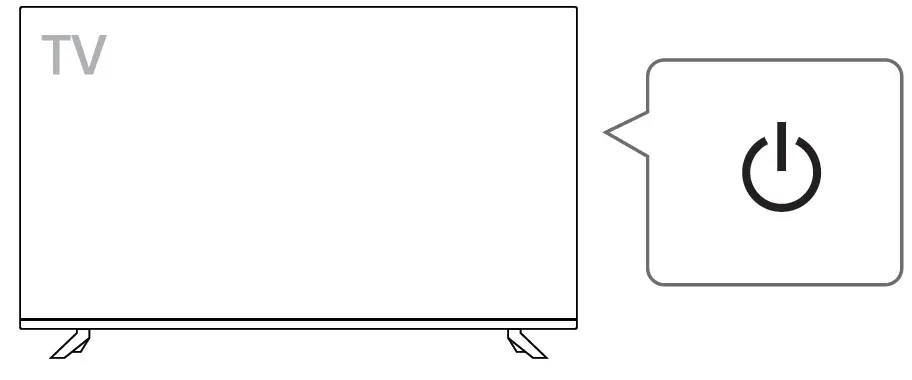
TV Sound/ Audio Output Setting
Setting the TVSound/ Audio Output as HDMI (ARC)
You can browse “blt.ly/P27TVST” to find more details about TV Sound/ Audio Output Settings.Video of”TVSound/Audio Output Settings”The sound settings of different brands of TV may be different, please refer to the TVmanual
Notice
Make sure that the TV’s Audio output selected is the same one selected on the sound bar. 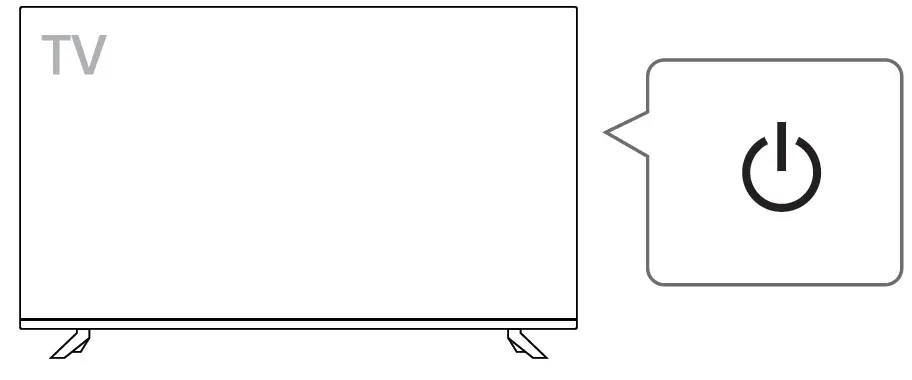
Ohter Connection Methods
*OPTICAL cable is not included in the package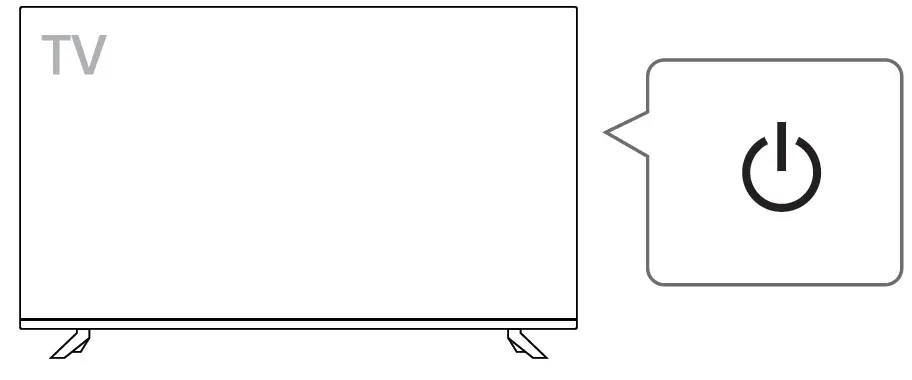
Note: Sometimes users may hear an echo sound when connecting the soundbar to 1V via optical cable. To eliminate the echo effect, your 1V speakers should be disabled. Refer to your lV’s audio menu options to make the necessary changes to the speaker settings.
[xyz-ips snippet=”download-snippet”]

