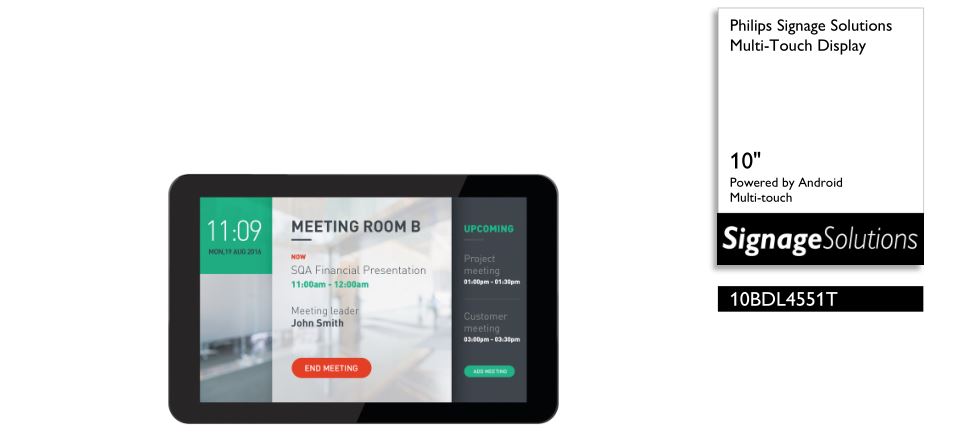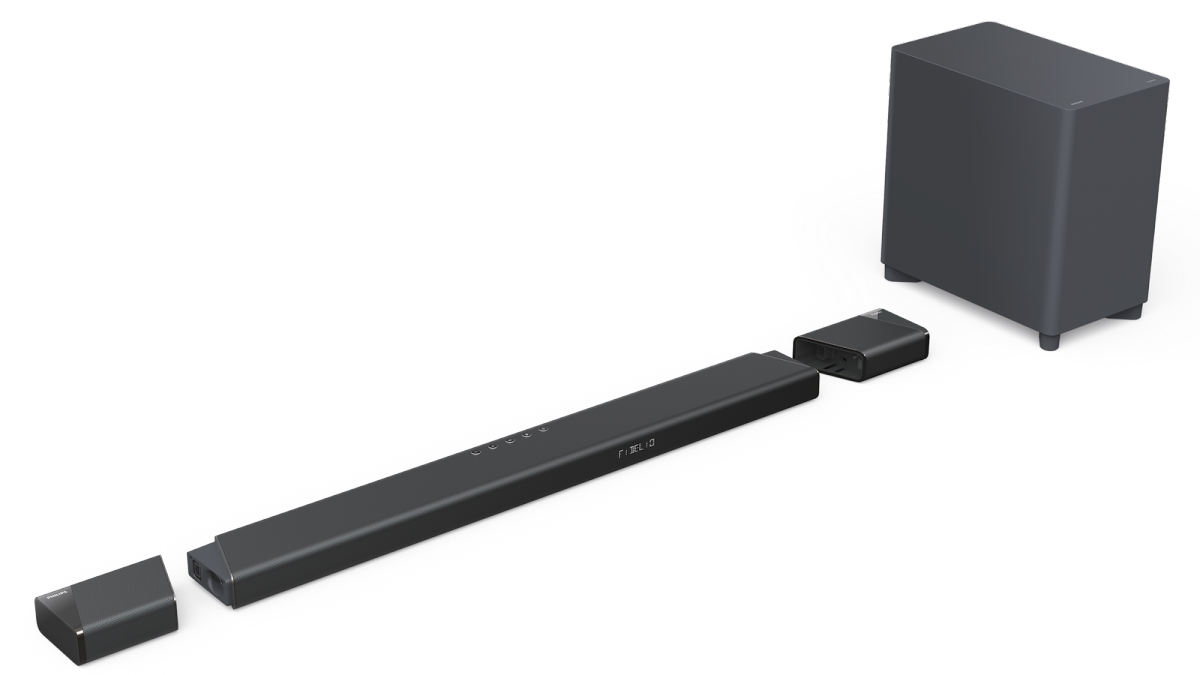Category: Philips
-

PHILIPS S line 272S1 User Manual
Quick StartRegister your product and get support atwww.philips.com/welcome *Different according to regionDisplay design may differ from that illustrated Need help?Online help: www.philips.com/support Go to above online help for the latest SmartControl software. Version: M10272SQ1T2020 © TOP Victory Investment Ltd. All rights reserved.This product has been manufactured by and is sold under the responsibility of Top…
-

PHILIPS Antenna User Guide
PHILIPS Antenna User Guide CONNECT Connect the coax cable from the antenna to the TV. PLACE Place the antenna in your desired location. Wall mount Window mount Wall/window mounting supplies included. SCAN Perform a TV channel scan. Open your TV’s setup or settings menu. Select your TV’s scanning command — scan, auto tune, channel search…
-

PHILIPS Iron User Manual
PHILIPS Iron GC6700 series Introduction Congratulations on your purchase and welcome to Philips! To fully benefit from the support that Philips offers, register your product at www.philips.com/welcome.Read this user manual, the important information leaflet, and the quick start guide carefully before you use the appliance. Save them for future reference Product overview Soleplate ‘Iron ready’…
-

PHiLiPS Televisions User Guide
There are two Android OS versions for this model. Please follow below to get started with QSG. On the home menu of your Android TV, select Settings in the upper right corner of the screen, or press y (OPTIONS) on the remote. Select About or Device Preferences > About Under Version:If version is Android O…
-

Philips Multi-Touch Display User Guide
Philips Multi-Touch Display User Guide Big impact Small Multi-Touch display.From shelf advertising to wayfinding, this ultra-clear Multi-Touch Smart Display is ideal when space is at a premium. A versatile all-in-one solution, content is easy to manage remotely. Power-over-Ethernet enables flexible placement Superb picture. Responsive touchscreen.• Plug-and-play 5-point Multi-Touch display• Crisp contrast. High readability• Built-in camera…
-

Philips Hair Straightener User Manual
Philips Hair Straightener User Manual Register your product and get support atwww.philips.com/welcome HP8302HP8303HP8304 Specifications are subject to change without notice© 2021 Koninklijke Philips N.V.All rights reserved.3140 035 40859 Congratulations on your purchase, and welcome to Philips! To fully benefit from the support that Philips offers, register your product at www.philips.com/welcome. Important Read this user manual…
-

Philips Wireless on Ear Headphone User Manual
Philips Wireless on Ear Headphone User Manual Feel it. BASS+ Philips BASS+ headphones pack huge, punchy bass into a sleek, compact package. Good looking, great sounding and superb value. Bluetooth wireless headphones for those who need more bass in their beats without any extra bulk. More bass• Big, bold bass you can feel• 32mm speaker…
-

PHILIPS True surround sound on demand User Manual
Philips Fidelio B97 Soundbar User Manual 888W max. Wireless subwooferDetachable surround speakersDolby Atmos. IMAX EnhancedDTS Play-Fi compatibleB97 True surround sound on demand Immerse in the drama. Feel the emotion. This Fidelio soundbar with detachable satellite speakers and Dolby Atmos will surround you with incredibly detailed, realistic sound. Deep bass adds palpable impact to effects and…
-

Philips HI5900 Clothing Iron User Manual
Philips HI5900 Clothing Iron User Manual Fig. 1 Fig. 2-10 Introduction Congratulations on your purchase and welcome to Philips! To fully benefit from the support that Philips offers, register your product at www.philips.com/welcome.Read this user manual, the important information leaflet, and the quick start guide carefully before you use the appliance. Save them for future…
-

Philips LCD monitor with USB docking User Manual
Philips LCD monitor with USB dockingB Line27″ (68.6 cm) 2560 x 1440 (QHD)276B1JH Simplify your connections with hybrid USB dockingThis Philips monitor offers 100 W power delivery and a simple laptop docking solution. One USB dual mesh cable with Type C and A connectors delivers video, Ethernet, power charge and DisplayLink functions. Windows Hello webcam…