Instruction Manual


Phonocar Auto radio Dab+ Con Let tore Cd, Usb, Sd Card (VM024)
AUTORADIO DAB+ con LETTORE CD, USB, SD CARD, FRONTALINO ESTRAIBILE E BLUETOOTH
DAB+ CAR RADIO with CD, USB, SD CARD PLAYER, DETACHABLE PANEL AND BLUETOOTH
Warnings
Installation to be carried out by trained technical personnel
- Make sure you have 24V DC, with negative-pole to mass
- First disconnect negative-pole of the car-battery, then effect car-radio connections
- When replacing fuse, always use fuse with same Ampere-value
- Never open the unit, nor try to repair yourself. Always ask your Retailer or authorized technical staff
- Make sure that no foreign objects fall into the unit, they would cause malfunctions, short-circuits or exposure to dangerous laser-rays
- When switching-on, make sure that temperate inside passenger compartment is at a normal level
- Choose a listening-Volume which will allow you to hear external noises (car-horn, sirens etc.)
- When placing the cables, keep away from all car security-devices.
Connections

Functions


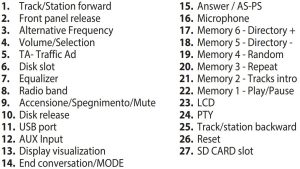
Settings
AUDIOBriefly press the VOLUME KNOB (4) to enter the menu of audio settings and briefly press again. the knob (4) to scroll through the list of available audio settings:BASS-TRE (high/low tone adjustment)BAL L-R (balancing)FAD F-R (fader)LOUD ON/OFF (loudness)EQ (EQ OFF, ROCK, FLAT, CLASS, POP)To adjust, turn the knob to the requested value.
GENERAL SETTINGSPress the knob (4) for 3 seconds to enter the menu of generic settings and briefly press the knob (4) again to scroll through the list of available generic settings:COLOUR (auto/blue/green/red/light blue/yellow/violet/white)BEEP (on/off)CLOCK (24/12)P VOL (default base volume)LOC (on/off – local/distance)STEREO/MONO.To adjust the wished setting, turn the VOLUME KNOB (4) to the requested value.
CLOCK 24/12Set the time in 24-h or 12-h version
CLOCKPress the DISP/0 (13) key several times until the time is shown on the display.Press the DISP/0 (10 key for 3 seconds, the time will begin to flash. Set the desired time by rotating the VOLUMEKNOB (4), then briefly press the volume knob (6) and turn it to adjust the minutes, then press again to confirm.When the time stop flashing, the setting is complete.
P.VOLThis function sets the volume level at the power on.
DX/LOC (Distant/local)LOC ON: Reduces the sensitivity of radio reception when searching for stations, so only stations with a good signal are found.
LOC OFF: The sensitivity of the radio reception is at its highest level and all the stations will be found, both with good and poor signal.
Radio e DAB+ functions
SELECT RADIO SOURCE
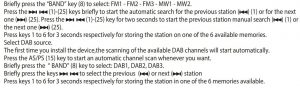
USB – SD Card functions

AUX-IN functions
The VM024 allows external audio sources to be connected to the input (12) via a 3.5 mm jack cable. Audio tracks are managed from the external source.
Telephone Bluetooth
Enable the Bluetooth on your phone, select the device named CARKIT enter the password 0000 and confirm.
To answer a call, press the key (15) and to end the call, press the key (14).Press and hold the (14) key to:
- Display received, missed, rejected calls. *
- Set the automatic or manual connection.*
- Set AUDIO BT.
*These functions are not compatible with all smartphone models.
Audio Bluetooth
For listening to audio files, check whether your phone is compatible with A2DP protocol. Select the source BT MUSIC.
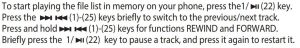
Technical Data
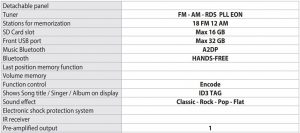

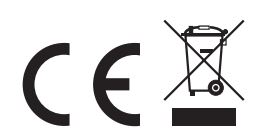
This Product must NOT be treated as a domestic waste. For further information, please read homepage www.phonocar.it
PHONOCAR S.P.A. – Via F.lli Cervi, 167/C • 42124 Reggio Emilia (Italy) • Tel. +39 0522 941621 • e-mail: • www.phonocar.com
References
[xyz-ips snippet=”download-snippet”]

