Precautions before use
- If the lens is directly exposed to ultraviolet rays or sunlight, it may cause permanent screen damage. Please avoid this situation. Such screen damage is not covered by the warranty.
- Before using this product, please confirm the surrounding environment to avoid collision.
- Please use the lens cleaning cloth included in the package to clean the optical lens, otherwise it may scratch the lens and compromise the visual effect.
- Prolonged use may cause slight dizziness or eye fatigue. It is recommended to rest to relieve discomfort
- This product has no myopia adjustment f unction, so users with myopia should wear glasses.
- It is not recommended for children 12 years old and bel ow to use this product. Please keep the headset out of children’s reach. Teenagers over 12 years old must use it under adult supervision to avoid accidents.
1.Product overview
| Product name: | Pim ax VR |
| Mode: | 8KX / 8KPlus/5K Super/SKXR/Artisan |
| Dimension: | 280*108*136 mm |
| Lens: | Fresnel lens |
| IPD: | 60-70mm |
| Display resolution: | Artisan: 1700*1440*25Kseries: 2560*1440*28Kseries: 3840*2160•2 |
| Buttons: | power button, volume button |
| Audio interface: | 3.5mm headphone jack |
| Sensing system: | gyroscope, magnetometer,acceleration sensor,SteamVR sensor |
| Physical interface: | DP1.4,USB 2.0/3.0 |
2. Software installation and use instructions
2.1 Please install Pitool
Enter Pimax website to download Pitool software.
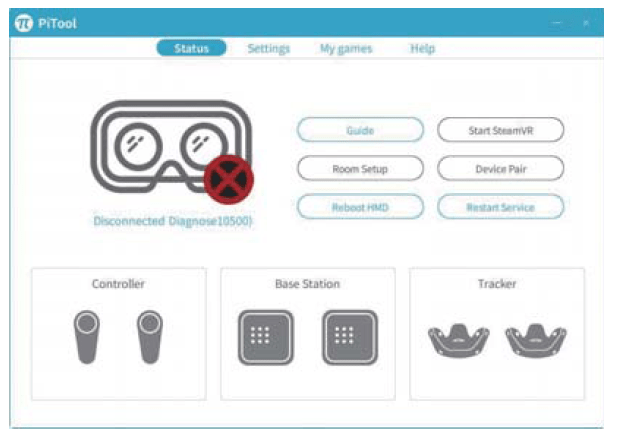
2.2 Cable connection
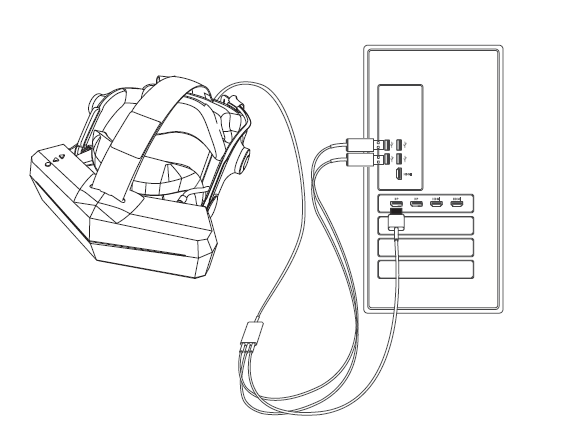
2.3 Check the connection

The Pitool main interface shows the connection , indicating that the device has been connected normally, otherwise, please checkwhether the device is properly connected.
3. Base station placement
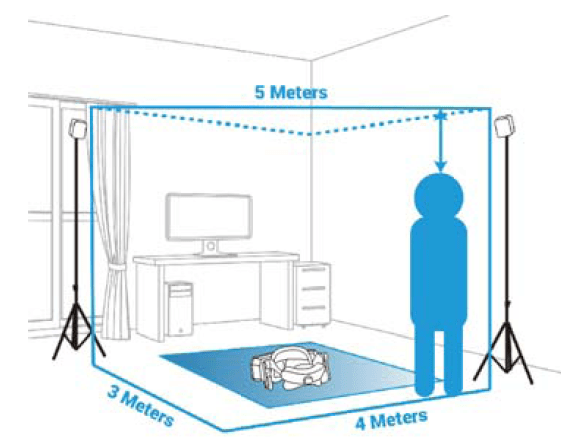
If you use base station tracking, please select Lighthouse tracking mode in Pitool-Settings-Headset.Place the base station diagonally at the edge of your gaming area. It is highly recommended that the base station be about 2 meters and ensure that the base station faces your entire gaming area.
4. Pair the controllers
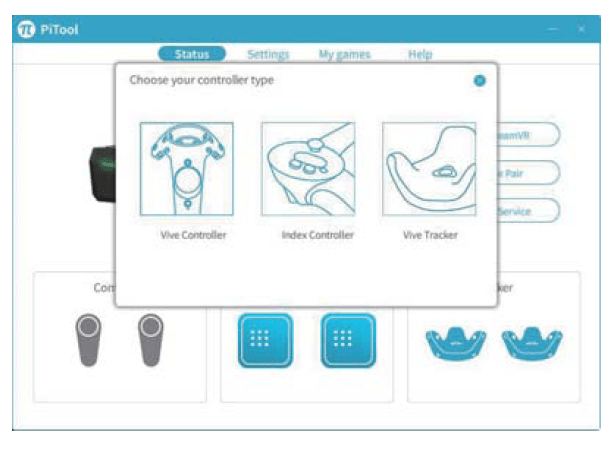
On the pitool main interface, click device pairing, select the device you want to pair, and complete the pairing according to the pitool tutorial.
5. Headset off
5.1 Turn off
When Pimax headset is normally connected to the computer, press” Camera Icon “and hold the power switch on the top of the device to turn off the device’s screen and enter the standby state.
5.2 Shutdown
If you do not use the device for a long time, please unplug the USB and shut down the system.
6. Firmware upgrade
When the PC is connected to the Internet normally, please open the PiTool software, the system will automatically detect the software and firmware version status, and prompt to upgrade if there is a new version.
Note: Please do not unplug the USB cable or turn off the computer during the upgrade.
Security Information
It is recommended that you read the following warnings and information before using this product and follow all product safety and operation guidelines. Failure to follow these guidelines may cause physical injury (in c luding electric shock, fi re, etc.), property damage, or even death. If you allow others to use this product, you are responsible for ensuring that each user knows and follows all product safety and operating instruct ions.
Health and safety warning
- It ·,s recommended that you use it in a safe environment. This product creates an immersive virtual reality scene for you, and you cannot see the surroundings when using it. Please move within the safe area and always pay attention to your surroundings. Do not approach stairs, windows, heat sources or other dangerous areas.
- It is recommended that you confirm that your body is in good condition before use. If you are pregnant , elderly or suffering from serious physical, mental, visual or heart disease, etc., it is recommended that you consult a doctor before use.
- A small number of people may have symptoms such as epilepsy, fainting, and severe dizziness due to flashing lights and images, even if they may not have such a history. If you have a history similar to the above, it is recommended that you Consult a doctor before use.
- Some people experience severe dizziness, vomit”1ng, heart palpitations and even fainting symptoms when using VR headset. Such people also experience such fee lings when playing ordinary video games and watching 3D movies. If anyone has a similar situation, it is recommended that you consult a doctor before using the VR headset.
- 11 is not recommended for children 12 years and below to use this product. 11 is recommended that you keep headset and other equipment out of reach of children, and teenagers over 12 years old must use the headset under parent’s guidance.
- If your vision gap between your eyes is large, or short sight , or you have astigmatism, hyperopia, et c., it is recommended that you wear glasses to correct your vision when using a VR helmet .
- Some people have allergies, and their skin i s allergic to plastics, cortical , fiber and other materials, and there will be redness, swelling, inflammation and other symptoms in long term contact . Anyone with similar situations, please stop using the VR head set and consult a doctor .
- 11 is recommended that you wear the VR headset for no more than 30 minutes each time. If you fee l uncomfortable, “it is recommended to increase t he frequency and time of rest according to your personal habits, and the time of each rest should not be less than 10 minutes. When there are visual abnormalities (heavy film distortion, eye discomfort or pain, etc .), excessive sweating, nausea, dizziness, palpitations, disorientation, loss of balance and other symptoms, it is recommended that you stop using it immediately. This product provides an immersive virtual content experience, and certain types of content may cause your discomfort. When the following symptoms occur, stop using it immed·1ately and seek medical attention.
- Seizures, unconsciousness, convulsions, involuntary movements, dizziness, disor”1entat ion, nausea, dizziness, drowsiness or fatigue; eye pain or discomfort, eye fatigue, eye twitching; skin itching, eczema, swelling, irrita1·1on or other discomfort; Excessive sweating, impaired balance, impaired hand- eye coordination, or other similar symptoms of mot ion sickness.
- Only after you have fully recovered from the above symptoms can you drive a motor vehicle, operate machinery, or participate in activities that may have potent initially serious consequences.
Operating environment
- Do not use the device in dusty, damp, dirty, or c lose to magnetic fields, so as not to cause internal circuit failure of the device.
- Do not use this equipment during thunderstorms. Thunderstorms may cause equipment fa·11ure or electric shook.
- It is recommended that you use the device with in the temperature range of 0°C- 35°C, and store the device within the temperature range of -20°C-+45°C. When the ambient temperature is too high or too low, it may cause equipment failure.
- Do not place the device in direct sunlight or ultraviolet rays to prevent permanent damage to the device screen.
- Do not place the device near heat sources or exposed fire sources, such as electric heaters, microwave ovens, ovens, water heaters, stoves, candles or other p laces that may generate high temperatures.
- After the device has been running for a while, the temperature of the device will rise. If the temperature of the device is too high, do not touch it for a long time, otherwise it may cause low -temperature burns, causing skin redness or pigmentation.
- Do not squeeze the device during use to avoid damage to the device and lenses due to squeezing, which may damage your face.
- When using a helmet, p lease keep your face c lean and dry. Sweating or other condif1ons can make the contact surface dirty and cause adverse effects on the skin.
- Do not use strong chemicals, c leaning agents or strong detergents to c lean the equ·1pment, otherwise it will cause changes in the material and affect eye health. Please use a clean, dry soft cloth to wipe the device.
- Do not allow children or pets to swallow the device, as t his may cause damage to the device and cause the device to malfunction.
- Do not allow children or pets to swallow the device, as this may cause damage to the device and cause the device to malfunction.
Child health
This device may contain some small parts. It is recommended t hat you place the device out of reach of children. Children may inadvertently damage t he device, or swallow small parts, causing suffocation and other hazards.
Accessories requirements
Only use accessories approved by the device manufacturer and compatible with this type of device. If you use other types of accessories, it may violate the warranty terms of the device and the relevant regulations of the country where the device is located, and may cause a safety accident. To obtain approved accessories, please contact Pimax Customer Service Center.
Environmental protection
- Do not dispose o f this equipment as ordinary household garbage.
- Please comply with the local laws governing the disposal of this equipment.
Hearing protection
- To prevent possible hearing damage, do not use high volume for a long time.
- When you use headphones to listen to music, play games or watch movies, it ·1s recommended that you use the minimum volume required to avoid hearing damage. Prolonged exposure to high volume levels may cause permanent hearing loss.
Flammable and explosive area
- Do not use this equipment in any flammable and explosive areas such as gas stations or near flammable materials, chemical agents, and follow all graph·1cs or text instructions.
- Do not store or transport the device and flammable liquids, gases, or explosive materials in the same box.
FCC Warning Statement
Changes or modifications not expressly approved by the party response for compliance could void the user’s authority to operate the equipment. This equipment has been tested and round to comply with me limits for a Class B digit al device. pursuant to Part 15 of the FCC Rules. These l1m1ts are designed to provide reasonable protection against harmful interference in a res1dent1al 1nstallat1on. This equipment generates uses and canradiate radio frequency energy and, 1t not installed and used 1n accordance with the 1nstruct1ons. may cause harmful 1nterterence to radio communicat1ons. However, there 1s no guarantee that interference will not occur in a particular installation. It this equipment does cause harmful interference to radio or television reception, which can be determined by turning the equipment off and on. the user 1s encouraged to try to correct the 1nterterence by one or more at the fallowing measures:
- Increase the separation between the equipment and receiver
- Connect the equipment into an outlet on a circuit d1tterent tram that to wh1cn the receiver 1s connected.
- Consult the dealer or an experienced radio/TV technician for help.
This device complies with part 15 at the FCC Rules. Operation is subject to the to11ow1ng two conditions: (1) This device may not cause harmful interference, and (2) this device must accept any 1nterterence received, 1nclud1ng 1nterterence that may causeundesired operation.
The device has been evaluated to meet general RF exposure requirement.
After sales terms
- Headsets are guaranteed for 12 months from the date of delivery, 6 months warranty for consumables such as handles. base stations. headset cables. and data cables.
- During the warranty period, free repair and replacement services can be obtained due to the quality of the pro duct itself,
- For details of after-sales policy, please refer to the following link : support.pimax.com
- Warranty terms are only valid for individual users
Warranty Card
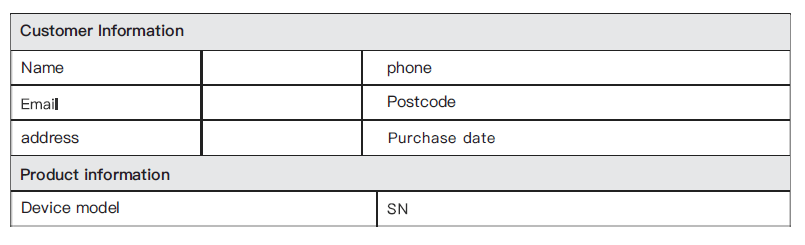
Read More About This Guide & Download PDF



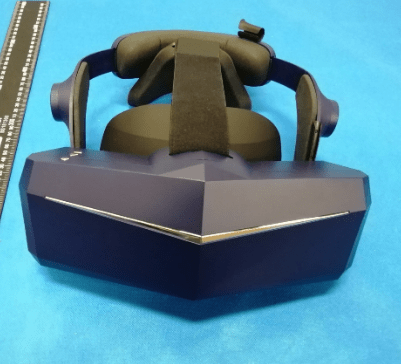

[xyz-ips snippet=”download-snippet”]

